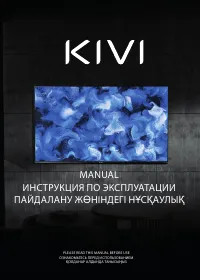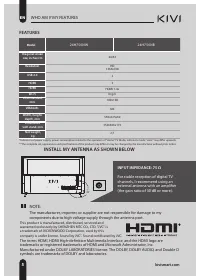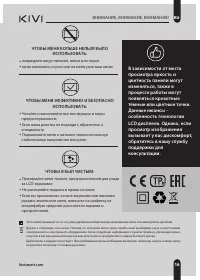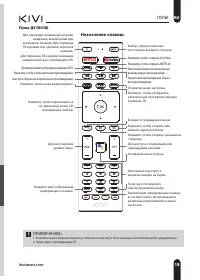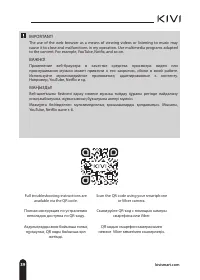Телевизоры Kivi 24H750NB - инструкция пользователя по применению, эксплуатации и установке на русском языке. Мы надеемся, она поможет вам решить возникшие у вас вопросы при эксплуатации техники.
Если остались вопросы, задайте их в комментариях после инструкции.
"Загружаем инструкцию", означает, что нужно подождать пока файл загрузится и можно будет его читать онлайн. Некоторые инструкции очень большие и время их появления зависит от вашей скорости интернета.

UK
Sweden
Switzerland
Thailand
Turkey
UK
United Arab Emirates
To select My Mode, press and the OK
button.
If you activate the Chromecast feature, I will
be able to stream content from smartphones
connected to your home network.
Let's move on! To make it more interesting
with me, I need the Internet. So press
to
connect Wi-Fi, click OK and enter the
network password.
You can also use Ethernet (wired internet
connection).
To use Google and all its products, click
"Accept" and log in to your Google
account.
Now enter the 4-digit system password
and remember it. You will need it when
you want to restrict access to me for your
little mischievous children (parental
control).
FIRST TIME!
REMEMBER, TO MAKE EVERYTHING WORK,
FOLLOW THE TIPS.
After you turn me on for the first time, I'll
show you the installation wizard with the
settings, and you press
to select the
system language and click OK to confirm
the selection.
Now you need to connect me to the
remote control. Press the left button and
the Menu button simultaneously. Press
OK in 5 minutes. And Presto! The remote
control works via Bluetooth, and I can
enter text under your voice dictation. If
you don't need all this, click the Back
button or on the right to skip it.
You can also connect your Android to me
and continue configuring it from your
smartphone.
If not, click - "Skip".
1
To select the tuner mode for the search,
press
and the OK button.
Phew! It is almost done. Now I start scanning
the channels. Just in case, make sure that the
TV antenna or provider cable is connected
according to the instructions.
2
3
4
SETTINGS AND FUNCTIONS OF MY SYSTEM
EN
kivismart.com
9
Country
Choose the country:
Select WiFi network
To connect to the Internet, you need to connect an Ethernet cable:
Select TV mode
Home mode is optimized for energy efficient use of the TV at home.
Retail Mode is optimized for displaying the TV in a store with fixed settings.
House
Retail
TV tuner mode
Select TV tuner mode
Essential TV
Cable TV
Содержание
- 3 СОДЕРЖАНИЕ; құ; МАЗМ
- 16 ЧТОБЫ МЕНЯ ТРАНСПОРТИРОВАТЬ:; <1 Вт или отсутствует; ОБЩАЯ ИНФОРМАЦИЯ ОБО МНЕ
- 18 ХАРАКТЕРИСТИКИ; также повреждение ТВ из-за напряжения в сети, выходящей за рамки; УСТАНОВИТЕ МОЮ АНТЕННУ КАК ПОКАЗАНО НИЖЕ; ВХОДНОЕ СОПРОТИВЛЕНИЕ: 75 Ω; Для стабильного приема цифровых; КТО Я? МОИ ХАРАКТЕРИСТИКИ
- 19 ПУЛЬТ
- 20 Откройте
- 21 ПОРТЫ ПОДКЛЮЧЕНИЯ
- 22 Страна; НАСТРОЙКИ И ФУНКЦИИ МОЕЙ СИСТЕМЫ
- 25 ИЗОБРАЖЕНИЕ ХОРОШО ВИДНО?; ПУЛЬТЫ И АКСЕССУАРЫ; соединение пульта дистанционного; ПРИМЕЧАНИЕ
- 27 нестандартной работы — обесточьте меня на 30 секунд.; КОГДА ЧТО-ТО ПОШЛО НЕ ТАК
- 40 МА
Характеристики
Остались вопросы?Не нашли свой ответ в руководстве или возникли другие проблемы? Задайте свой вопрос в форме ниже с подробным описанием вашей ситуации, чтобы другие люди и специалисты смогли дать на него ответ. Если вы знаете как решить проблему другого человека, пожалуйста, подскажите ему :)