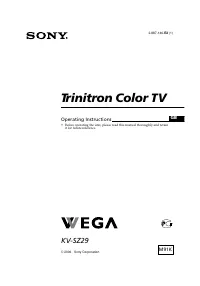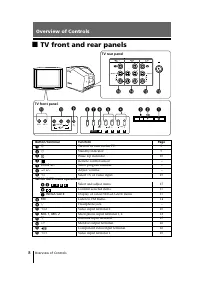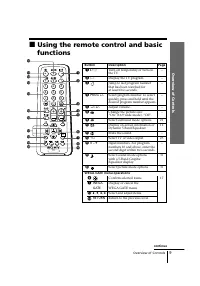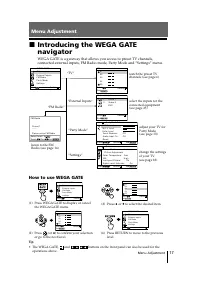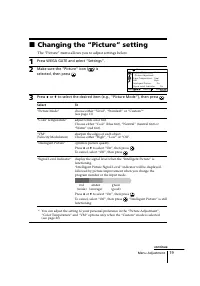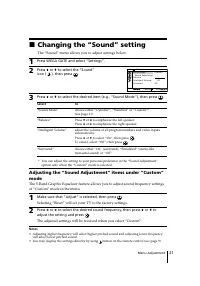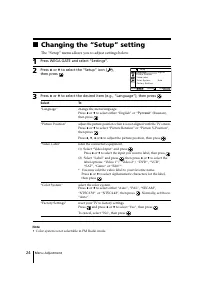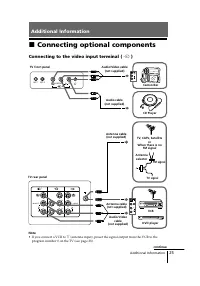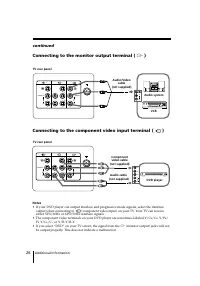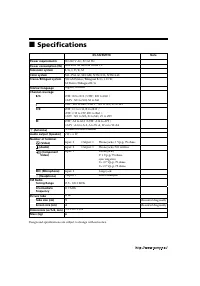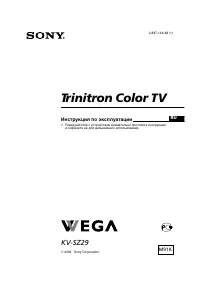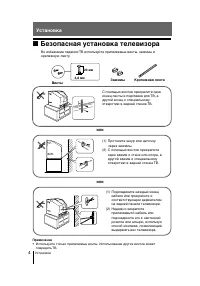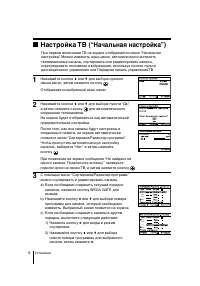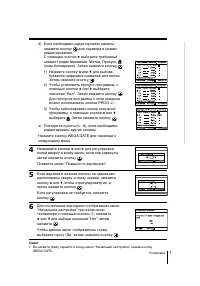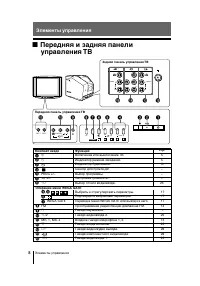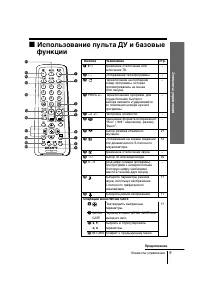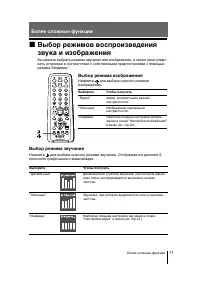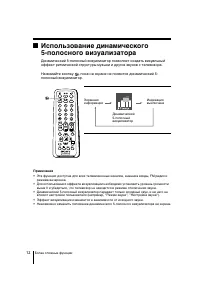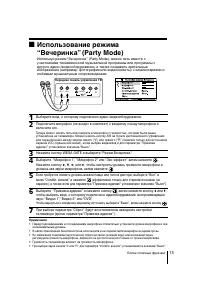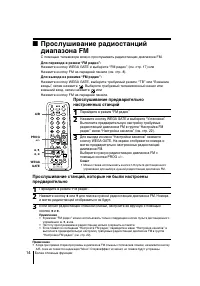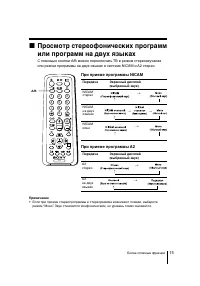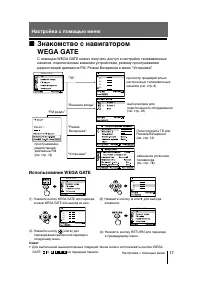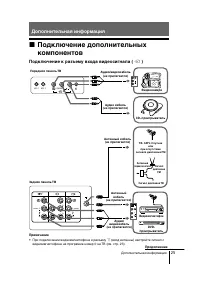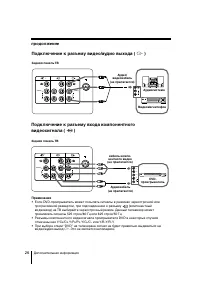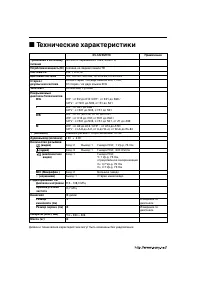Телевизоры кинескопные Sony KV-SZ29M91K - инструкция пользователя по применению, эксплуатации и установке на русском языке. Мы надеемся, она поможет вам решить возникшие у вас вопросы при эксплуатации техники.
Если остались вопросы, задайте их в комментариях после инструкции.
"Загружаем инструкцию", означает, что нужно подождать пока файл загрузится и можно будет его читать онлайн. Некоторые инструкции очень большие и время их появления зависит от вашей скорости интернета.
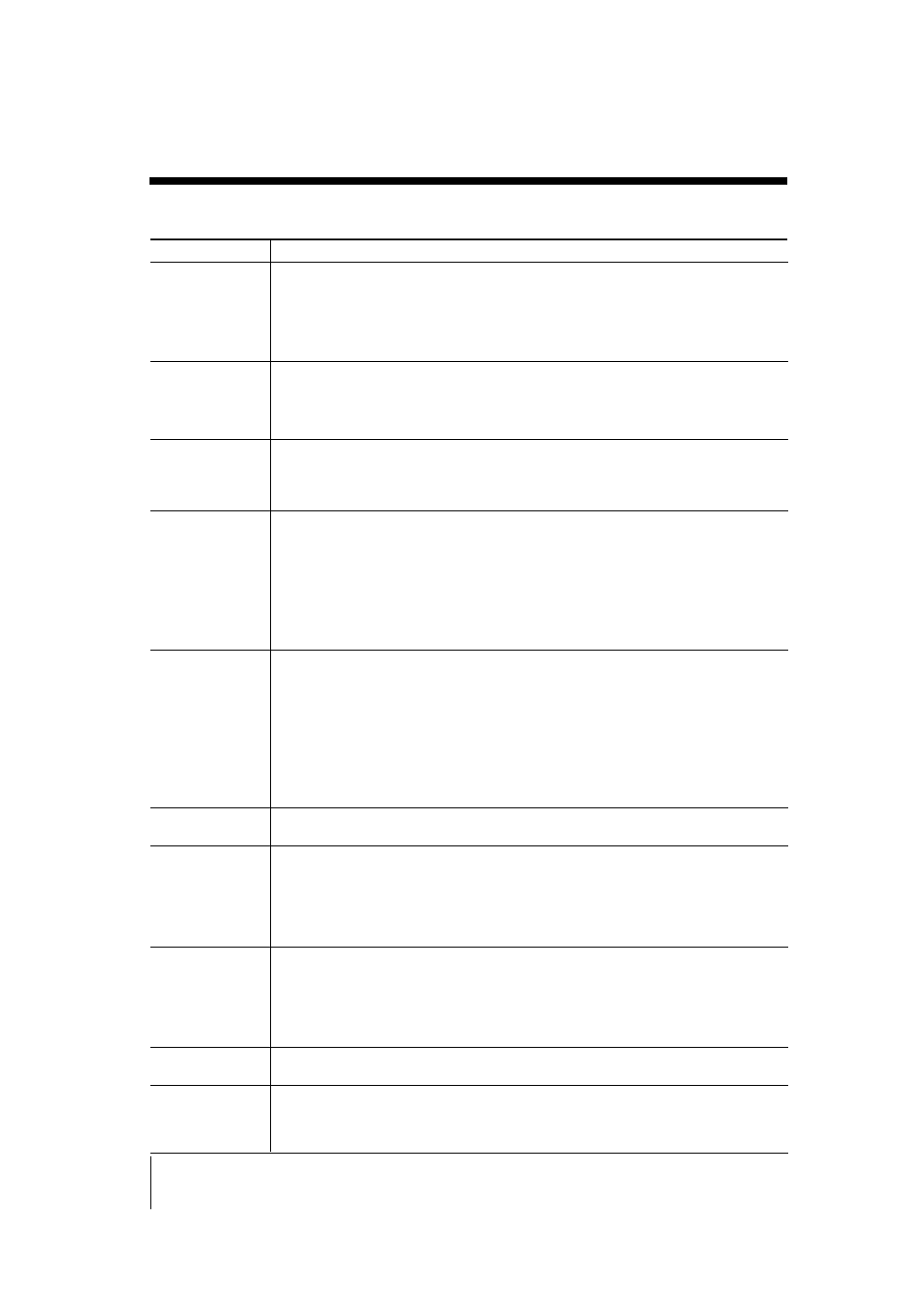
28
Additional Information
No color
Picture slant
Abnormal color
patches
TV cannot receive
stereo broadcast
sound
or
Stereo broadcast
sound switches
on and off or is
distorted.
Teletext display is
incomplete
(snowy picture or
double images).
TV cannot receive
FM radio station.
The
1
(standby)
indicator on your
TV flashes red
several times after
every three
seconds.
The TV screen
sometimes goes
blank for slightly
longer than
usual during
channel change.
TV cabinet creaks.
A small “boom”
sound is heard
when the TV is
turned on.
• Display the “Picture” menu and select “Custom” from “Picture Mode”, then
adjust the “Color” level from “Picture Adjustment” (see page 20).
• Display the “Setup” menu and check the “Color System” setting (usually
set this to “Auto”) (see page 24).
• Check the antenna setup. Contact a Sony dealer for advice.
• Keep external speakers or other electrical equipment away from the TV.
• Display the “Picture Position” under “Setup” menu, then adjust “Picture
Rotation” and “Picture V-Position” so that the picture is aligned to the TV
screen (see page 24).
• Keep external speakers or other equipment away from the TV. Do not
move the TV while the TV is turned on. Press
!
(main power) on the TV
to turn off the TV for about 15 minutes, then turn it on again to
demagnetize the TV.
• Check the antenna cable and connection on the TV, VCR and at the wall
(see page 25).
• Check the antenna setup. Contact a Sony dealer for advice.
• Check the antenna cable and connection on the TV, VCR and at the wall
(see page 25).
• Check the antenna setup. Contact a Sony dealer for advice.
• Display the “Channel Setup” menu and set the “Signal Booster” to “Auto”
from “Manual Program” (see page 23).
• Try using an external booster.
• Use the fine tuning (“Fine”) function (see page 23).
• Connect a separate FM antenna and the TV channel source through an
antenna selector (switch) to your TV (see page 25).
• Count the number of times the
1
(standby) indicator flashes.
Press
!
(main power) to turn off your TV. Contact your nearest Sony
service center.
• The “Signal Booster” is functioning to detect a weak signal. This does not
indicate a malfunction.
• Changes in room temperature sometimes make the TV cabinet expand or
contract, causing a noise. This does not indicate a malfunction.
• The TV’s demagnetizing function is working. This does not indicate a
malfunction.
Symptom
Solutions
continued
Содержание
- 32 Настройка с помощью меню; Знакомство с навигатором; Содержание; Установка; Настройка ТВ; Элементы управления
- 33 Безопасная установка телевизора; Винты; или
- 34 Перед эксплуатацией; Подключите антенный кабель (не прилагается) к; на ТВ для включения телевизора.
- 37 Передняя и задняя панели
- 38 Использование пульта ДУ и базовые
- 39 продолжение
- 40 Более сложные функции; Bыбор режима звучания; Bыбор режима изображения; Hажмите
- 41 Нажимайте кнопку
- 43 Для перехода в режим “FM радио”:
- 44 При приеме программы NICAM; При приеме программы A2
- 45 Teлeтeкст
- 46 Использование WEGA GATE
- 47 Меню “Установки”; “Изображение”
- 48 Изменение параметров “Изображение”; Меню “Изображение” позволяет регулировать следующие настройки.; Нажмите кнопку WEGA GATE и выберите “Установки”.
- 49 Выбор “Сброс” вернёт ТВ к заводским настройкам.
- 50 Изменение параметров “Звук”
- 51 Изменение установок “Настройка каналов”
- 52 Сохранение телеканалов вручную; Выберите нужный канал.
- 53 Изменение установок “Установка”; Меню “Установка” позволяет регулировать следующие настройки.
- 54 Подключение к разъему входа видеосигнала (; Дополнительная информация
- 55 Подключение к разъему видео/aудио выхода (
- 56 Устранение неисправностей; Функция “Заводские настр.”
- 58 Технические характеристики