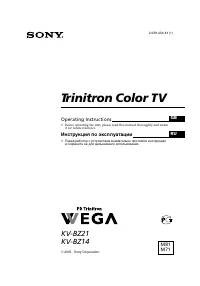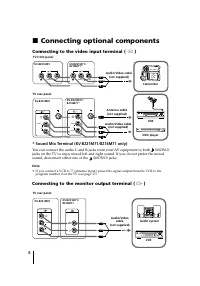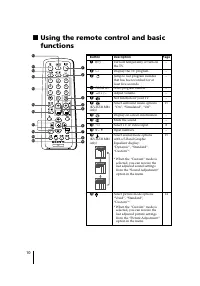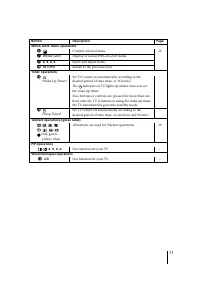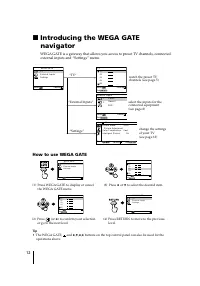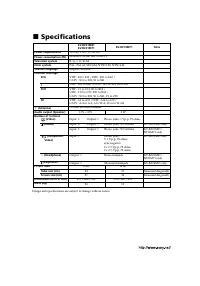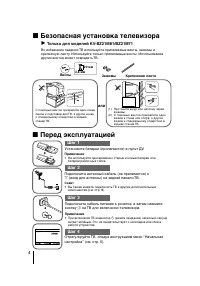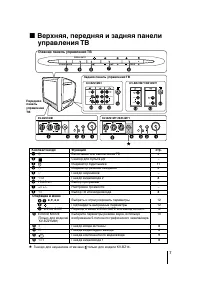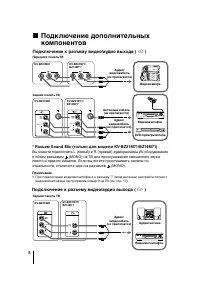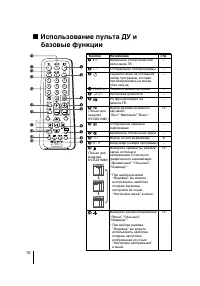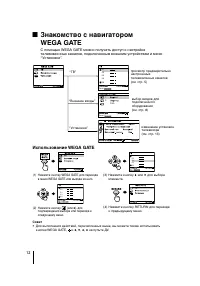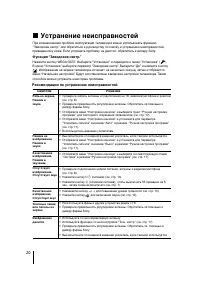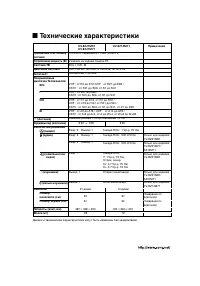Телевизоры кинескопные Sony KV-BZ14M71 / KV-BZ21M71 - инструкция пользователя по применению, эксплуатации и установке на русском языке. Мы надеемся, она поможет вам решить возникшие у вас вопросы при эксплуатации техники.
Если остались вопросы, задайте их в комментариях после инструкции.
"Загружаем инструкцию", означает, что нужно подождать пока файл загрузится и можно будет его читать онлайн. Некоторые инструкции очень большие и время их появления зависит от вашей скорости интернета.
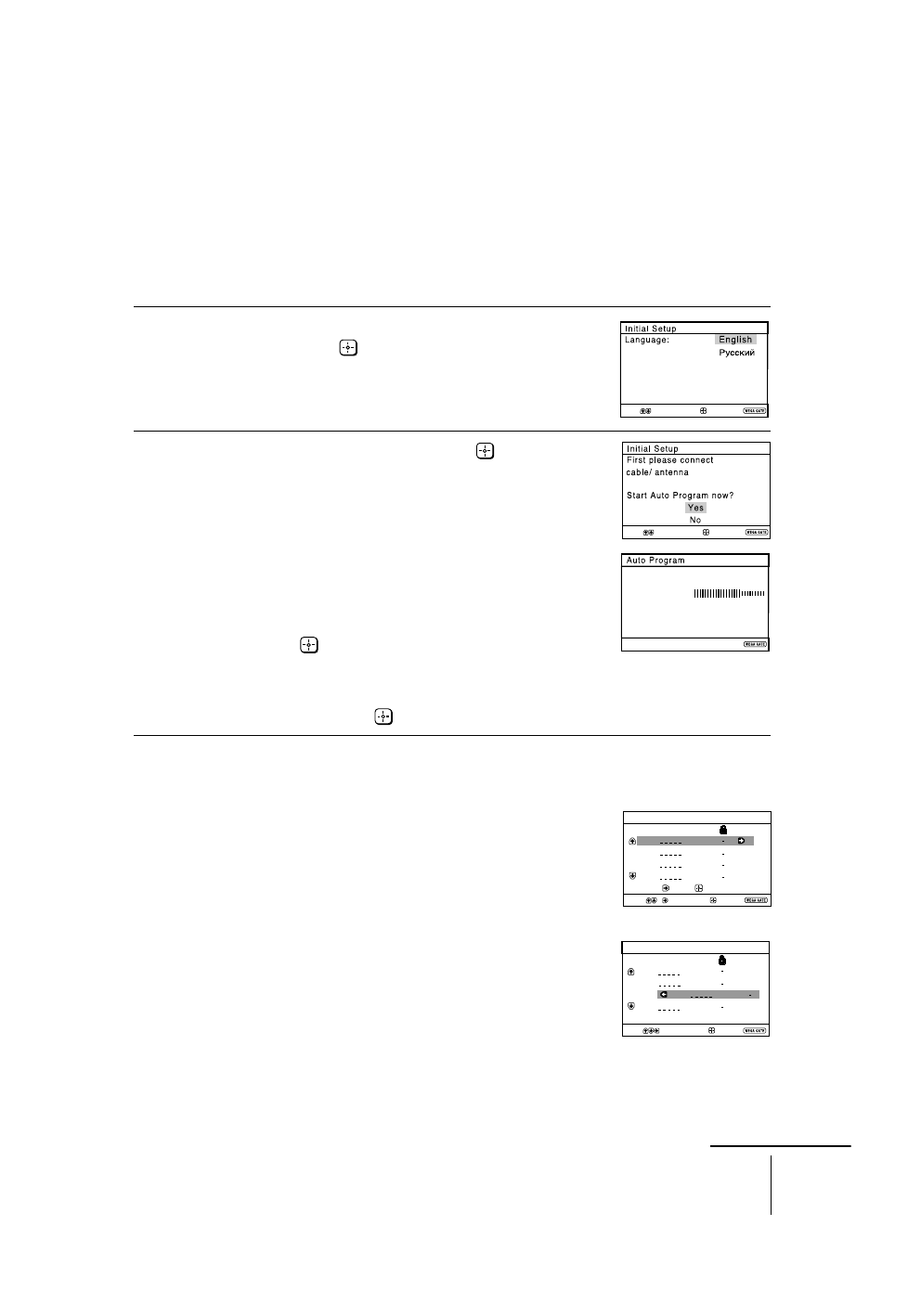
5
P r o g r a m S o r t i n g / E d i t
0 1
0 2
0 3
0 4
O f f
O f f
O f f
O f f
S o r t i n g :
E d i t :
P R O G
S k i p
L a b e l
Exit
Select
Confirm
x
Setting up your TV (“Initial Setup”)
When you turn on your TV for the first time, the “
Начальная настройкa
”
(“Initial Setup”) menu will appear. You may change the menu language, preset
the TV channels automatically, sort or edit the channels and adjust the picture
position using the buttons on the remote control or TV top control panel.
1
Press
V
or
v
to select the desired menu
language, then press
.
The selected menu language appears.
2
Press
V
or
v
to select “Yes”, then press
to
preset the channels automatically.
The screen will indicate automatic
presetting is in progress.
After all available channels have been
tuned
and stored, the “Program Sorting/Edit”
menu appears automatically on the screen.
To skip automatic channel presetting, select
“No”, then press
.
If the message “No channel found. Please
connect cable/antenna” appears, check your
TV connections, then press
.
3
The “Program Sorting/Edit” menu enables
you to sort and edit the channels.
a) If you wish to keep the channels in the current
condition, press WEGA GATE to exit.
b) Press
V
or
v
to select the program
number with the channel you wish to
change. The selected channel will appear
on the screen.
c) If you wish to store the channels in a
different order:
1) Press
b
to enter sorting mode.
2) Press
V
or
v
to select the new program
number position for your selected
channel, then press
B
.
End
Select
Confirm
continue
End
Select
Confirm
P r o g r a m :
T V S y s t e m :
A u t o
0 1
V H F L o w
End
P r o g r a m S o r t i n g / E d i t
0 1
0 2
0 3
0 4
O f f
O f f
O f f
S o r t i n g m o d e
P R O G
S k i p
L a b e l
O f f
0 1
Exit
Select
Confirm
Содержание
- 24 Содержание
- 25 Безопасная установка телевизора; Винты; Перед эксплуатацией; Подключите антенный кабель (не прилагается) к; на ТВ для включения телевизора.; или
- 28 Главная панель управления ТВ
- 30 только для модели KV-BZ21M81
- 32 qs
- 33 Использование WEGA GATE
- 34 Меню “Установки”; “Изображение”
- 35 Изменение параметров “Изображение”; Выбор “Сброс” вернёт ТВ к заводским настройкам.
- 36 Изменение параметров “Звук”
- 37 Изменение установок “Настройка каналов”
- 38 Выберите нужный канал.
- 39 Изменение установок “Установка”
- 40 eлeтeкст
- 41 Устранение неисправностей; Функция “Заводские настр.”