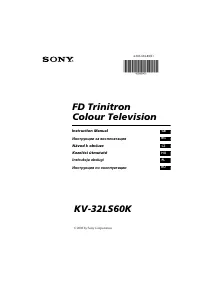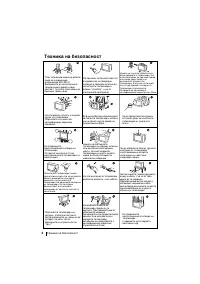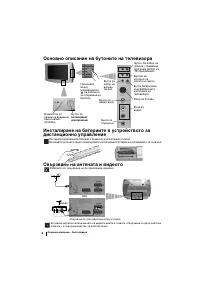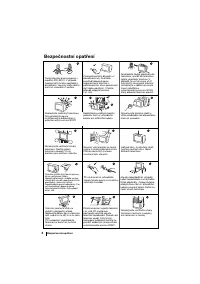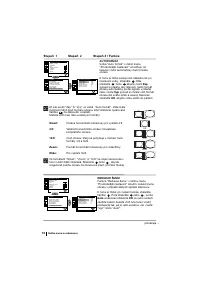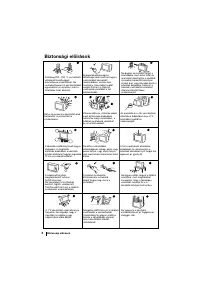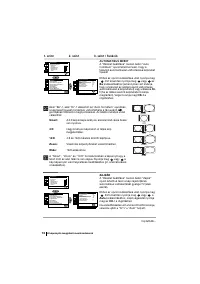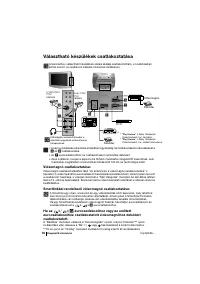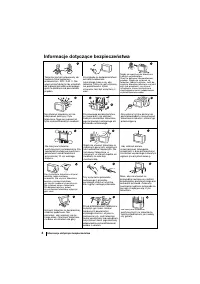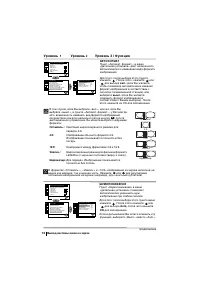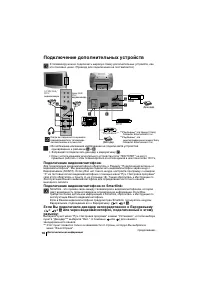Телевизоры кинескопные Sony KV-32LS60K - инструкция пользователя по применению, эксплуатации и установке на русском языке. Мы надеемся, она поможет вам решить возникшие у вас вопросы при эксплуатации техники.
Если остались вопросы, задайте их в комментариях после инструкции.
"Загружаем инструкцию", означает, что нужно подождать пока файл загрузится и можно будет его читать онлайн. Некоторые инструкции очень большие и время их появления зависит от вашей скорости интернета.
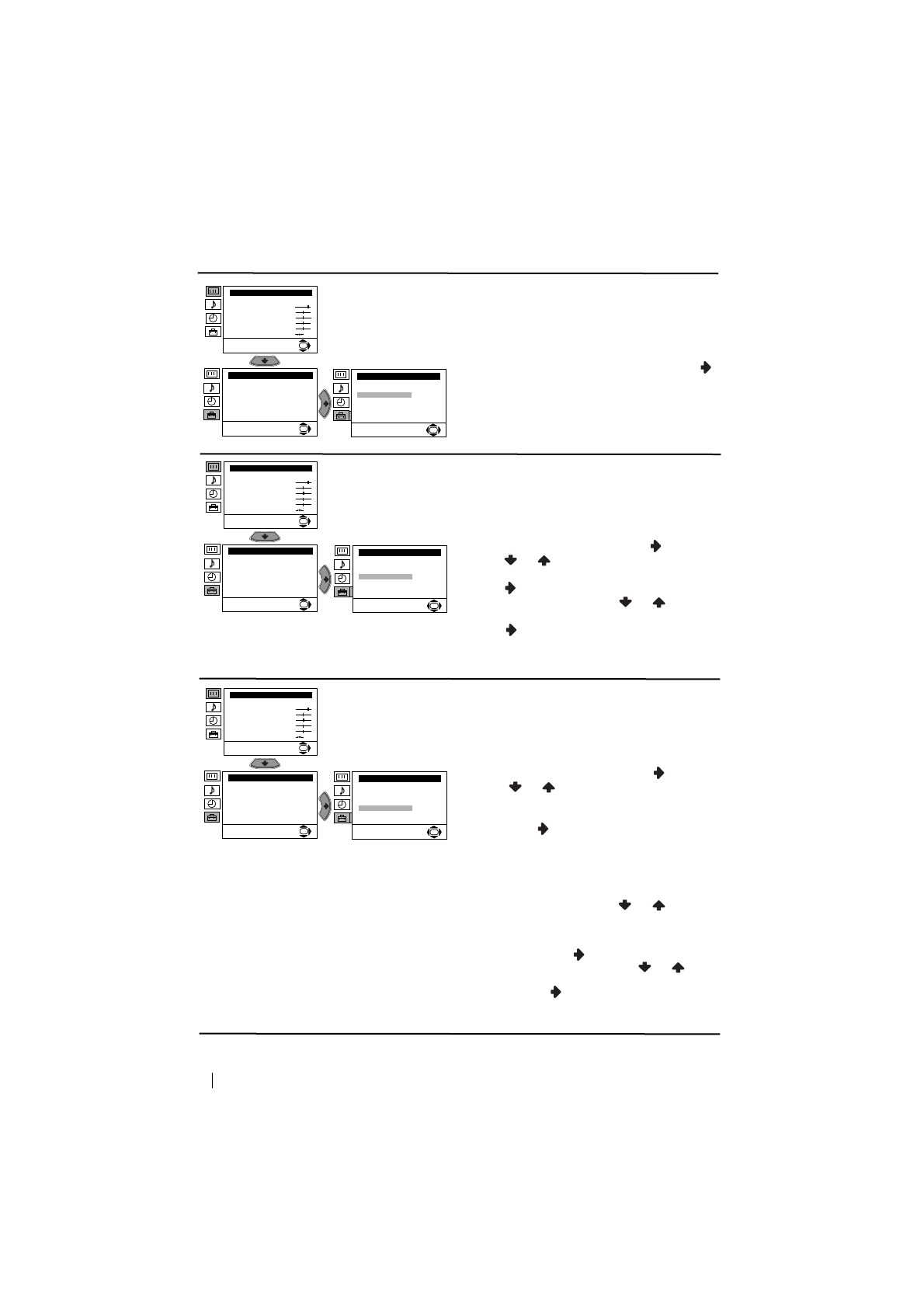
12
Menu System
continued...
PROGRAMME SORTING
The “Programme Sorting” option in the “Set
Up” menu allows you to change the order in
which the channels (TV Broadcast) appear on
the screen.
To do this: after selecting the option, press
and then proceed in the same way as in step 7 b)
of the section “Switching On the TV and
Automatically Tuning” on page 8.
PROGRAMME LABELS
The “Programme Labels” option in the “Set
Up” menu allows you to name a channel using
up to five characters (letters or numbers).
To do this:
1
After selecting the option, press
, then
press
or
to select the programme
number with the channel you wish to name.
2
Press
. With the first element of the
Label
column highlighted, press
or
to select
a letter or number (select “-“ for a blank), then
press
to confirm this character. Select the
other four characters in the same way. Finally
press
OK
to store.
AV PRESET
The “AV Preset” option in the “Set Up” menu
allows you to designate a name to the external
equipment you have connected to the input
sockets of this TV.
To do this:
1
After selecting the option, press
, then
press
or
to select the input source you
wish to name (
AV1, AV2
and
AV3
are for the
rear Scarts and
AV4
for side connectors).
Then press
.
2
A label automatically appears in the label
column:
a)
If you want to use one of the 6 predefined
label (
CABLE, GAME, CAM, DVD,
VIDEO
or
SAT
), press
or
to select
the desired label and finally press
OK
to
store.
b)
If you want to set a different label, select
Edit
and press
. Then with the first
element highlighted, press
or
to
select a letter, number or “-“ for a blank,
then press
to confirm this character.
Select the other four characters in the same
way and finally press
OK
to store.
Level 1
Level 2
Level 3 / Function
Picture Adjustment
Mode: Personal
Contrast
Brightness
Colour
Sharpness
Hue
Reset
OK
Set Up
Language/Country
Auto Tuning
Programme Sorting
Progamme Labels
AV Preset
Manual Programme Preset
Detail Set Up
OK
Set Up
Language/Country
Auto Tuning
Programme Sorting
Progamme Labels
AV Preset
Manual Programme Preset
Detail Set Up
OK
Picture Adjustment
Mode: Personal
Contrast
Brightness
Colour
Sharpness
Hue
Reset
OK
Set Up
Language/Country
Auto Tuning
Programme Sorting
Progamme Labels
AV Preset
Manual Programme Preset
Detail Set Up
OK
Set Up
Language/Country
Auto Tuning
Programme Sorting
Progamme Labels
AV Preset
Manual Programme Preset
Detail Set Up
OK
Picture Adjustment
Mode: Personal
Contrast
Brightness
Colour
Sharpness
Hue
Reset
OK
Set Up
Language/Country
Auto Tuning
Programme Sorting
Progamme Labels
AV Preset
Manual Programme Preset
Detail Set Up
OK
Set Up
Language/Country
Auto Tuning
Programme Sorting
Progamme Labels
AV Preset
Manual Programme Preset
Detail Set Up
OK
Содержание
- 105 Назначение кнопок на пульте дистанционного управления; Общее описание
- 106 Подключение антенны и видеомагнитофона; Общее описание - Установка; выключение; выключение; видеомагнитофон; Провода для подключения не входят в комплект поставки.
- 107 Включение и автоматическая настройка телевизора; Первое включение телевизора в работу
- 109 Введение и работа с системой меню; Вывод системы меню на экран; Схема меню; Уровень; Резкость; можно изменить только в том случае, если Вы; Цветовой Тон; можно изменять только в системе цвета NTSC (например, видеопленки; Сброс; и нажмите на
- 110 Dolby
- 111 ТАЙМЕР ВЫКЛЮЧЕНИЯ; После этого нажмите; АВТОНАСТРОЙКА; продолжeниe
- 113 РУЧНАЯ НАСТРОЙКА ПРОГРАММ; Программа
- 114 ШУMOПОНИЖЕНИЕ; ÀeÚaÎëÌaÓ ycÚaÌoÇÍa; Auto; Если в дальнейшем Вы хотите отменить эту
- 116 ПОBОPОT ИЗОБРАЖЕНИЯ
- 117 В этом случае введите другой номер страницы.; Фастекст
- 118 Подключение дополнительных устройств; Подключение видеомагнитофона:; Дополнительная информация
- 119 Подключение внeшнeй звyкoвocпpoизвoдящeй aппapaтypы:; ìcÚaÌoÇÍa; Вы также можете получить звуковой эффект; Использование
- 120 Cписок марок видеомагнитофонов; Марка Код
- 121 Спецификации; Otæezataho b Ncæahnn
- 122 Выявление неисправностей; нарушений качества изображения и звука.; Неисправность