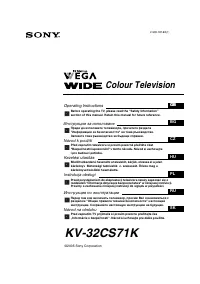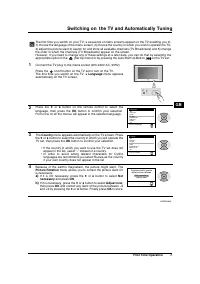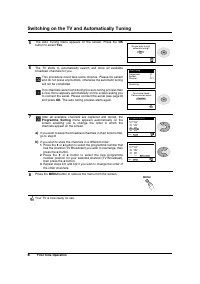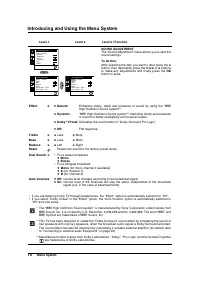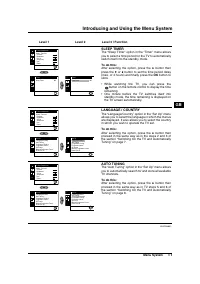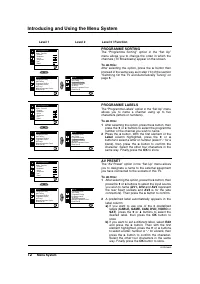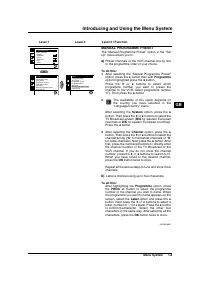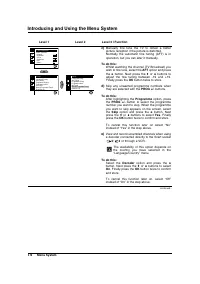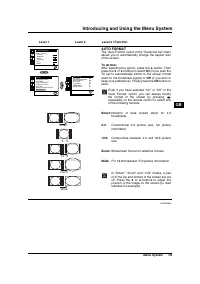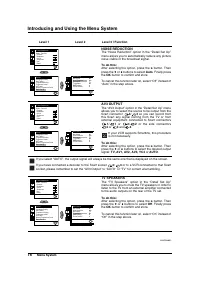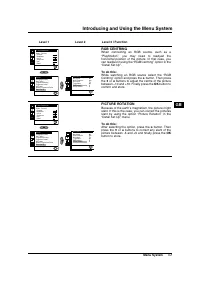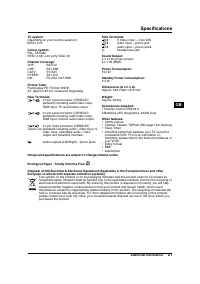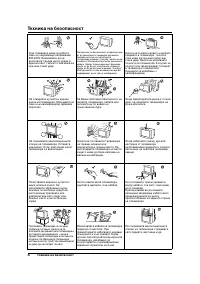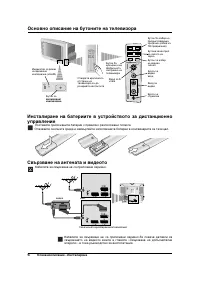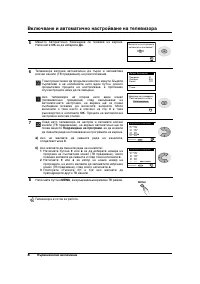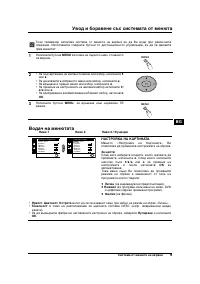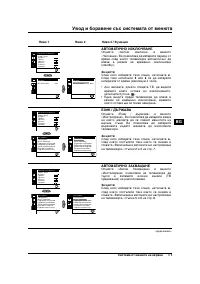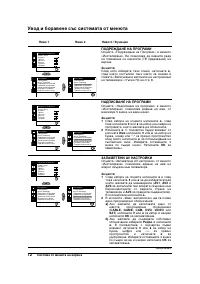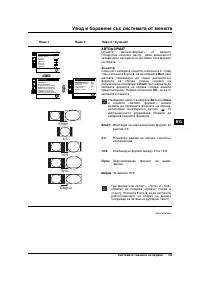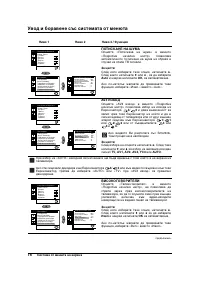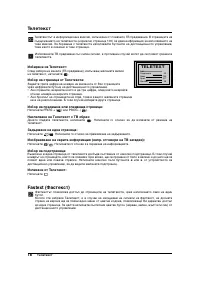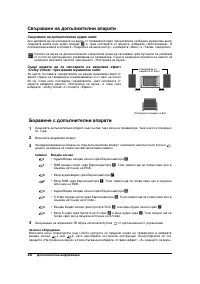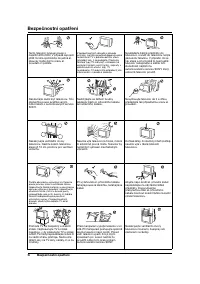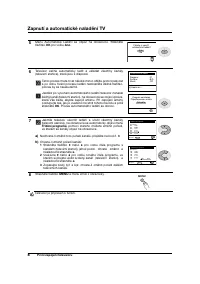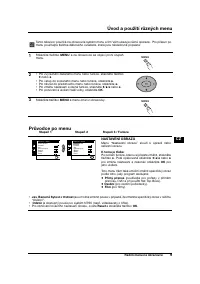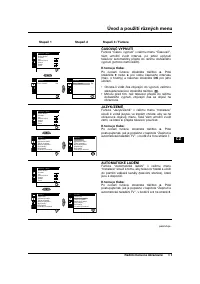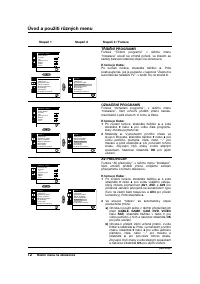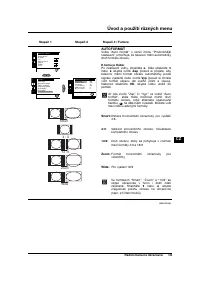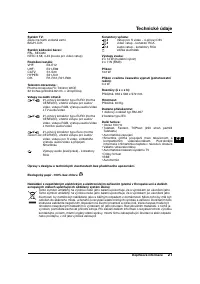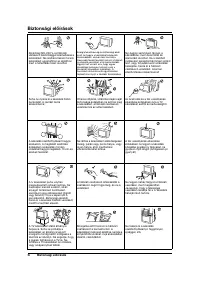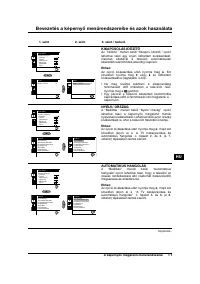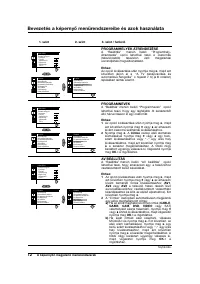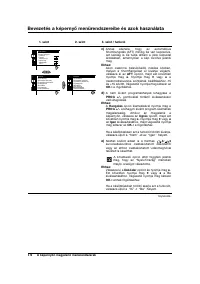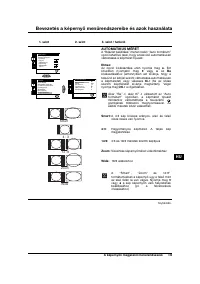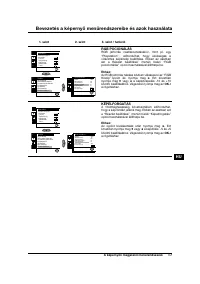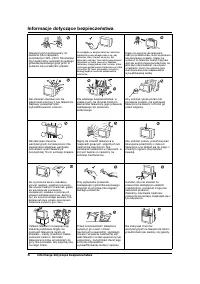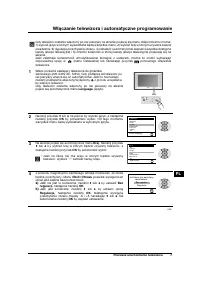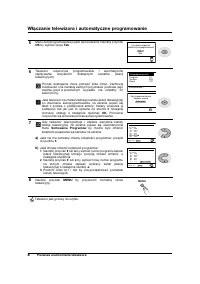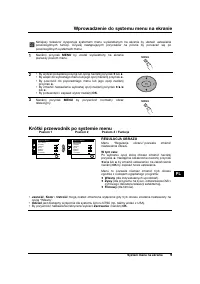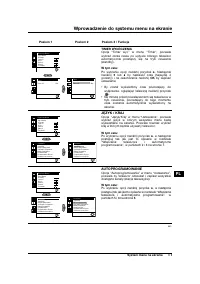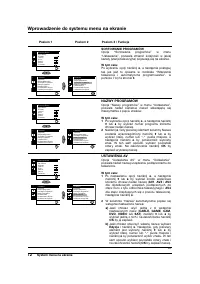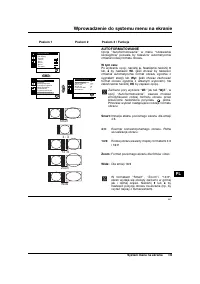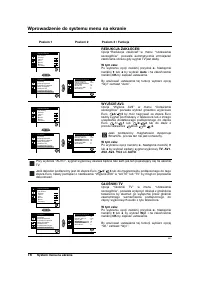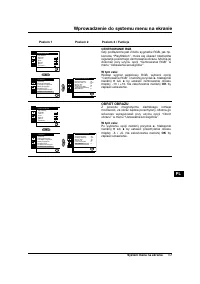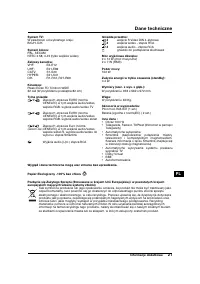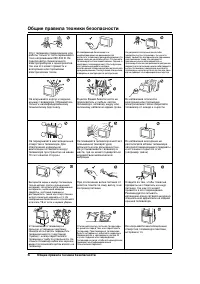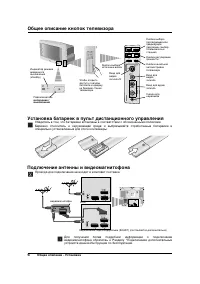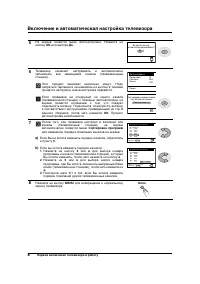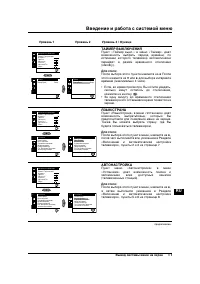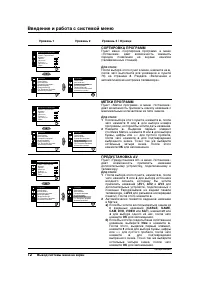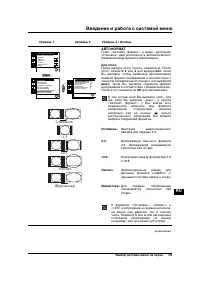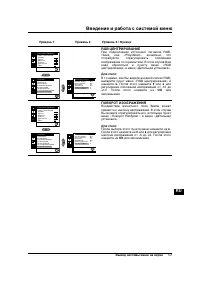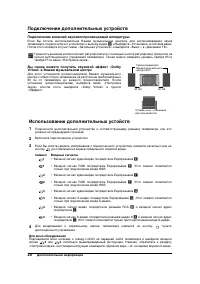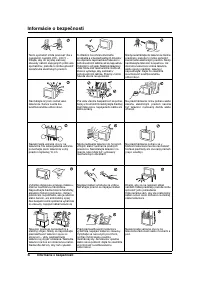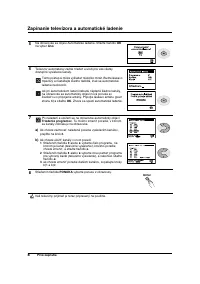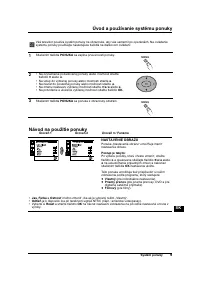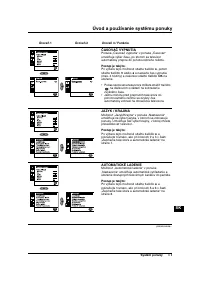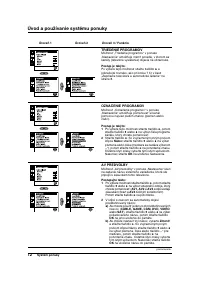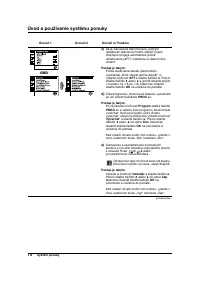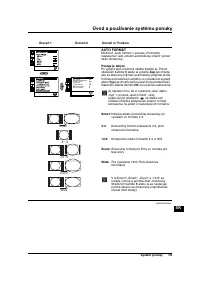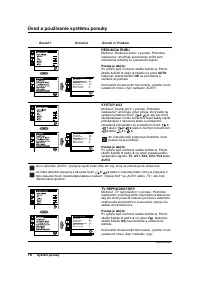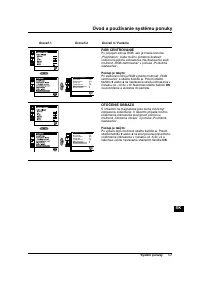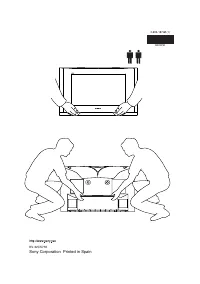Телевизоры кинескопные Sony KV-32CS71 - инструкция пользователя по применению, эксплуатации и установке на русском языке. Мы надеемся, она поможет вам решить возникшие у вас вопросы при эксплуатации техники.
Если остались вопросы, задайте их в комментариях после инструкции.
"Загружаем инструкцию", означает, что нужно подождать пока файл загрузится и можно будет его читать онлайн. Некоторые инструкции очень большие и время их появления зависит от вашей скорости интернета.
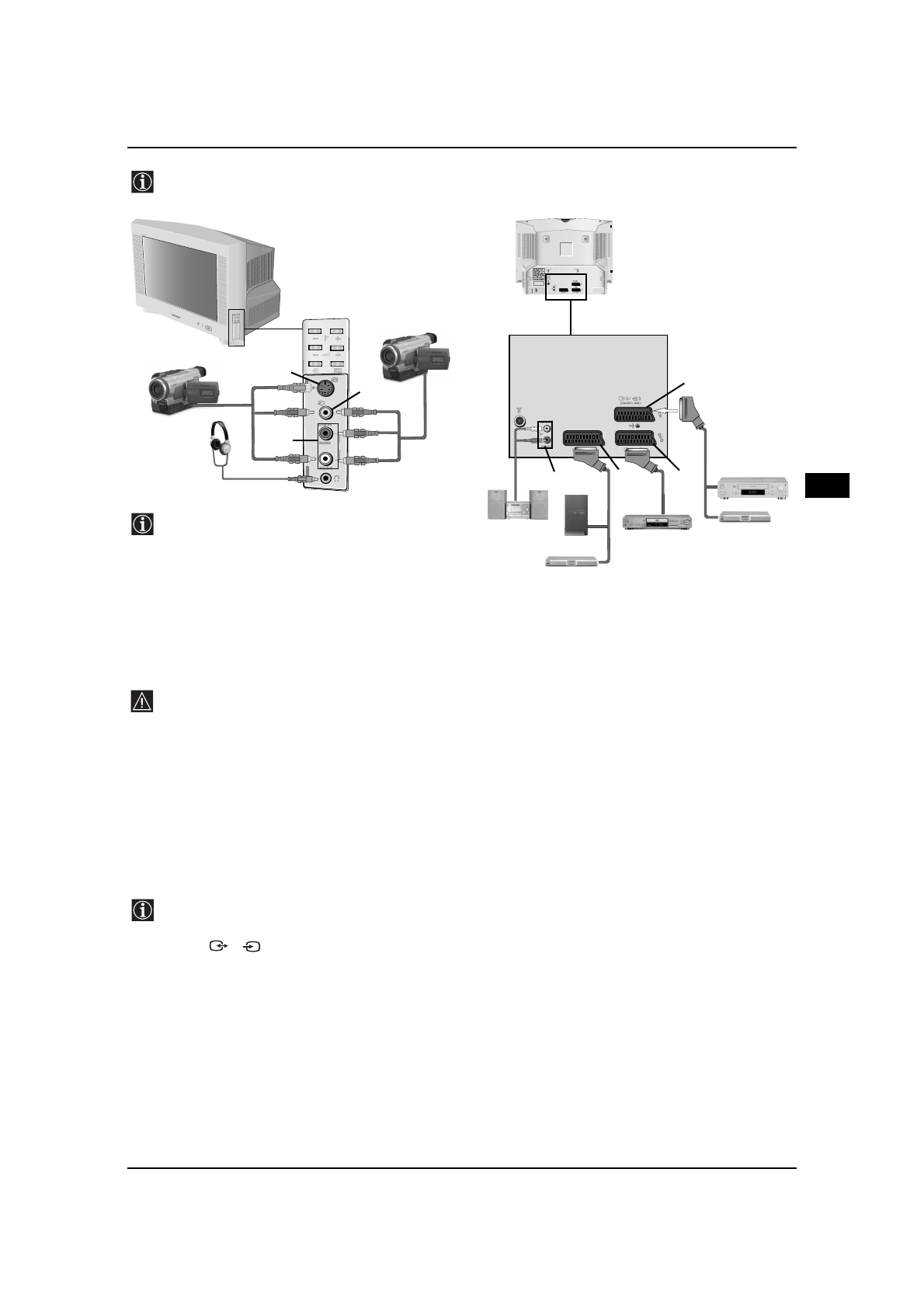
Additional Information
19
Connecting Additional Equipment
GB
Using the following instructions you can connect a wide range of optional equipment to your TV set.
(Connecting cables are not supplied).
continued...
MANUFACTURED UNDER LICENCE
FROM DOLBY LABORATORIES
"DOLBY" AND THE DOUBLE - D
SYMBOL ARE TRADEMARKS OF
DOLBY LABORATORIES
G
Decoder
D
F
DVD
Decoder
VCR
E
“PlayStation”
*
Hi-Fi
• To avoid picture distortion, do not connect external equipment to connectors
A
and
B
at the same
time.
• Do not connect a Decoder to the Scart connector
F
.
• Games that use a “gun” attachment to point at the screen do not work correctly due to the 100Hz
technology used in this television
Connecting a VCR:
To connect a VCR, please refer to the section “Connecting the aerial and VCR” of this instruction manual. We
recommend you connect your VCR using a Scart lead. If you do not have a Scart lead, tune in the VCR test
signal to the TV programme number “0” by using the “Manual Programme Preset” option. (for details of how
to manually programme these presets, see page 13, step a).
Refer to your VCR instruction manual to find out the output channel of your VCR.
Connecting a VCR that supports Smartlink:
Smartlink is a direct link between the TV set and the VCR. For more information on Smartlink, please
refer to the instruction manual of your VCR.
If you use a VCR that supports Smartlink, please connect the VCR by using a Scart lead to the Scart
socket
3
/
3
G
.
S
*
“PlayStation”
is a product of Sony
Computer Entertainment, Inc.
*
“PlayStation
” is a trademark of Sony
Computer Entertainment, Inc.
When you connect the headphones,
the TV speakers will automatically be
muted.
4
4
o
4
B
C
A
S VHS/Hi8/
DVC
camcorder
8mm/Hi8/
DVC
camcorder
Содержание
- 104 Общие правила техники безопасности
- 105 Назначение кнопок на пульте дистанционного управления
- 106 Общее описание - Установка; Общее описание кнопок телевизора; Установка батареек в пульт дистанционного управления; Провода для подключения не входят в комплект поставки
- 107 Включение и автоматическая настройка телевизора
- 109 НАСТРОЙКА ИЗОБРАЖЕНИЯ
- 110 Введение и работа с системой меню; НАСТРОЙКА ЗВУКА
- 111 ТАЙМЕР ВЫКЛЮЧЕНИЯ
- 112 СОРТИРОВКА ПРОГРАММ
- 113 РУЧНАЯ НАСТРОЙКА ПРОГРАММ
- 115 АВТОФОРМАТ
- 116 ШУМОПОНИЖЕНИЕ
- 117 RGB ЦЕНТРИРОВАНИЕ
- 118 елетекст
- 119 Дополнительная информация; Подключение дополнительных устройств; Запрещается подключать декодер к евроразъему; Подключение видеомагнитофона
- 120 Подключение внешней звуковоспроизводящей аппаратуры; Использование дополнительных устойств; Символ
- 122 Выявление неисправностей