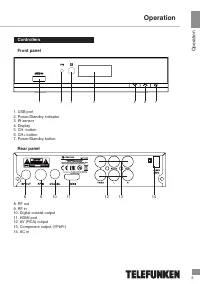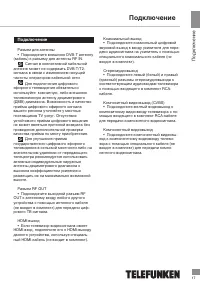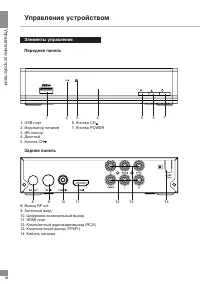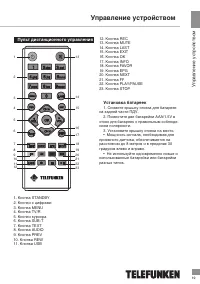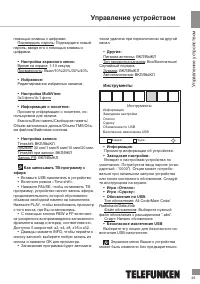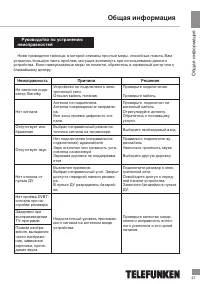Телевизионные приставки Telefunken TF-DVBT206 - инструкция пользователя по применению, эксплуатации и установке на русском языке. Мы надеемся, она поможет вам решить возникшие у вас вопросы при эксплуатации техники.
Если остались вопросы, задайте их в комментариях после инструкции.
"Загружаем инструкцию", означает, что нужно подождать пока файл загрузится и можно будет его читать онлайн. Некоторые инструкции очень большие и время их появления зависит от вашей скорости интернета.
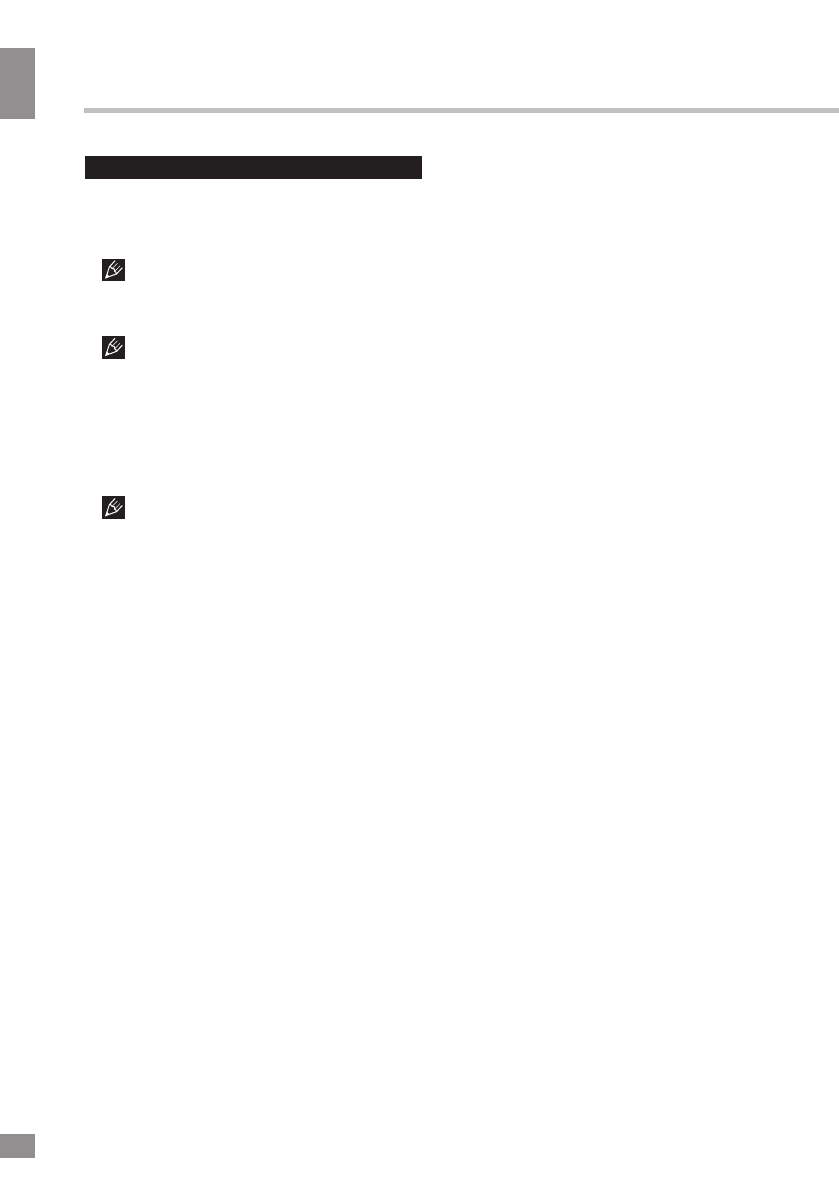
Connection
4
Connection
Connection
Antenna input
• Connect an external DVB-T antenna
(cable) connector to the antenna RF IN.
The signal in the block cable antenna
can fail to contain DVB-T/T2 signal due to the
carrier frequency altered by the cable network
operator.
In order to receive digital air TV signal
use an indoor or outdoor UHF antenna. Specify
the possibility and quality of digital air signal
with your local digital TV service providers. The
absence of a stable TV signal in your area can-
not be a reason for returns or refunds without
an additional test of TV signal reception in your
area.
To increase the reception quality of
the state digital air television in rural areas or
at significant distances from a broadcasting
center we recomment using individual active
outdoor UHF antennae with a high resistance
factor, and placing them at maximum possible
heights.
RF output
• Connect the RF output jack to an antenna
cable to bypass the digital signal to other
devices.
HDMI-out
• If your TV has an HDMI video input,
connect it to an HDMI output of this unit using
a special HDMI cable (not included).
Coaxial output
• Connect the coaxial digital audio output to
the input of an amplifier to transmit the audio
signal to the amplifier using a special coaxial
cable (not included).
Stereo audio output
• Connect the left (white) and right (red)
terminal of the stereo audio output to the
corresponding audio inputs on your TV using
4
the supplied RCA-type cable.
Composite video (CVBS) output
• Connect the yellow video output to the
composite video input on your TV using the
RCA cable (included) for transmitting the
composite video signal.
Component video (YPbPr) output
• Connect the component video output to
component video input on your TV using a
special cable (not supplied) to send component
video signal.
Содержание
- 16 Перед началом эксплуатации; Утилизация изделия
- 17 Сигнал в коллективной кабельной
- 18 Индикатор питания; Задняя панель
- 19 Пульт дистанционного управления; Снимите крышку отсека для батареек
- 20 Общие операции; предыдущего или следующего канала.
- 21 Экранное меню
- 22 Медиапроигрыватель
- 23 Редактирование каналов; Список ТВ каналов; Установка; Сканирование DVBT каналов
- 24 Настройка системы; Настройка экрана
- 25 Инструменты
- 26 Информация по USB; использование внешних USB-
- 27 Руководство по устранению; Неисправность
- 28 Комплект поставки
- 29 Под контролем «ТЕХНО ЭЛЕКТРИК ЛИМИТЕД»