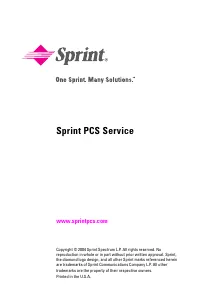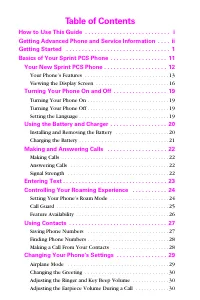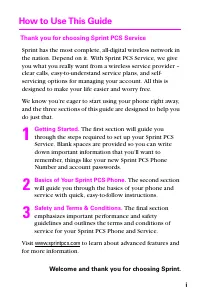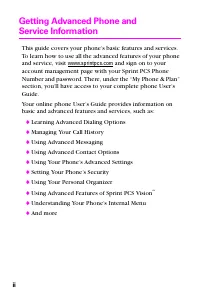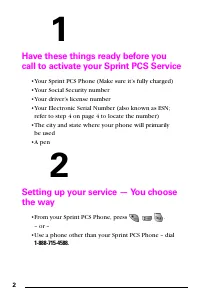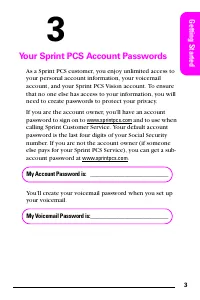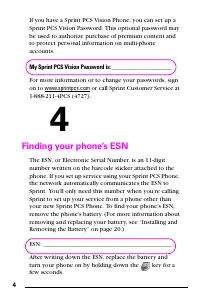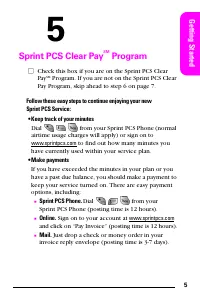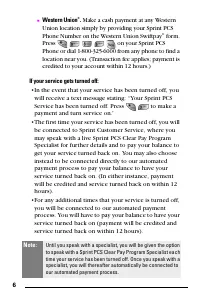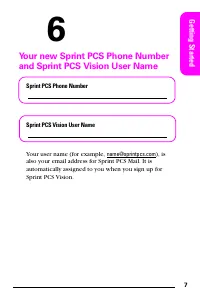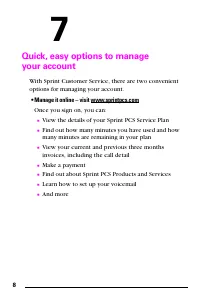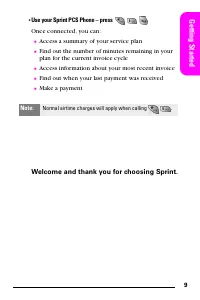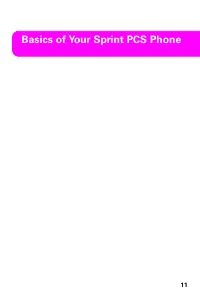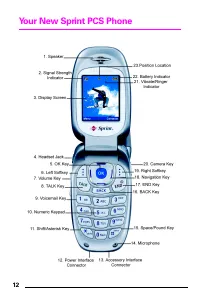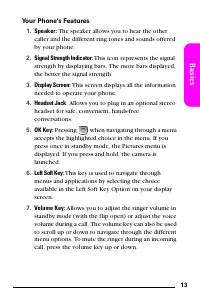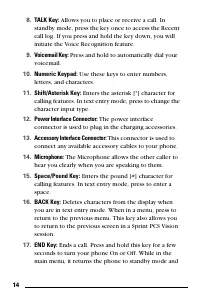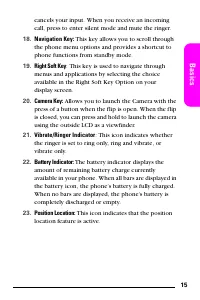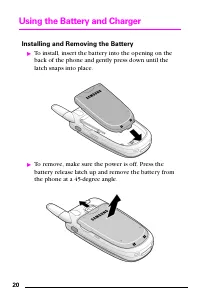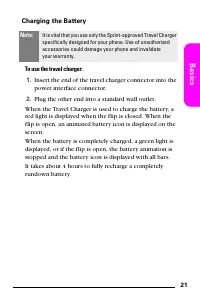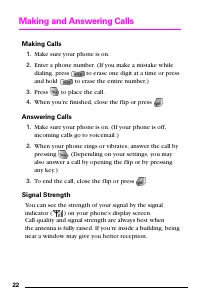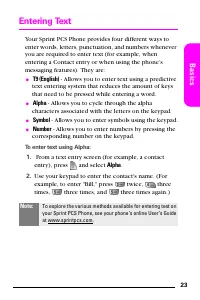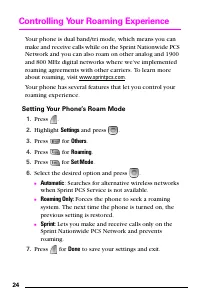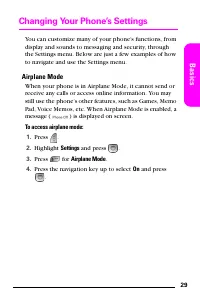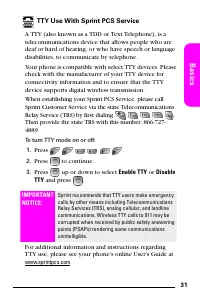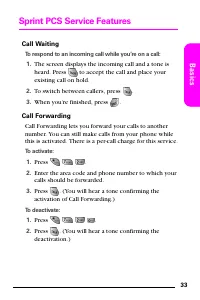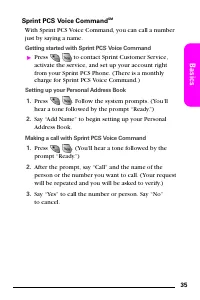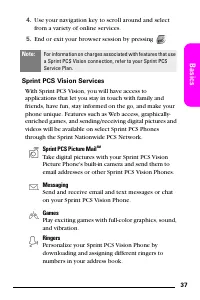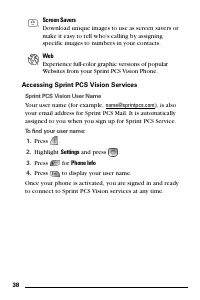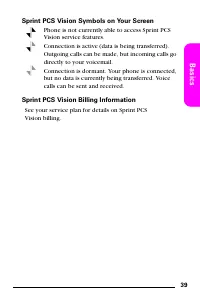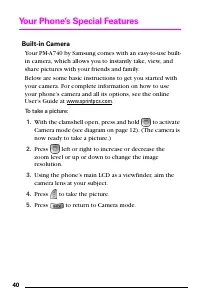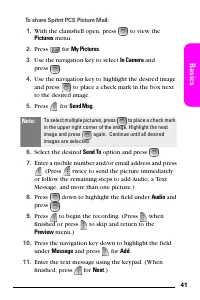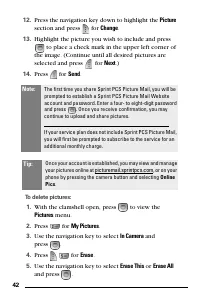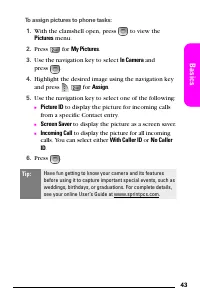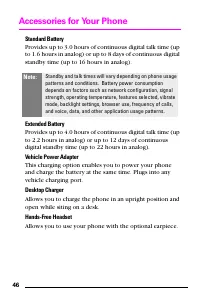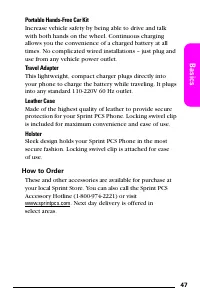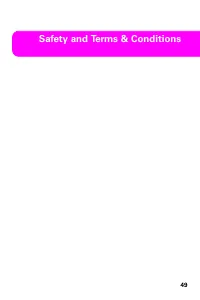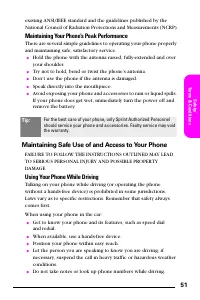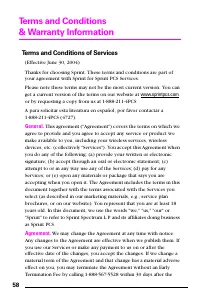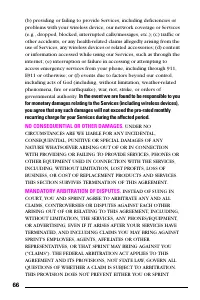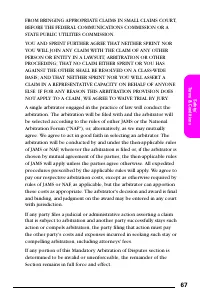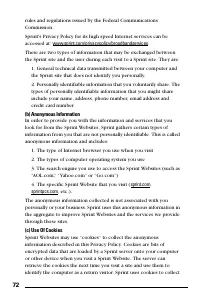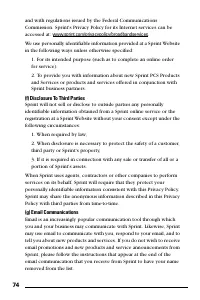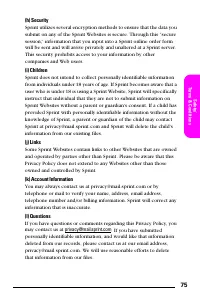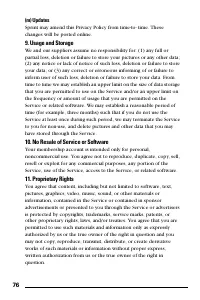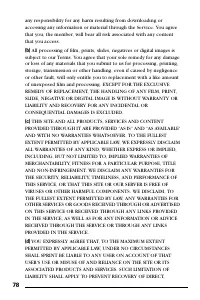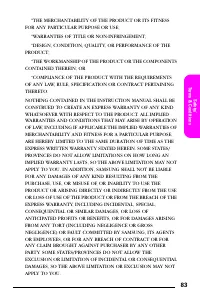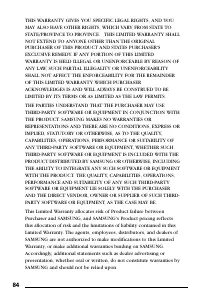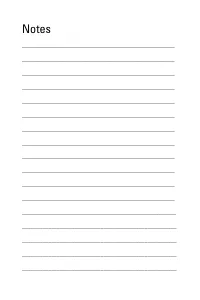Телефоны Samsung A740 - инструкция пользователя по применению, эксплуатации и установке на русском языке. Мы надеемся, она поможет вам решить возникшие у вас вопросы при эксплуатации техники.
Если остались вопросы, задайте их в комментариях после инструкции.
"Загружаем инструкцию", означает, что нужно подождать пока файл загрузится и можно будет его читать онлайн. Некоторые инструкции очень большие и время их появления зависит от вашей скорости интернета.
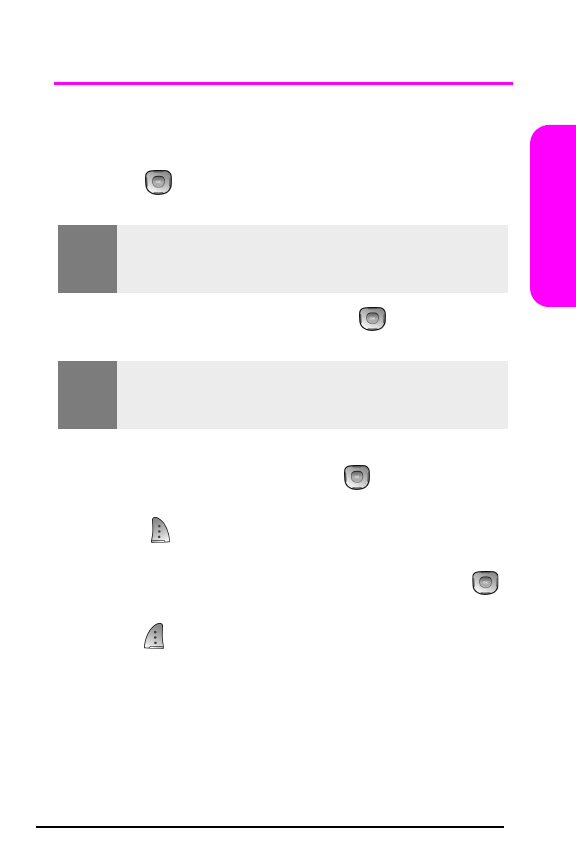
27
Basics
Using Contacts
Saving Phone Numbers
1.
From standby mode, enter a phone number and
press
.
(The
Save As
screen will display.)
2.
Highlight
Add
New Entry
and press
.
3.
Select a label by highlighting
Home
,
Work
,
Mobile
,
Pager
,
Fax
, or
No Label
and press
.
4.
Enter a name for the entry using the numeric keys.
(Press
to change the entry method between
T9 [English]
,
Alpha
,
Symbol
, and
Number
.)
5.
When you are finished entering the name, press
to return to the contact entry.
6.
Press
to save the entry.
Note:
The
Add New Entry
screen does not display for the first
entry saved into the contacts. Skip to step 3 if you are
entering the first number in the contacts.
Note:
If the
Existing Entry
option is selected, navigate through the
contacts to select the desired entry and then proceed to
step 3.