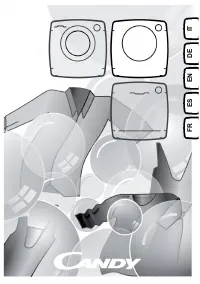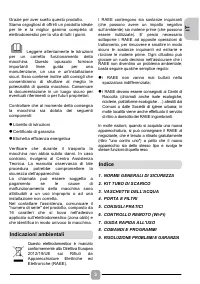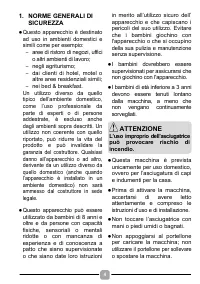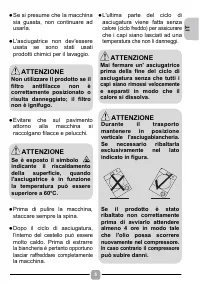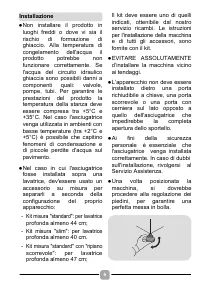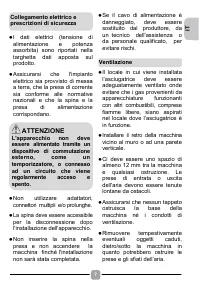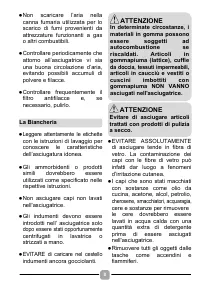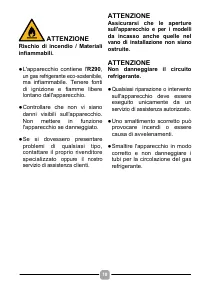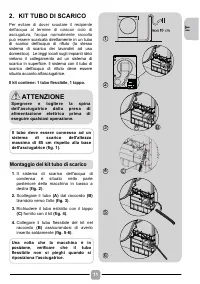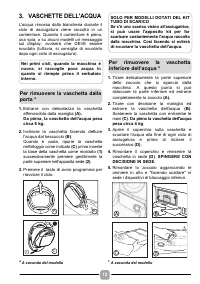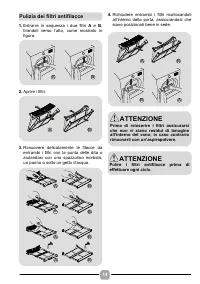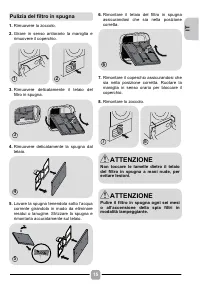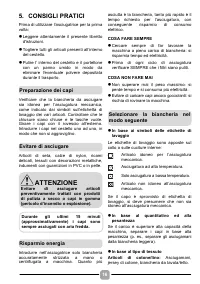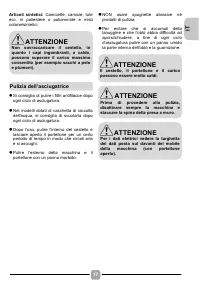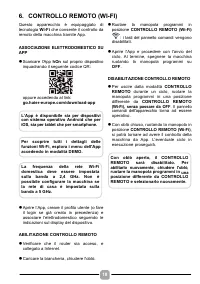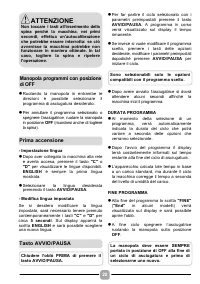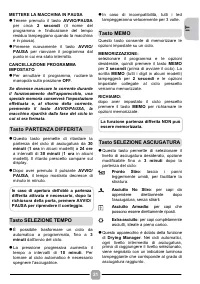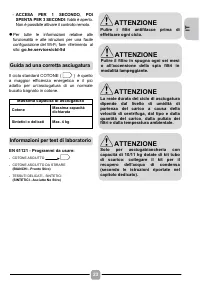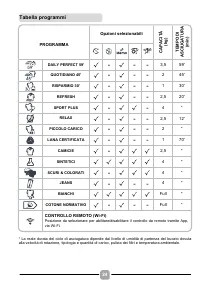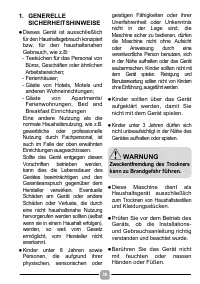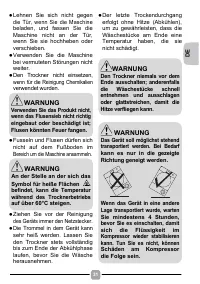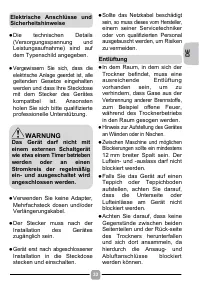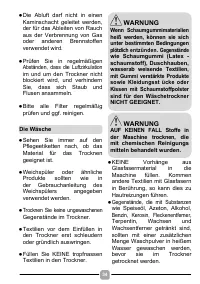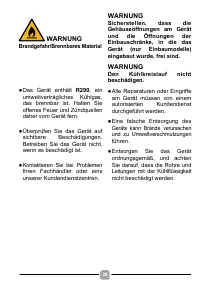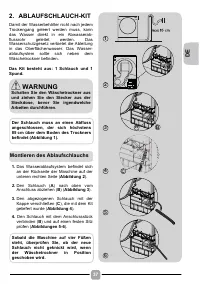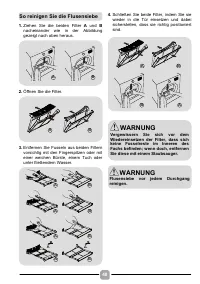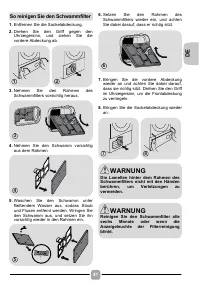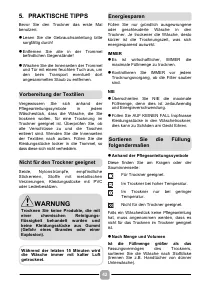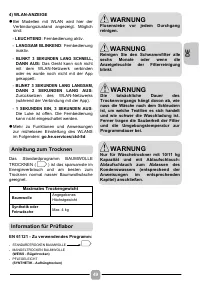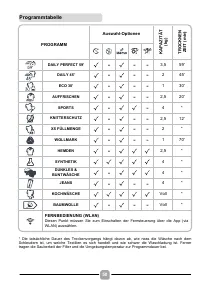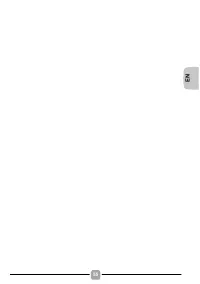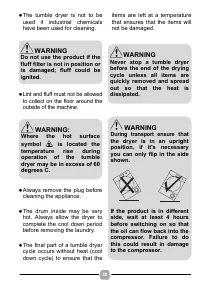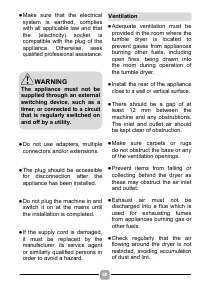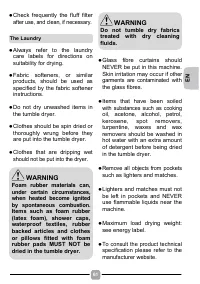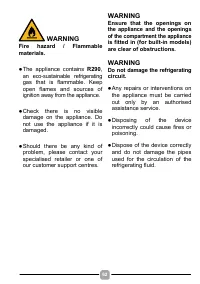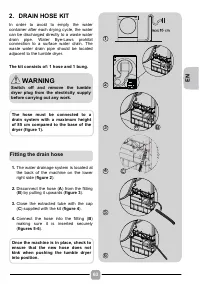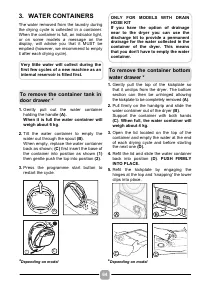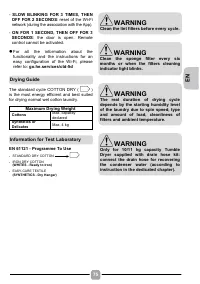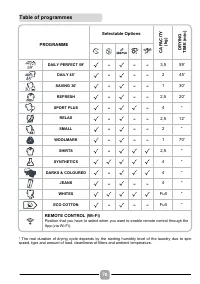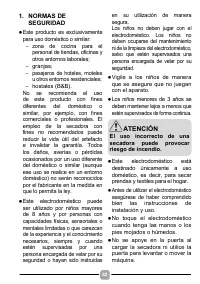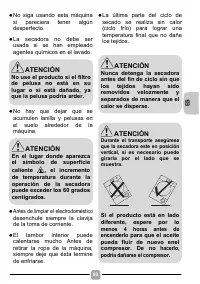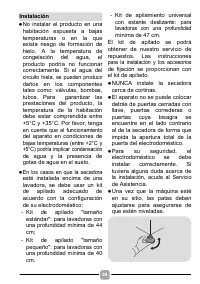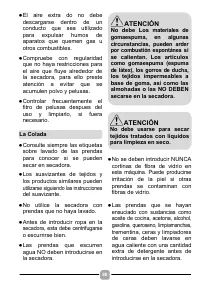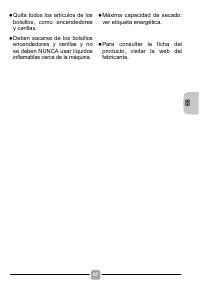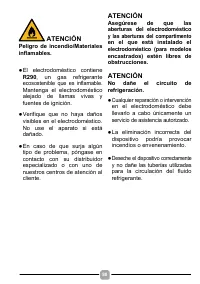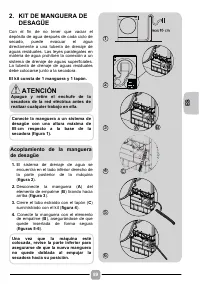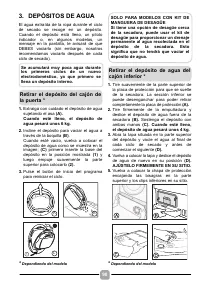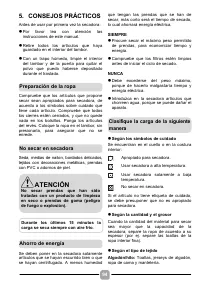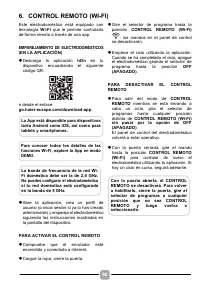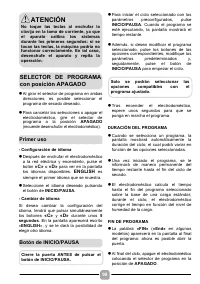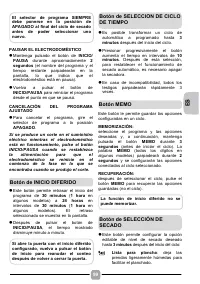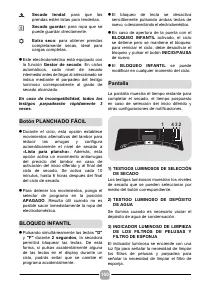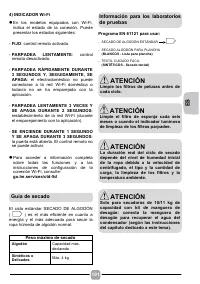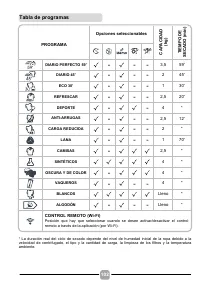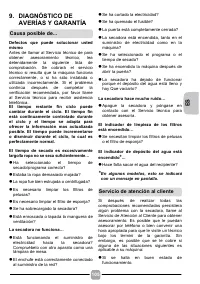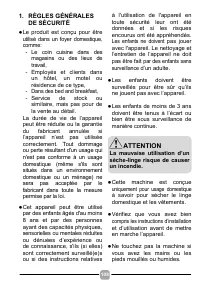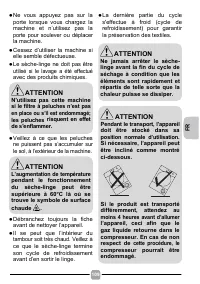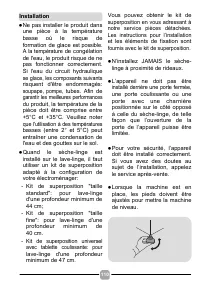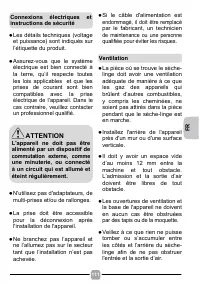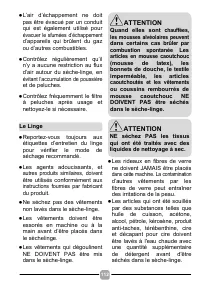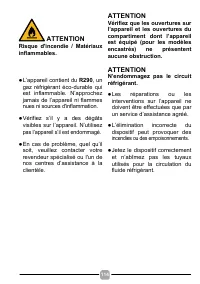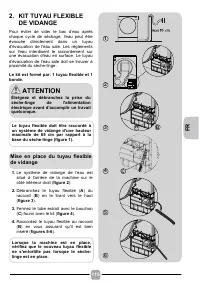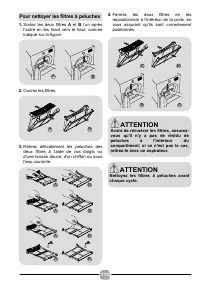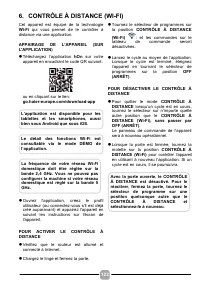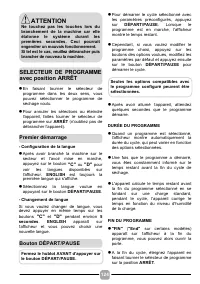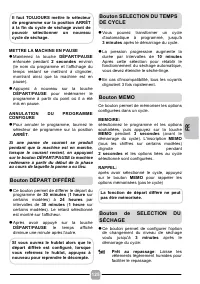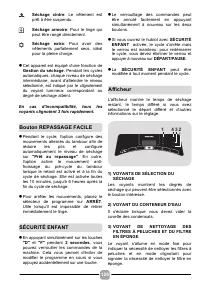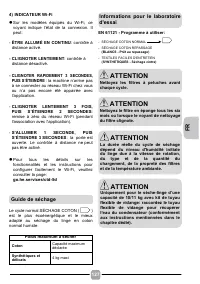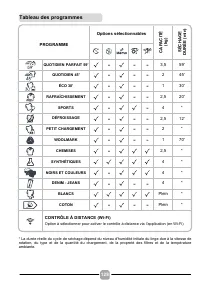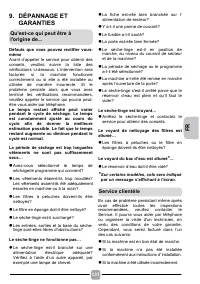Сушильные машины Candy ROEH11A2TCEX-S - инструкция пользователя по применению, эксплуатации и установке на русском языке. Мы надеемся, она поможет вам решить возникшие у вас вопросы при эксплуатации техники.
Если остались вопросы, задайте их в комментариях после инструкции.
"Загружаем инструкцию", означает, что нужно подождать пока файл загрузится и можно будет его читать онлайн. Некоторые инструкции очень большие и время их появления зависит от вашей скорости интернета.
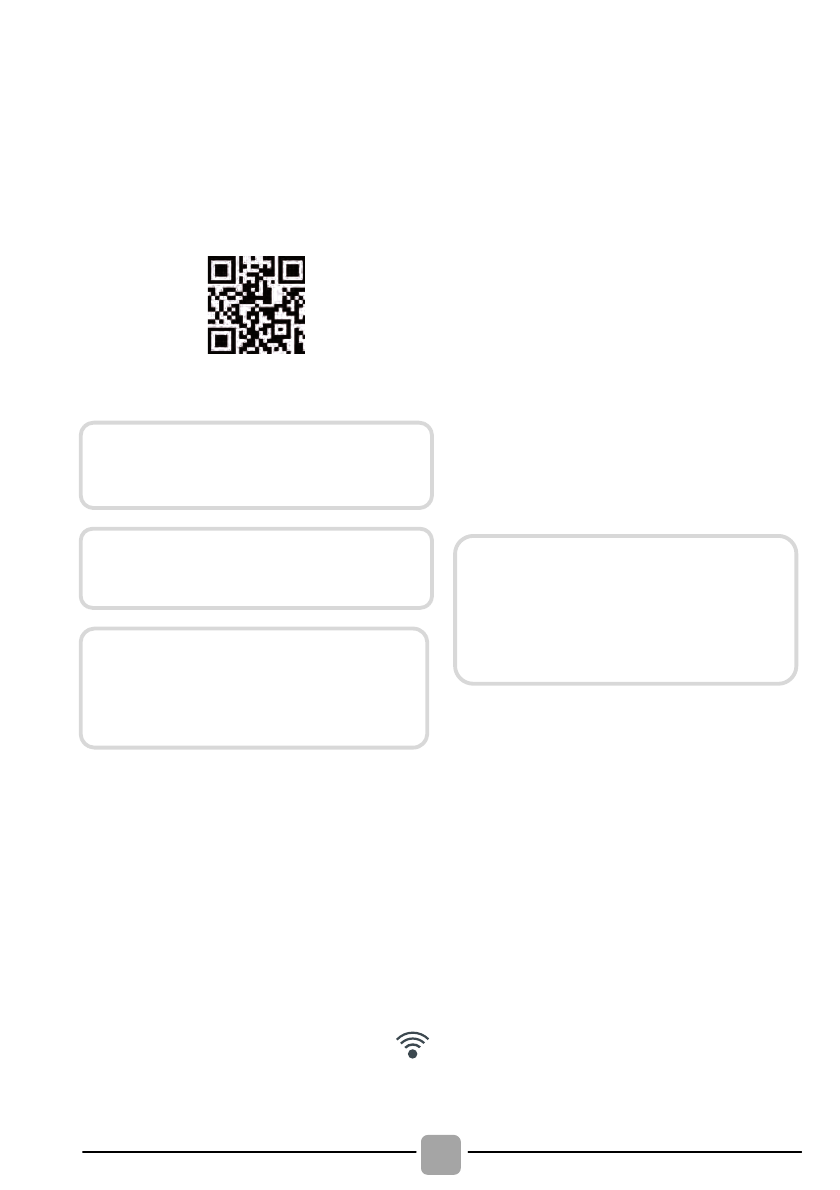
70
6. REMOTE CONTROL (WI-FI)
This appliance is equipped with
Wi-Fi
technology that allows you to control it
remotely via App.
APPLIANCE PAIRING (ON APP)
l
Download the
hOn
App on your device by
framing the following QR code:
or by the link:
go.haier-europe.com/download-app
l
Open the App, create the user profile
(or log-in if it is already created previously)
and pairing the appliance following the
instructions on the device display.
TO ENABLE REMOTE CONTROL
l
Check that the router is switched on and
connected to the Internet.
l
Load the laundry and close the door.
l
Turn the programme selector to the
REMOTE CONTROL (Wi-Fi)
position
:
the controls on the control panel will be
disabled.
l
Start the cycle using the app. When the
cycle has been completed, turn off the
machine by turning the programme
selector to the
OFF
position.
TO DISABLE REMOTE CONTROL
l
To exit
REMOTE CONTROL
mode while
a cycle is underway, turn the programme
selector to any position other than
REMOTE CONTROL (Wi-Fi), without
going through the OFF
. The control
panel on the appliance will be operative
once again.
l
With the door closed, turn the programme
selector to the
REMOTE CONTROL (Wi-
Fi)
position to control the appliance using
the app once again. If there is a cycle
underway, it will continue.
The App is available for devices
running both Android and iOS, both
for tablets and for smartphones.
Get all the details of the Wi-Fi
functions by browsing the App in
DEMO mode.
The frequency of the home Wi-Fi
network has to be set on the 2.4 GHz
band. You can not configure the
machine if your home network is set
to the 5 GHz band.
With the door opened, the REMOTE
CONTROL will be disabled. To enable
it again, close the door, turn the
programme selector to any position
other than REMOTE CONTROL and
then select it again.
Характеристики
Остались вопросы?Не нашли свой ответ в руководстве или возникли другие проблемы? Задайте свой вопрос в форме ниже с подробным описанием вашей ситуации, чтобы другие люди и специалисты смогли дать на него ответ. Если вы знаете как решить проблему другого человека, пожалуйста, подскажите ему :)