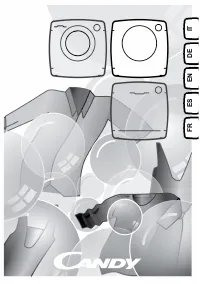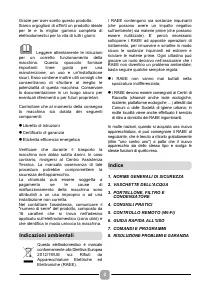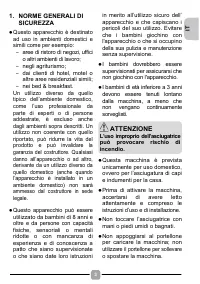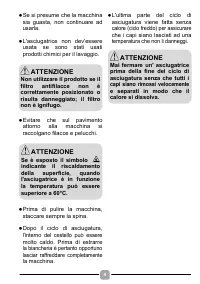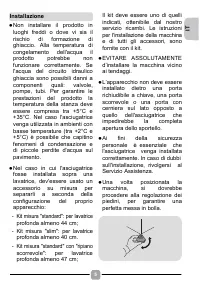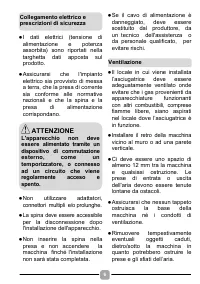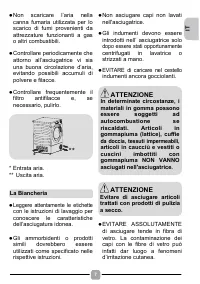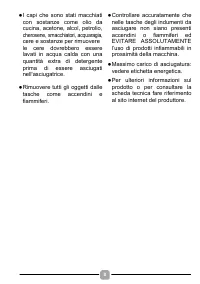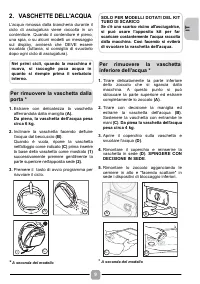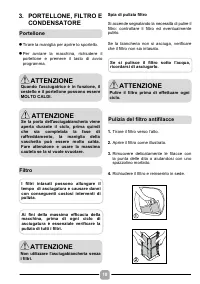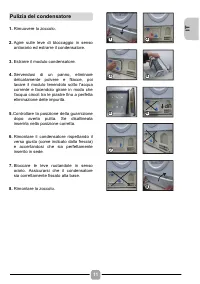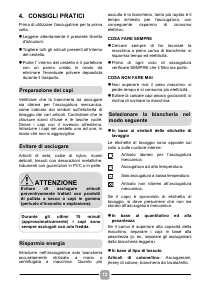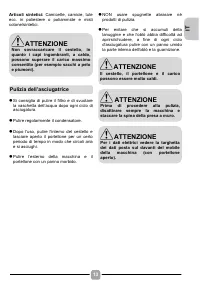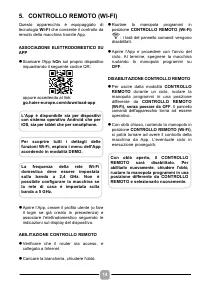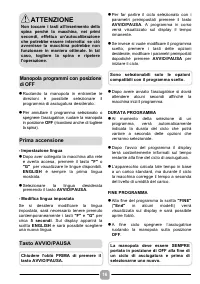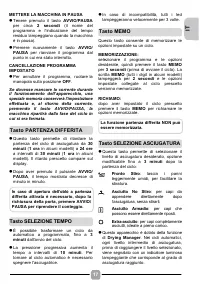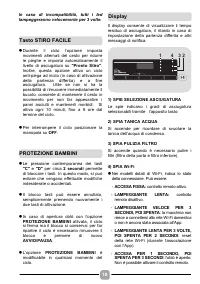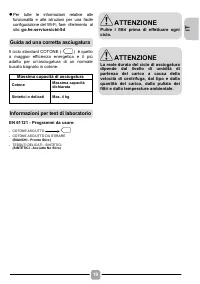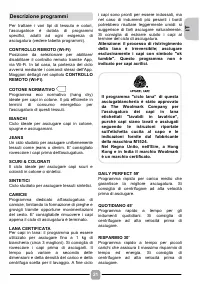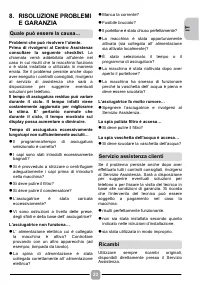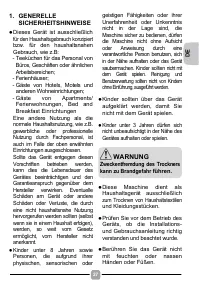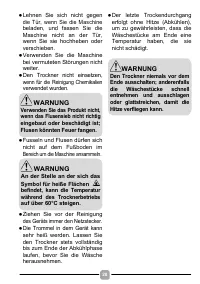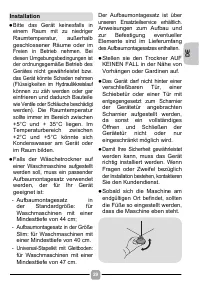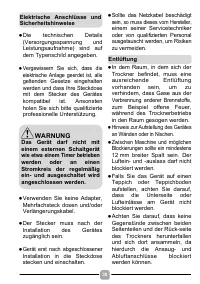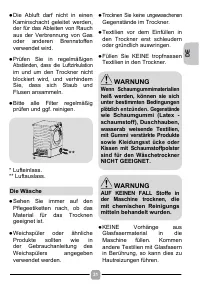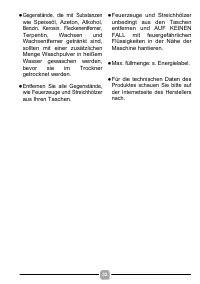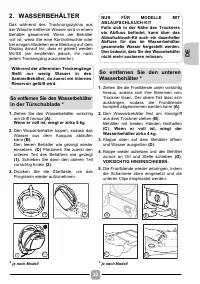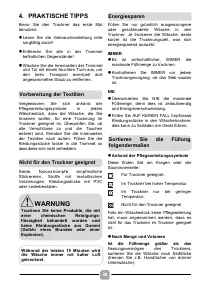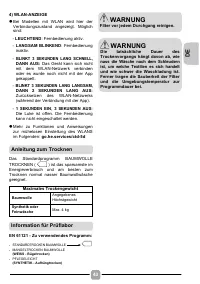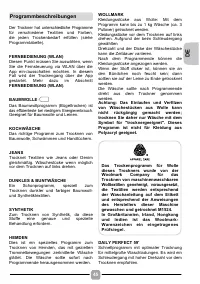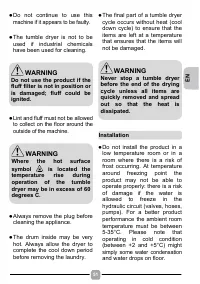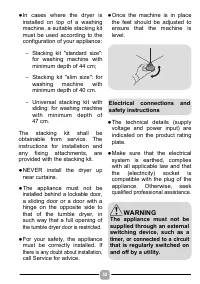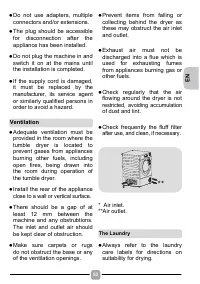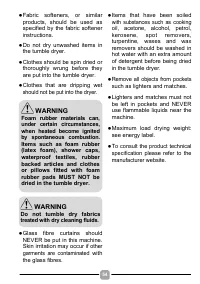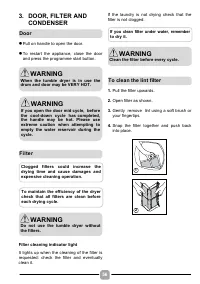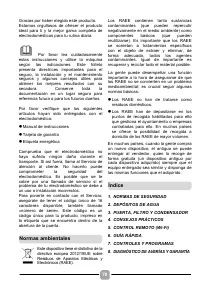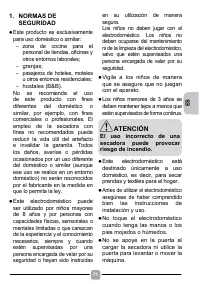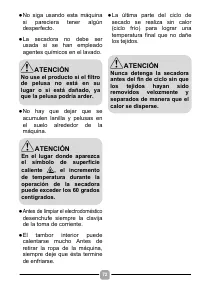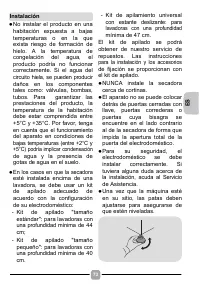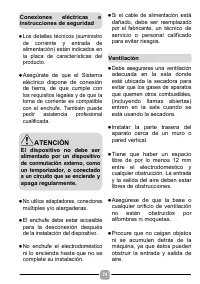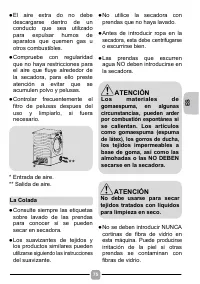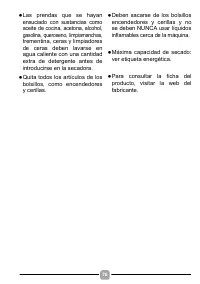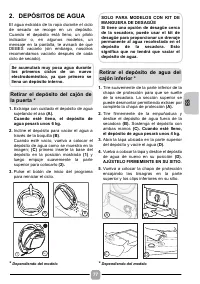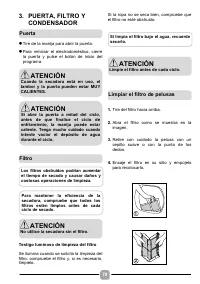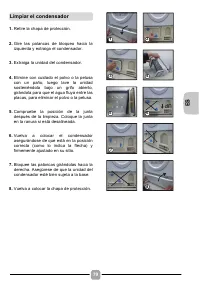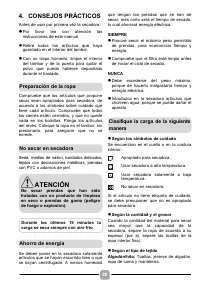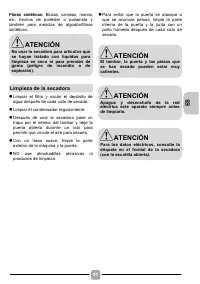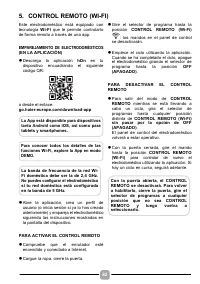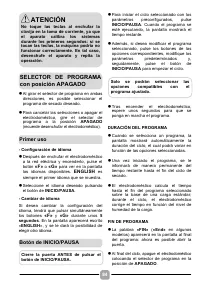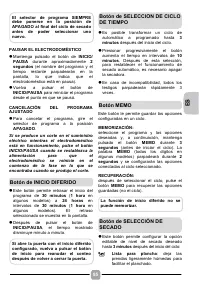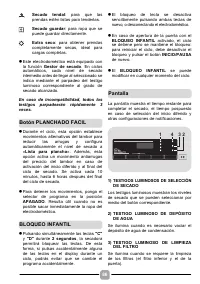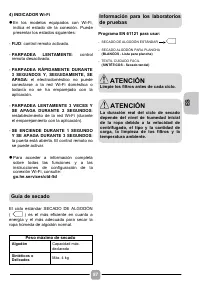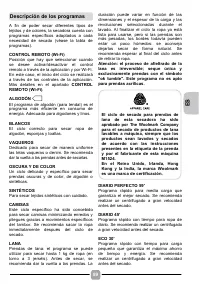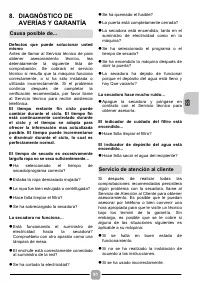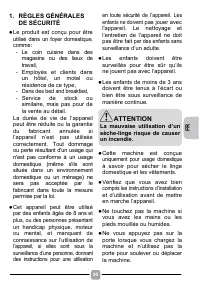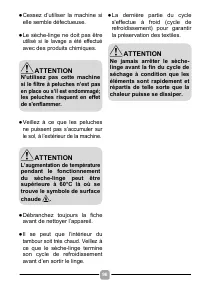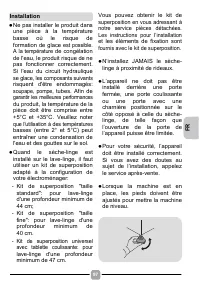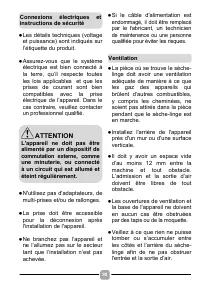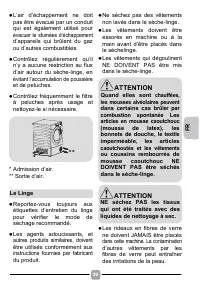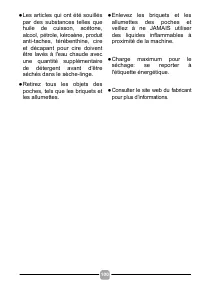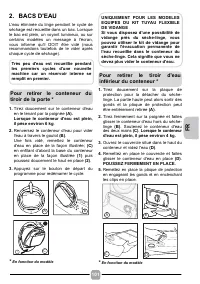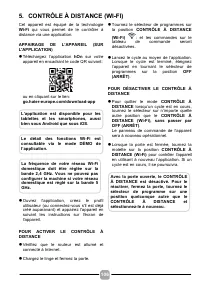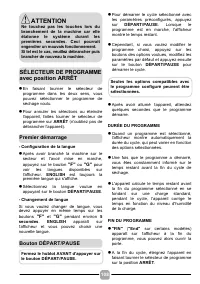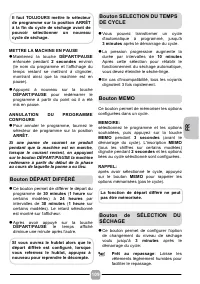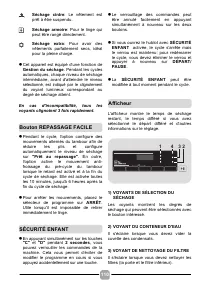Сушильные машины Candy CSOEC8TE-S - инструкция пользователя по применению, эксплуатации и установке на русском языке. Мы надеемся, она поможет вам решить возникшие у вас вопросы при эксплуатации техники.
Если остались вопросы, задайте их в комментариях после инструкции.
"Загружаем инструкцию", означает, что нужно подождать пока файл загрузится и можно будет его читать онлайн. Некоторые инструкции очень большие и время их появления зависит от вашей скорости интернета.
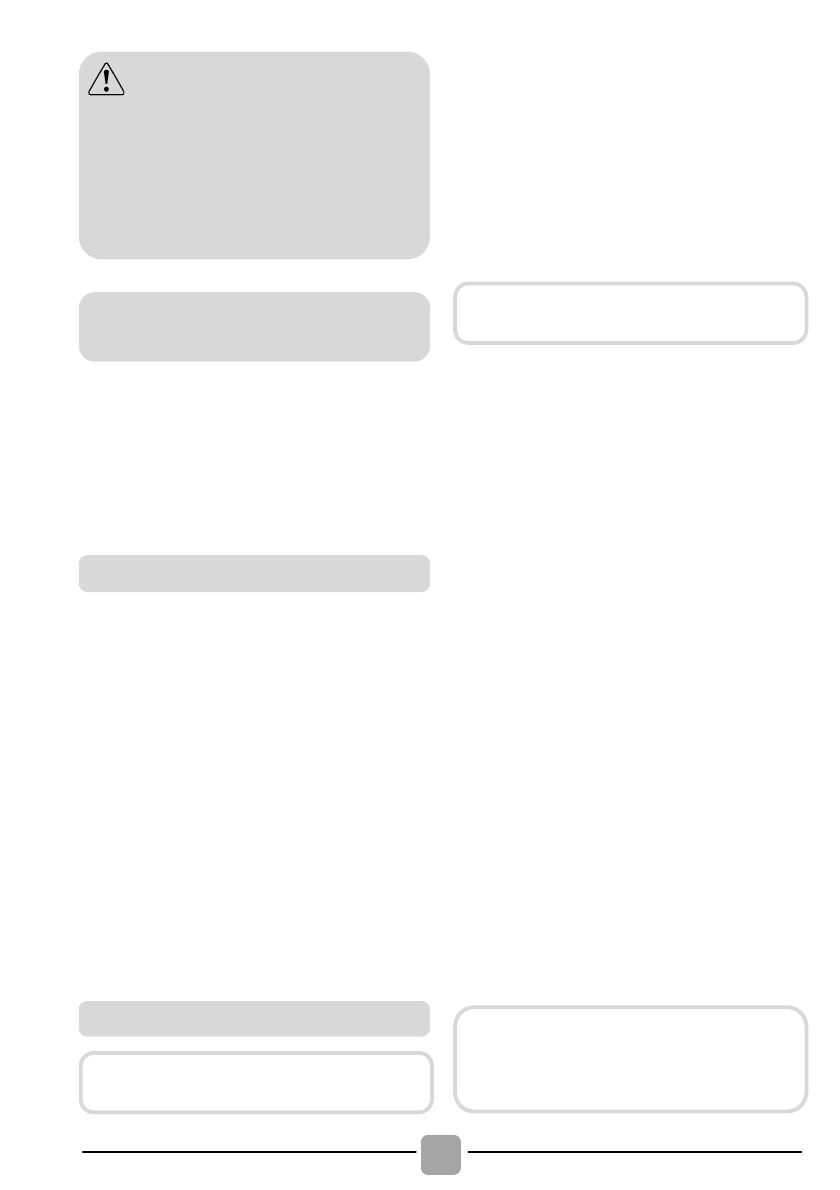
62
l
Rotating the programme selector in both
directions it's possible to select the
desired drying programme.
l
To cancel the selections or switch off the
appliance rotate the programme selector
on
OFF
(remember to unplug the appliance).
- Language setting
l
After connecting the machine to the
network and turning it on, press the
button
"F"
or
"G"
to see on the display
the available languages.
ENGLISH
is
always the first language shown.
l
Select the desired language pressing the
START/PAUSE
button.
- Change the language
If you want to change the setting language
you will have to press simultaneously
"F"
and
"G"
buttons for about
5
seconds
.
ENGLISH
will appear on the display, and
you will be able to choose a new language.
l
To start the selected cycle with the preset
parameters, press
START/PAUSE
. When
the programme is running, the display will
show the time to elapse.
l
Moreover, if you want to modify the
chosen programme, press the desired
options buttons, modify the default
parameters and then press
START/
PAUSE
button to start the cycle.
l
After switching on the appliance, wait a few
seconds for the programme to start running.
PROGRAMME DURATION
l
When a programme is selected the
display automatically shows the cycle
duration, which can vary, depending on
the options selected.
l
Once the programme has started you will
be kept informed constantly of the time
remaining to the end of the drying cycle.
l
The appliance calculates the time to the
end of the selected programme based
upon a standard loading, during the cycle,
the appliance corrects the time to the
humidity level of the load.
PROGRAMME END
l
"END"
(
"End"
on
some models) will
appear in the display at the end of the
programme, it is now possible to open the
door.
l
At the end of the cycle, turn off the
appliance by turning the programme
selector to the
OFF
position.
WARNING
Don’t touch the buttons while inserting
the plug because the machines
calibrates the systems during the first
seconds: touching the buttons, the
machine couldn’t work property. In
this case, remove the plug and repeat
the operation.
PROGRAMME SELECTOR with
OFF position
First starting
START/PAUSE button
Close the porthole BEFORE pressing
the START/PAUSE button.
Only the options compatible with the
set programme can be selected.
The
programme
selector
must
ALWAYS be put in the OFF position at
the end of the drying cycle before a
new one can be selected.
Характеристики
Остались вопросы?Не нашли свой ответ в руководстве или возникли другие проблемы? Задайте свой вопрос в форме ниже с подробным описанием вашей ситуации, чтобы другие люди и специалисты смогли дать на него ответ. Если вы знаете как решить проблему другого человека, пожалуйста, подскажите ему :)