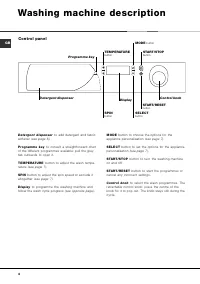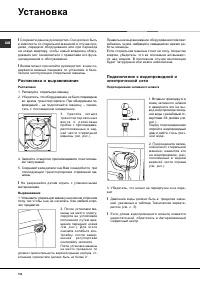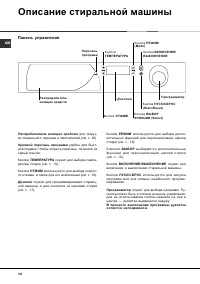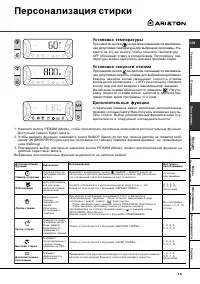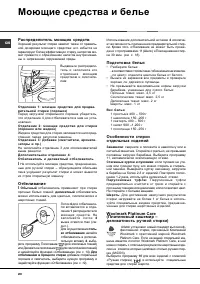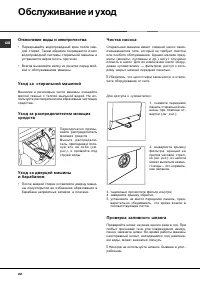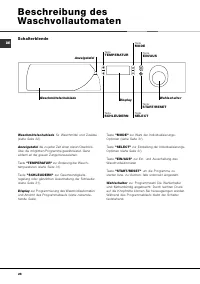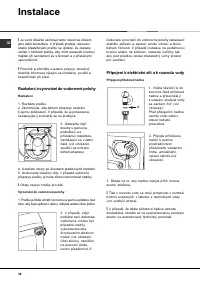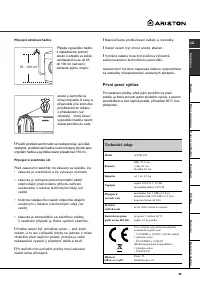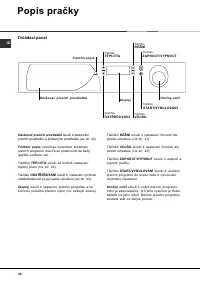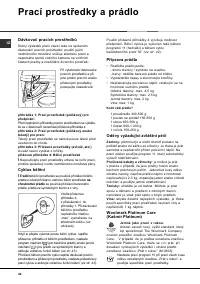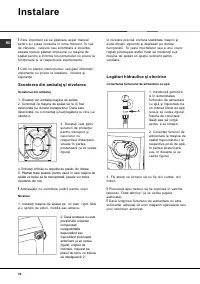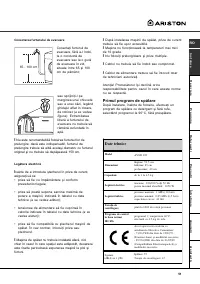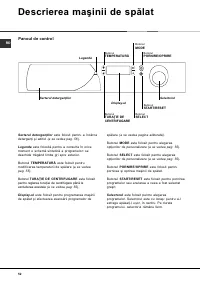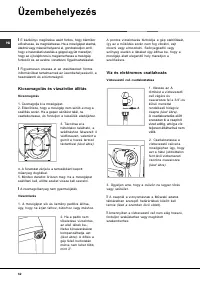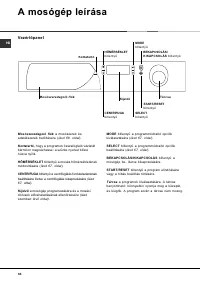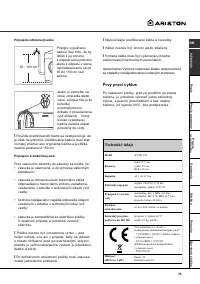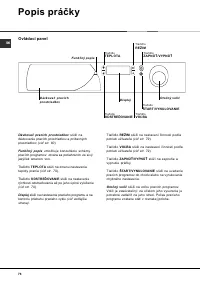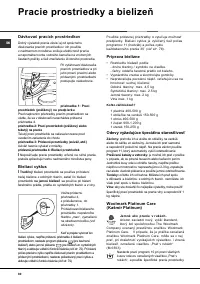Стиральная машина Ariston AVSD 109 - инструкция пользователя по применению, эксплуатации и установке на русском языке. Мы надеемся, она поможет вам решить возникшие у вас вопросы при эксплуатации техники.
Если остались вопросы, задайте их в комментариях после инструкции.
"Загружаем инструкцию", означает, что нужно подождать пока файл загрузится и можно будет его читать онлайн. Некоторые инструкции очень большие и время их появления зависит от вашей скорости интернета.
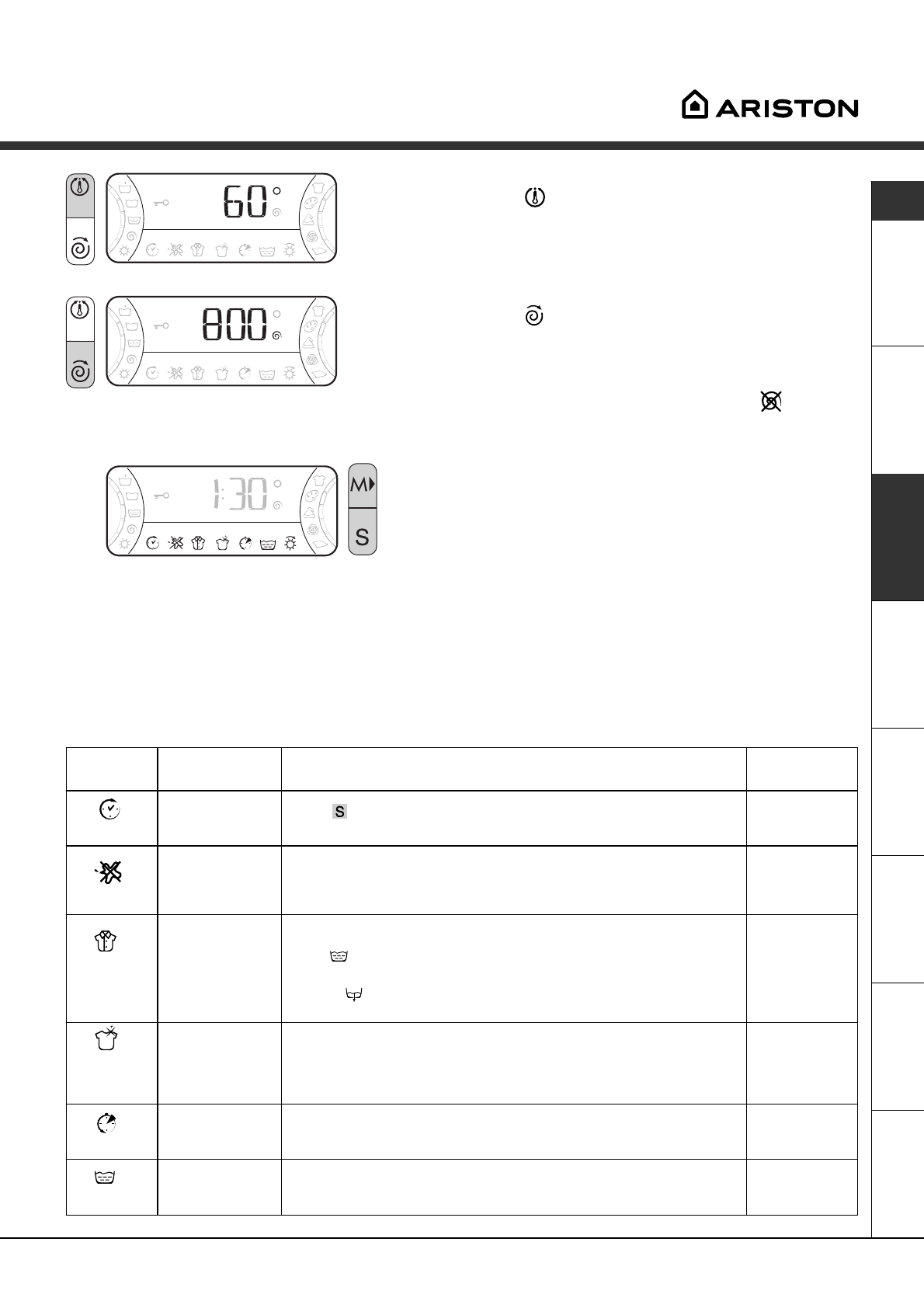
7
GB
Op tion
Effect
C omm ents
Enabled with
programmes:
Delay Timer
Delays th e start
of t h e was h by
u p to 24 h ou rs.
Pres s (SEL ECT bu t t o n) repeatedly u n til t h e desired delay is
displayed. OF F in dicates n o delay h as been set.
Al l
B leach in g
Bleach ing cycle
des ign ed to
remove t he
tou gh est stain s.
Please remember t o po ur t h e bleach int o ex t ra compartmen t 4
(s e
e page 8)
. Th is option is in co mpatible with th e EASY I RON
optio n.
2, 3, 4, 5,
6, 7, 8, 10,
Ri nse cycl es.
Eas y iron
Th is option
redu ces th e
amou n t of
creasin g on
fabrics, makin g
th em easier to
iron .
I f you s et t h is opt ion , prog rammes 6 , 7, 8, 11 an d Delicat e R in s e
will be sus pen ded, leavin g th e laun dry to soak (An ti-crease) an d
icon will flash :
- to con clu de the cycle, press th e START/RESET bu tton ;
- to ru n the drain in g cycle alon e, set th e kn ob to th e relative
s ymbol an d pres s t h e STAR T/R ESET bu t t o n. Th is opt ion is
in compat ible with th e BL EACHI NG optio n.
Al l
p r ogr am mes
ex cep t for
1, 2 , 9, 10
and D r aini ng.
Su per
Was h
Allows for an
impeccable wash,
visibly whiter than
a standard
Class
A
wash.
Th is option is in compatible with th e RAPI D optio n.
1, 2 , 3, 4,
5, 6 , 7 , 8
R apid
Cuts the duration
of the wash cycle
by 30%.
Th is option is in compat ible wit h th e SUPER W ASH option .
1, 2 , 3, 4,
5, 6 , 7 , 8
Ex t ra R in s e
I n creases th e
efficien cy of th e
rin se.
Recommen ded when the appliance h as a fu ll load or with larg e
qu an tities of detergent.
1, 2 , 3, 4, 5,
6, 7, 8, and
Ri nse cycl es.
Service
Tr
oubleshooting
Precautions
Care
Programmes
Detergents
Installation
Description
Personalisations
1. Press the MODE button to scroll through the various options available; the enabled symbol will flash.
2. To select it, press the SELECT button, until the word ON is displayed (for the Delay Timer, the time will be
displayed:
see table below
).
3. Confirm your setting by pressing the MODE button again: the symbol for the option will stop flashing on the
display.
The selected options can be seen on the display, as they are bordered by a frame.
Setting the temperature
Press button
and the maximum temperature allowed for
the programme set will be displayed. Press the same button
to lower this temperature. OFF indicates a cold wash.
The temperature adjustment is enabled with all wash
programmes.
Setting the spin cycle
Press button and the maximum spin speed allowed for
the programme set will be displayed. Press the same
button to lower the value down to OFF, which indicates
that the spin cycle has been excluded altogether (press it
again to go back to the maximum value).
The spin cycle exclusion is indicated by symbol
.
The spin cycle setting is enabled with all the programmes
except for 11 and the Draining cycle.
Options
The various wash options available with this washing
machine will make for the desired results, every time.
To select the various options, the following procedure
should be followed at all times: