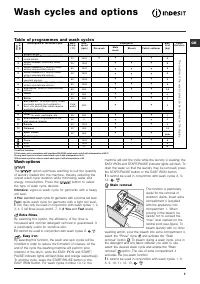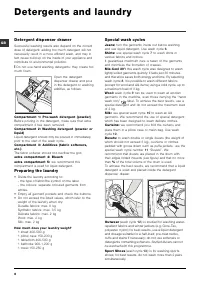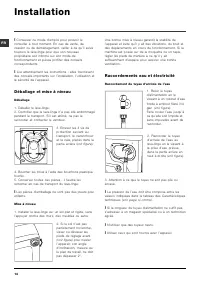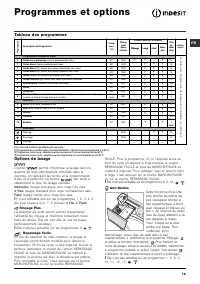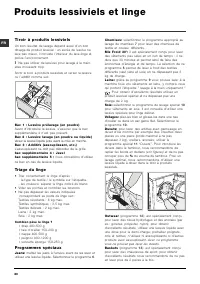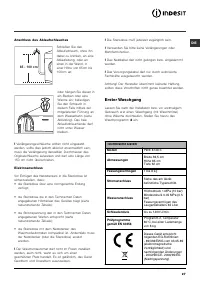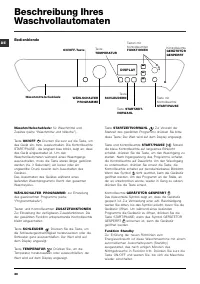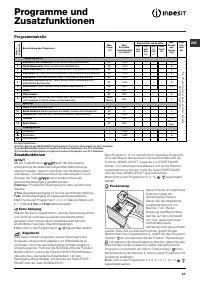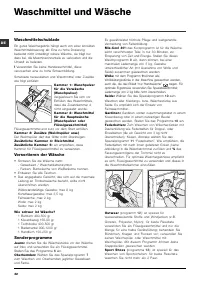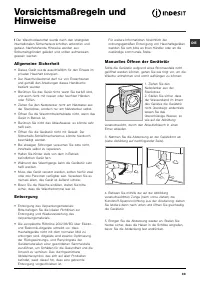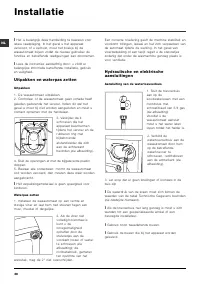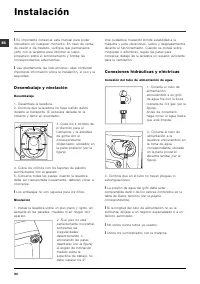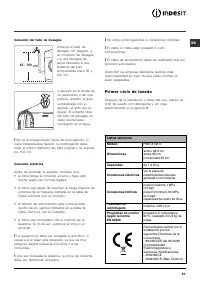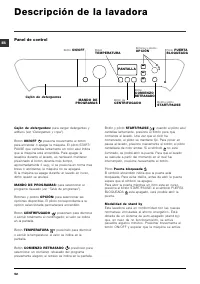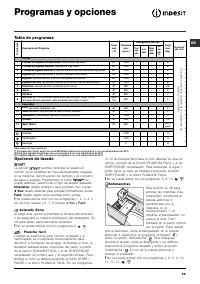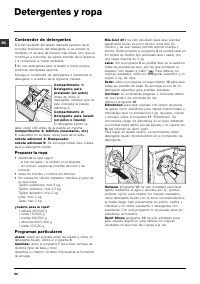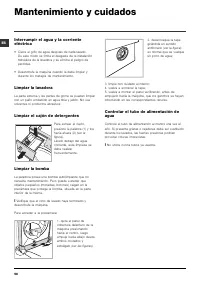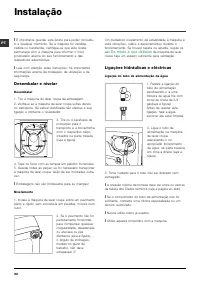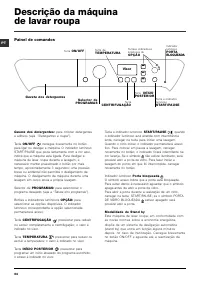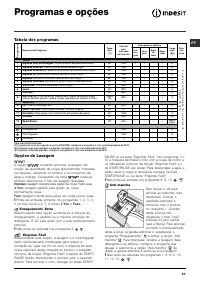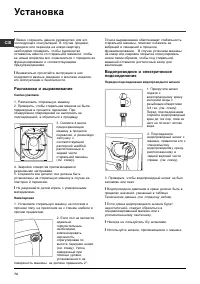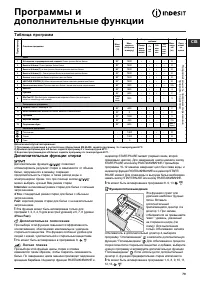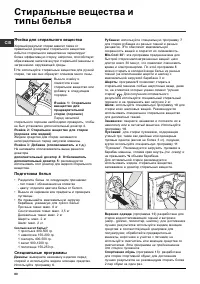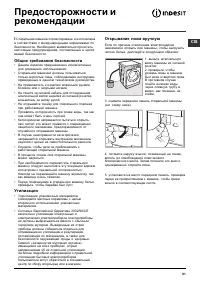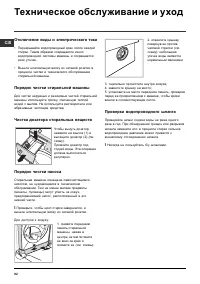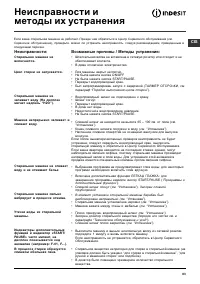Стиральная машина Indesit PWE 8148S - инструкция пользователя по применению, эксплуатации и установке на русском языке. Мы надеемся, она поможет вам решить возникшие у вас вопросы при эксплуатации техники.
Если остались вопросы, задайте их в комментариях после инструкции.
"Загружаем инструкцию", означает, что нужно подождать пока файл загрузится и можно будет его читать онлайн. Некоторые инструкции очень большие и время их появления зависит от вашей скорости интернета.
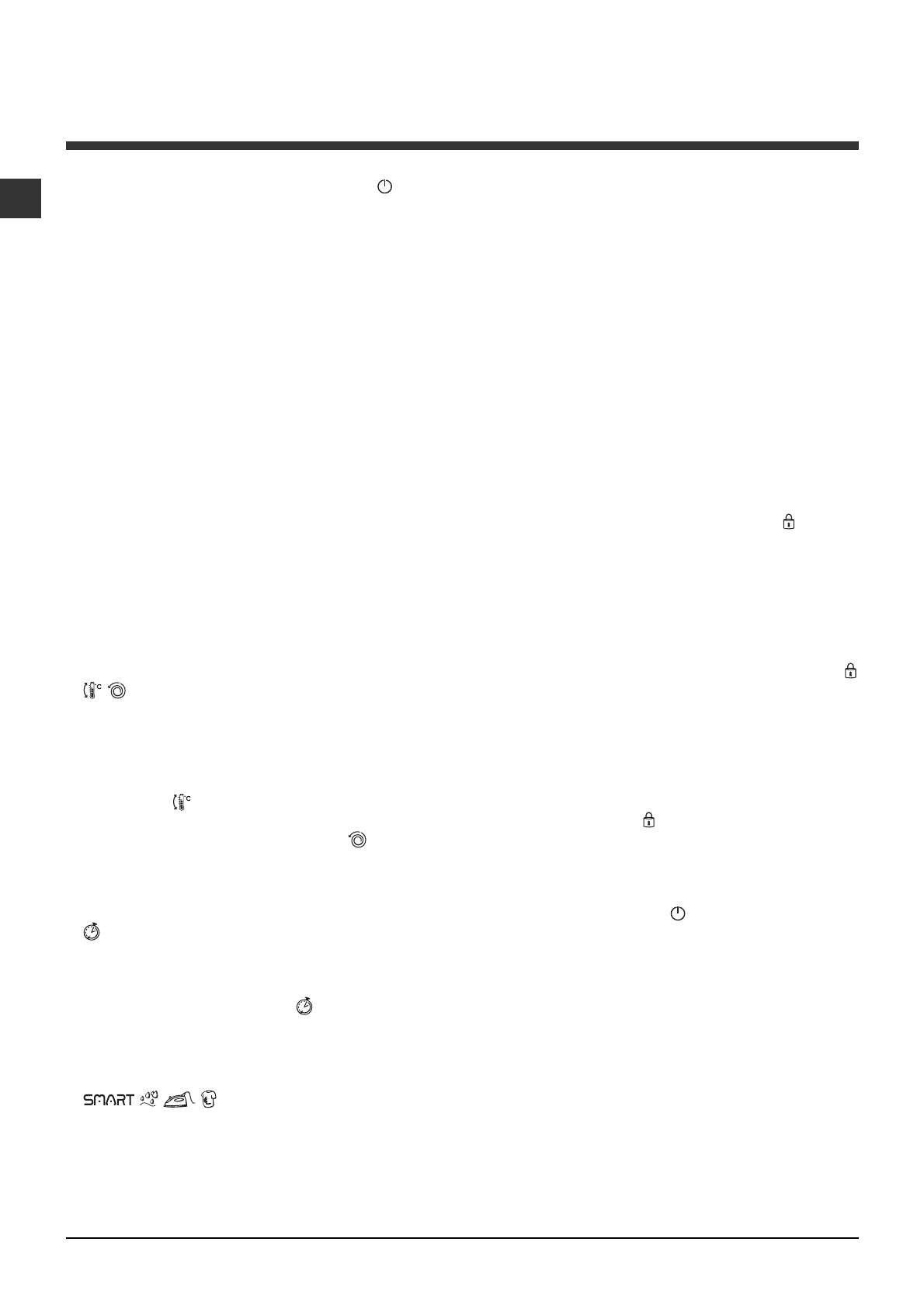
6
GB
Running a wash cycle
1.
SWITCH THE MACHINE ON.
Press the
button; the START/PAUSE indicator light will flash
slowly in a blue colour.
2.
LOAD THE LAUNDRY.
Open the porthole door.
Load the laundry, making sure you do not exceed
the maximum load value indicated in the table of
programmes and wash cycles on the following
page.
3.
MEASURE OUT THE DETERGENT.
Pull out the
detergent dispenser drawer and pour the detergent
into the relevant compartments as described in
Detergents and laundry
.
4.
CLOSE THE DOOR.
5.
SELECT THE WASH CYCLE.
Use the WASH
CYCLE SELECTOR knob to select the desired
wash cycle. A temperature and spin speed is set
for each wash cycle; these values may be
adjusted. The duration of the cycle will appear on
the display.
6.
CUSTOMISE THE WASH CYCLE.
Use the
relevant buttons:
Modify the temperature and/or spin
speed.
The machine automatically displays the
maximum temperature and spin speed values set
for the selected cycle, or the most recently-used
settings if they are compatible with the selected
cycle. The temperature can be decreased by
pressing the
button, until the cold wash
OFF
setting is reached. The spin speed may be
progressively reduced by pressing the
button,
until it is completely excluded (the
OFF
setting). If
these buttons are pressed again, the maximum
values are restored.
Setting a delayed start.
To set a delayed start for the selected cycle, press
the corresponding button repeatedly until the
required delay period has been reached. When this
option has been activated, the
symbol lights up
on the display. To remove the delayed start setting,
press the button until the text
OFF
appears on
the display.
Modify the cycle settings.
Press the button to enable the option; the
indicator light corresponding to the button will
switch on.
Press the button again to disable the option; the
indicator light will switch off.
If the selected option is not compatible with the
set wash cycle, the indicator light will flash and the
option will not be activated.
If the selected option is not compatible with a
previously selected one, the indicator light
corresponding to the first function selected will flash
and only the second option will be activated; the
indicator light for the option which has been
activated will be illuminated.
Note
: if the SMART option has been selected,
none of the incompatible options may be activated.
The options may affect the recommended load
value and/or the duration of the cycle.
7.
START THE WASH CYCLE.
Press the START/
PAUSE button. The corresponding indicator light will
turn blue, remaining lit in a fixed manner, and the
door will be locked (the DOOR LOCKED symbol
will be lit). To change a wash cycle while it is in
progress,
pause the washing machine
using the
START/PAUSE button (the START/PAUSE indicator
light will flash slowly in an amber colour); then
select the desired cycle and press the START/
PAUSE button again.
To open the door while a cycle is in progress, press
the START/PAUSE button; if the DOOR LOCKED
symbol is switched off the door may be opened.
Press the START/PAUSE button again to restart the
wash cycle from the point at which it was
interrupted.
8.
THE END OF THE WASH CYCLE.
This will be
indicated by the text
END
on the display; when
the DOOR LOCKED symbol switches off the door
may be opened. Open the door, unload the laundry
and switch off the machine.
If you wish to cancel a cycle which has already
begun, press and hold the
button. The cycle will be
stopped and the machine will switch off.
Load balancing system
Before every spin cycle, to avoid excessive vibrations
before every spin and to distribute the load in a
uniform manner, the drum rotates continuously at a
speed which is slightly greater than the washing
rotation speed. If, after several attempts, the load is
not balanced correctly, the machine spins at a
reduced spin speed. If the load is excessively
unbalanced, the washing machine performs the
distribution process instead of spinning. To encourage
improved load distribution and balance, we
recommend small and large garments are mixed in
the load.