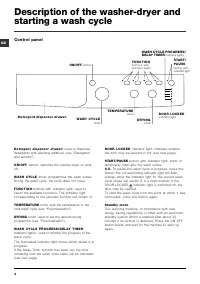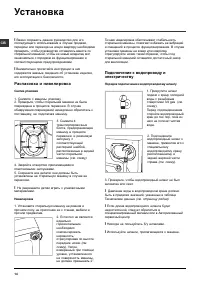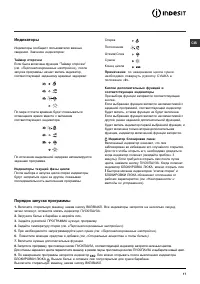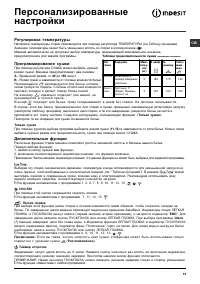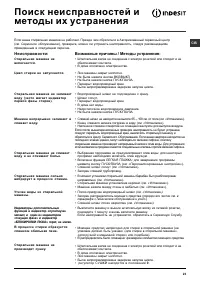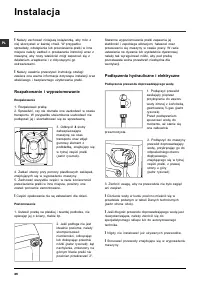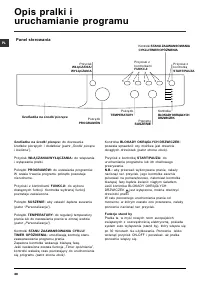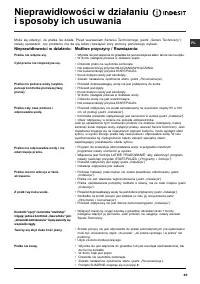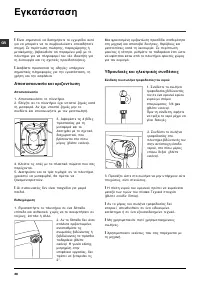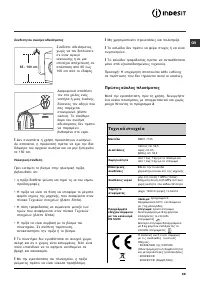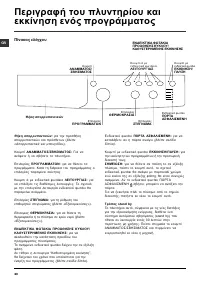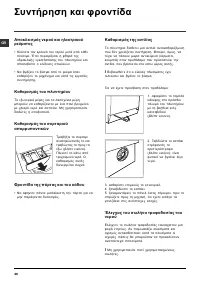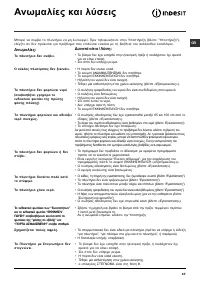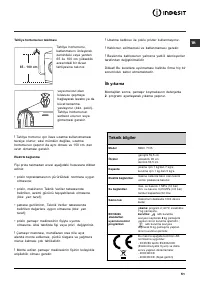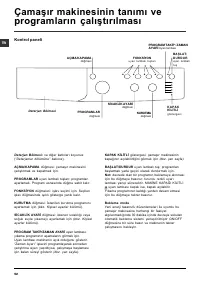Стиральная машина Indesit IWDC 7105 - инструкция пользователя по применению, эксплуатации и установке на русском языке. Мы надеемся, она поможет вам решить возникшие у вас вопросы при эксплуатации техники.
Если остались вопросы, задайте их в комментариях после инструкции.
"Загружаем инструкцию", означает, что нужно подождать пока файл загрузится и можно будет его читать онлайн. Некоторые инструкции очень большие и время их появления зависит от вашей скорости интернета.
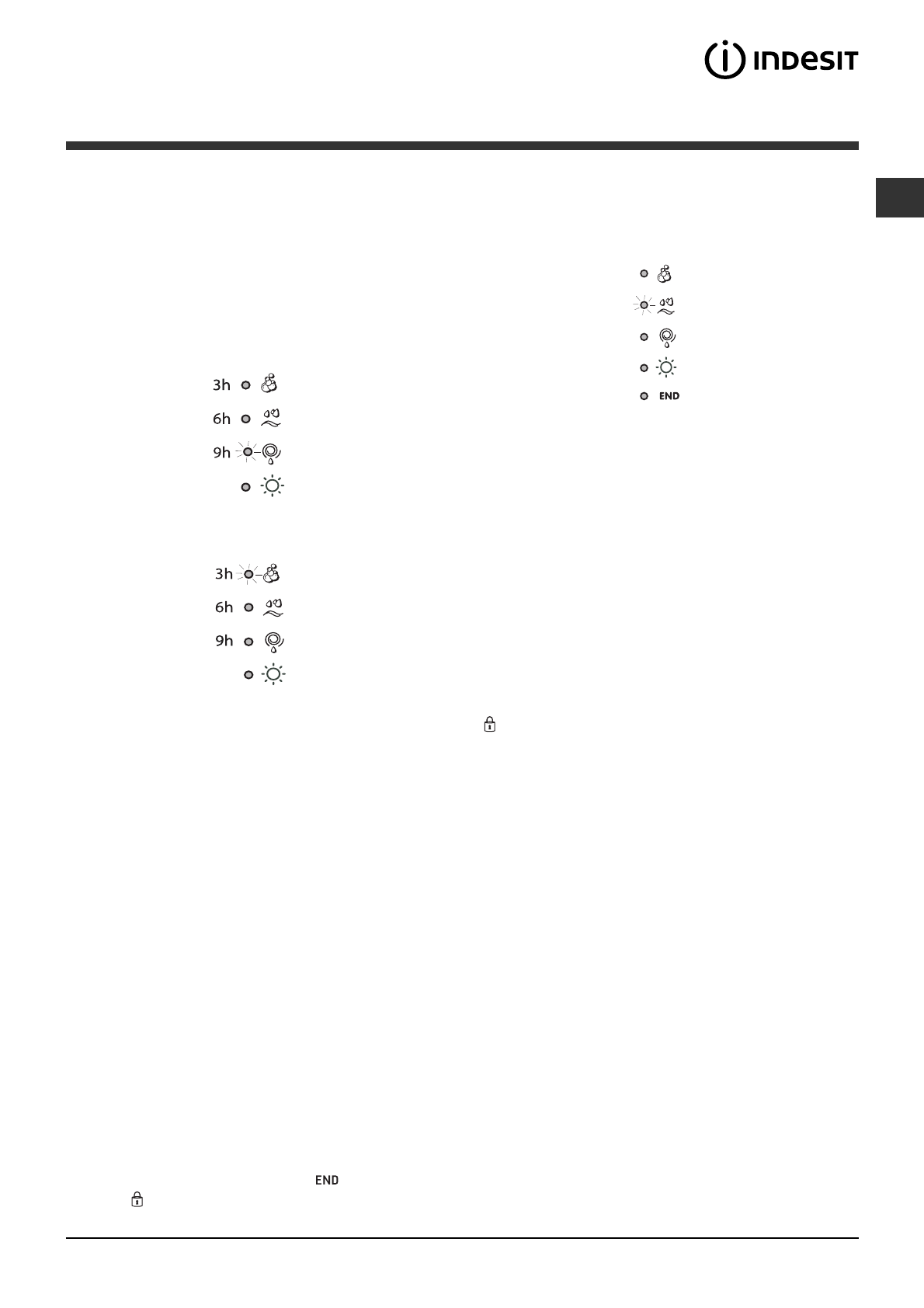
GB
5
Indicator lights
The indicator lights provide important information.
This is what they can tell you:
Delayed start
If the DELAY TIMER function has been activated (
see
Personalisation
), after the wash cycle has been
started the indicator light corresponding to the
selected delay period will begin to flash:
As time passes, the remaining delay will be displayed
and the corresponding indicator light will flash:
The set programme will start once the selected time
delay has expired.
Wash cycle phase indicator lights
Once the desired wash cycle has been selected and has
begun, the indicator lights switch on one by one to
indicate which phase of the cycle is currently in progress.
Note:
when the drying cycle has finished, the
DRYING knob should be returned to the
0
position.
Function buttons and corresponding indicator lights
When a function is selected, the corresponding
indicator light will illuminate.
If the selected function is not compatible with the
programmed wash cycle, the corresponding indicator
light will flash and the function will not be activated.
If the selected function is not compatible with another
function which has been selected previously, the
indicator light corresponding to the first function
selected will flash and only the second function will be
activated; the indicator light corresponding to the
enabled option will remain lit.
Door locked indicator light
When the indicator light is on, the porthole door is
locked to prevent it from being opened; make sure
the indicator light is off before opening the door (wait
approximately 3 minutes). To open the door during a
running wash cycle, press the START/PAUSE button;
the door may be opened once the DOOR LOCKED
indicator light turns off.
Fast flashing of the "programme phases" and DOOR
LOCKED indicator lights indicate an anomaly (
see
Troubleshooting
).
Starting a wash cycle
1.
Switch the washer-dryer on by pressing the ON/OFF button. All indicator lights will switch on for a few
seconds, then they will switch off and the START/PAUSE indicator light will pulse.
2.
Load the laundry and close the door.
3.
Set the WASH CYCLE knob to the desired programme.
4.
Set the washing temperature (
see Personalisation).
5.
Set the drying cycle if necessary
(see Personalisation).
6.
Measure out the detergent and washing additives (
see Detergents and laundry).
7.
Select the desired functions.
8.
Start the wash cycle by pressing the START/PAUSE button and the corresponding indicator light will remain lit
in a fixed manner, in green.
To cancel the set wash cycle, pause the machine by pressing the START/PAUSE button and select a new cycle.
9.
At the end of the wash cycle the
indicator light will switch on. The door can be opened once the DOOR
LOCKED indicator light turns off. Take out your laundry and leave the appliance door ajar to make sure the
drum dries completely. Switch the washer-dryer off by pressing the ON/OFF button.
W a s h
Rinse
Spin/Drain
Drying
End of wash cycle
Характеристики
Остались вопросы?Не нашли свой ответ в руководстве или возникли другие проблемы? Задайте свой вопрос в форме ниже с подробным описанием вашей ситуации, чтобы другие люди и специалисты смогли дать на него ответ. Если вы знаете как решить проблему другого человека, пожалуйста, подскажите ему :)