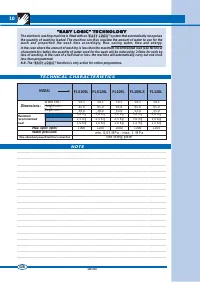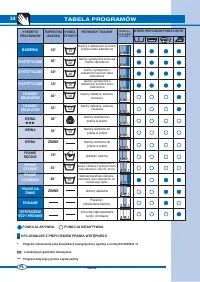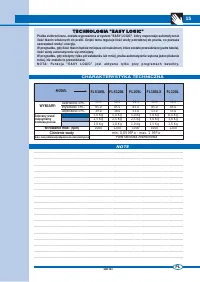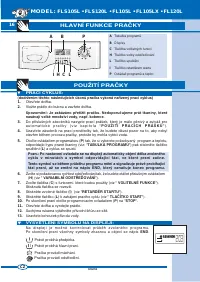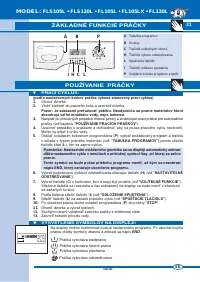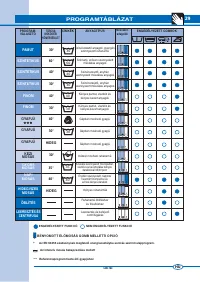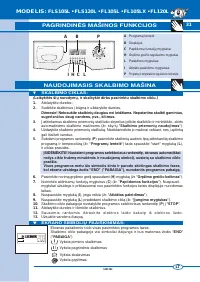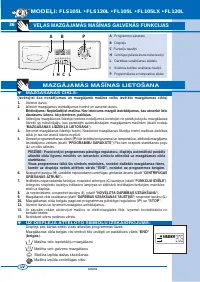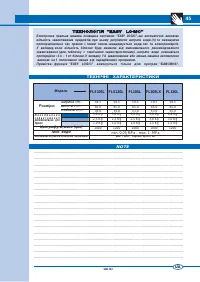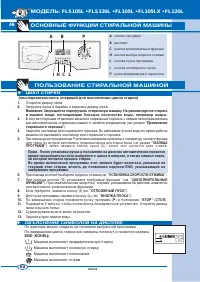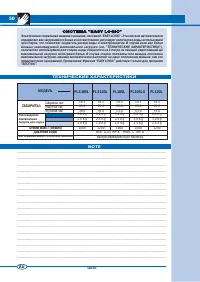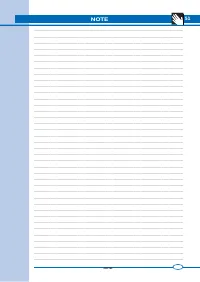Стиральная машина Ardo FL120L - инструкция пользователя по применению, эксплуатации и установке на русском языке. Мы надеемся, она поможет вам решить возникшие у вас вопросы при эксплуатации техники.
Если остались вопросы, задайте их в комментариях после инструкции.
"Загружаем инструкцию", означает, что нужно подождать пока файл загрузится и можно будет его читать онлайн. Некоторые инструкции очень большие и время их появления зависит от вашей скорости интернета.
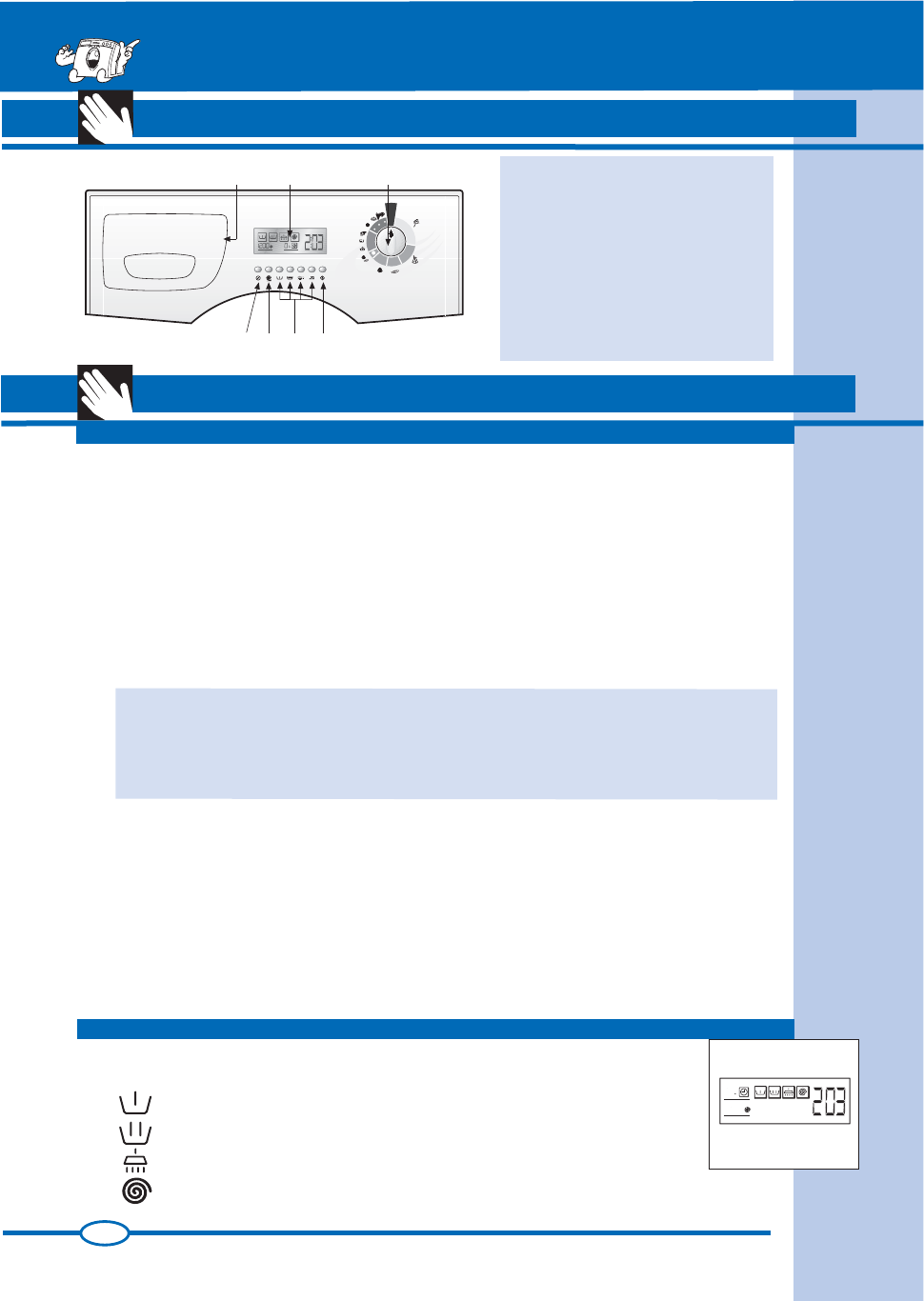
SM1793
USING THE WASHING MACHINE
▼
WASH CYCLE:
(follow these instructions and the washing machine will run the selected wash cycle)
1.
Open the door
2.
Load the washing in the drum and close the door.
Warning: Do not overload the machine. It is not advisable to wash items that absorb large
quantities of water such as carpets.
3.
Add a low-suds detergent and softener designed for automatic washing machines in the respective
c o m p a r t m e n t s o f t h e d e t e r g e n t d r a w e r ( s e e c h a p t e r “ U S E O F D E T E R G E N T S ” ) .
4.
Close the detergent drawer. Do not open the drawer while the machine is working as this may
cause water to spill out.
5.
Rotate the programmer knob (P) to select the required programme and temperature according
to the type of fabric to wash (see: “PROGRAMME TABLES”) then press the start button (L) and
the cycle will start.
N.B.: When positioning the program selector knob, the display will automatically show
the duration in minutes of the cycle selected and the symbol used in relation with the
start of the wash cycle.
Throughout the whole program. This symbol will vary to indicate the different wash
phases until the word "END" is displayed to indicate the end of the program.
6.
S e l e c t t h e r e q u i r e d s p i n s p e e d b y p r e s s i n g b u t t o n ( H ) ( s e e “ VA R I A B L E S P I N ” ) .
7.
Select the (C) buttons with the functions required (see “OPTIONAL FUNCTIONS”). The buttons
pressed will light-up, and the time indicated on the display will vary according to the functions
selected.
8.
Press button (I) if required (see “DELAYED START”).
9.
Press button (L) to start the wash cycle (see “START BUTTON”).
10.
At the end of the wash cycle, turn the program selector knob (P) on "STOP".
11. Open the door and remove the washing.
12.
With dry hands, unplug the washing machine from the mains supply.
13.
Close the water feed valve.
GB
6
MODEL :
FLS105L • FLS120L • FL105L • FL105LX • FL120L
MAIN FUNCTIONS OF THE WASHING MACHINE
R
40
°
35
°
30
°
STOP
90
°
75
°
60
°
40
°
30
°
60
°
40
°
30
°
40
°
30
°
40
°
30
°
FL 120 L
B
P
L
H
I
C
The machine is effecting a pre-wash
The machine is effecting some rinses.
The machine is effecting a spin cycle.
A Programme table
B Display
C Optional function buttons
H Spin selection button
L Start button
I
Delayed start button
P Programme and temperature knob
▼
EXPLANATION OF SYMBOLS ON DISPLAY:
T h e d i s p l a y s h o w i n t u r n a l l t h e p h a s e s o f t h e p r o g r a m s e l e c t e d .
At the end of the wash cycle, all symbols will switch off and the word "END" will appear.
A
The machine is effecting a wash.