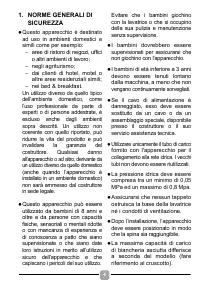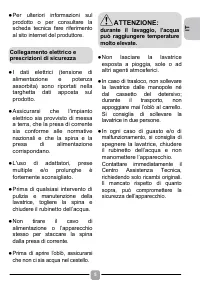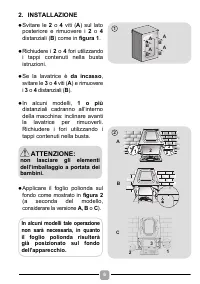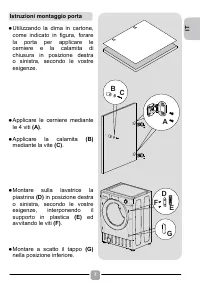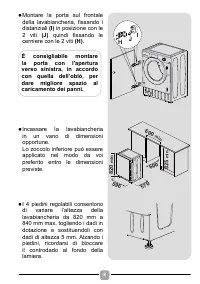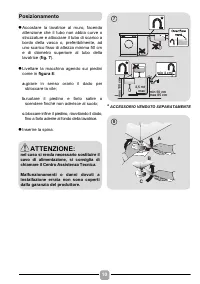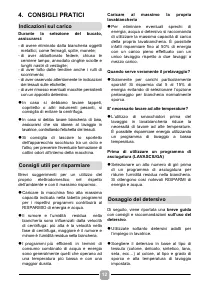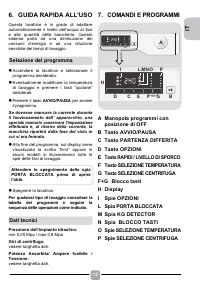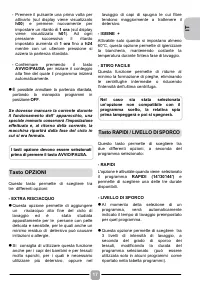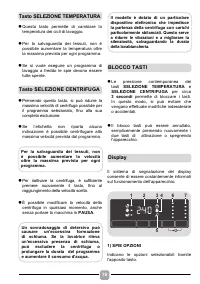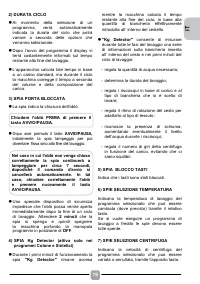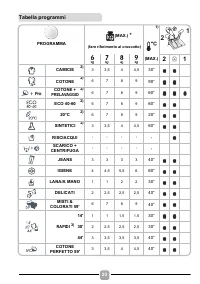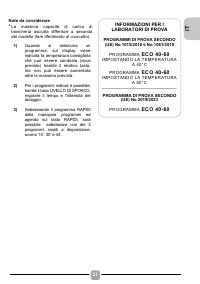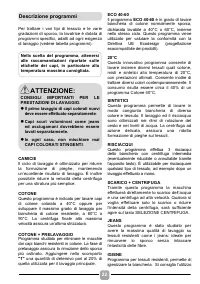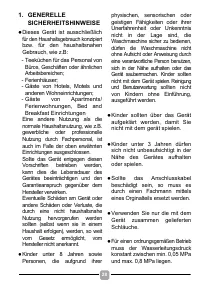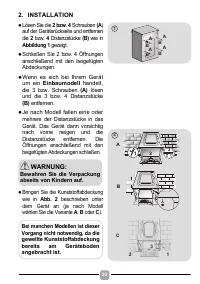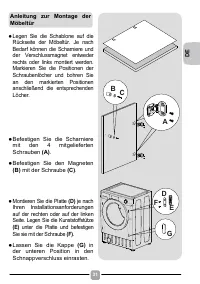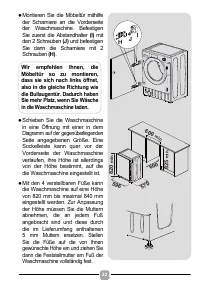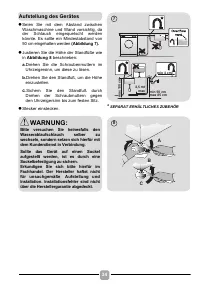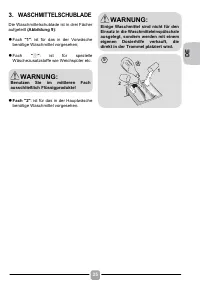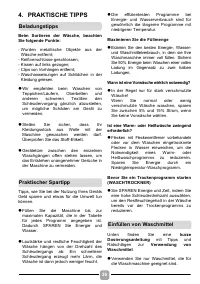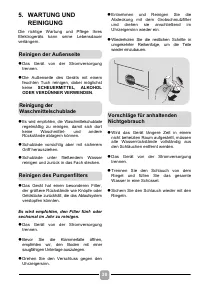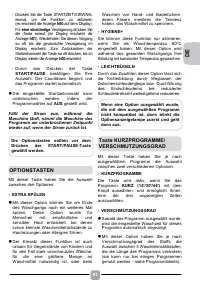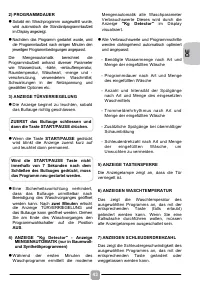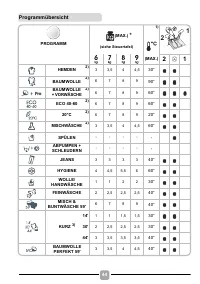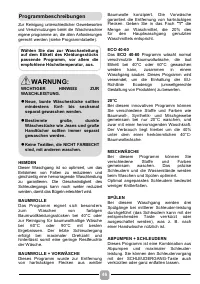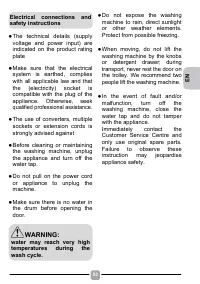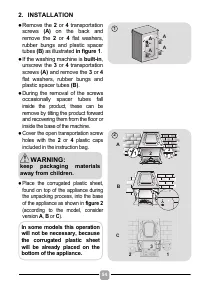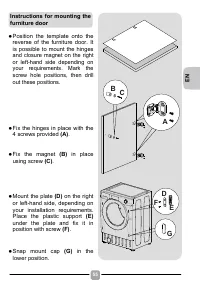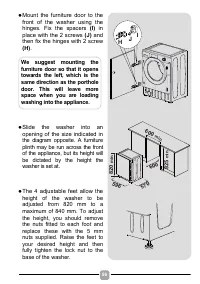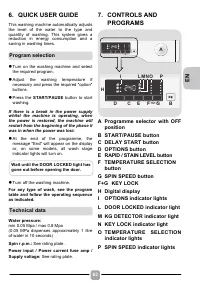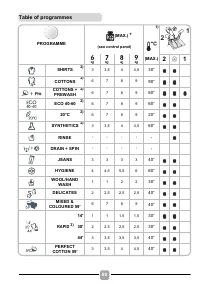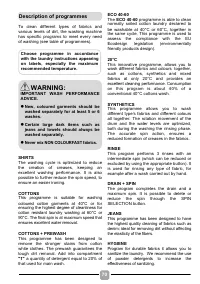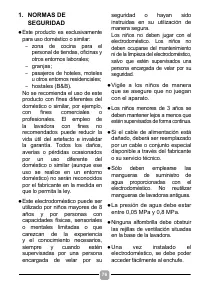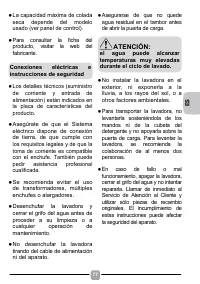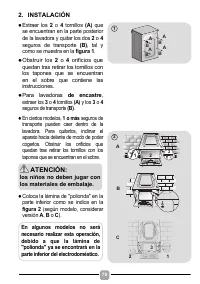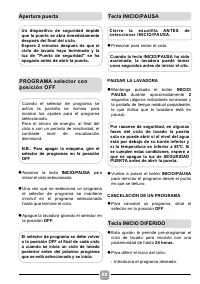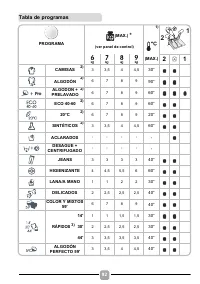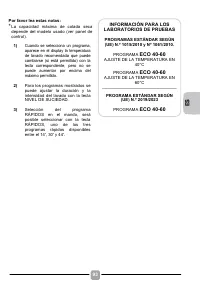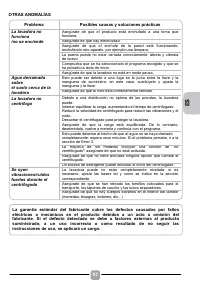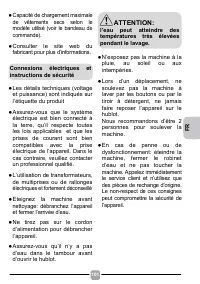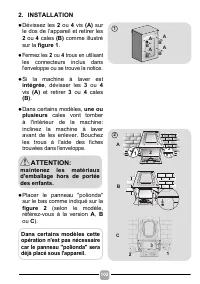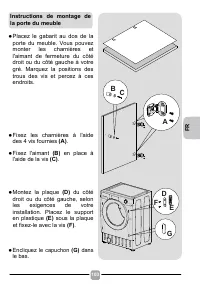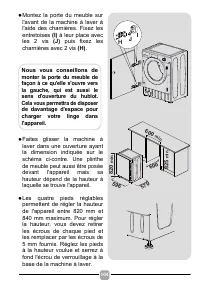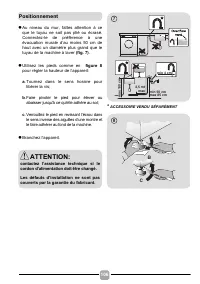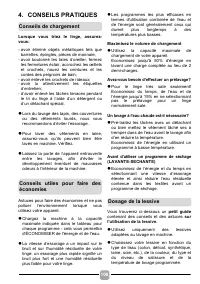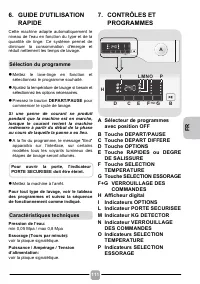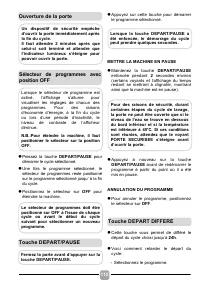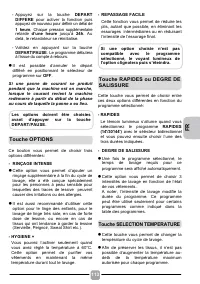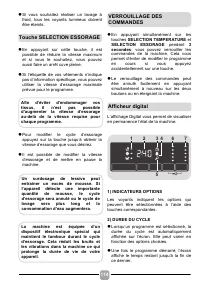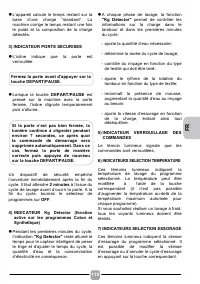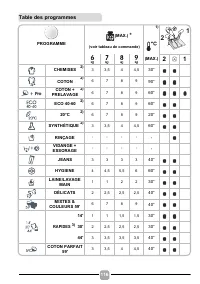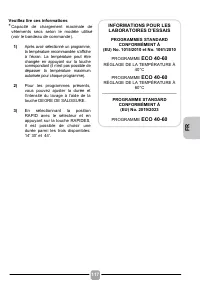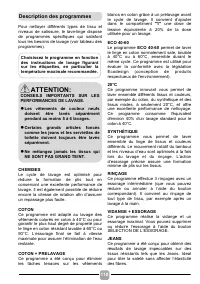Стиральная машина CANDY CBW27D1E-S - инструкция пользователя по применению, эксплуатации и установке на русском языке. Мы надеемся, она поможет вам решить возникшие у вас вопросы при эксплуатации техники.
Если остались вопросы, задайте их в комментариях после инструкции.
"Загружаем инструкцию", означает, что нужно подождать пока файл загрузится и можно будет его читать онлайн. Некоторые инструкции очень большие и время их появления зависит от вашей скорости интернета.
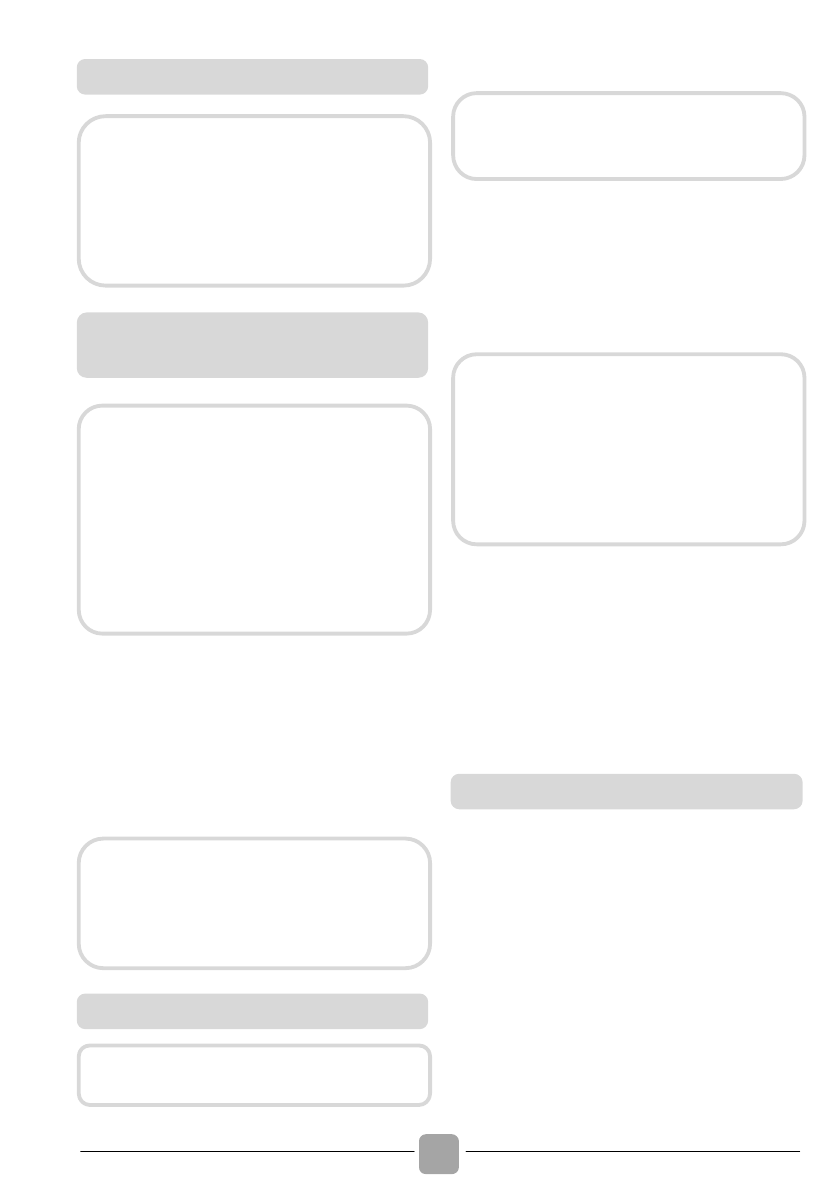
64
l
Press the
START/PAUSE
button to start
the selected cycle.
l
Once a programme is selected the
programme selector remains stationary on
the selected programme till cycle ends.
l
Switch off the washing machine by
turning the selector to
OFF
.
l
Press to start the selected cycle.
PAUSING THE MACHINE
l
Keep the
START/PAUSE
button pressed
for about
2
seconds (some light indicators
and the residual time display will flash,
showing that the machine is paused).
l
Press the
START/PAUSE
button again to
re-start the programme from the point it
had been paused at.
CANCELLING THE PROGRAMME
l
To cancel the programme, set the
selector to the
OFF
position.
l
This button allows you to pre-programme
the wash cycle to delay the start of the
cycle for up to
24 hours
.
l
To delay the start use the following
procedure:
- Select the required programme.
- Press the delay start button once to
activate it (
h00
appears on the display)
and then press it again to set a
1 hour
delay (
h01
appears on the display). The
pre-set delay increases by
1 hour
each
Opening the door
A special safety device prevents the
door from being opened immediately
after the end of the cycle.
Wait for 2 minutes after the wash
cycle has finished and the "Door
Security" light has gone out before
opening the door.
PROGRAMME selector with OFF
position
When the programme selector is turned
the display lights up to show the settings
for the programme selected.
For energy saving, at the end of the
cycle or with an inactivity period, the
display level contrast will decrease.
N.B.: To switch the machine off, turn
the programme selector to the OFF
position.
The programme selector must be
returned to the OFF position at the end
of each cycle or when starting a
subsequent wash cycle prior to the next
programme being selected and started.
START/PAUSE button
Close the door BEFORE selecting the
button START/PAUSE.
When the START/PAUSE button has
been pressed, the appliance can take
few seconds before it starts working.
For safety reasons, in some wash
cycle phases, the door can be opened
only if the level of the water is below
its lower edge and if the temperature
is less than 45°C. If these conditions
are met, wait for the DOOR LOCKED
light to switch off before opening the
door.
DELAY START button
Характеристики
Остались вопросы?Не нашли свой ответ в руководстве или возникли другие проблемы? Задайте свой вопрос в форме ниже с подробным описанием вашей ситуации, чтобы другие люди и специалисты смогли дать на него ответ. Если вы знаете как решить проблему другого человека, пожалуйста, подскажите ему :)