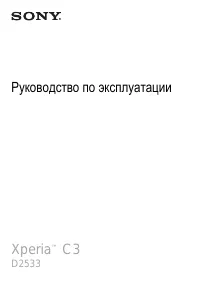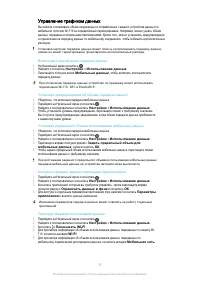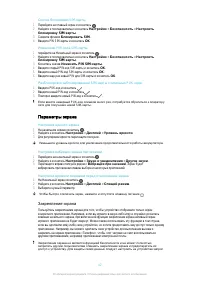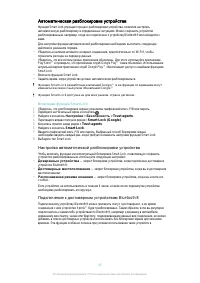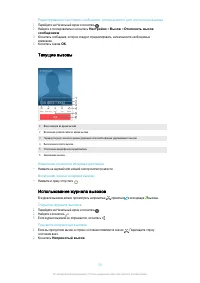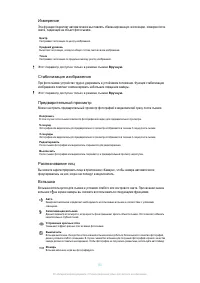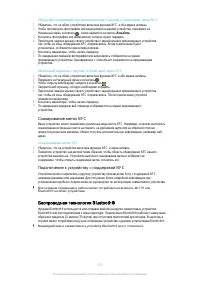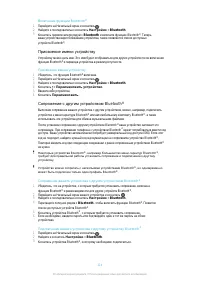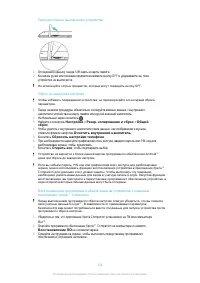Смартфоны Sony Xperia C3 (D2533) - инструкция пользователя по применению, эксплуатации и установке на русском языке. Мы надеемся, она поможет вам решить возникшие у вас вопросы при эксплуатации техники.
Если остались вопросы, задайте их в комментариях после инструкции.
"Загружаем инструкцию", означает, что нужно подождать пока файл загрузится и можно будет его читать онлайн. Некоторые инструкции очень большие и время их появления зависит от вашей скорости интернета.
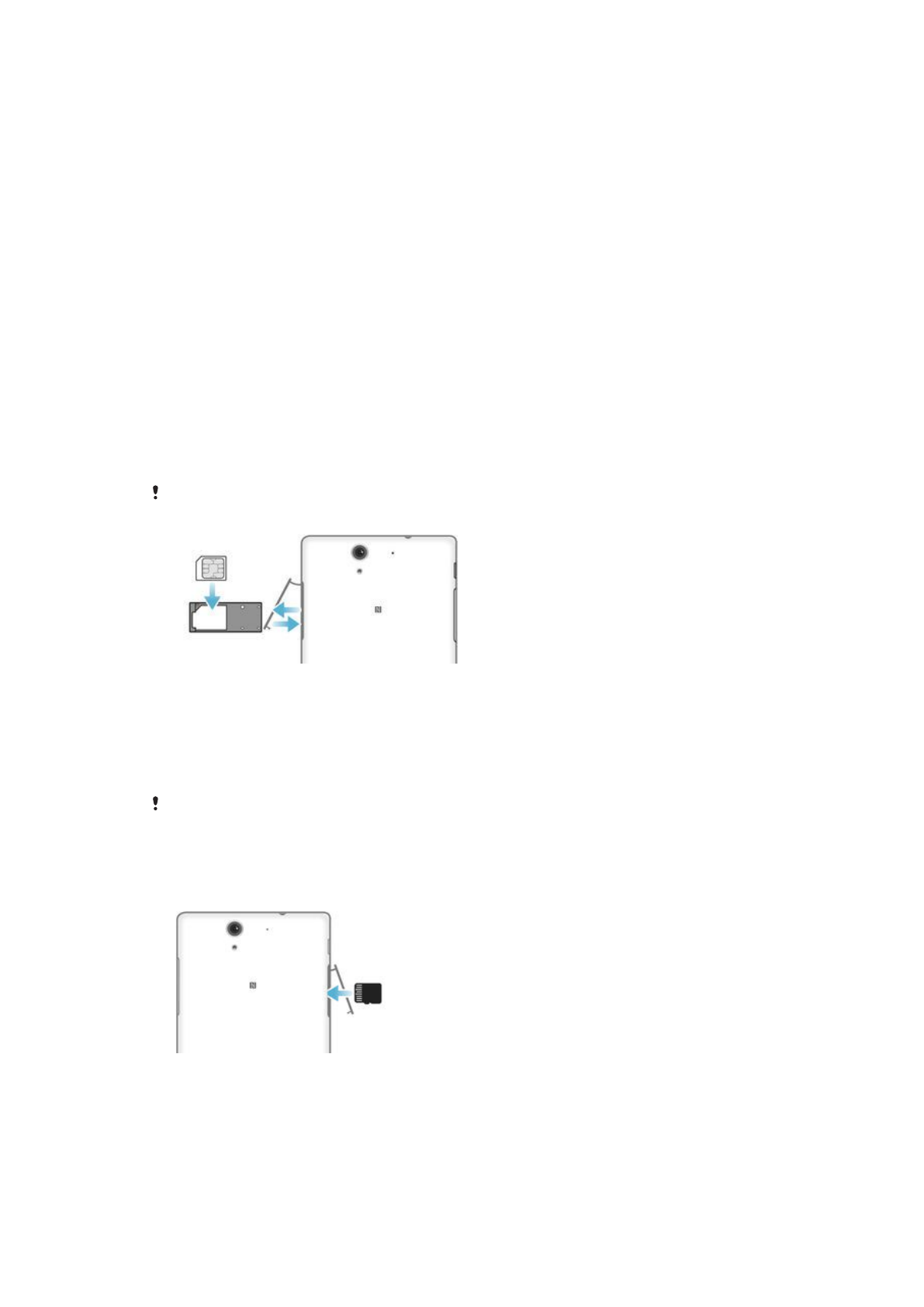
1. Proximity sensor
2. Light sensor
3. Ear speaker
4. Front camera lens
5. Front camera light
6. Micro SIM card slot cover
7. Power key
8. Volume/Zoom key
9. Camera key
10. Microphone
11. Wi-Fi/GPS/Bluetooth antenna area
12. Main camera lens
13. Main camera light
14. Second microphone
15. Headset jack
16. Port for charger/USB cable
17. Memory card slot cover
18. NFC™ detection area
19. Speaker
Assembly
A protective plastic sheet is attached to the screen. You should peel off this sheet before using the
touchscreen. Otherwise, the touchscreen might not function properly.
To insert the micro SIM card
If you insert a micro SIM card while the device is powered on, the device restarts
automatically.
1
Insert a fingernail into the gap between the micro SIM card slot cover and the device, then detach
the cover.
2
Using a fingernail, pull out the micro SIM card holder.
3
Place the micro SIM card on the holder, with the gold-coloured contacts on the micro SIM card
facing up.
4
Insert the micro SIM card holder back into the device.
5
Re-attach the micro SIM card slot cover.
Do not insert an incompatible SIM card into the micro SIM card slot, for example, a nano SIM
card or a non-standard card that you cut by yourself. Doing so could permanently damage
your SIM card or your device. Sony does not warrant and will not be responsible for any
damage caused by the use of incompatible or modified SIM cards.
To insert a memory card
1
Insert a fingernail into the gap between the memory card cover and the device, then detach the
memory card cover.
2
Place the memory card in the memory card slot, with the gold-coloured contacts facing towards
you, then push the memory card all the way into the slot until you hear a locking sound.
3
Re-attach the memory card cover.
8
Это
Интернет
-
версия
документа
. ©
Печать
разрешена
только
для
частного
использования
.
Содержание
- 4 Smile ShutterTM
- 5 GoogleTM
- 7 О руководстве по эксплуатации; XperiaTM C3; Overview
- 12 Основы; Использование сенсорного экрана; Касание
- 14 Пролистывание; Блокировка и разблокировка экрана; Блокировка экрана; Включение; Начальный экран
- 16 Экран приложений
- 17 Перемещение по приложениям
- 18 Мини; ОК
- 19 Виджеты; Ярлыки и папки
- 20 Фоновые рисунки и темы
- 21 Режимы
- 22 Обзор; STAMINA; STAMINA; STAMINA; STAMINA; STAMINA; Создание снимка экрана
- 23 Уведомления
- 24 FacebookTM
- 25 Значки в строке состояния; Значки
- 26 HangoutsTM
- 27 Блокирование; Обзор приложений
- 29 Загрузка приложений из; Google PlayTM –; Google PlayTM; Play Store; Загрузка приложений из других источников
- 30 Просмотр веб; Google ChromeTM; Параметры Интернета и; MMS
- 31 APN
- 32 Увеличение
- 33 WPS; WPS; PIN WPS; WPS; Совместное использование мобильного Интернета; USB
- 34 Bluetooth®
- 35 Управление трафиком данных; Wi
- 36 Выбор мобильных сетей; WCDMA; Виртуальные частные сети; VPN; VPN
- 37 Синхронизация с учетными записями веб; Microsoft Exchange ActiveSync,; Exchange ActiveSync
- 39 Доступ к параметрам; Звук
- 41 PIN; SIM
- 42 Параметры экрана; Закрепление
- 43 Daydream —
- 45 Автоматическая разблокировка устройства; Trust agents
- 47 Использование
- 49 Параметры языка; Персональная настройка экранной клавиатуры; Дата и время
- 51 Экранная клавиатура
- 52 Телефонная клавиатура
- 53 Ввод текста с помощью голоса; Параметры; Редактирование текста; Панель
- 54 XperiaTM Chinese
- 56 Вызовы; Выполнение вызовов; Текстовый чат и видеочат
- 57 Ответ на входящий вызов
- 58 Отклонение
- 60 Переадресация вызовов
- 61 Несколько вызовов
- 63 Экстр
- 64 Контакты; Перенос контактов
- 65 OK; Поиск и просмотр контактов
- 66 Добавление и редактирование контактов
- 67 ICE; ICE —
- 68 Избранные контакты и группы
- 70 Создание резервной копии контактов; Перенос
- 71 Чтение и отправка сообщений; Создание; Написать
- 72 Упорядочение сообщений
- 73 Google HangoutsTM; Hangouts
- 74 Настройка электронной почты; Microsoft Exchange ActiveSync.; Отправка и получение электронной почты
- 75 Упорядочение электронных писем
- 76 Параметры учетной записи электронной почты; Exchange Active Sync
- 77 GmailTM; Подробнее; Справка
- 78 Музыка; Передача музыки на ваше устройство; Управление; Прослушивание музыки
- 81 Списки воспроизведения
- 84 Прослушивание радио; радио
- 85 Избранные радиоканалы
- 86 Камера; Фотосъемка и запись видео
- 87 Распознавание лиц
- 88 Добавление географических меток к фотографиям; Общие настройки камеры; Суперавторежим
- 89 Волшебный
- 90 ЗАГРУЖАЕМЫЕ
- 91 Параметры фотокамеры; Настройка; Автотаймер
- 92 HDR; ISO
- 95 Параметры видеокамеры
- 96 видео; Измерение; SteadyShotTM
- 98 Просмотр фотографий и видеозаписей
- 99 Обмен и управление фотографиями и видеозаписями; Управление файлами с помощью компьютера
- 100 Редактирование фотографий при помощи приложения
- 102 Меню начального экрана приложения; PlayMemories
- 103 Просмотр фотографий на карте; Добавление
- 105 Просмотр видео в приложении; Видео
- 106 Передача видеосодержимого на ваше устройство; Windows; Apple; Управление видео
- 107 Начало
- 108 Беспроводное дублирование экрана устройства на; Телевизор; XperiaTM; Обмен содержимым с устройствами; Sony; Воспроизведение; DLNA CertifiedTM
- 110 DLNA; Throw
- 111 накопитель; Подключение устройства к беспроводному контроллеру серии
- 112 DUALSHOCKTM3; NFC; NFC; NFC; NFC
- 113 Сканирование; Подключение; Беспроводная технология
- 115 Отправка; Настройка одним касанием
- 117 Smart ConnectTM
- 118 Smart Connect
- 119 Аксессуары; Использование вашего устройства совместно с устройствами; Использование устройства в качестве кошелька
- 120 Использование служб местоположения; Повышение; GPS; Карты
- 121 Использование передачи данных во время поездок; Режим безопасности в самолете
- 122 Календарь
- 123 Будильник и часы
- 126 Жесты для увеличения размера изображения; Простой начальный экран
- 127 TalkBack —; TalkBack; TTY; Замедление темпа речи
- 128 Поддержка на вашем устройстве; Инструменты на компьютере; XperiaTM Companion
- 129 Обновление устройства
- 130 Обновление; Поиск потерянного устройства
- 131 my Xperia; Поиск идентификационного номера устройства; IMEI; Память и накопитель
- 132 Улучшение
- 134 Резервное копирование и восстановление содержимого; Резервное
- 136 Выполнение диагностических тестов на устройстве; Сброс настроек приложений
- 137 Перезапуск и сброс вашего устройства; Инструменты на
- 138 OFF