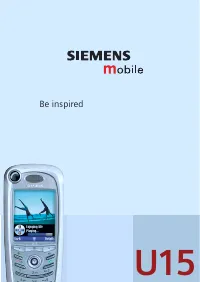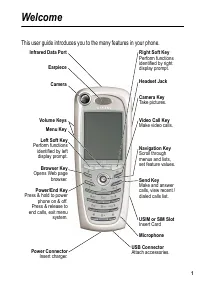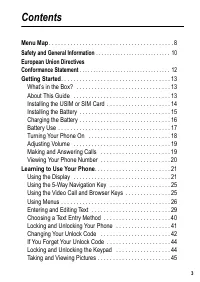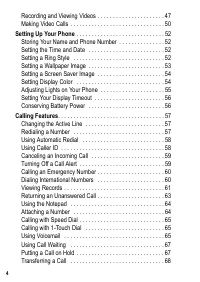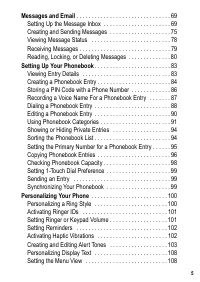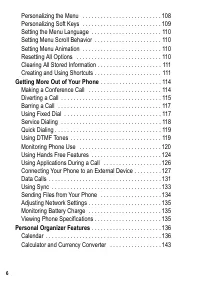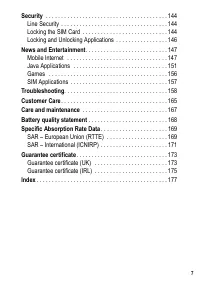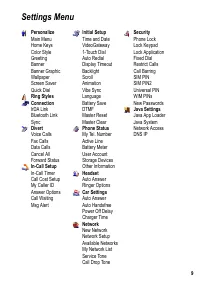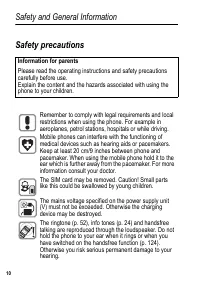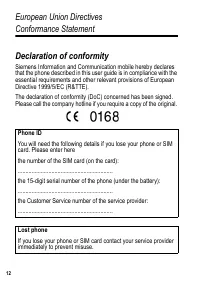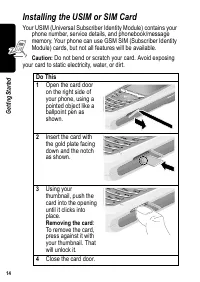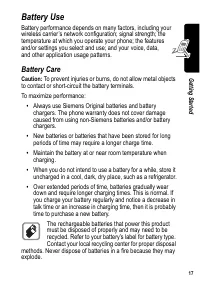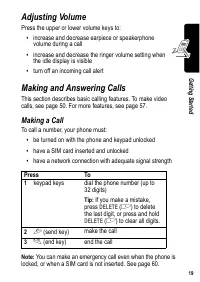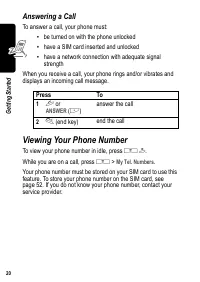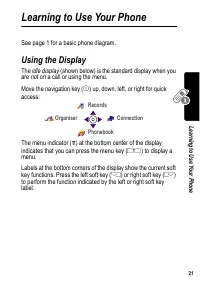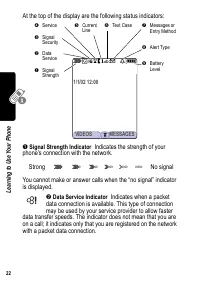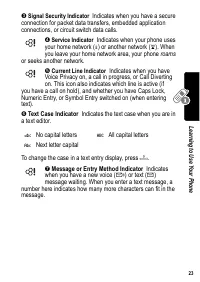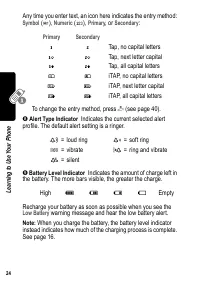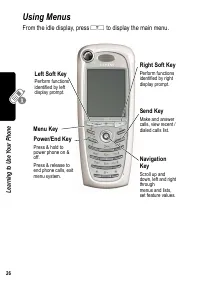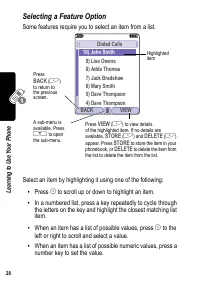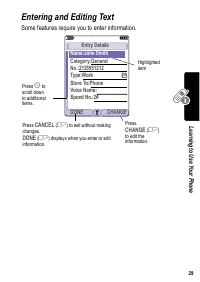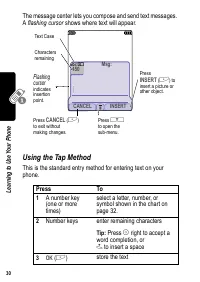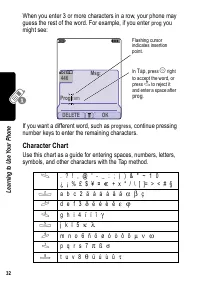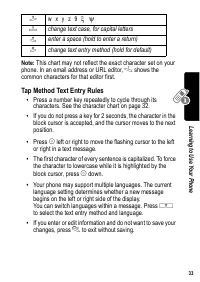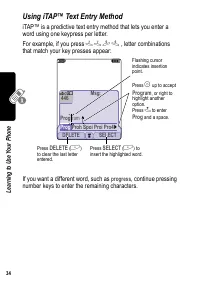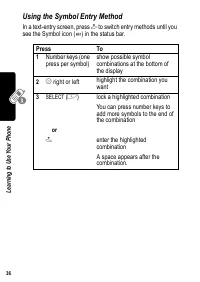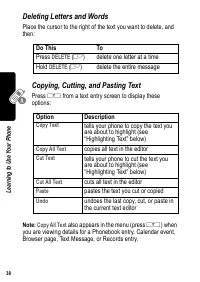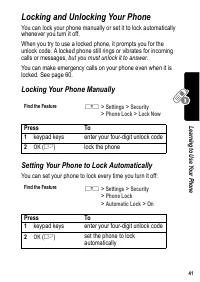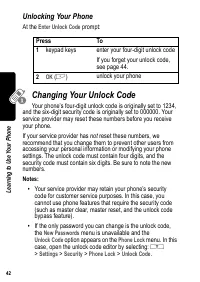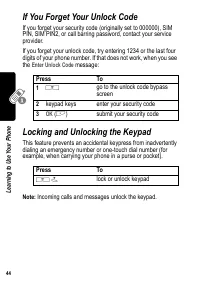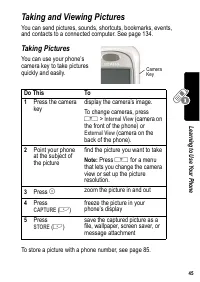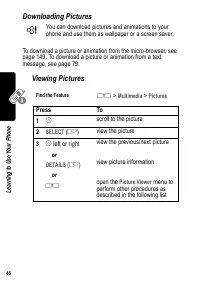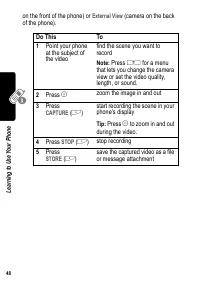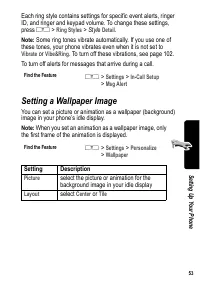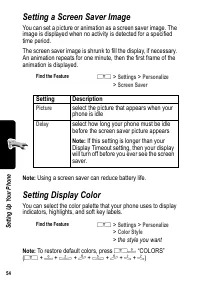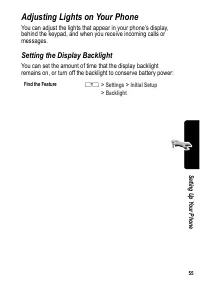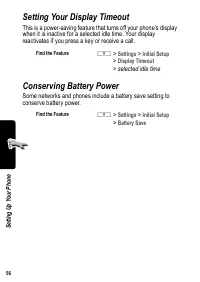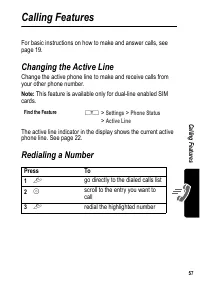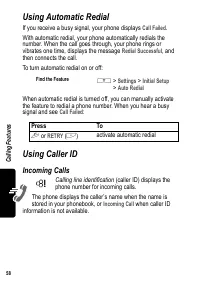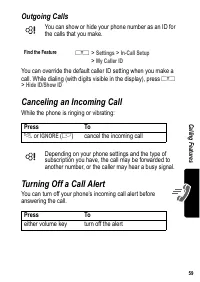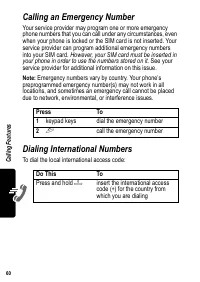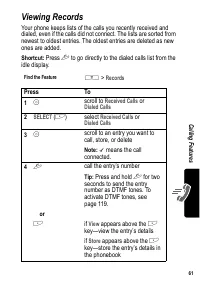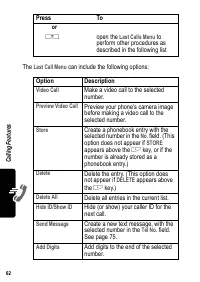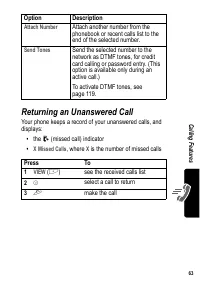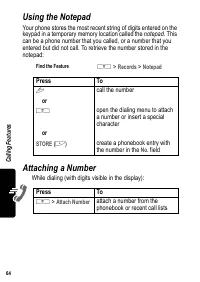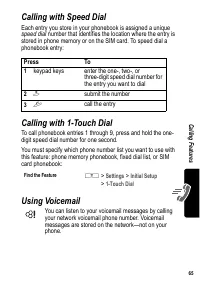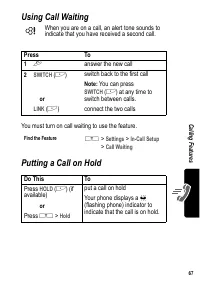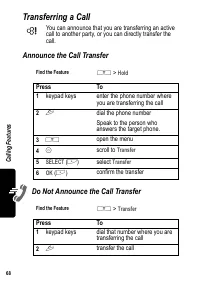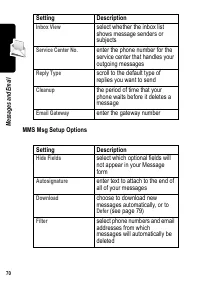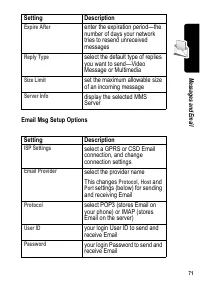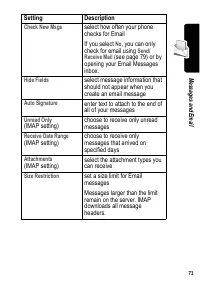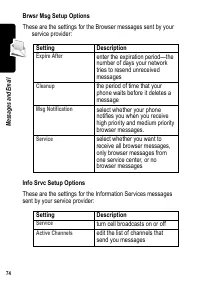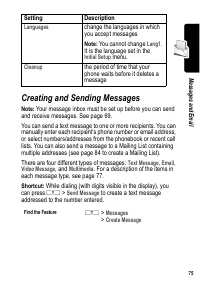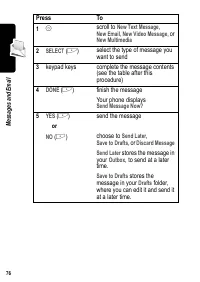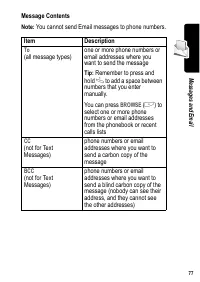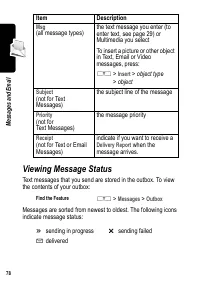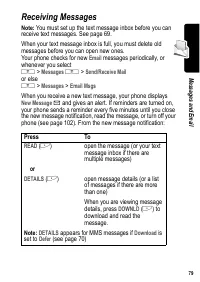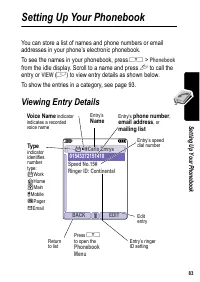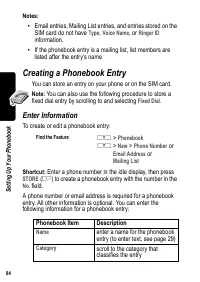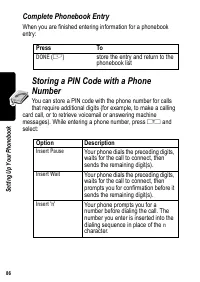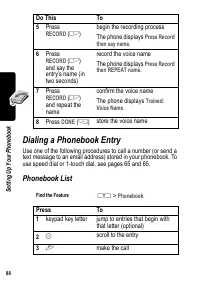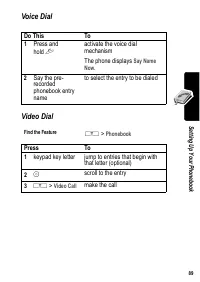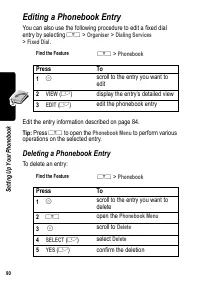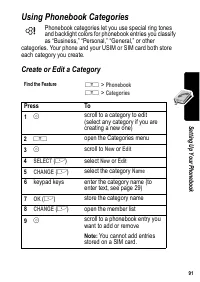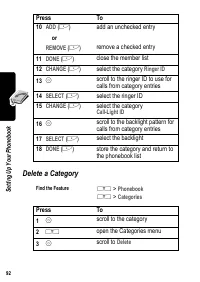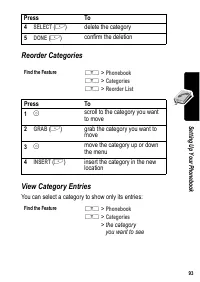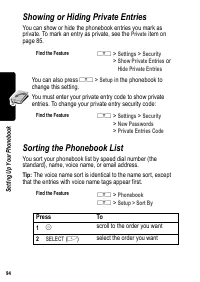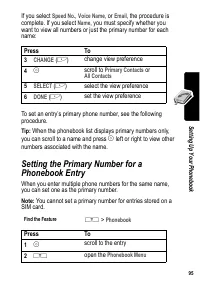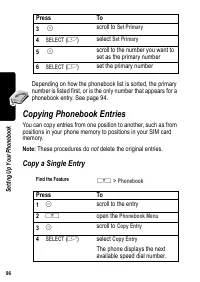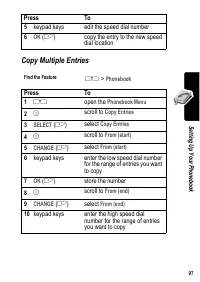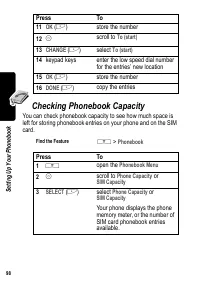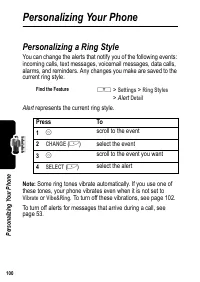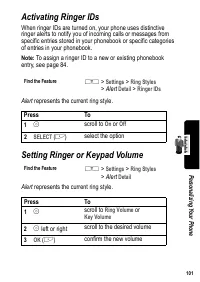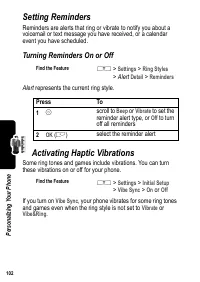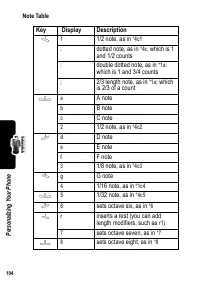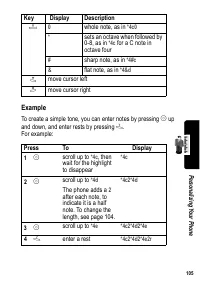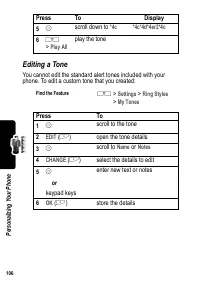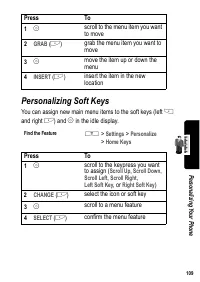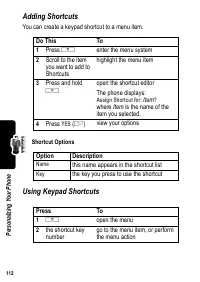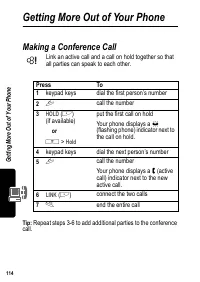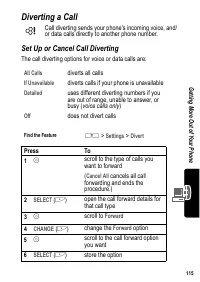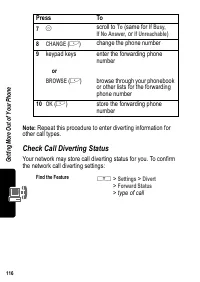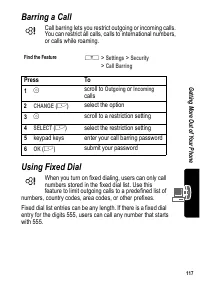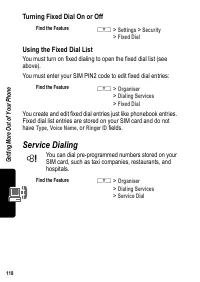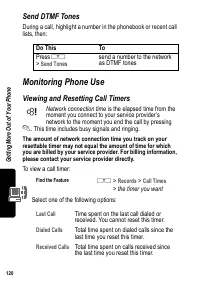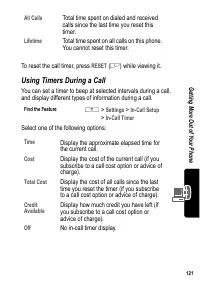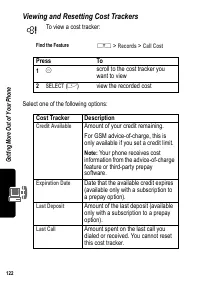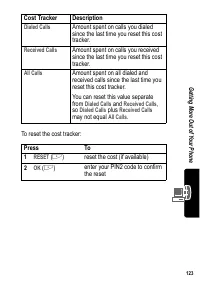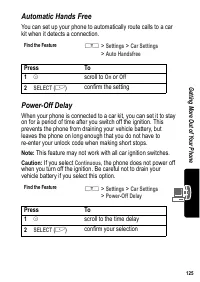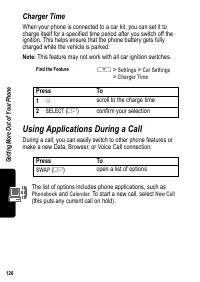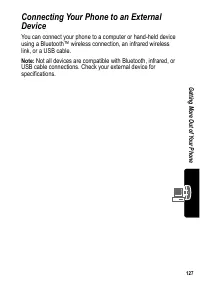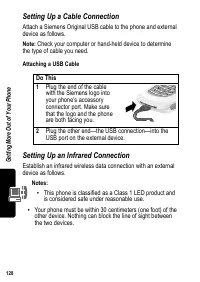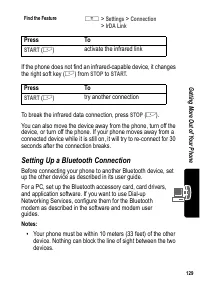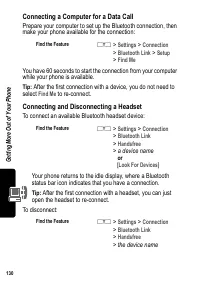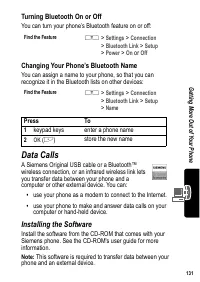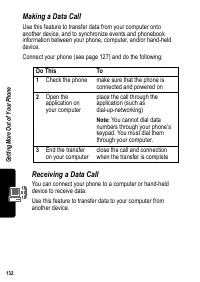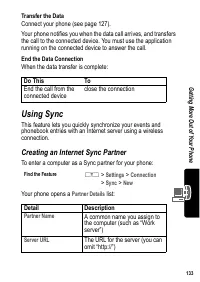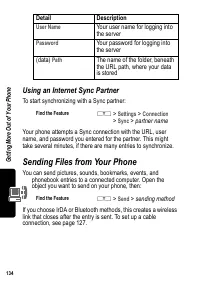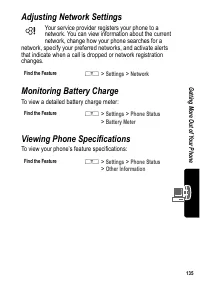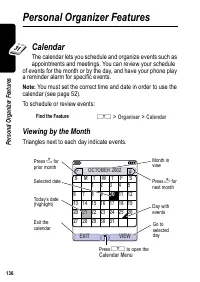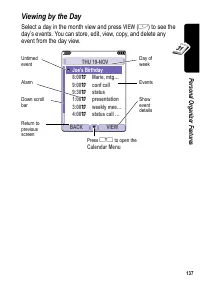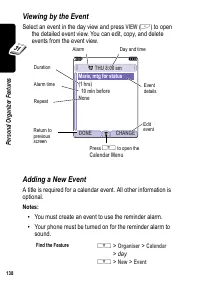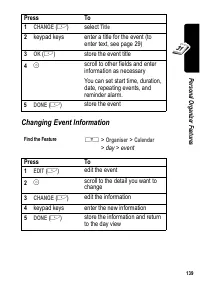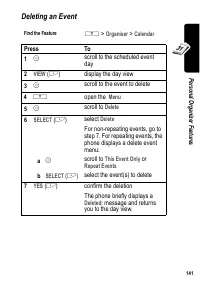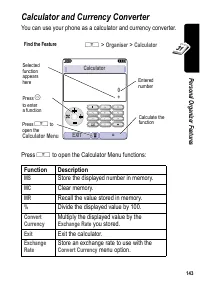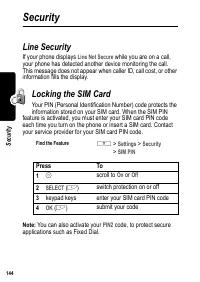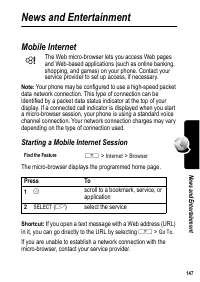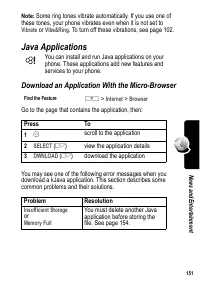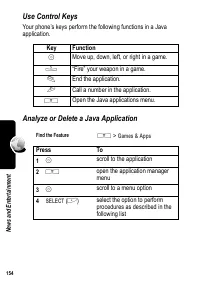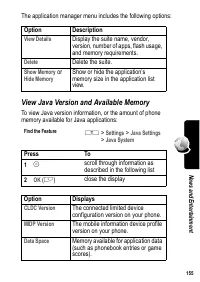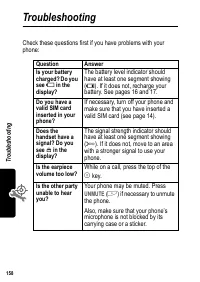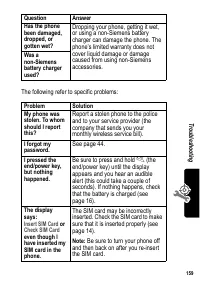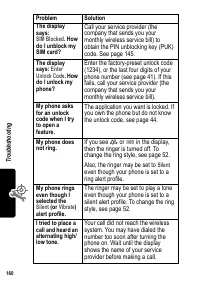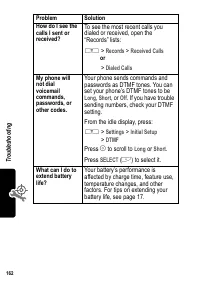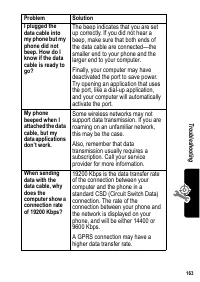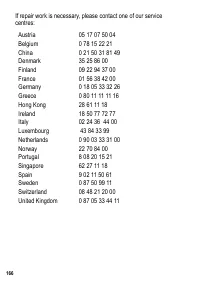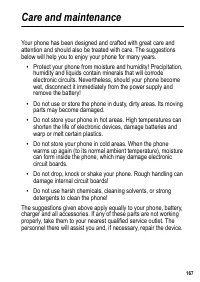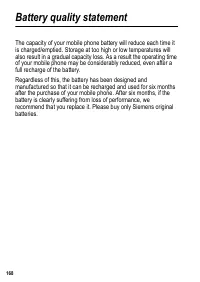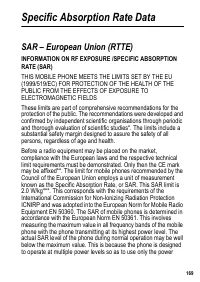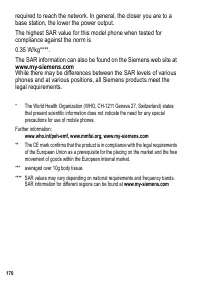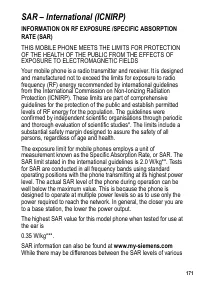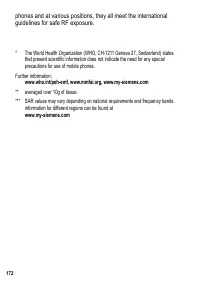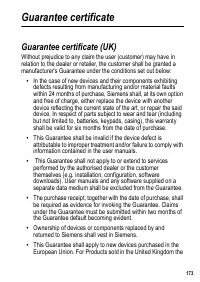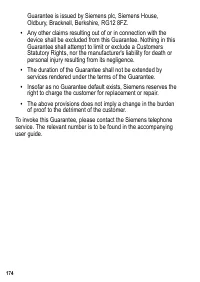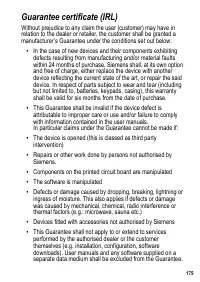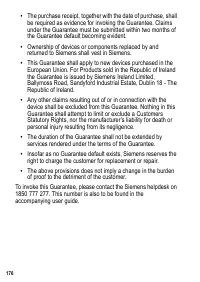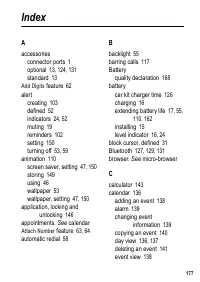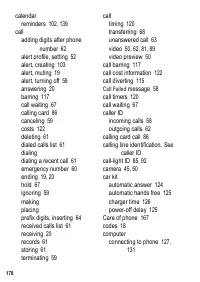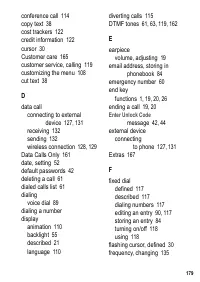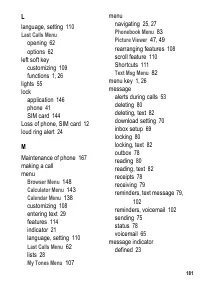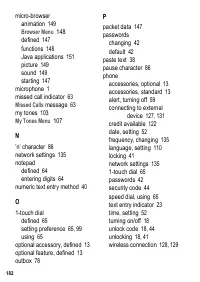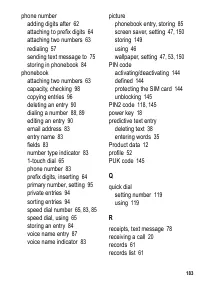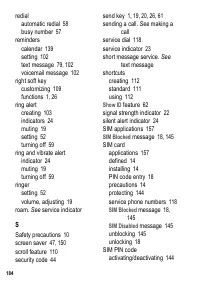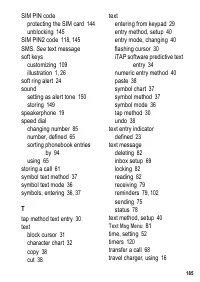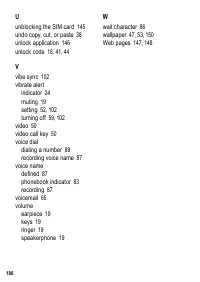Смартфоны Siemens U15 - инструкция пользователя по применению, эксплуатации и установке на русском языке. Мы надеемся, она поможет вам решить возникшие у вас вопросы при эксплуатации техники.
Если остались вопросы, задайте их в комментариях после инструкции.
"Загружаем инструкцию", означает, что нужно подождать пока файл загрузится и можно будет его читать онлайн. Некоторые инструкции очень большие и время их появления зависит от вашей скорости интернета.
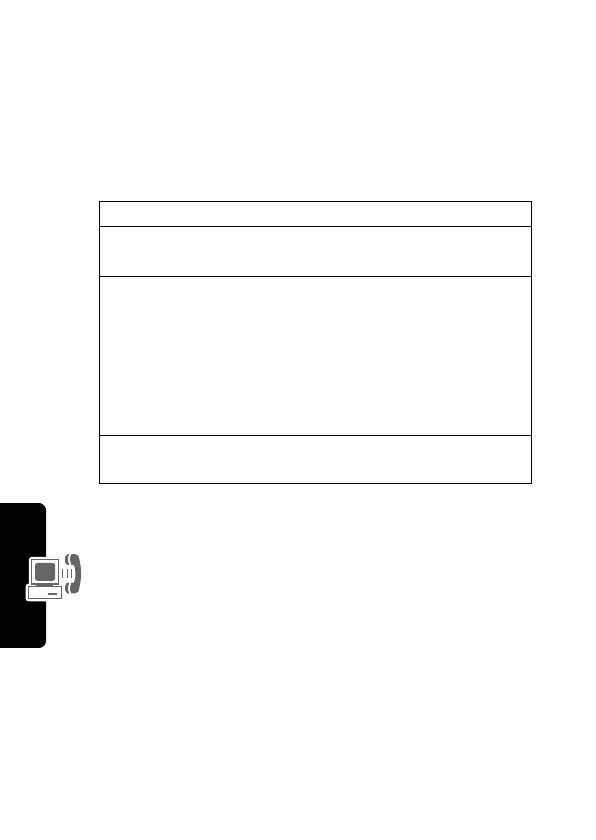
G
et
ting M
or
e
O
ut
of
Y
our
P
hone
132
Making a Data Call
Use this feature to transfer data from your computer onto
another device, and to synchronize events and phonebook
information between your phone, computer, and/or hand-held
device.
Connect your phone (see page 127) and do the following:
Receiving a Data Call
You can connect your phone to a computer or hand-held
device to receive data.
Use this feature to transfer data to your computer from
another device.
Do This
To
1
Check the phone
make sure that the phone is
connected and powered on
2
Open the
application on
your computer
place the call through the
application (such as
dial-up-networking)
Note:
You cannot dial data
numbers through your phone’s
keypad. You must dial them
through your computer.
3
End the transfer
on your computer
close the call and connection
when the transfer is complete