Смартфоны Nokia 3120 - инструкция пользователя по применению, эксплуатации и установке на русском языке. Мы надеемся, она поможет вам решить возникшие у вас вопросы при эксплуатации техники.
Если остались вопросы, задайте их в комментариях после инструкции.
"Загружаем инструкцию", означает, что нужно подождать пока файл загрузится и можно будет его читать онлайн. Некоторые инструкции очень большие и время их появления зависит от вашей скорости интернета.
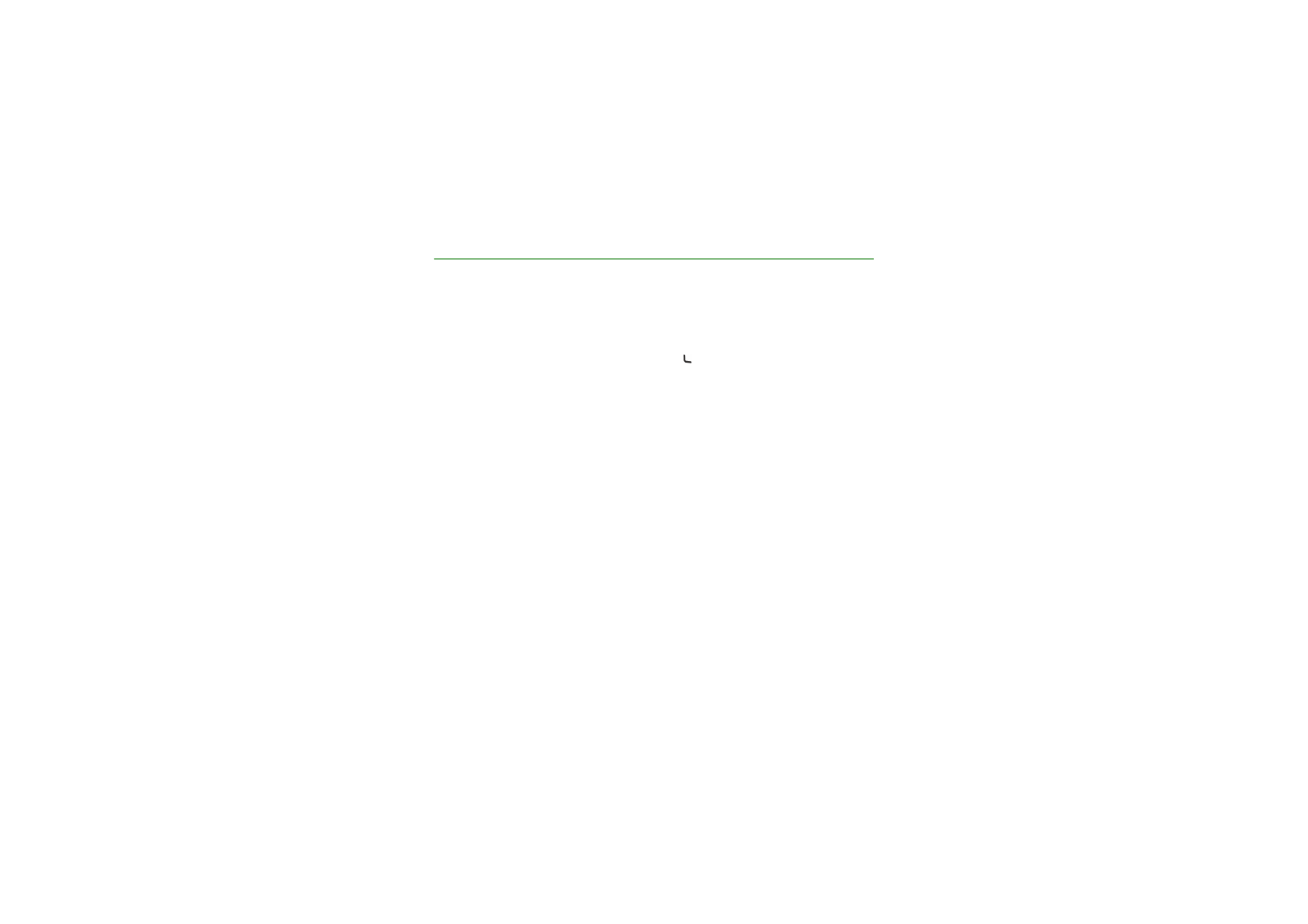
14
Copyright
©
2004 Nokia. All rights reserved
.
General information
■
Typographics used in this user’s guide
The texts that appear on the phone display are printed in blue, for example
Insert
SIM card
.
The display texts related to the selection keys are printed in bold blue, for
example
Menu
.
■
Access codes
•
Security code (5 to 10 digits):
The security code protects your phone against
unauthorised use, and is supplied with the phone. The preset code is 12345.
Change the code, and keep the new code secret and in a safe place separate
from your phone. To change the code, and to set the phone to request the code,
see
•
PIN code and PIN2 code (4 to 8 digits):
The PIN (Personal Identification
Number) code protects your SIM card against unauthorised use. The PIN code
is usually supplied with the SIM card.
Set the phone to request the PIN code each time the phone is switched on, see
on page
The PIN2 code may be supplied with the SIM card and is required to access
some functions, such as charging unit counters.




































































































































