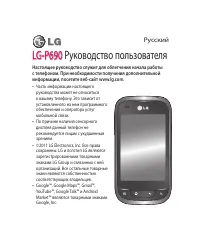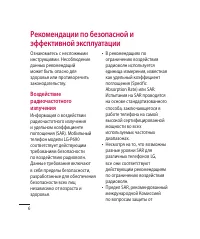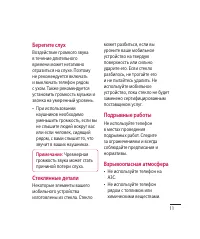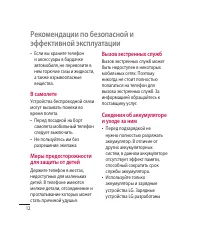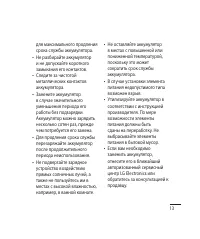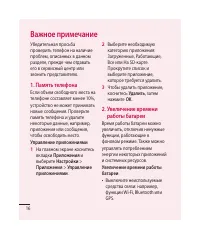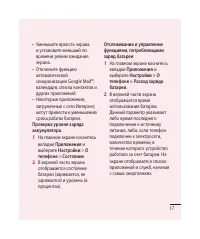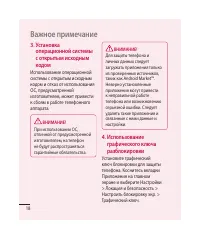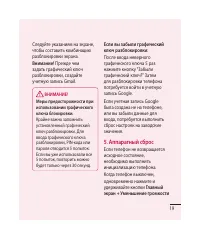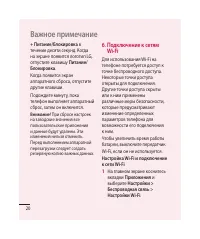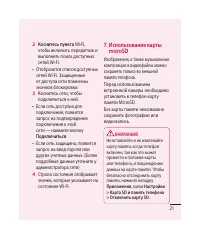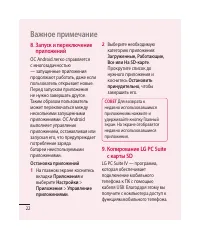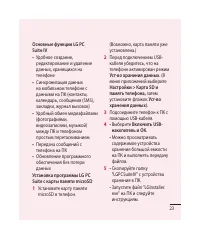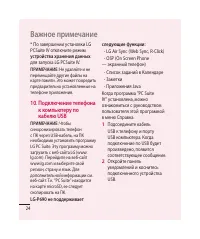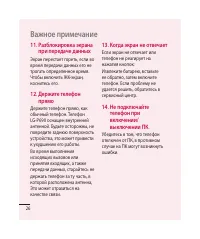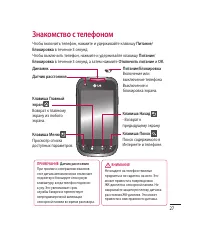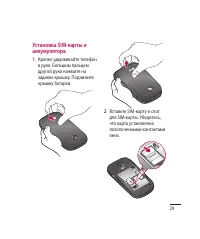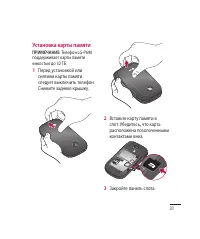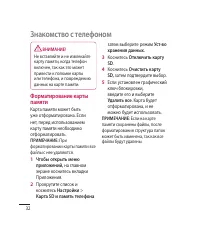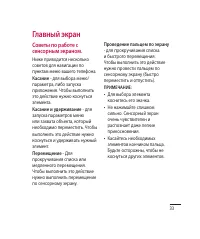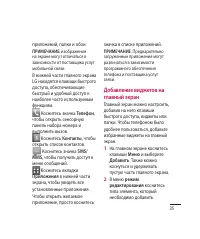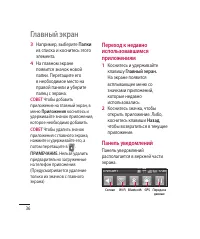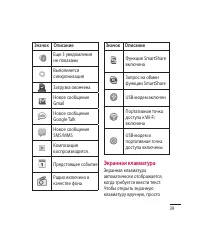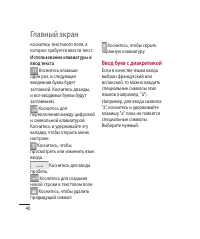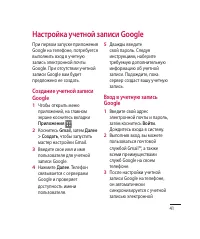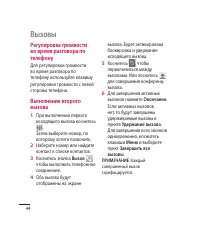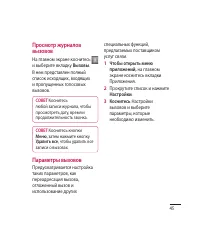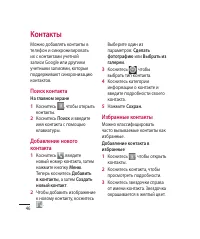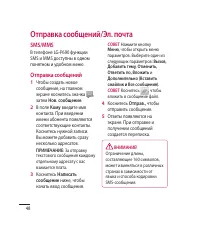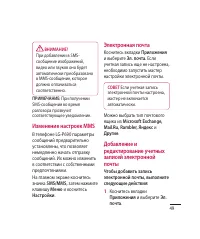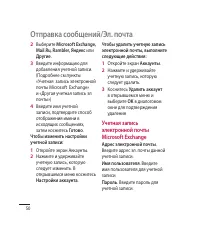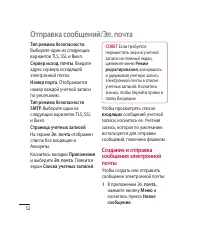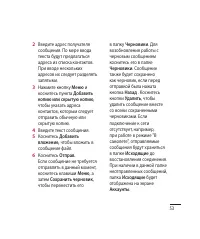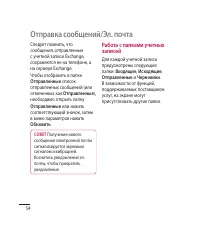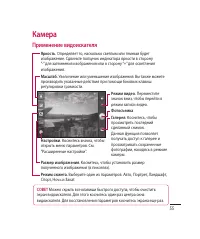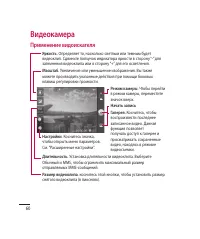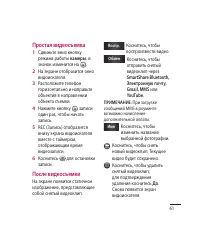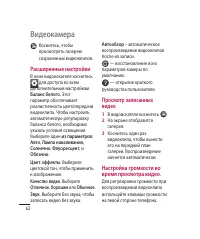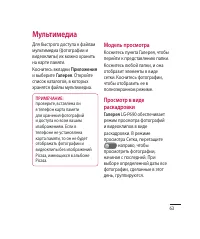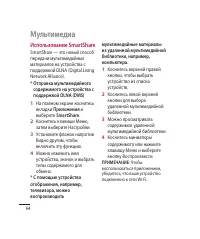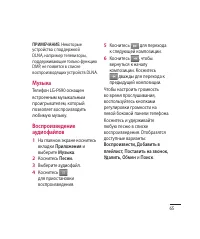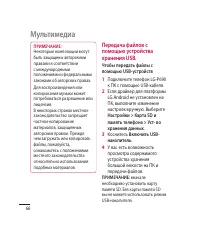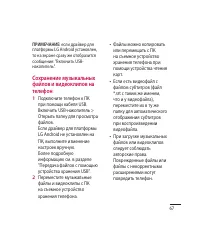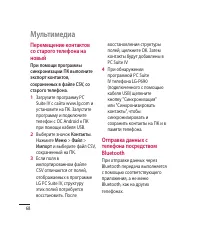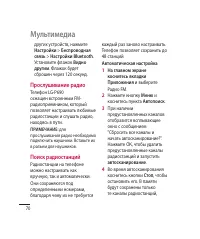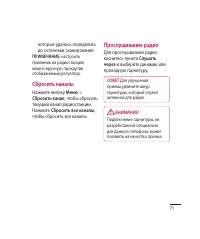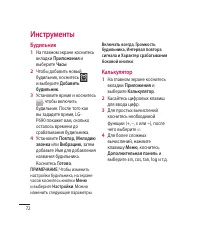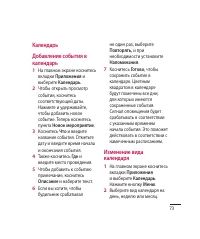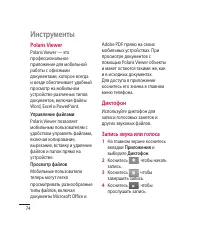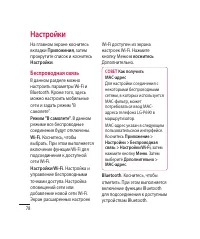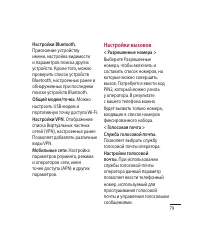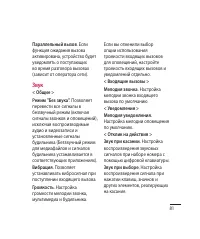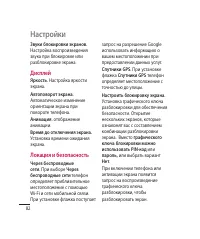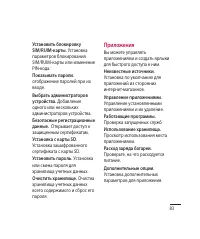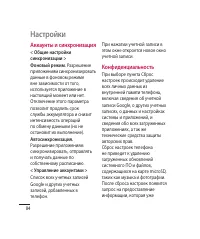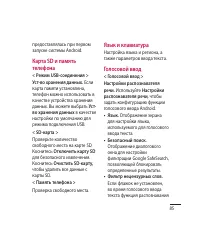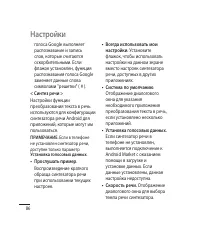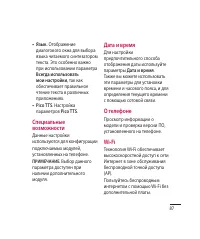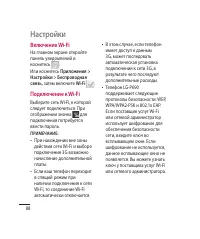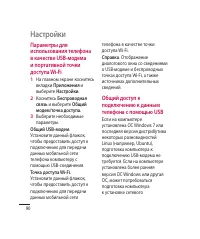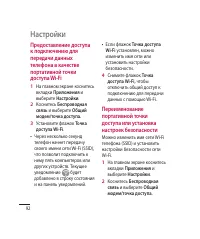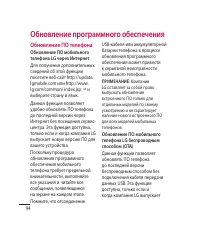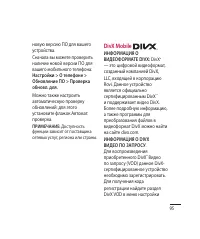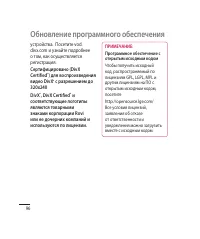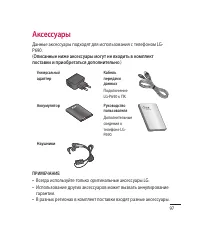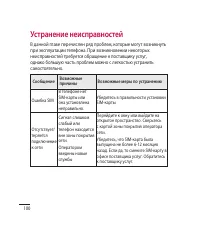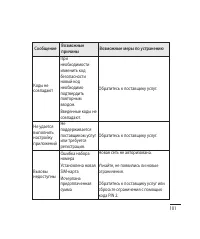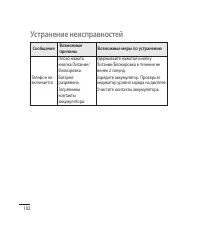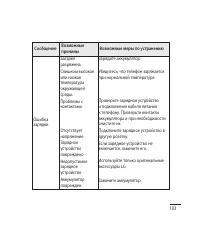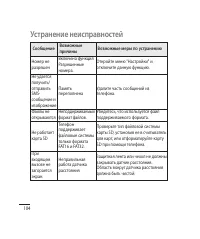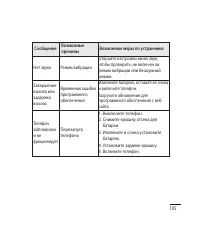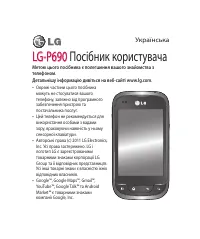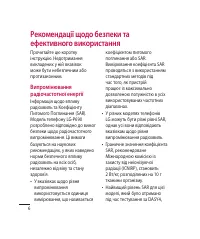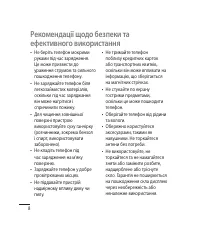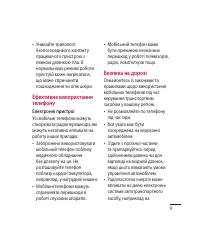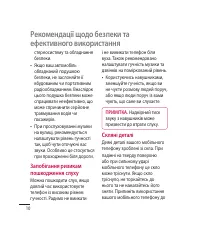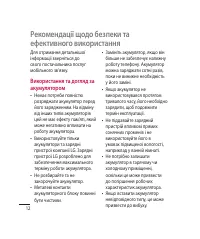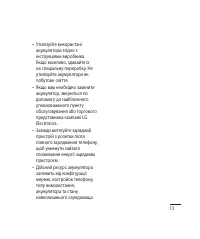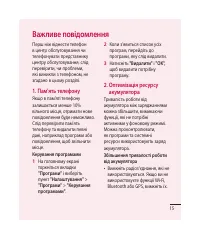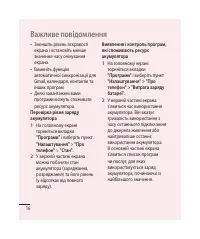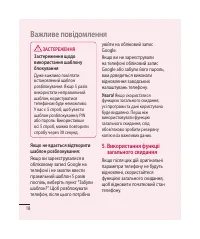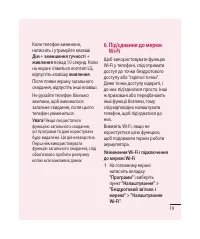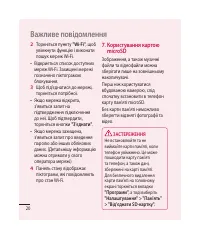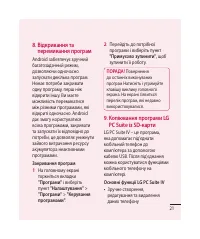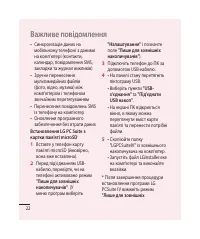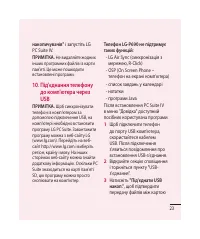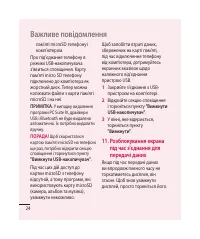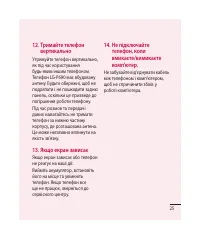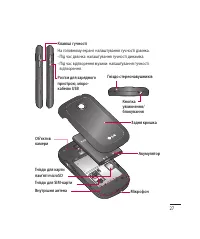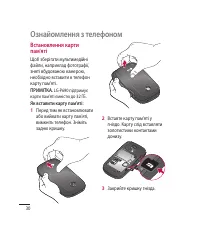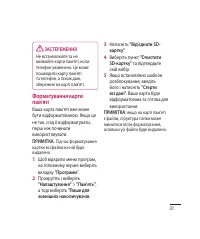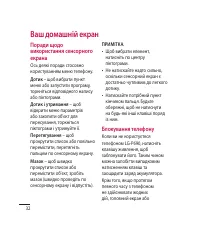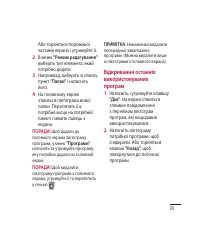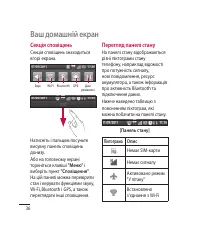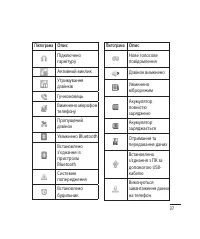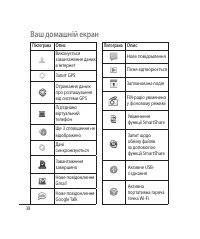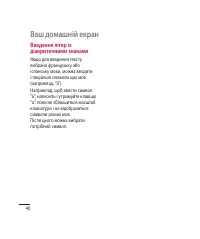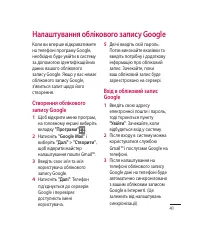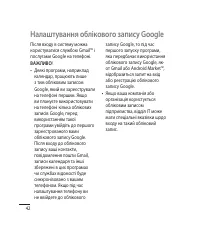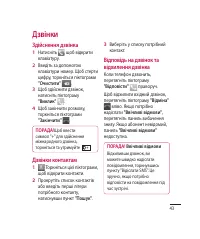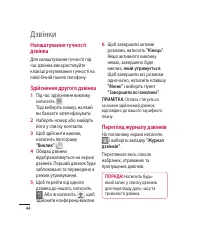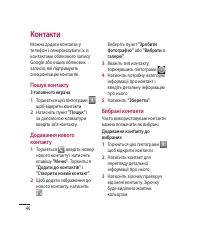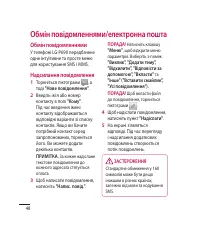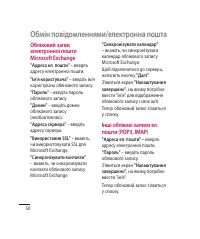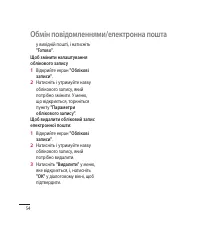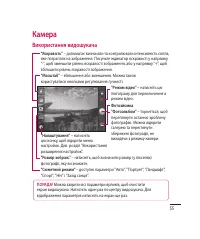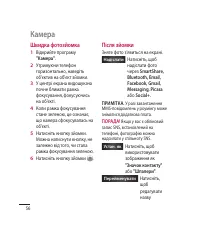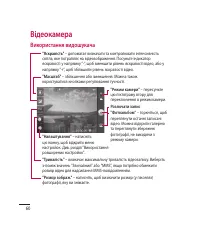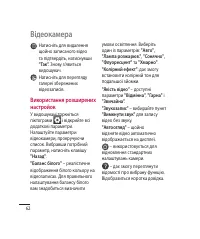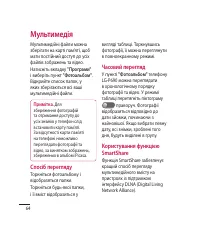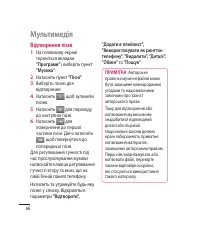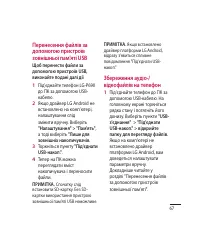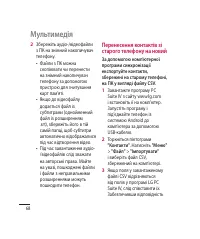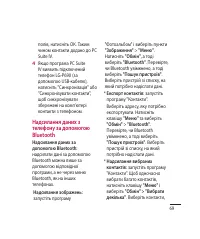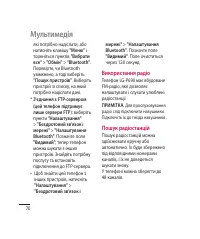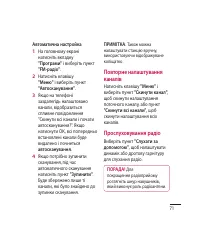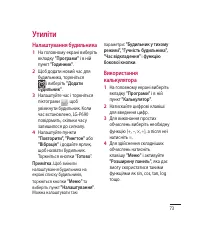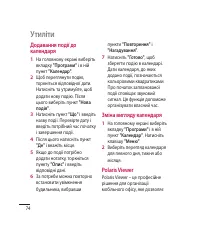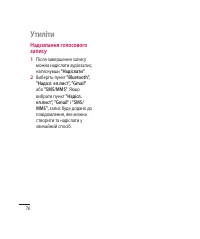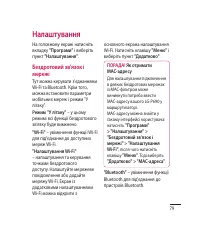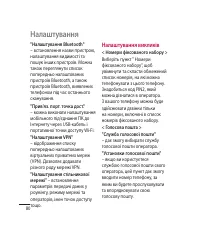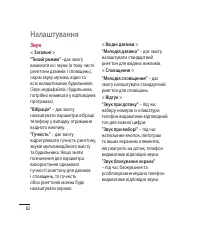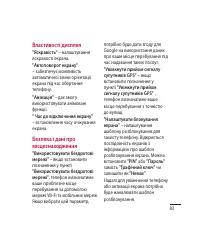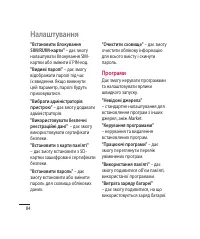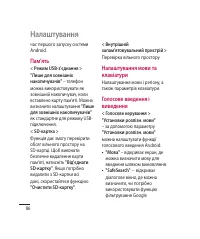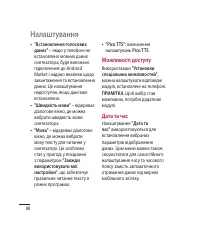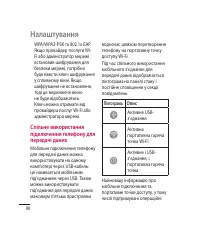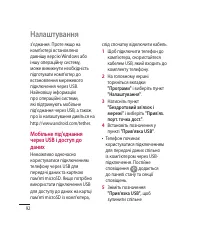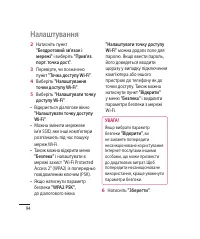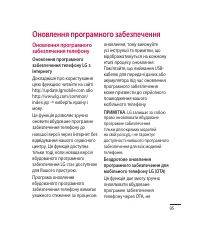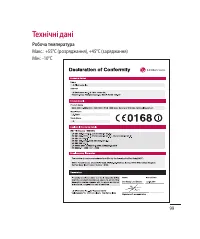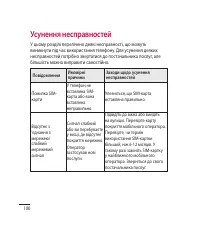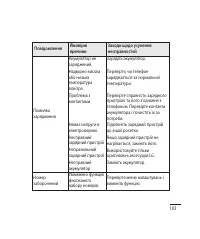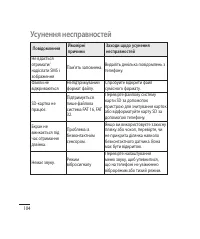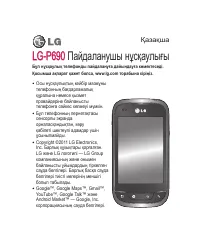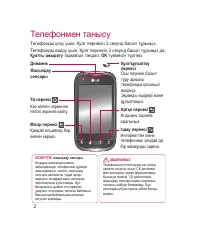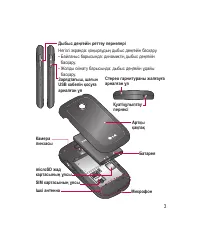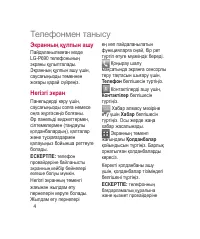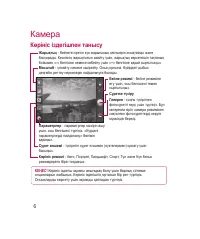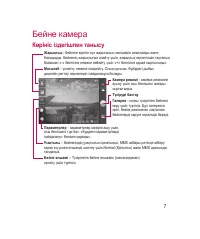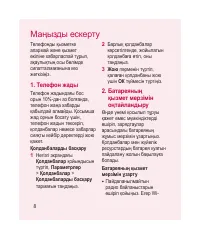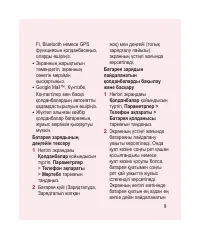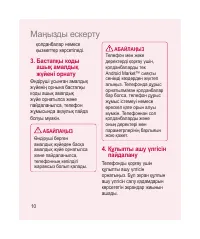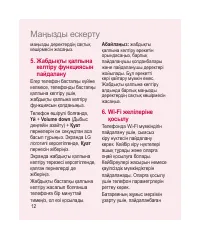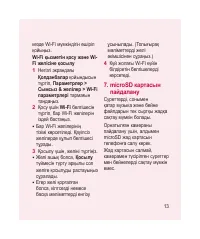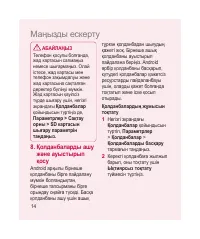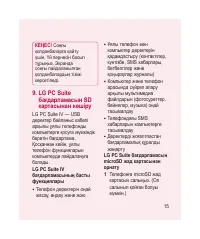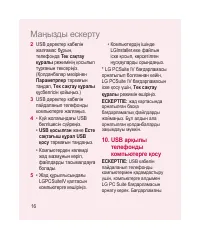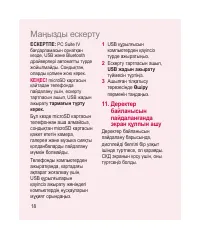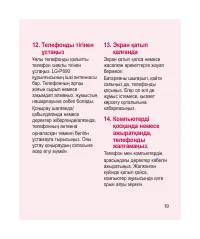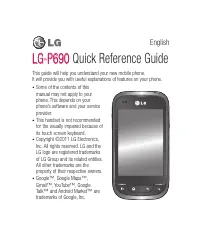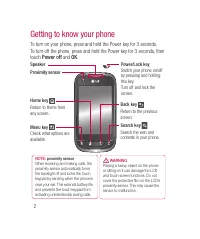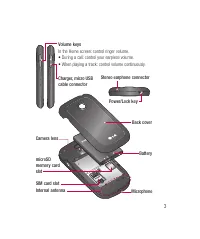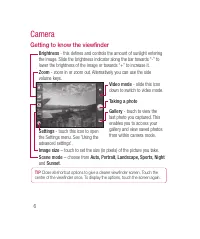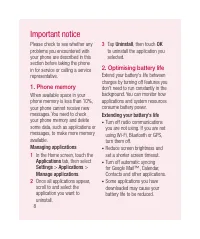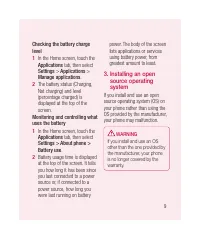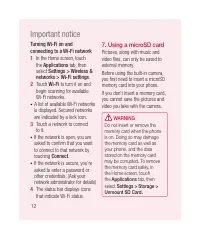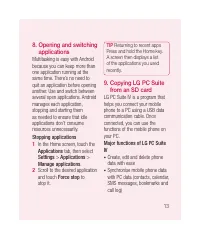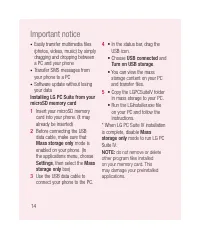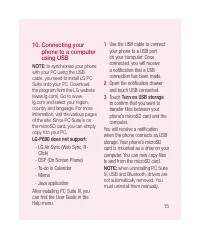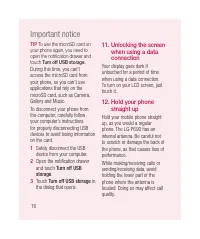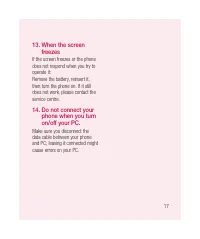Смартфоны LG P690(Optimus Link) - инструкция пользователя по применению, эксплуатации и установке на русском языке. Мы надеемся, она поможет вам решить возникшие у вас вопросы при эксплуатации техники.
Если остались вопросы, задайте их в комментариях после инструкции.
"Загружаем инструкцию", означает, что нужно подождать пока файл загрузится и можно будет его читать онлайн. Некоторые инструкции очень большие и время их появления зависит от вашей скорости интернета.
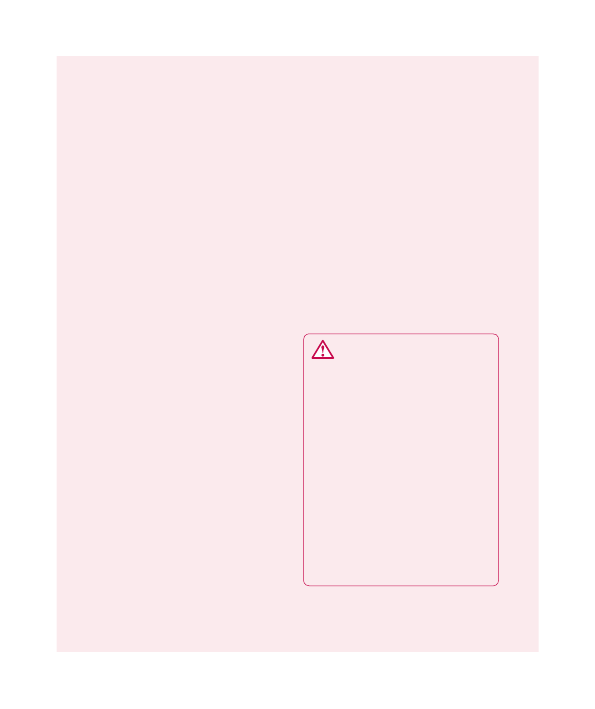
12
Important notice
Turning Wi-Fi on and
connecting to a Wi-Fi network
In the Home screen, touch
the
Applications
tab, then
select
Settings > Wireless &
networks > Wi-Fi settings
.
Touch
Wi-Fi
to turn it on and
begin scanning for available
Wi-Fi networks.
A list of available Wi-Fi networks
is displayed. Secured networks
are indicated by a lock icon.
Touch a network to connect
to it.
If the network is open, you are
asked to confirm that you want
to connect to that network by
touching
Connect
.
If the network is secure, you're
asked to enter a password or
other credentials. (Ask your
network administrator for details)
The status bar displays icons
that indicate Wi-Fi status.
1
2
•
3
•
•
4
7. Using a microSD card
Pictures, along with music and
video files, can only be saved to
external memory.
Before using the built-in camera,
you first need to insert a microSD
memory card into your phone.
If you don't insert a memory card,
you cannot save the pictures and
video you take with the camera.
WARNING
Do not insert or remove the
memory card when the phone
is on. Doing so may damage
the memory card as well as
your phone, and the data
stored on the memory card
may be corrupted. To remove
the memory card safely, in
the Home screen, touch
the
Applications
tab, then
select
Settings > Storage >
Unmount SD Card.