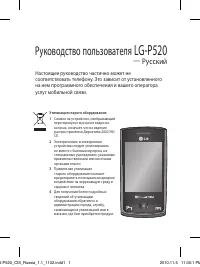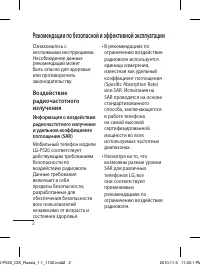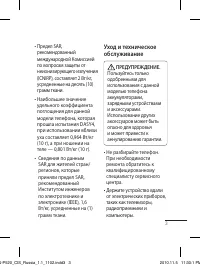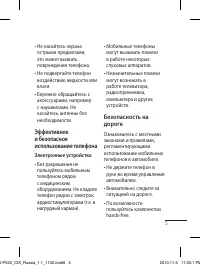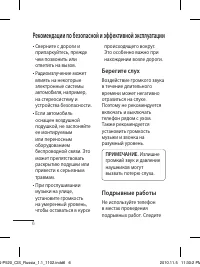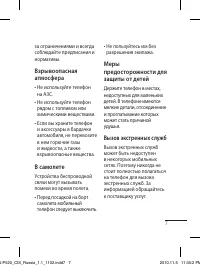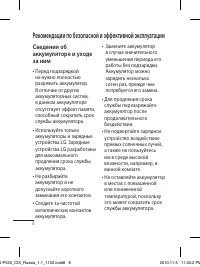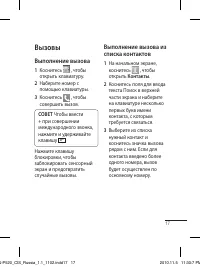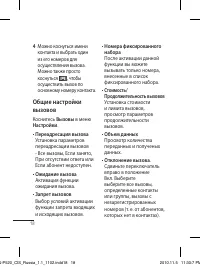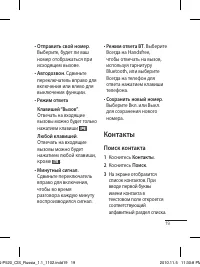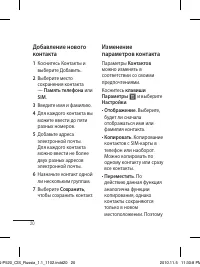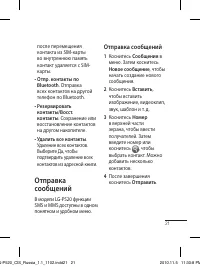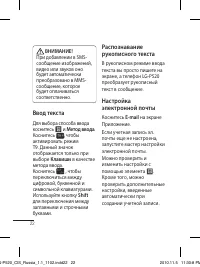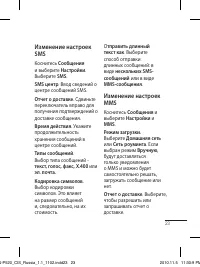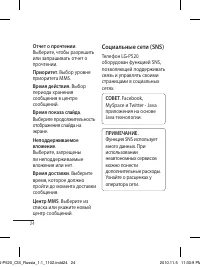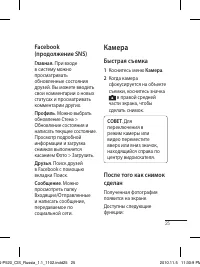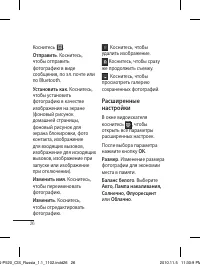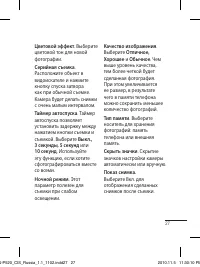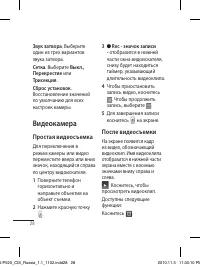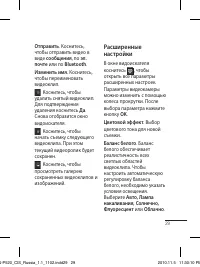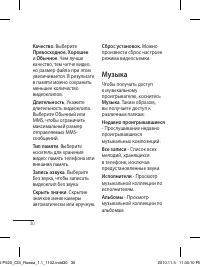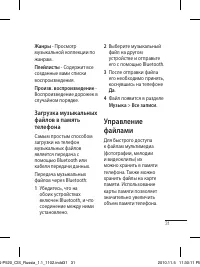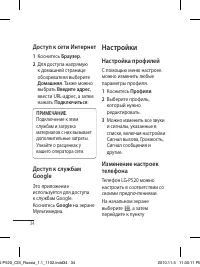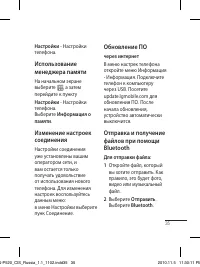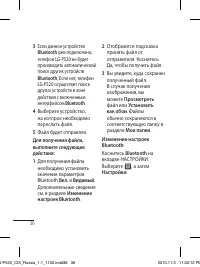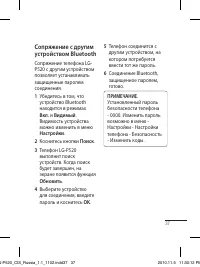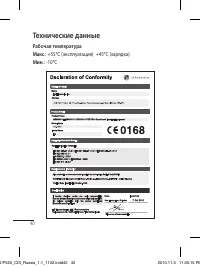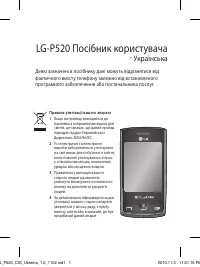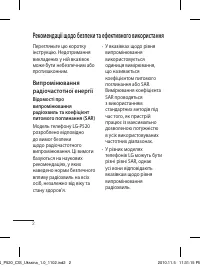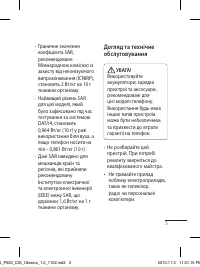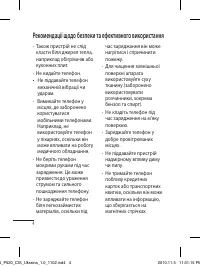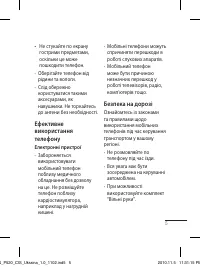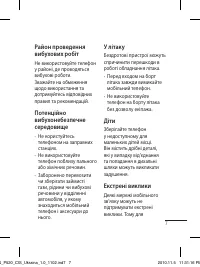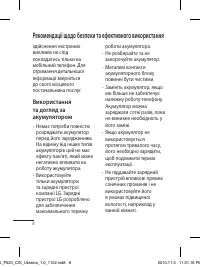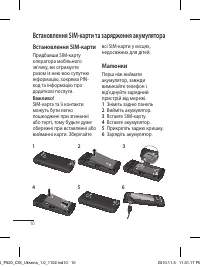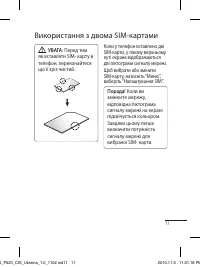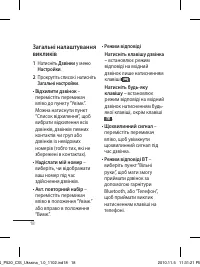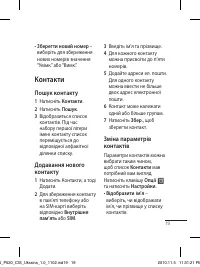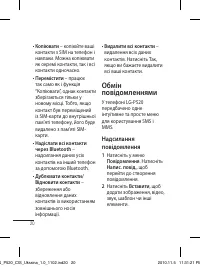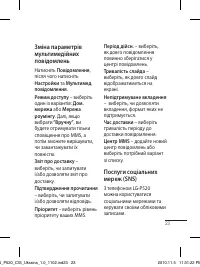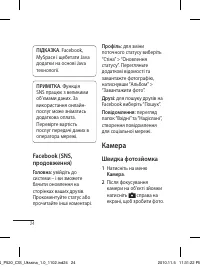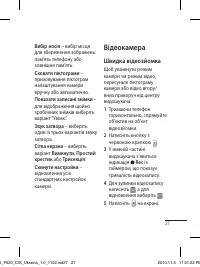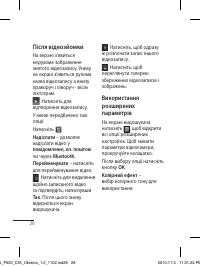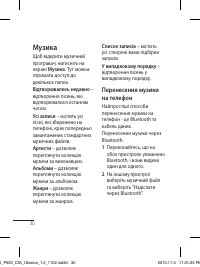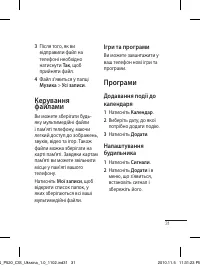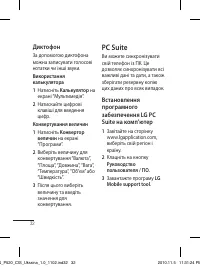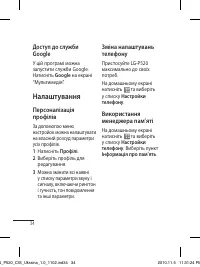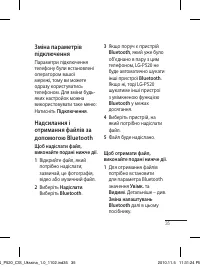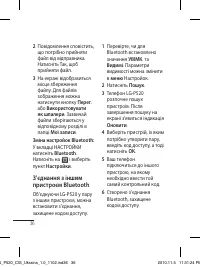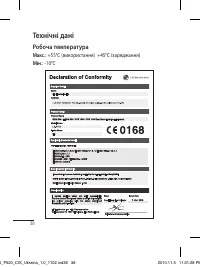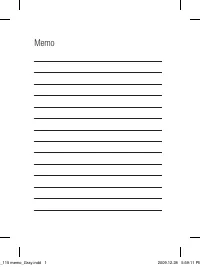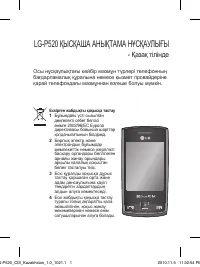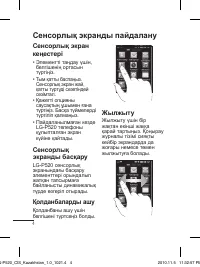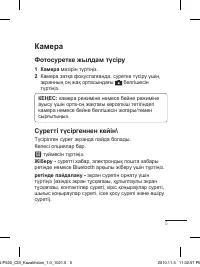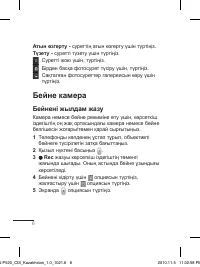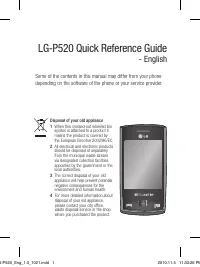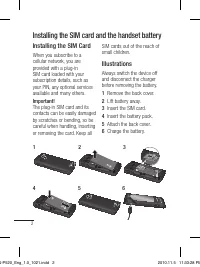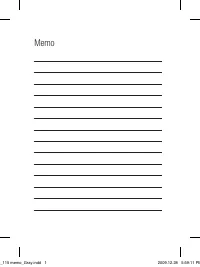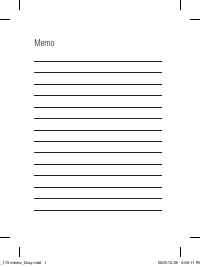Смартфоны LG P520 - инструкция пользователя по применению, эксплуатации и установке на русском языке. Мы надеемся, она поможет вам решить возникшие у вас вопросы при эксплуатации техники.
Если остались вопросы, задайте их в комментариях после инструкции.
"Загружаем инструкцию", означает, что нужно подождать пока файл загрузится и можно будет его читать онлайн. Некоторые инструкции очень большие и время их появления зависит от вашей скорости интернета.
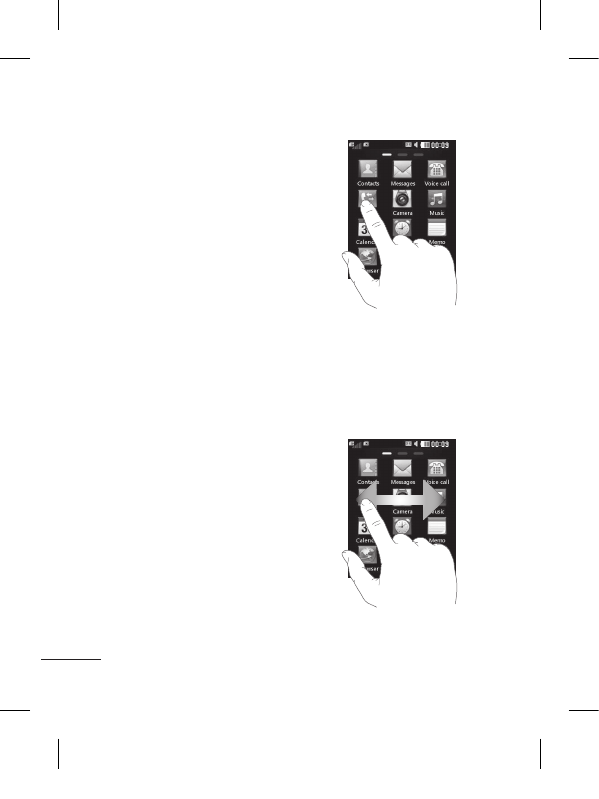
Using your touch screen
Touch screen tips
•
To select an item, touch the
centre of the icon.
•
Do not press too hard. The
touchscreen is sensitive
enough to pick up a light, firm
touch.
•
Use the tip of your finger to
touch the option you require.
Be careful not to touch any
other keys.
•
Whenever your LG-P0 is
not in use, it will return to the
lock screen.
Control the touch screen
The controls on the LG-
P0 touch screen change
dynamically depending on the
task you are carrying out.
Opening Applications
To open any application, simply
touch its icon.
Scrolling
Drag from side to side to scroll.
On some screens, such as the
call history list, you can also
scroll up or down.
LG-P520_Eng_1.0_1021.indd 4
2010.11.5 11:33:29 PM