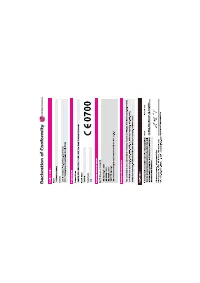Смартфоны LG M4410 - инструкция пользователя по применению, эксплуатации и установке на русском языке. Мы надеемся, она поможет вам решить возникшие у вас вопросы при эксплуатации техники.
Если остались вопросы, задайте их в комментариях после инструкции.
"Загружаем инструкцию", означает, что нужно подождать пока файл загрузится и можно будет его читать онлайн. Некоторые инструкции очень большие и время их появления зависит от вашей скорости интернета.
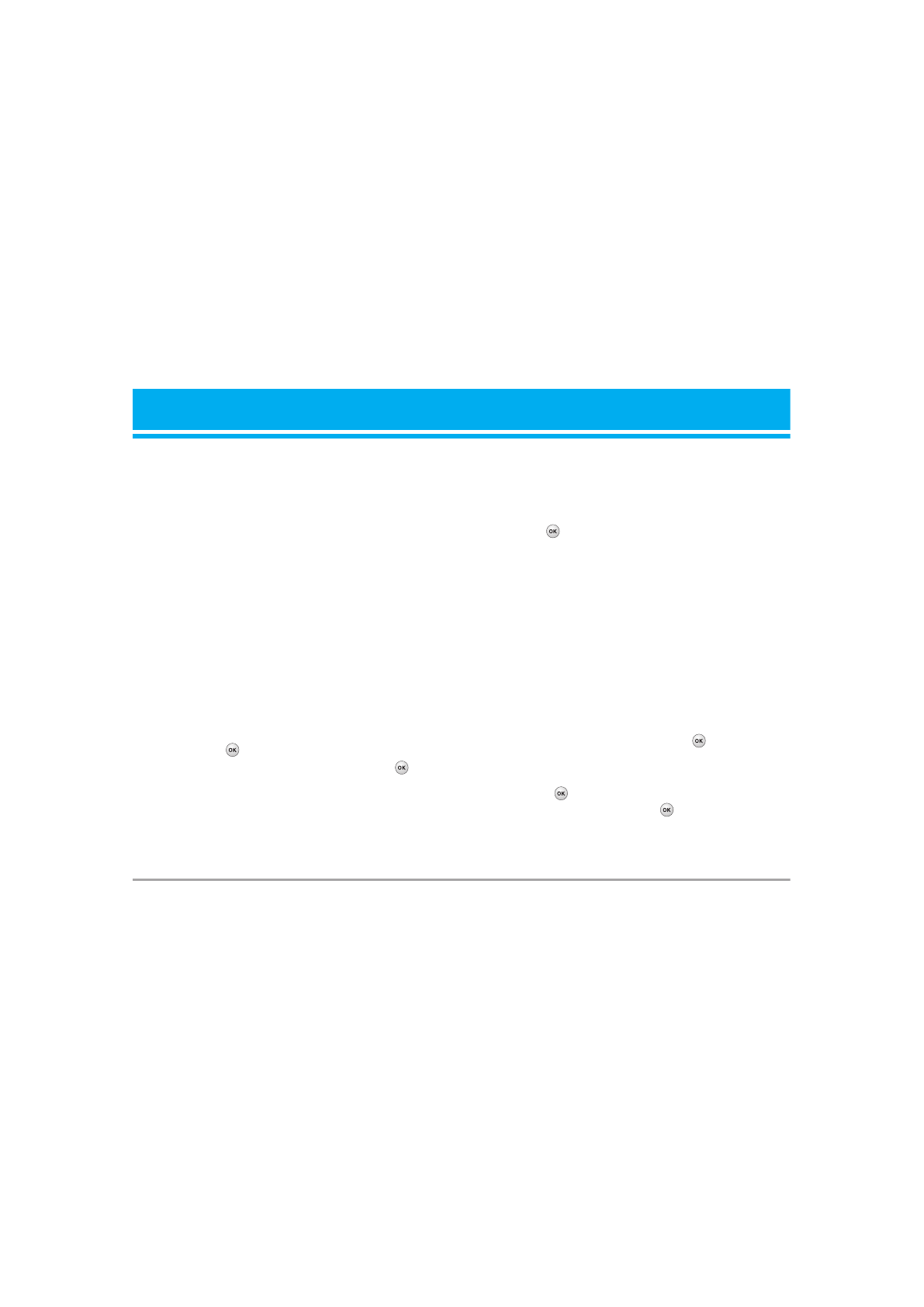
Settings [Menu
9-3-3]
You can register new device which is compatible
with bluetooth. If you already have added the device,
you can search it after entering a password.
]
Set bluetooth
You can activate or cancel bluetooth function.
]
Handset's visibility
You can set the function that your phone is shown
on the other bluetooth devices.
]
Handset's name
You can set the name of bluetooth device. The
default name is M4410.
SyncML
[Menu 9-4]
The SyncML function synchronises the data in a
phone and the data on a server such as contact
address information, schedule items, etc. via a
wireless network.
• Connect
Select SyncML from the Connectivity menu and then
press the
key.
Select the Connect item and then press the
key.
Connect to the server with the selected server profile
and the synchronization animation is displayed while
the synchronization is performed.
• Server settings
This menu allows you to configure the profile for a
SyncML.
]
Adding a new profile
- Input and choose the Profile name, Host address,
Username, Password, Contacts, Contact name,
Calendar, Calendar name, To do, To do name and
Access point.
- Press the
key to save the new profile.
- In the Settings screen, press the left soft key
[Options] key and select Add new to add a new
profile.
]
Editing a profile
- Select a profile to edit.
- Press the left soft key [Options], select Edit, and
edit the selected profile.
]
Deleting profiles
- Press the left soft key [Options] and select Delete.
- Select Yes to delete the selected profile.
]
Selecting a server
- Select a desired server profile to synchronise in
the Settings screen and then press the
key.
• Logs
Select a SyncML item in the Connectivity menu and
then press the
key.
Select Logs item and then press the
key to view
the log for the last synchronisation operation performed.
M4410
53
Содержание
- 2 ИНСТРУКЦИЯ ПОЛЬЗОВАТЕЛЯ; Pусский
- 3 Просмотреть расписание на; Оглавление
- 6 Введение
- 7 Осторожно; Для Вашей Безопасности
- 8 Предупреждение; Рекомендации для безопасного и эффективного использования
- 9 Эффективная работа с телефоном; Руководство
- 10 Электронные устройства
- 12 Информация о карте памяти и
- 13 Описание телефона
- 14 Клавиша Управления
- 15 Задняя сторона телефона; Гнездо для установки SIM-карты
- 16 Отображение информации; Область; Отображает различные значки.; Меню Контакты
- 17 Символы на экране; Внимание; * Качество разговора может меняться в; Информирует вас о мощности; Индикатор
- 18 Описание
- 19 Установка SIM карты и батареи; Перед тем, как вынуть батарею, убедитесь в; Примечание; Подготовка к началу работы
- 21 Зарядка батареи; Отключение зарядного устройства
- 22 Карта памяти; Установка карты памяти
- 23 Основные функции; Исходящий вызов; Исходящие международные звонки
- 24 Ответ на входящий звонок; Мощность сигнала; Ввод текста
- 25 Режим символов; Использование режима Т9; Примеры
- 26 Использование алфавитного режима
- 27 Выбор функций и опций
- 28 Во время разговора; Второй исходящий звонок (зависит от сети); Отключение микрофона; Меню во время разговора
- 29 Набор второго номера
- 30 Cxeмa мeню; почту
- 31 Экран; звонки
- 32 Игры и приложения; Настройки; Можно активировать
- 33 Добавить запись; Искать; Отправить через bluetooth:
- 34 Быстрый набор
- 35 Собственный номер; Копировать все
- 37 Клавиша
- 38 Удалить прошедшие
- 39 Фотографировать; Параметры освещения [
- 40 Забавные рамки; Опции; Записать видео
- 41 Запись; Ваш телефон обладает функцией Караоке; Мои песни
- 43 MP3 плеер; Мои фотографии; Все фотографии
- 44 Фотографии контактов; Отправить как MMS сообщение:; Удалить все фотографии:; Диктофон
- 45 Новое сообщение; SMS сообщение; Сообщения; Вставить; исходящие
- 46 MMS сообщение; Установить формат слайда
- 47 Значок
- 48 Cообщения SIM
- 49 Просмотреть информацию:; Просмотреть информацию:
- 50 Читать; Каналы; Список активных каналов:; Шаблоны; Текстовые шаблоны; Пожалуйста, перезвоните мне
- 51 Мультимедийный шаблон; Типы сообщений
- 52 Центр голосовой почты; Прием; Push сообщения
- 53 Фотографии; Моё видео
- 54 Установить как сигнал вызова:; Внешняя память
- 55 Обои; Внутренний экран; Мои изображения; Цвет меню
- 56 В автомобиле; Активировать; Настроить; Профили; Переименовать
- 57 Мои устройства [Меню
- 59 Часовой пояс
- 60 Навигация с помощью WAP-браузера; Домашняя страница; Создать закладку; Иконка
- 61 Перейти к странице
- 62 Кэш; Версия браузера
- 63 Продолжительность
- 64 Стоимость; Oтображатв стоимость:; Справка GPRS; Объем данных
- 65 Дата и время; Установить дату; Языки
- 66 Подменю; Режим ответа; (зависит от сети и предоставляемых услуг)
- 67 Установлено сетью; Ожидание вызова; Временной сигнал
- 68 Настройки безопасности; Блокировка телефона
- 69 Изменить коды; Настройки сети; Автоматически
- 70 Вручную; Hастройки GPRS; Всегда включен; Состояние памяти
- 71 Аксессуары; Дорожный адаптер
- 72 Технические характеристики; Общие