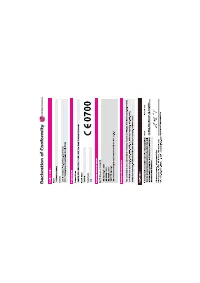Смартфоны LG M4410 - инструкция пользователя по применению, эксплуатации и установке на русском языке. Мы надеемся, она поможет вам решить возникшие у вас вопросы при эксплуатации техники.
Если остались вопросы, задайте их в комментариях после инструкции.
"Загружаем инструкцию", означает, что нужно подождать пока файл загрузится и можно будет его читать онлайн. Некоторые инструкции очень большие и время их появления зависит от вашей скорости интернета.
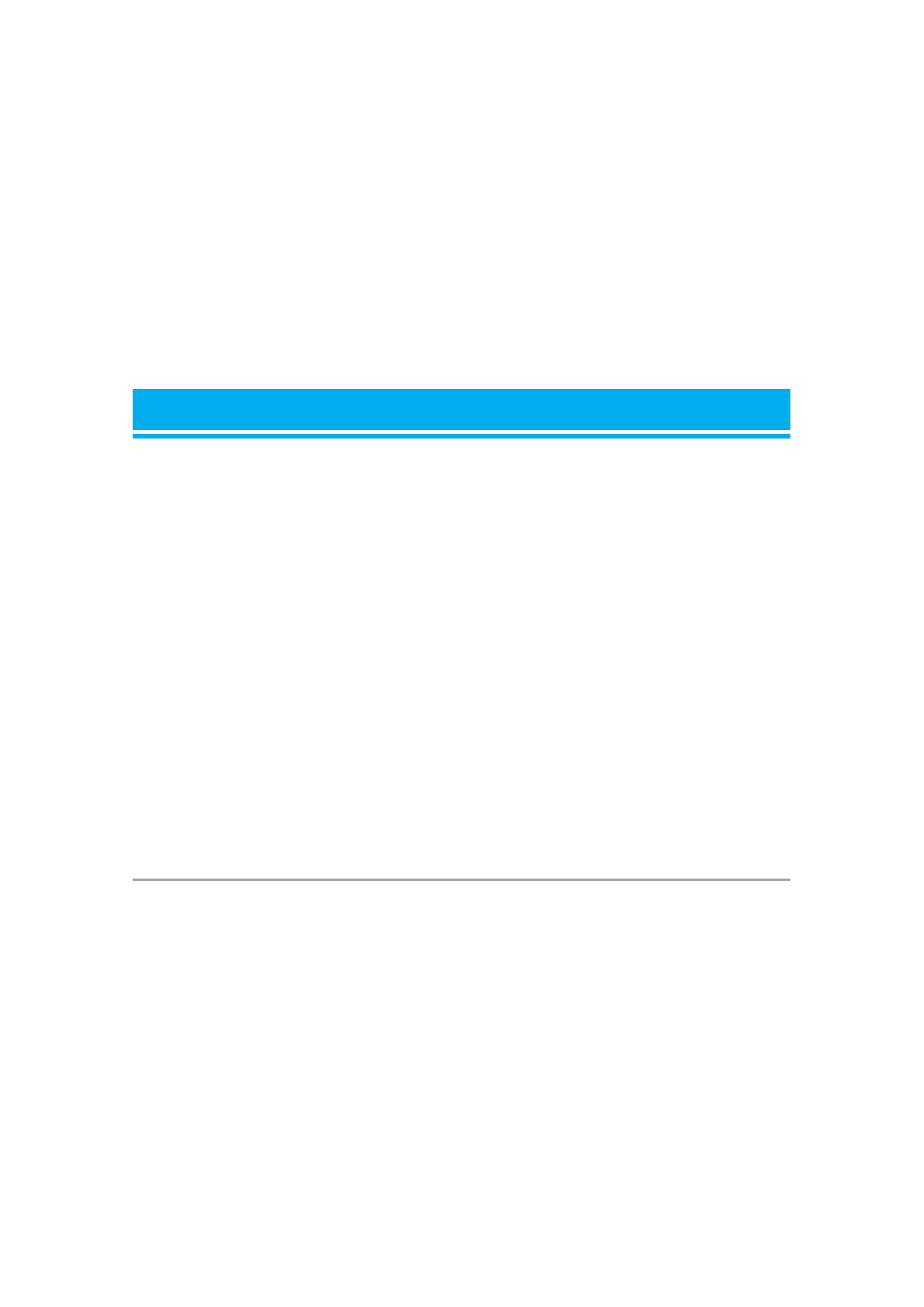
M4410
49
Photos
[Menu 6-1]
After taking a picture, you can view or send it by
MMS and bluetooth. Press the left key [Options] to
enter the options.
]
Full view:
You can view full photo.
]
Multi view:
You can view the maximum of 9 thumb-
nails in a screen.
]
Set as wallpaper:
You can set a picture as a wallpaper.
]
Send via multimedia message:
You can send a pic-
ture thru MMS.
]
Send via bluetooth:
You can send the photo by
bluetooth.
]
Copy/ Move to external memory:
You can copy or
move between phone and the SD memory.
]
Rename:
You can edit the title of picture.
]
Delete:
You can delete the photo.
]
Information:
You can view the information about
Title, Size, Date and Time you’ve taken.
Pictures [Menu
6-2]
After selecting a picture, press the left key [View].
You can check the options as follow:
]
Set as wallpaper:
Currently selected picture can
be set as a wallpaper.
]
Send via multimedia message:
The picture down-
loaded from network can be sent by MMS service.
]
Send via bluetooth:
The picture downloaded from
network can be sent by Bluetooth.
]
Copy to external memory:
The picture can be
moved to SD memory card.
Silent movie
[Menu 6-3]
This menu allows to play or delete the video file. You
can change the name of file, and check information
related to size and time.
Sounds
[Menu 6-4]
After selecting a sound, press the left key [Options].
You can check the options as follow:
]
Set as ringtone:
Currently selected sound can be
set as a ringtone.
]
Send via text/ multimedia message:
The sound
downloaded from network can be sent by SMS or
MMS service.
]
Send via bluetooth:
The sound downloaded from
network can be sent by Bluetooth.
Music
[Menu 6-5]
You can download MP3 file from networ, and then
you can enjoy the music. In addition, you can set this
music as a ringtone.
Others
[Menu 6-6]
This menu provides a space to store the external files
which are not opened on this phone.
External Memory
[Menu 6-7]
This menu allows you to view Photos, Pictures, Sounds and
Music in the SD card. If the external memory is not available,
a pop up message “Please insert external memory” is dis-
played.
My stuff [Menu 6]
Содержание
- 2 ИНСТРУКЦИЯ ПОЛЬЗОВАТЕЛЯ; Pусский
- 3 Просмотреть расписание на; Оглавление
- 6 Введение
- 7 Осторожно; Для Вашей Безопасности
- 8 Предупреждение; Рекомендации для безопасного и эффективного использования
- 9 Эффективная работа с телефоном; Руководство
- 10 Электронные устройства
- 12 Информация о карте памяти и
- 13 Описание телефона
- 14 Клавиша Управления
- 15 Задняя сторона телефона; Гнездо для установки SIM-карты
- 16 Отображение информации; Область; Отображает различные значки.; Меню Контакты
- 17 Символы на экране; Внимание; * Качество разговора может меняться в; Информирует вас о мощности; Индикатор
- 18 Описание
- 19 Установка SIM карты и батареи; Перед тем, как вынуть батарею, убедитесь в; Примечание; Подготовка к началу работы
- 21 Зарядка батареи; Отключение зарядного устройства
- 22 Карта памяти; Установка карты памяти
- 23 Основные функции; Исходящий вызов; Исходящие международные звонки
- 24 Ответ на входящий звонок; Мощность сигнала; Ввод текста
- 25 Режим символов; Использование режима Т9; Примеры
- 26 Использование алфавитного режима
- 27 Выбор функций и опций
- 28 Во время разговора; Второй исходящий звонок (зависит от сети); Отключение микрофона; Меню во время разговора
- 29 Набор второго номера
- 30 Cxeмa мeню; почту
- 31 Экран; звонки
- 32 Игры и приложения; Настройки; Можно активировать
- 33 Добавить запись; Искать; Отправить через bluetooth:
- 34 Быстрый набор
- 35 Собственный номер; Копировать все
- 37 Клавиша
- 38 Удалить прошедшие
- 39 Фотографировать; Параметры освещения [
- 40 Забавные рамки; Опции; Записать видео
- 41 Запись; Ваш телефон обладает функцией Караоке; Мои песни
- 43 MP3 плеер; Мои фотографии; Все фотографии
- 44 Фотографии контактов; Отправить как MMS сообщение:; Удалить все фотографии:; Диктофон
- 45 Новое сообщение; SMS сообщение; Сообщения; Вставить; исходящие
- 46 MMS сообщение; Установить формат слайда
- 47 Значок
- 48 Cообщения SIM
- 49 Просмотреть информацию:; Просмотреть информацию:
- 50 Читать; Каналы; Список активных каналов:; Шаблоны; Текстовые шаблоны; Пожалуйста, перезвоните мне
- 51 Мультимедийный шаблон; Типы сообщений
- 52 Центр голосовой почты; Прием; Push сообщения
- 53 Фотографии; Моё видео
- 54 Установить как сигнал вызова:; Внешняя память
- 55 Обои; Внутренний экран; Мои изображения; Цвет меню
- 56 В автомобиле; Активировать; Настроить; Профили; Переименовать
- 57 Мои устройства [Меню
- 59 Часовой пояс
- 60 Навигация с помощью WAP-браузера; Домашняя страница; Создать закладку; Иконка
- 61 Перейти к странице
- 62 Кэш; Версия браузера
- 63 Продолжительность
- 64 Стоимость; Oтображатв стоимость:; Справка GPRS; Объем данных
- 65 Дата и время; Установить дату; Языки
- 66 Подменю; Режим ответа; (зависит от сети и предоставляемых услуг)
- 67 Установлено сетью; Ожидание вызова; Временной сигнал
- 68 Настройки безопасности; Блокировка телефона
- 69 Изменить коды; Настройки сети; Автоматически
- 70 Вручную; Hастройки GPRS; Всегда включен; Состояние памяти
- 71 Аксессуары; Дорожный адаптер
- 72 Технические характеристики; Общие