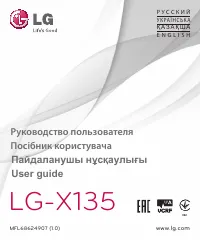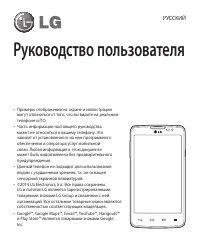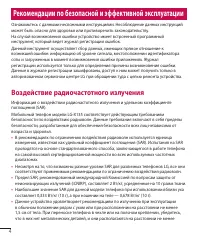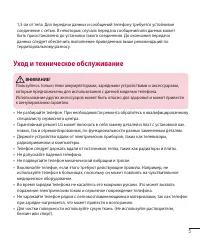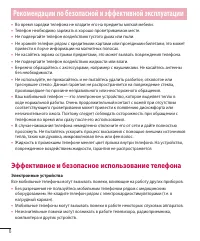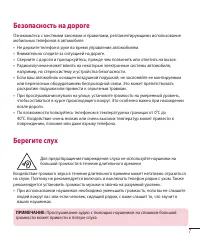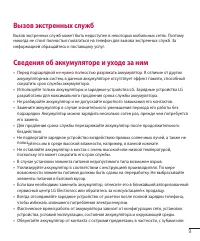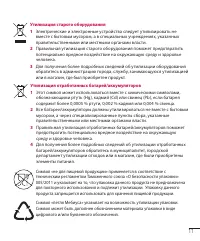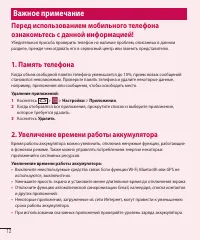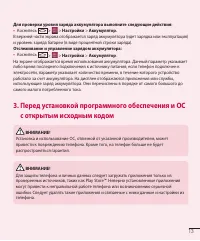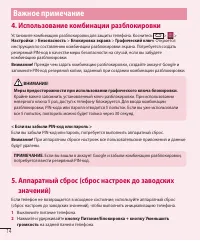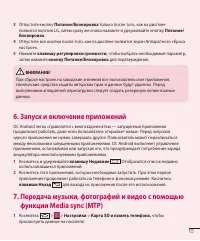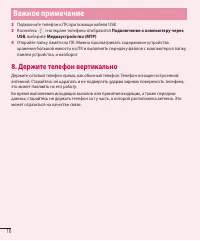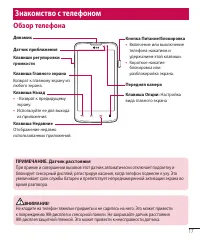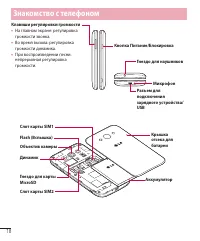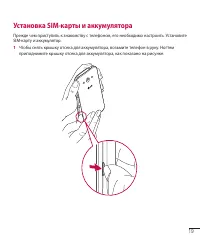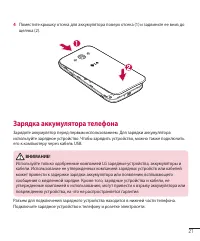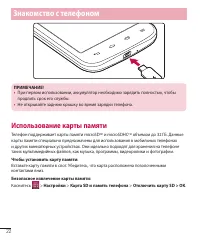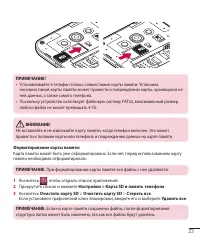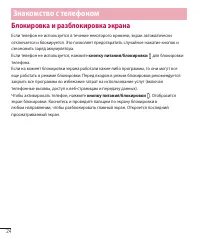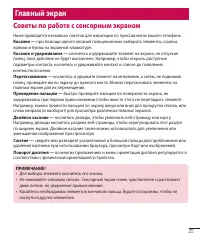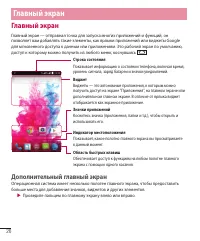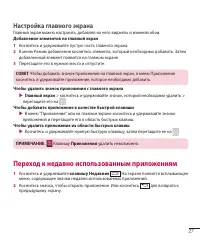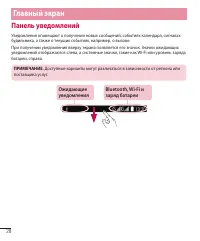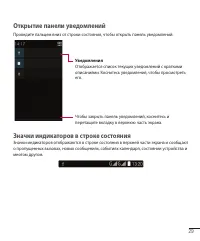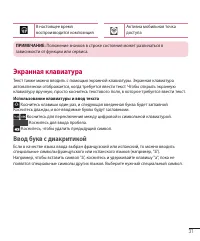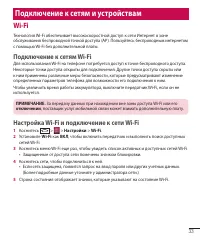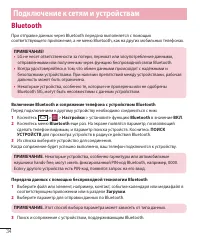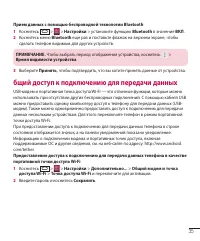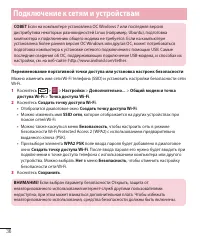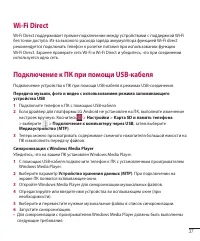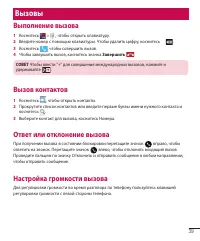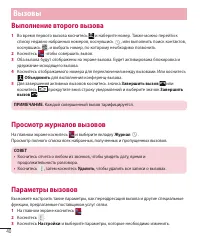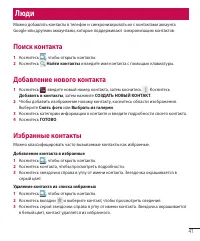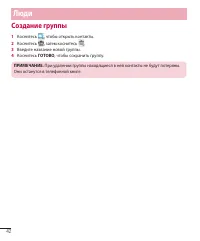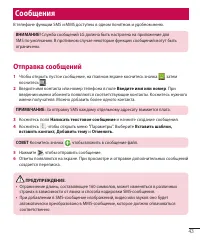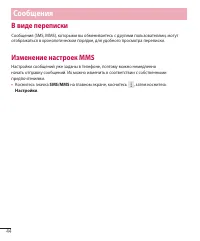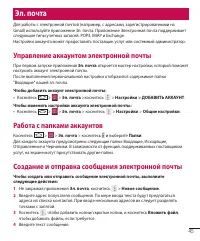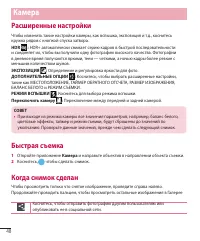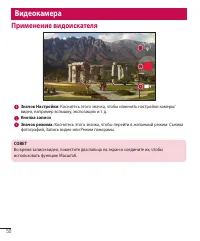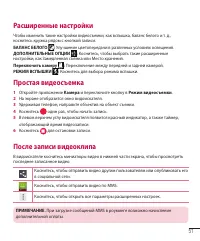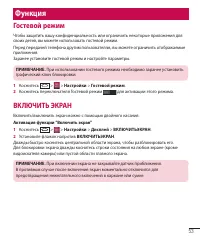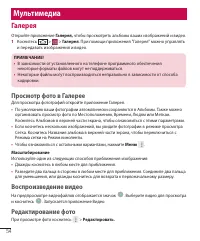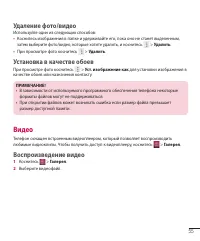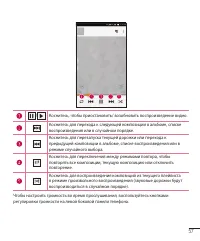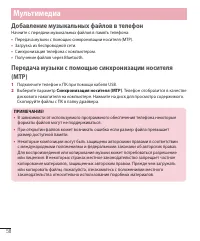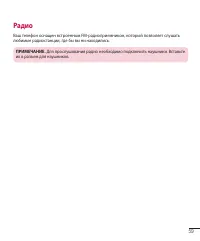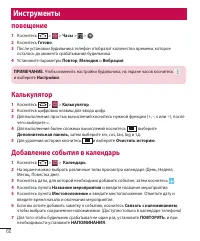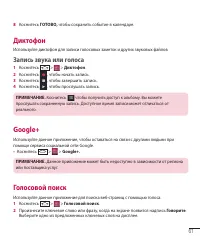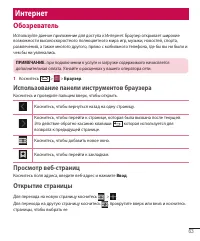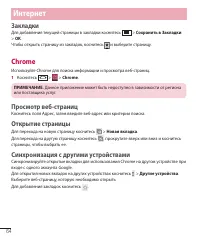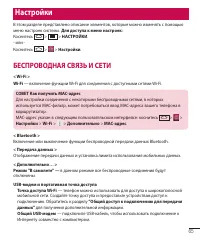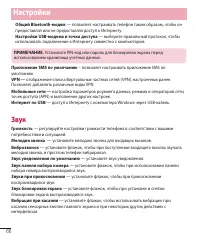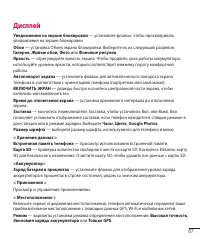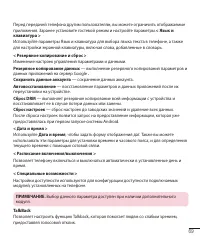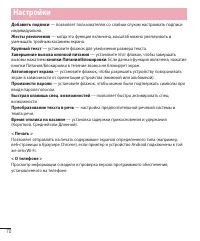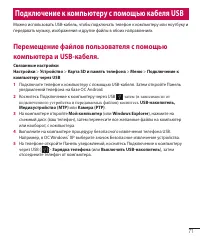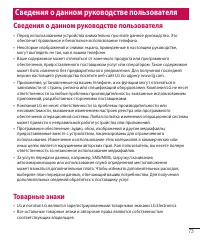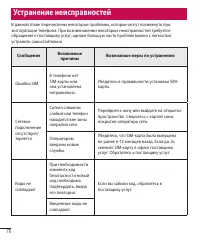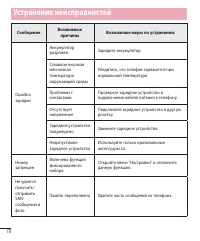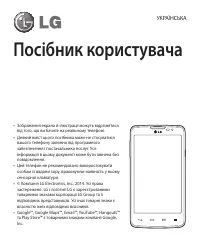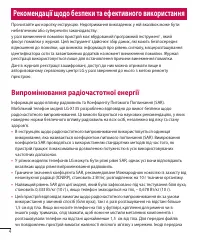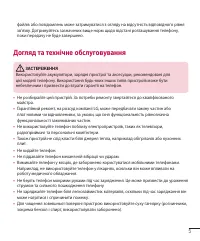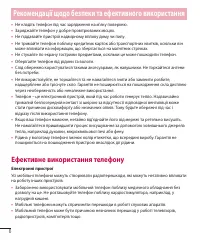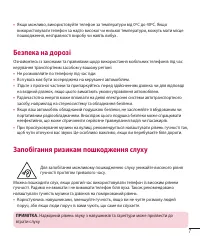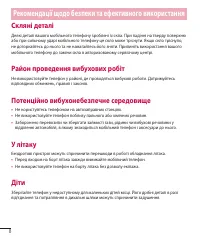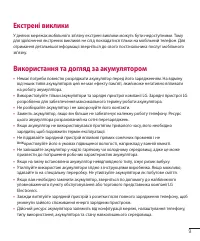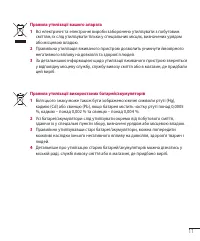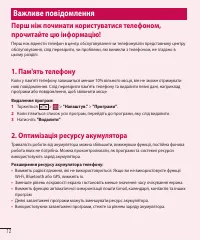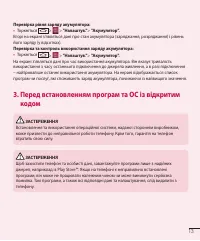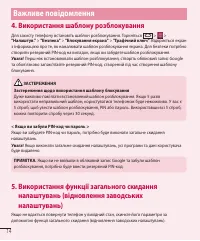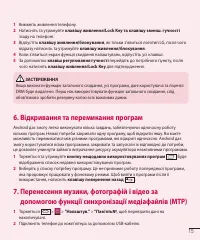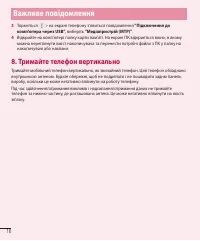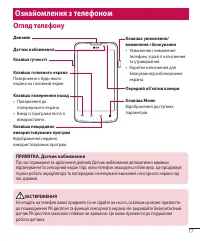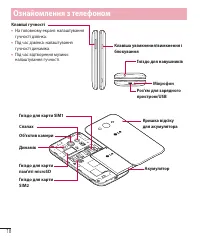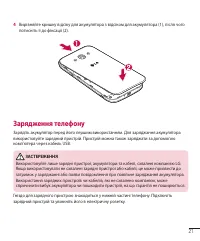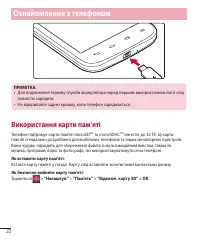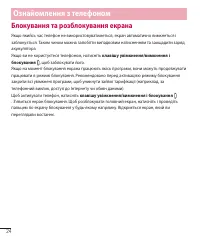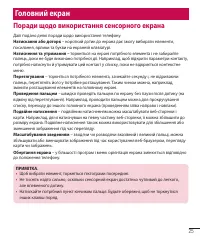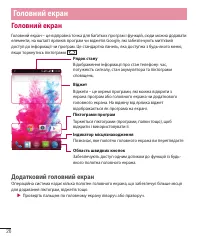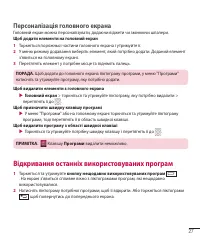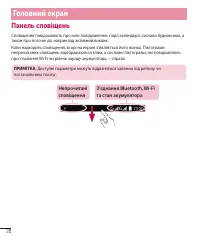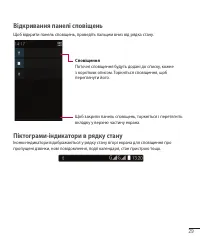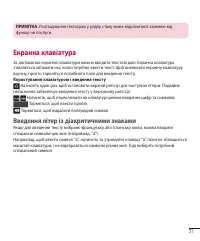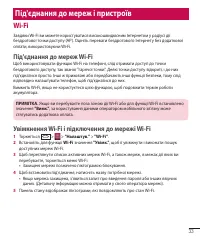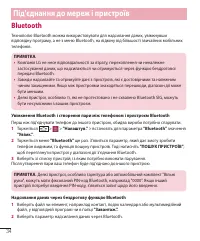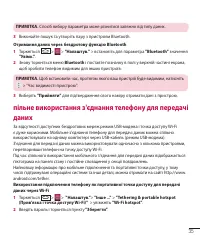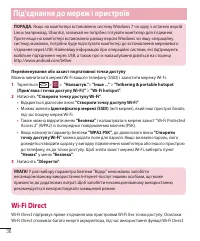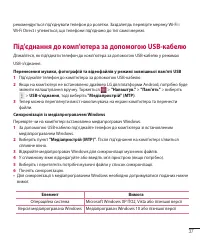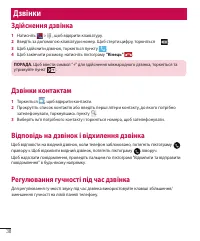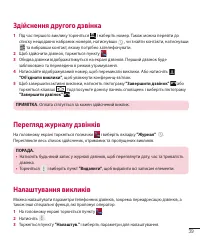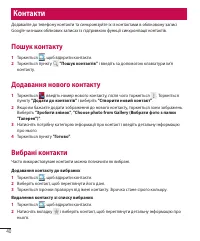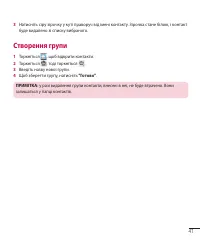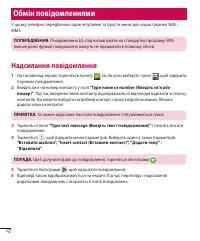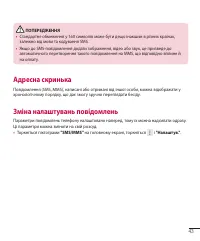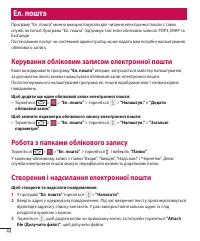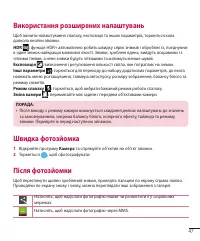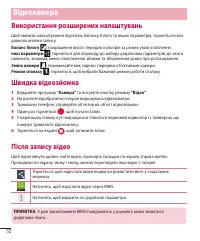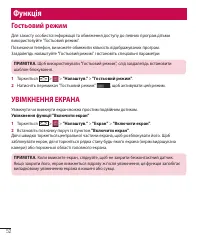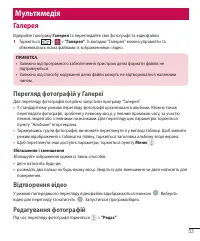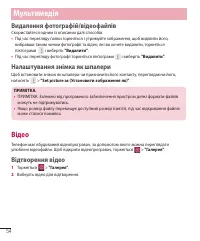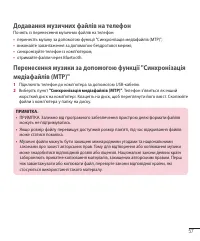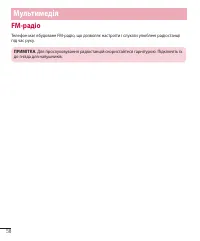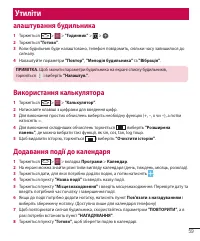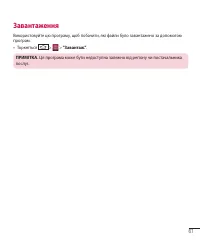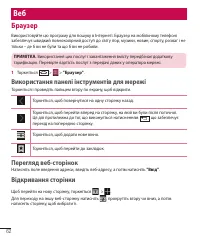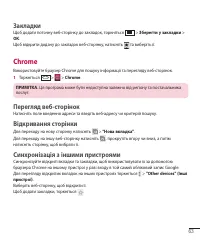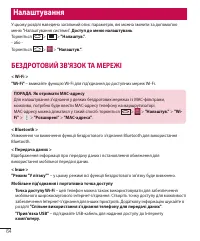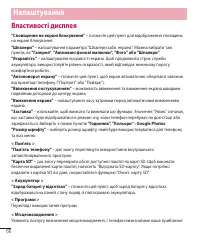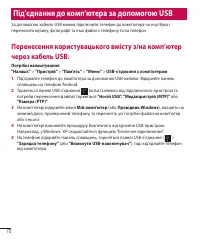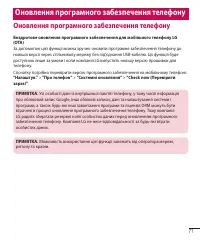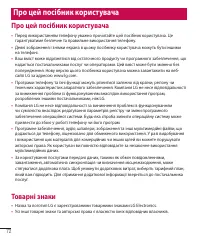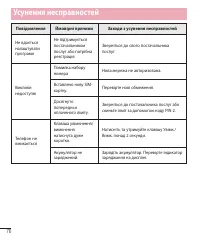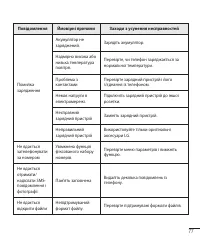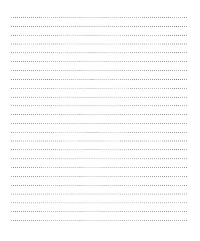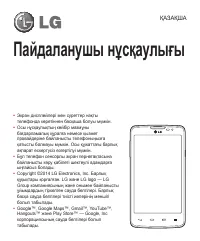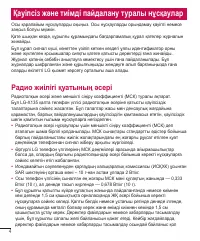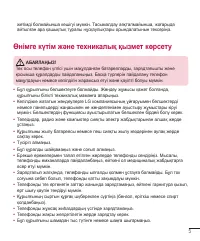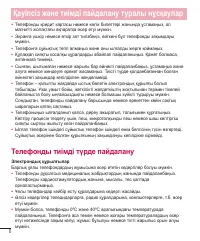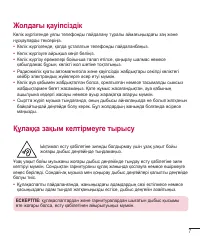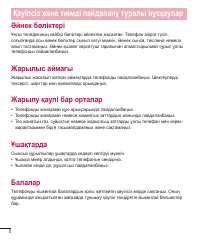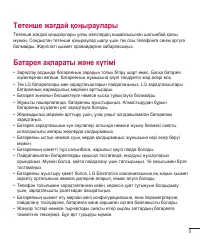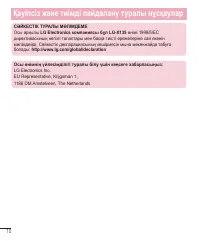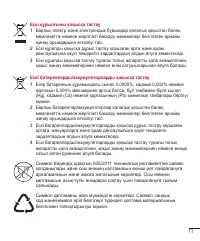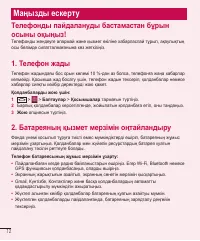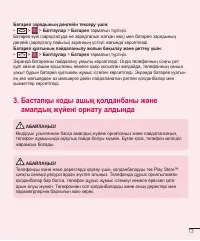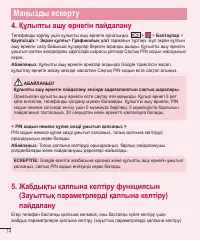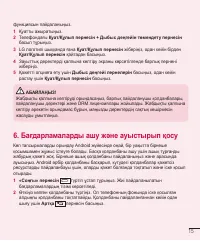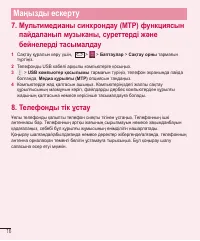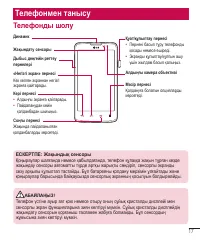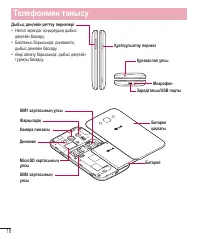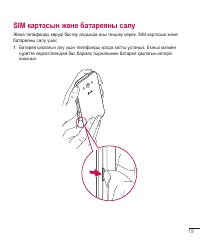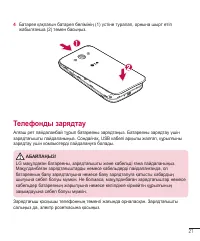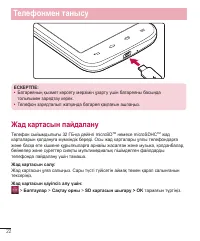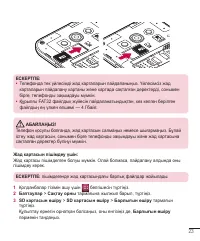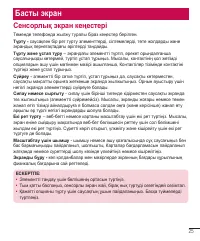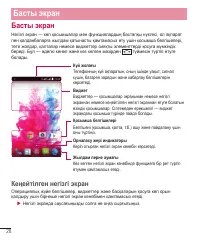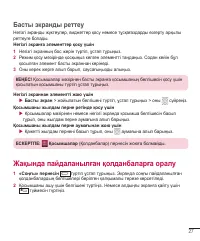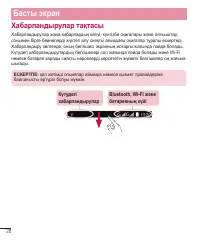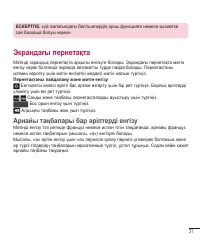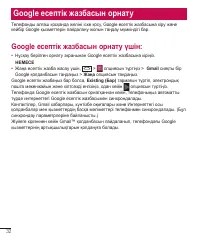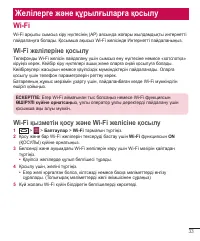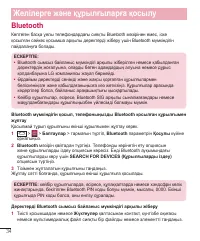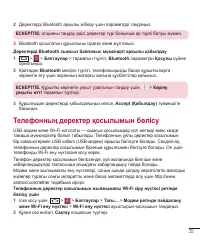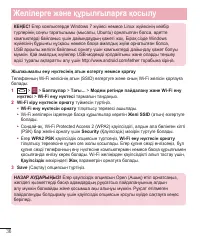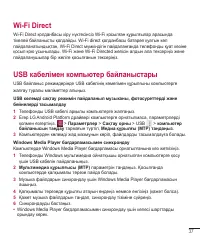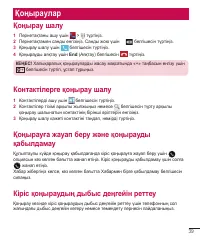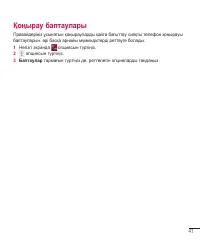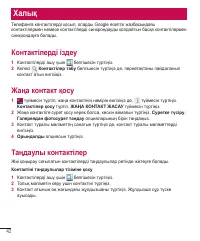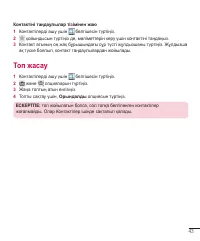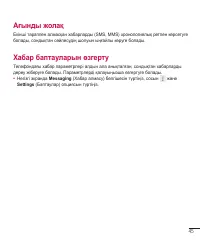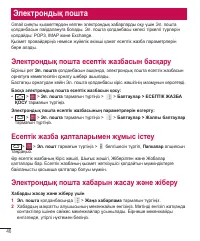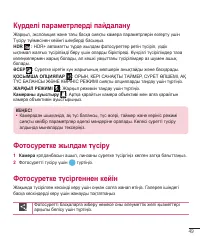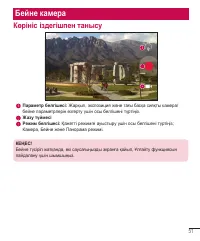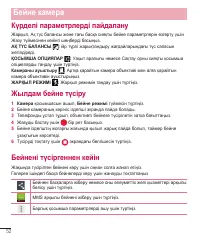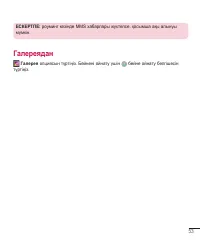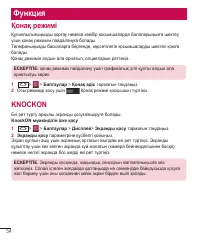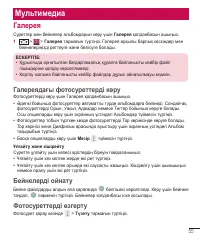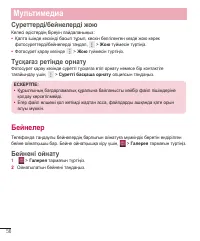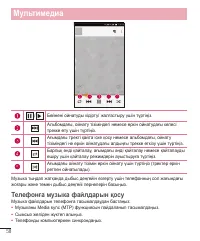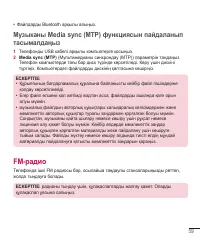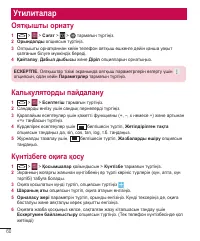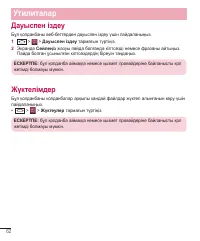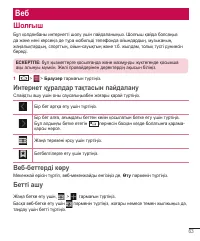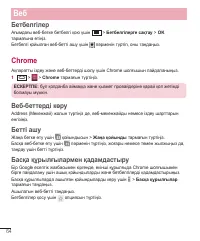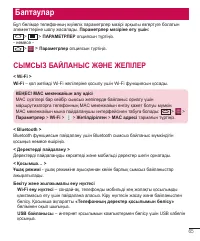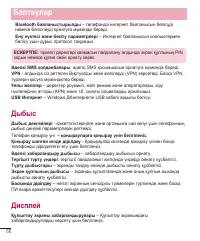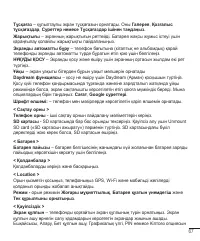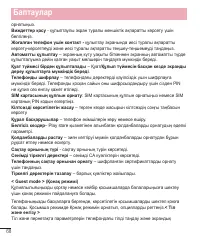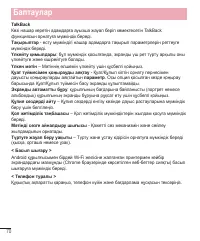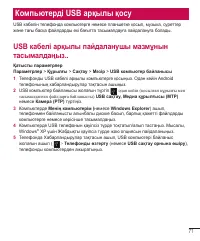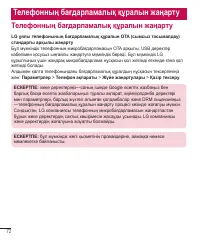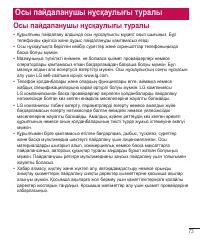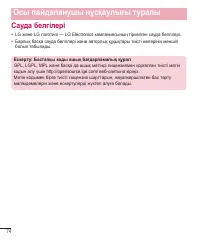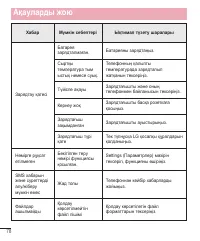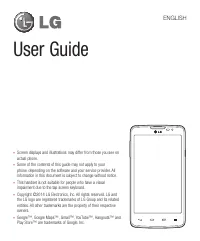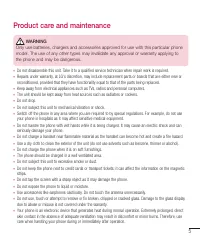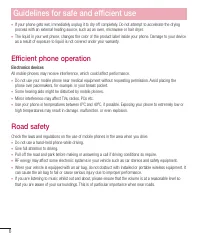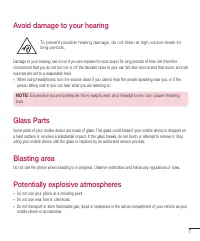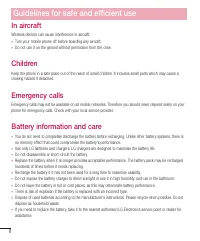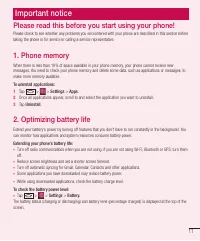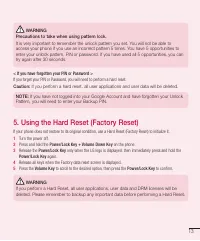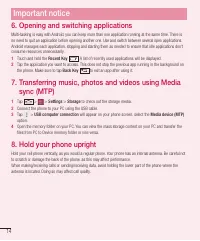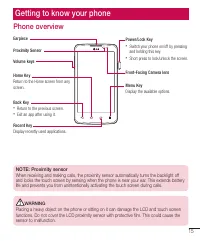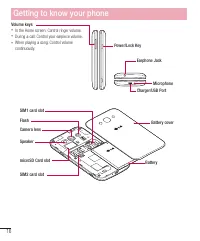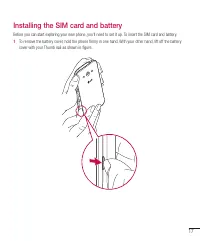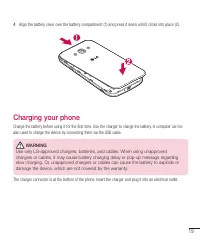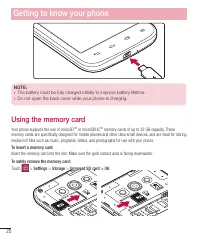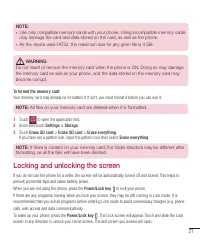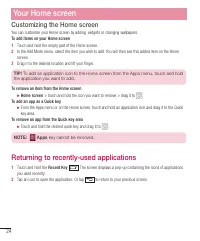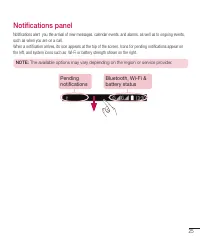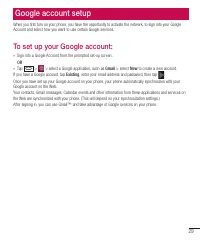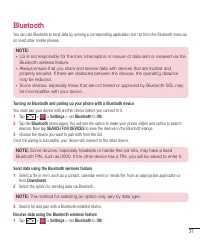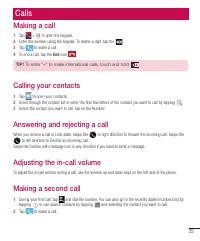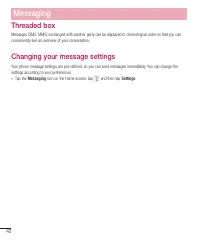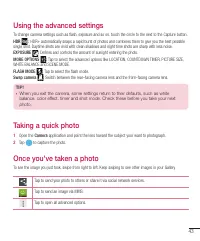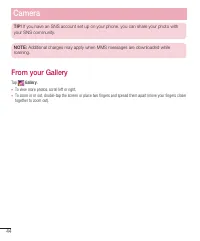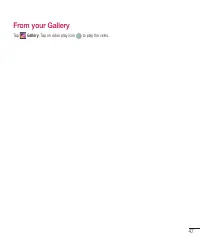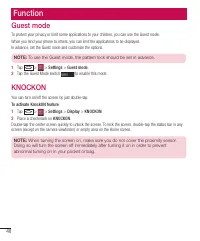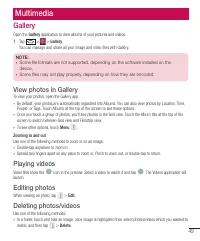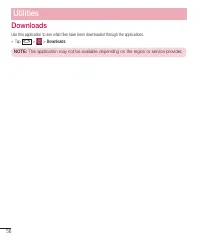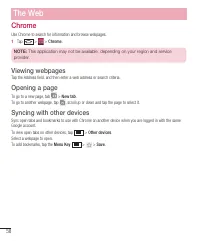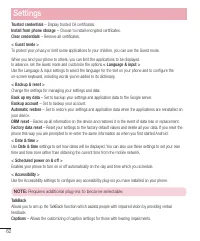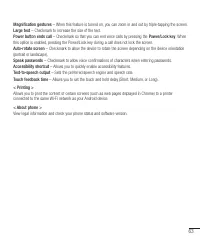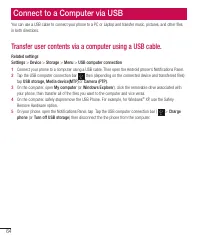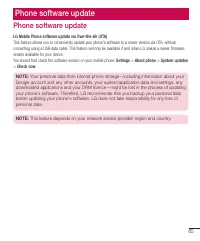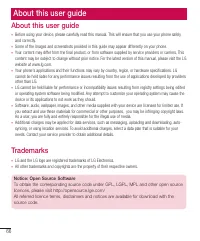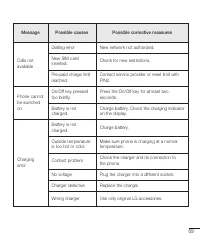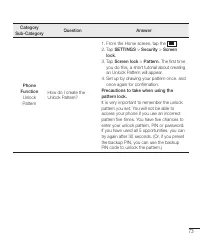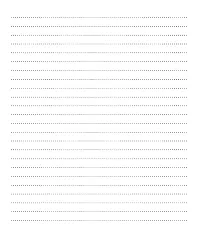Смартфоны LG L60i Dual (X135) - инструкция пользователя по применению, эксплуатации и установке на русском языке. Мы надеемся, она поможет вам решить возникшие у вас вопросы при эксплуатации техники.
Если остались вопросы, задайте их в комментариях после инструкции.
"Загружаем инструкцию", означает, что нужно подождать пока файл загрузится и можно будет его читать онлайн. Некоторые инструкции очень большие и время их появления зависит от вашей скорости интернета.
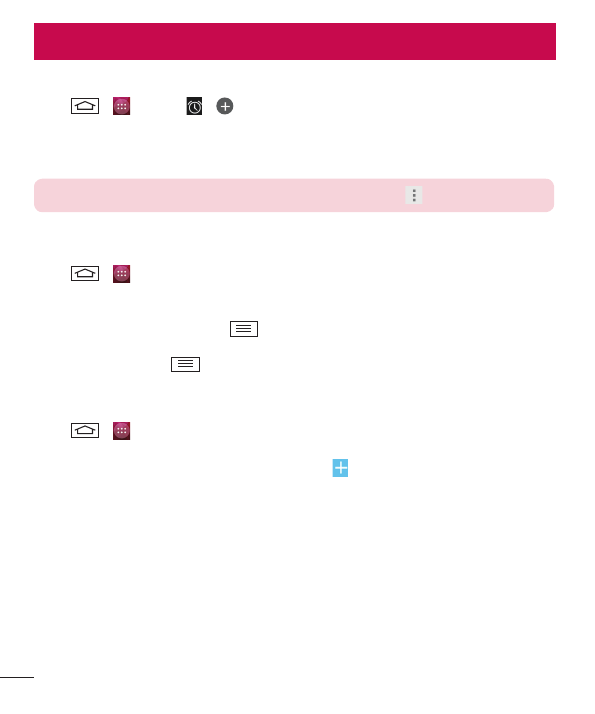
54
Setting your alarm
1
Tap
>
>
Clock
>
>
.
2
Tap
Done
.
3
After you set the alarm, your phone lets you know how much time is left before the alarm will go off.
4
Set the
Repeat
,
Alarm sound
, and
Vibration
options.
NOTE:
To change alarm settings in the alarm list screen, tap the
and select
Settings
.
Using your calculator
1
Tap
>
>
Calculator
.
2
Tap the number keys to enter numbers.
3
For simple calculations, tap the function you want to perform (+, –, x or ÷) followed by =.
4
For more complex calculations, touch
and select the
Advanced panel,
then choose sin, cos, tan,
log etc.
5
To clear the history, touch
and select the
Clear history
.
Adding an event to your calendar
1
Tap
>
>
Calendar
.
2
On the screen, you can fi nd the different view types for the Calendar (Day, Week, Month, Agenda).
3
Tap on the date for which you wish to add an event and tap
.
4
Tap
Event name
and enter the event name.
5
Tap
Location
and enter the location. Check the date and enter the time you wish your event to start and
fi nish.
6
If you wish to repeat the alarm, set
REPETITION
and set
REMINDERS
, if necessary.
7
Tap
DONE
to save the event in the calendar.
Utilities
Характеристики
Остались вопросы?Не нашли свой ответ в руководстве или возникли другие проблемы? Задайте свой вопрос в форме ниже с подробным описанием вашей ситуации, чтобы другие люди и специалисты смогли дать на него ответ. Если вы знаете как решить проблему другого человека, пожалуйста, подскажите ему :)