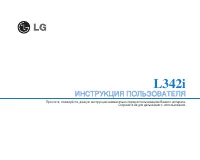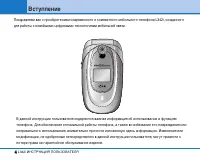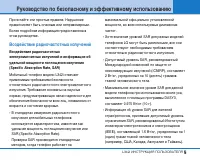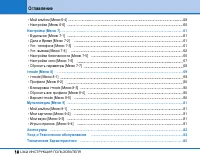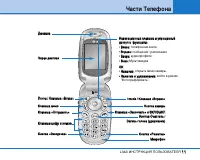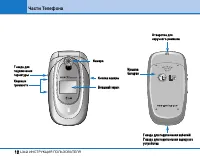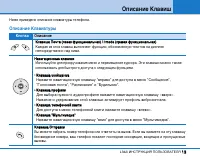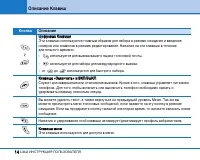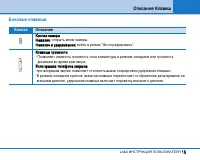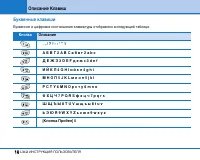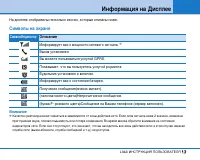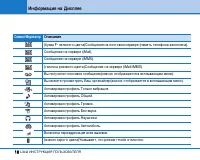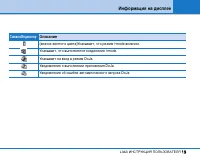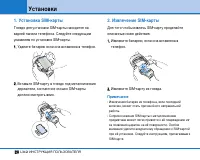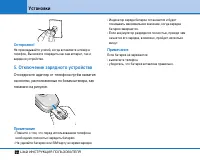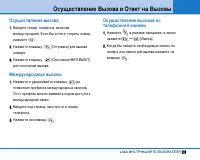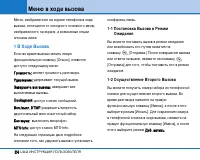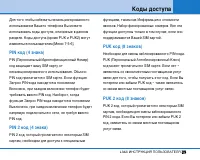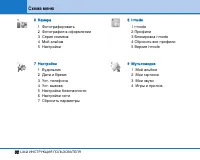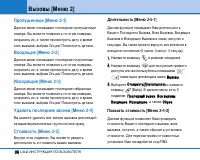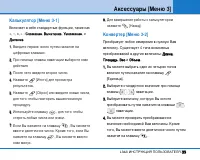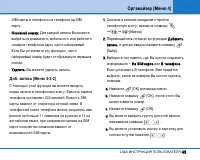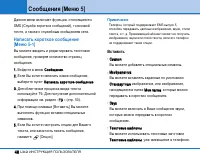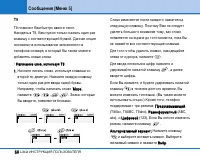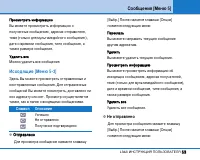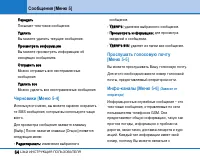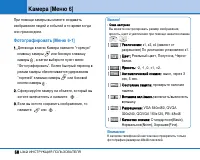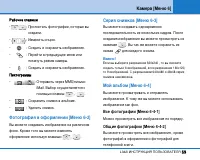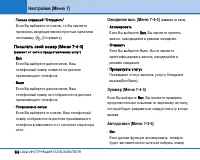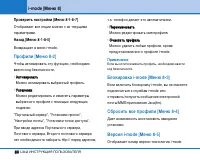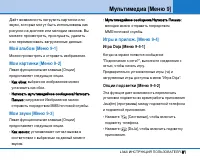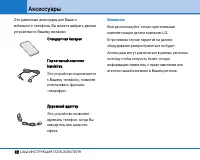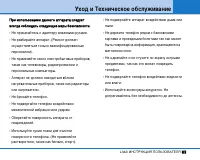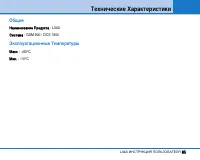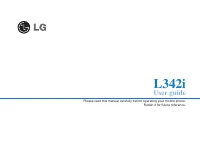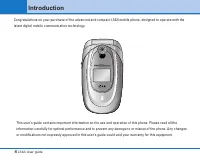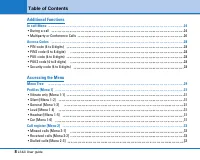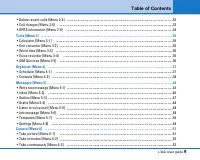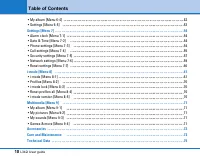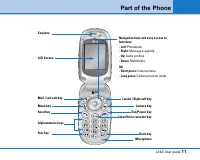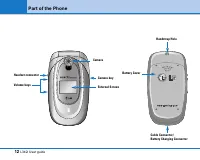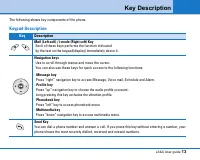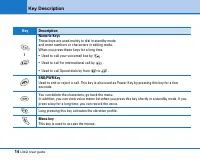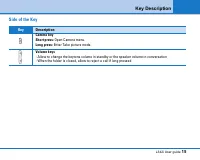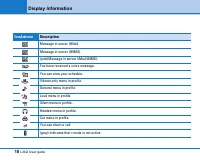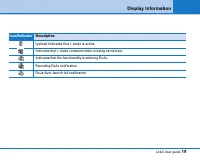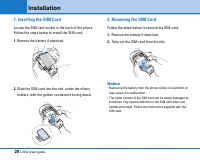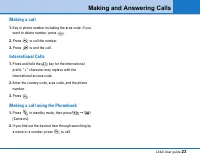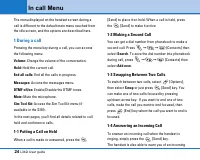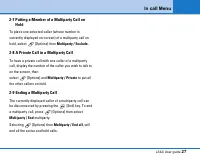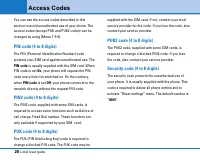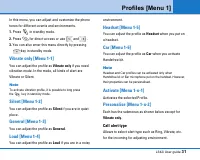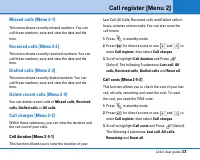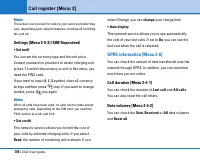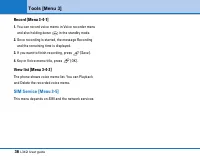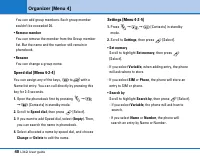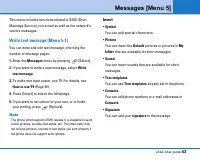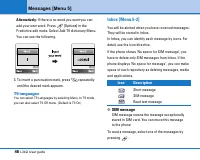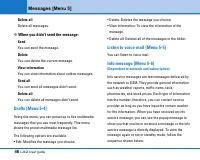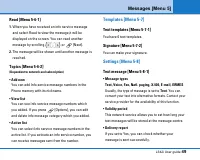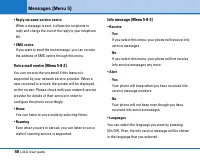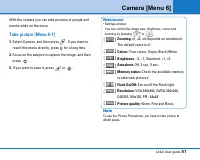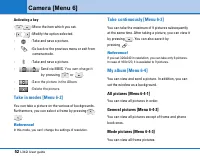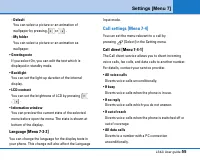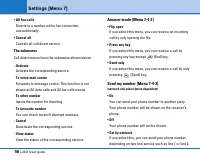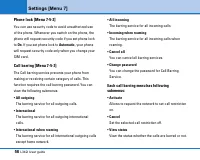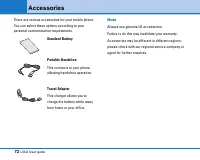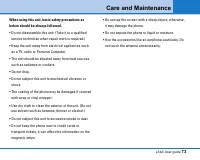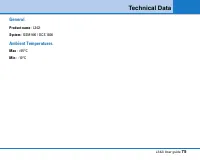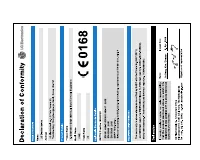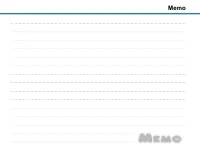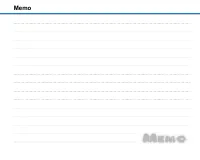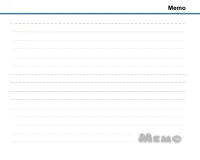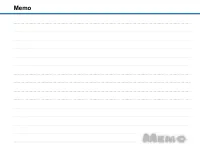Смартфоны LG L342i - инструкция пользователя по применению, эксплуатации и установке на русском языке. Мы надеемся, она поможет вам решить возникшие у вас вопросы при эксплуатации техники.
Если остались вопросы, задайте их в комментариях после инструкции.
"Загружаем инструкцию", означает, что нужно подождать пока файл загрузится и можно будет его читать онлайн. Некоторые инструкции очень большие и время их появления зависит от вашей скорости интернета.
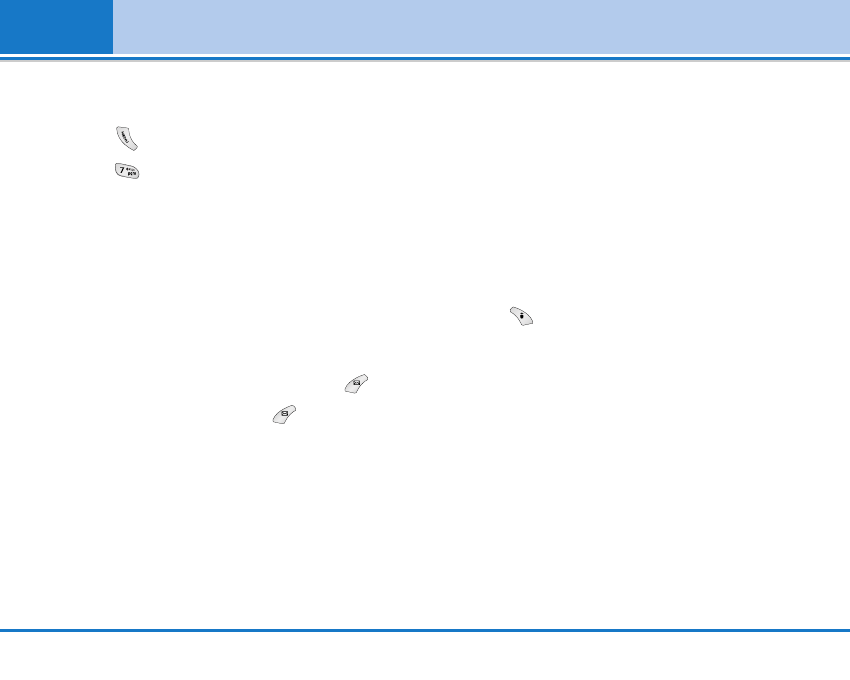
You can set the following menus for your convenience
and preferences.
1.
Press
in standby mode.
2.
Press
for direct access to enter Settings.
Alarm clock [Menu 7-1]
You can set up to 5 alarm clocks to go off at a specified
time.
1.
Select
On
and enter the alarm time you want.
2.
Select the repeat period :
Once, Mon~Fri, Mon~Sat,
Everyday
.
3.
Select the alarm tone you want and press
[OK].
4.
Edit the alarm name and press
[OK].
Note
The Wake up alarm lasts 1 minute.
Date & Time [Menu 7-2]
You can set functions relating to the date and time.
Set date [Menu 7-2-1]
You can enter the current date.
Date format [Menu 7-2-2]
You can set the Date format such as DD/MM/YYYY,
MM/DD/YYYY,
YYYY/MM/DD. (D: Day / M: Month / Y: Year)
Set time [Menu 7-2-3]
You can enter the current time.
Note
In the 12-hour time format, you can change AM/PM by
pressing
key.
Time format [Menu 7-2-4]
Your can set the time format between 24-hour and 12-
hour.
Phone settings [Menu 7-3]
You can set functions relating to the phone.
Display settings [Menu 7-3-1]
•
Wallpaper
You can select the background pictures in standby
mode.
Settings [Menu 7]
54
L342i User guide