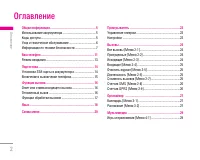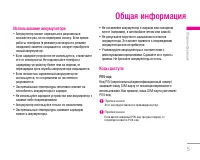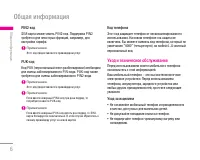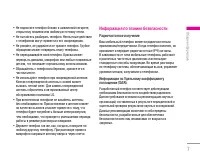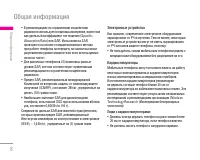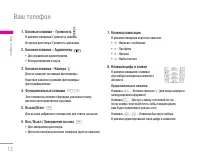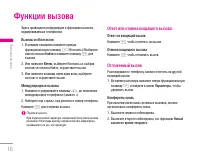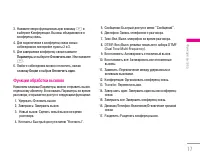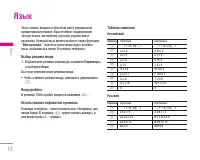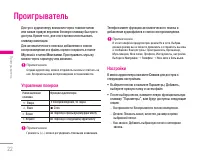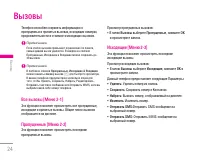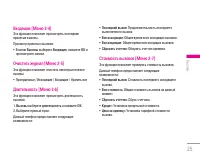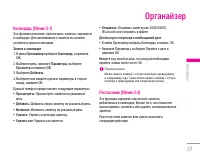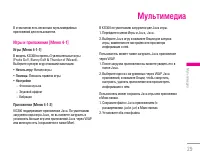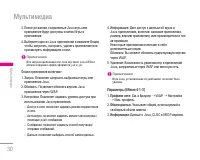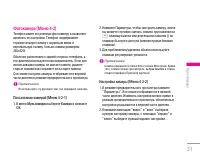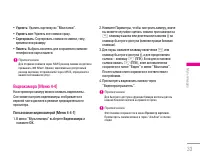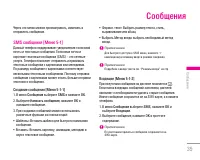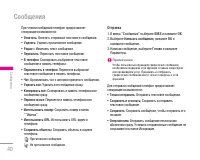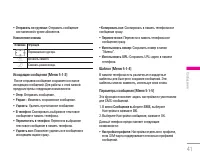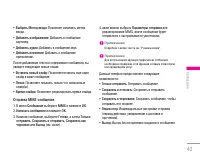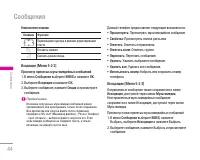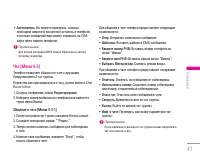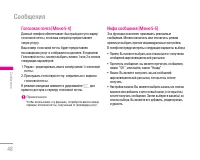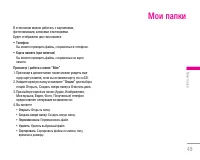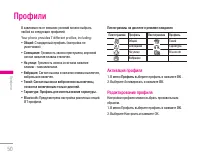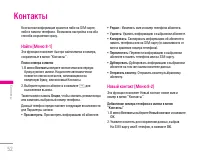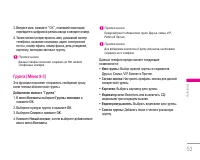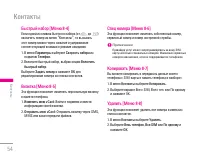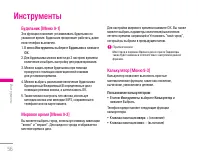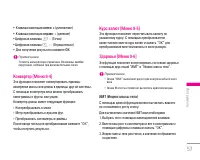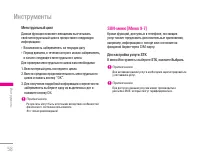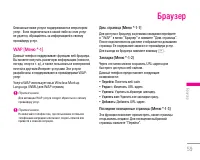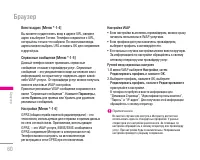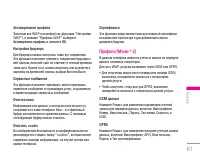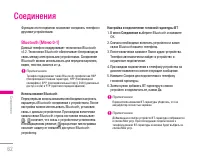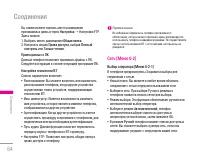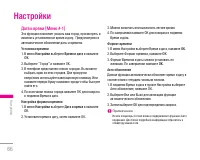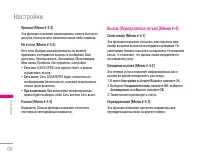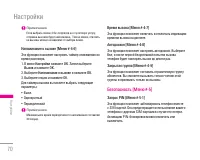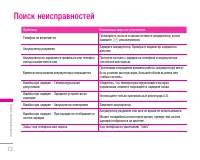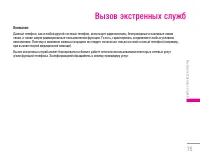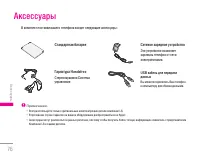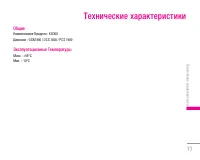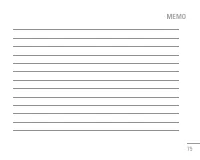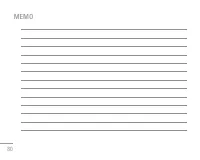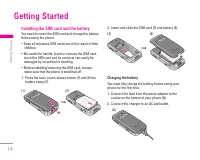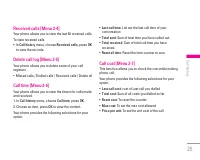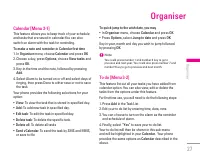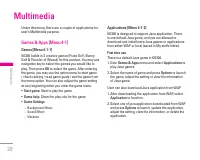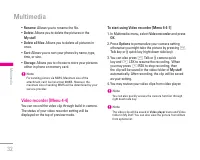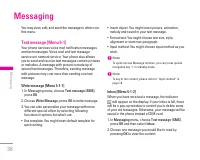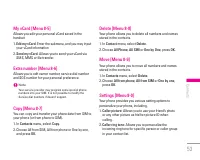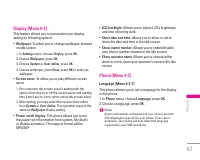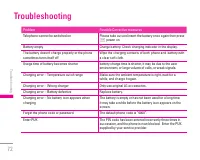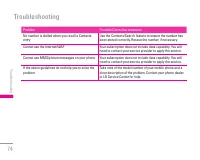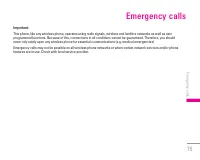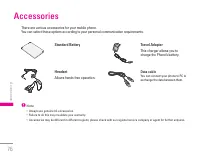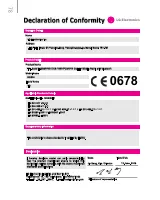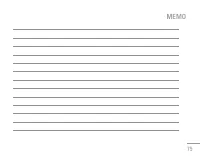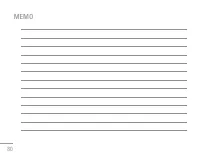Смартфоны LG KG300 - инструкция пользователя по применению, эксплуатации и установке на русском языке. Мы надеемся, она поможет вам решить возникшие у вас вопросы при эксплуатации техники.
Если остались вопросы, задайте их в комментариях после инструкции.
"Загружаем инструкцию", означает, что нужно подождать пока файл загрузится и можно будет его читать онлайн. Некоторые инструкции очень большие и время их появления зависит от вашей скорости интернета.

59
|
Browser
Enter address [Menu *-1-4]
You can key in the URL address and enter the address
followed by selecting Done. Your phone will connect the
URL you just keyed in. After the address is entered, you
may select the URL and press OK to connect next time.
Service inbox [Menu *-1-5]
Your phone is able to receive service message sent
by your service provider. Service messages are
notifications of headlines or content, and they may
contain address of a WAP service. You can get updated
news or new WAP settings from your service provider.
The received WAP push message will be stored in the
service inbox. You can press
Options
to either
Accept
or
Delete
the push message(s).
Settings [Menu *-1-6]
GPRS (General Packet Radio Service) is a technology
that use for sending and receiving data over the mobile
network. The applications that use GPRS are WAP
services, MMS and SMS messaging and GPRS dial-up
(such as Internet and e-mail). You can set the phone
to automatically register to a GPRS network when you
switch the phone on.
WAP setting
• If the settings have made by the service provider, you
may begin immediately.
• If access profiles have assigned by your service
provider, select a profile and activate it.
• Otherwise you may key in setting manually. For
appropriate settings, contact your network operator
or service provider.
Key in the service settings manually
1. In
WAP
menu, choose
Edit profile
in
Settings
, and
then press
OK
.
2. Choose a profile, press
OK
, choose
Edit profile
, press
Edit
to start setting.
You need to key in the information in Homepage, Data
account, Username, Password and IP address in your
phone. To get the information, you may need to contact
your operator.
!
Note
In most cases, you only need to use one of the default
profiles to access the Internet. The settings are different
from operator to operator. Please consult your operator or
service provider for the correct settings and proceed with
care. Wrong settings will cause the connection to fail.
Содержание
- 2 И Н С Т Р У К Ц И Я П О Л Ь З О В А Т Е Л Я; Содержание данного руководства может
- 3 Оглавление
- 6 Общая; Общая информация
- 7 Код телефона; Уход и техническое обслуживание; Уход за изделием
- 8 Информация по технике безопасности; Радиочастотное излучение
- 9 Люди с кардиостимуляторами:
- 12 Ваш телефон
- 13 Продолжительное нажатие:
- 14 Режим ожидания
- 15 Подготовка; Установка SIM-карты и аккумулятора; Зарядка аккумулятора
- 16 Включение и выключение телефона; • Нажмите и удерживайте клавишу; • Если телефон запрашивает PIN-код, введите его и
- 17 Функции вызова; Функции; Вызовы из Контактов; Найти; Международные вызовы; Ответ или отмена входящего вызова; Ответ на входящий вызов; Отложенный вызов; Новый
- 18 Функции обработки вызовов
- 19 Язык; Выбор режима ввода; Параметры; Ввод пробела; Английский
- 20 Украинский; Ввод текста в режиме T9
- 21 Схема меню; Схема
- 23 Проигрыватель; My music; Управление плеером; Список
- 24 Как упоминалось вначале, все аудиофайлы должны
- 25 Вызовы
- 27 Отправлено
- 28 Органайзер
- 30 Мультимедиа
- 31 Профили сети
- 33 Просмотреть; Выбрать способ просмотра снимков.
- 35 Назначение клавиш; Список опций предусматривает:
- 40 Сообщения
- 41 Отправка
- 44 Отправка MMS-сообщения
- 48 Редактирование
- 50 • Телефон; Просмотр / работа с меню “Мое”; Открыть; Удалить; Мои папки
- 51 Профили; Активация профиля
- 52 Громкость
- 53 Контакты
- 57 Инструменты; Пользование калькулятором
- 58 влево
- 59 Менструальный цикл; Для настройки услуги STK; STK
- 60 Браузер; Перейти
- 62 Активировать профиль
- 63 Соединения; Использование Bluetooth
- 66 Предпочтительная сеть
- 72 OK
- 73 Поиск неисправностей; Поиск
- 75 Проблема
- 76 Вызов экстренных служб; Вызов
- 77 Стандартная батарея; Стереонаушники Система; Сетевое зарядное устройство; Это устройство позволяет; USB кабель для передачи; Аксессуары
- 78 Технические характеристики; Общие