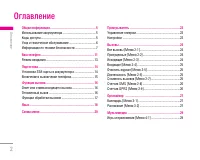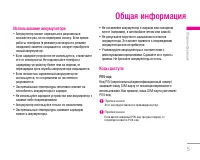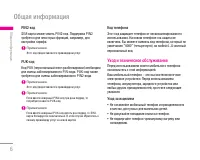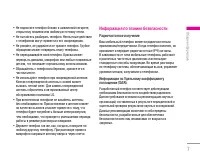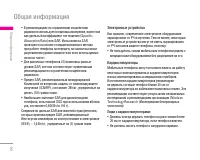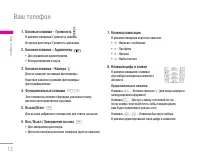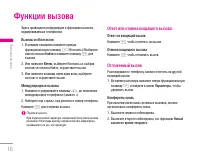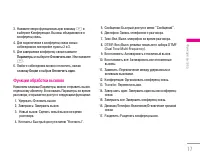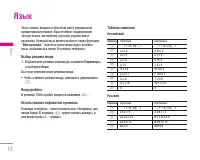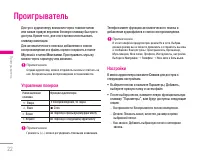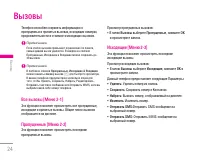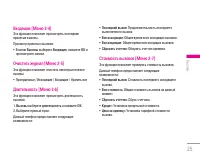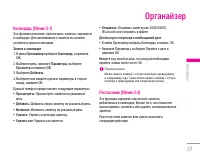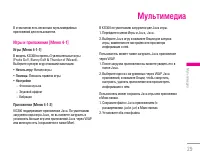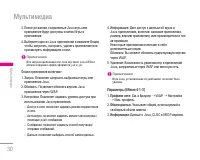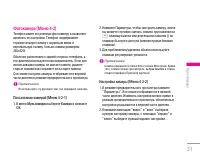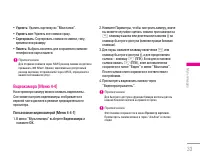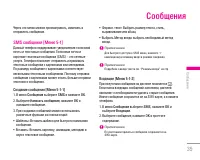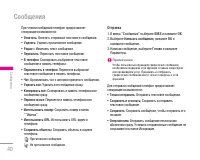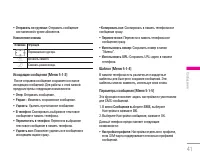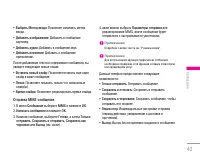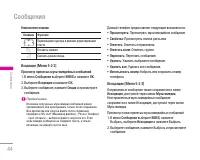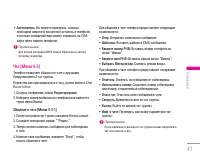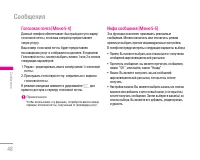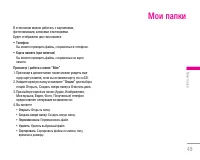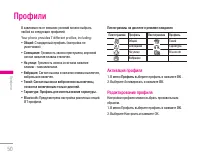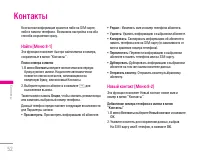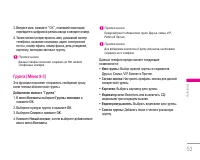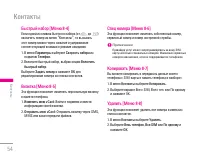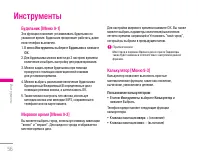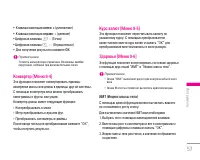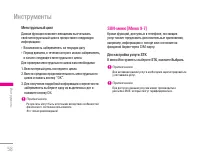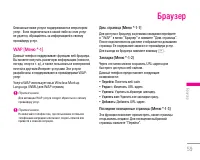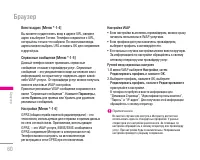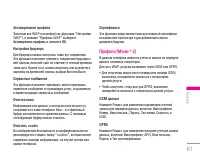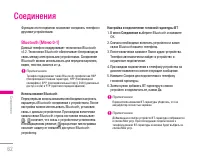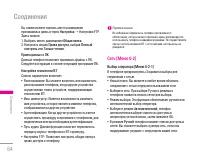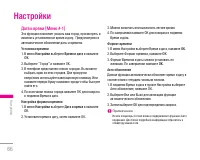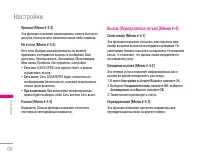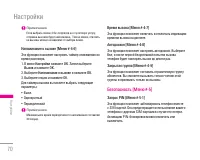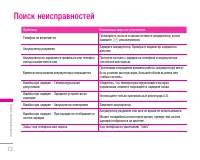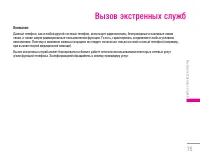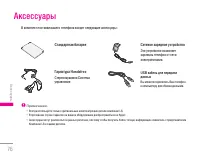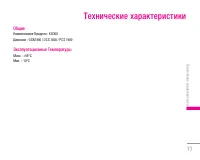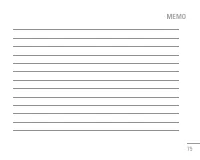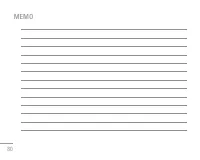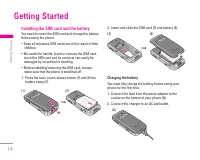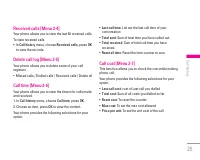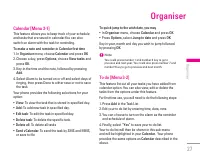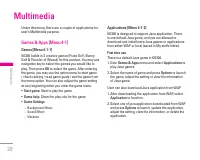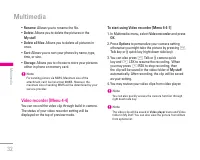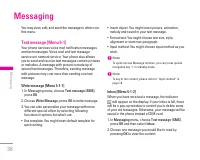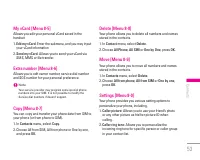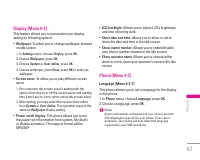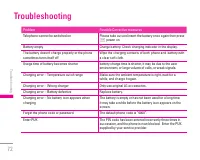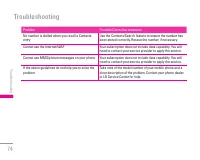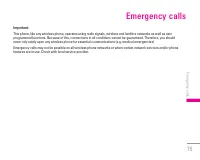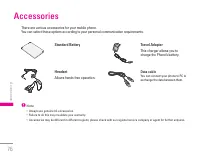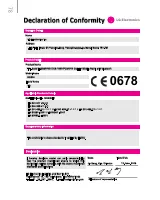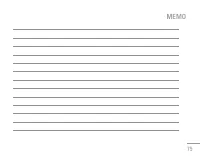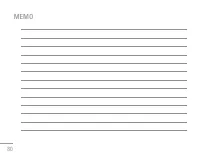Смартфоны LG KG300 - инструкция пользователя по применению, эксплуатации и установке на русском языке. Мы надеемся, она поможет вам решить возникшие у вас вопросы при эксплуатации техники.
Если остались вопросы, задайте их в комментариях после инструкции.
"Загружаем инструкцию", означает, что нужно подождать пока файл загрузится и можно будет его читать онлайн. Некоторые инструкции очень большие и время их появления зависит от вашей скорости интернета.

24
Your phone can save information for missed, received
and dialled calls, and the length and cost of your calls.
!
Note
Once the call list exceeds the memory limitation, the oldest
one is deleted. You can save at least 40 calls in Missed,
Dialled & Received calls per each list.
!
Note
For Missed, dialled & Received calls, you can press talk
key
S
to have a quick review. Your phone provides your
several options to Delete, Save to contact, Dial, Edit, Send
text message or Send multimedia message if you select a
certain phone number.
All calls [Menu 2-1]
Your phone allows you to view all your missed, dialled
and received calls for 120 entries in total. The total
number of calls will be showed.
Missed calls [Menu 2-2]
Your phone allows you to view the last 40 missed calls.
To view missed calls
•
In
Call history
menu, choose
Missed calls
, press
OK
to view the records.
Dialled calls [Menu 2-3]
Your phone allows you to view the last 40 outgoing calls.
To view received calls
• In
Call history
menu, choose
Dialled calls
and press
OK
to view the records.
Your phone provides the following selections for your
option:
•
Delete
: Allows you to erase the number from the list.
•
Save to contact
: Allows you to save the number in
Contacts.
•
Dial
: Allows you to call the number that show in the
screen.
•
Edit
: Allows you to edit the number
•
Send text message
: Allows you to send a text
message to the number shown on the screen.
•
Send multimedia message
: Allows you to send a
multimedia message to the number shown on the
screen.
Call history
|
Call
history
Содержание
- 2 И Н С Т Р У К Ц И Я П О Л Ь З О В А Т Е Л Я; Содержание данного руководства может
- 3 Оглавление
- 6 Общая; Общая информация
- 7 Код телефона; Уход и техническое обслуживание; Уход за изделием
- 8 Информация по технике безопасности; Радиочастотное излучение
- 9 Люди с кардиостимуляторами:
- 12 Ваш телефон
- 13 Продолжительное нажатие:
- 14 Режим ожидания
- 15 Подготовка; Установка SIM-карты и аккумулятора; Зарядка аккумулятора
- 16 Включение и выключение телефона; • Нажмите и удерживайте клавишу; • Если телефон запрашивает PIN-код, введите его и
- 17 Функции вызова; Функции; Вызовы из Контактов; Найти; Международные вызовы; Ответ или отмена входящего вызова; Ответ на входящий вызов; Отложенный вызов; Новый
- 18 Функции обработки вызовов
- 19 Язык; Выбор режима ввода; Параметры; Ввод пробела; Английский
- 20 Украинский; Ввод текста в режиме T9
- 21 Схема меню; Схема
- 23 Проигрыватель; My music; Управление плеером; Список
- 24 Как упоминалось вначале, все аудиофайлы должны
- 25 Вызовы
- 27 Отправлено
- 28 Органайзер
- 30 Мультимедиа
- 31 Профили сети
- 33 Просмотреть; Выбрать способ просмотра снимков.
- 35 Назначение клавиш; Список опций предусматривает:
- 40 Сообщения
- 41 Отправка
- 44 Отправка MMS-сообщения
- 48 Редактирование
- 50 • Телефон; Просмотр / работа с меню “Мое”; Открыть; Удалить; Мои папки
- 51 Профили; Активация профиля
- 52 Громкость
- 53 Контакты
- 57 Инструменты; Пользование калькулятором
- 58 влево
- 59 Менструальный цикл; Для настройки услуги STK; STK
- 60 Браузер; Перейти
- 62 Активировать профиль
- 63 Соединения; Использование Bluetooth
- 66 Предпочтительная сеть
- 72 OK
- 73 Поиск неисправностей; Поиск
- 75 Проблема
- 76 Вызов экстренных служб; Вызов
- 77 Стандартная батарея; Стереонаушники Система; Сетевое зарядное устройство; Это устройство позволяет; USB кабель для передачи; Аксессуары
- 78 Технические характеристики; Общие