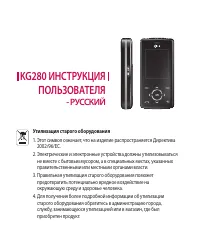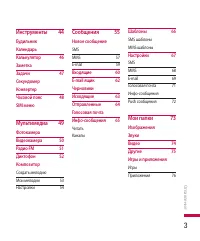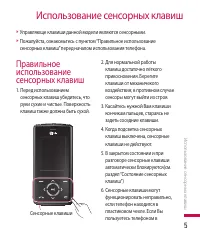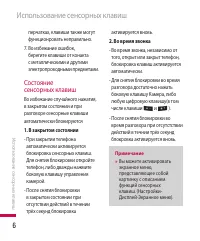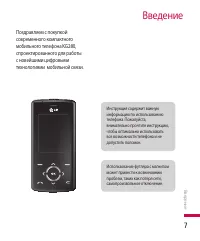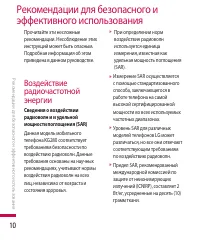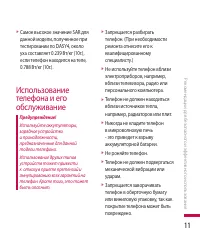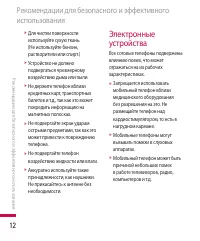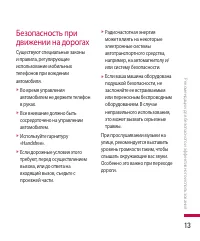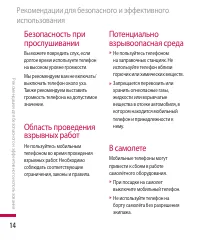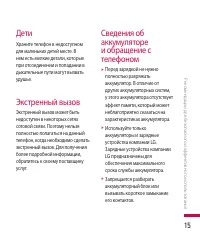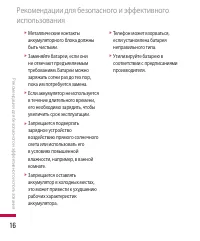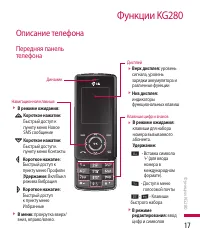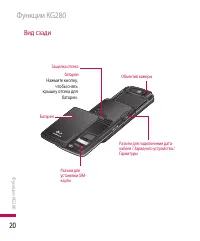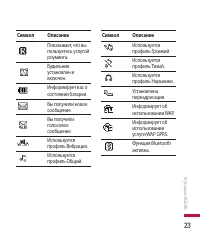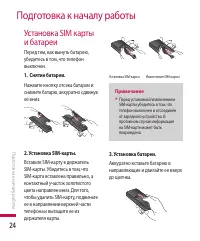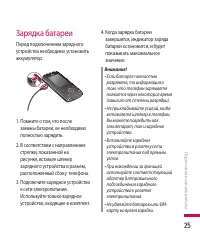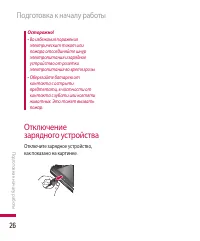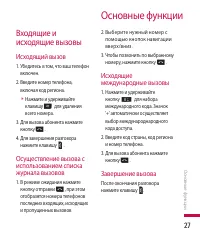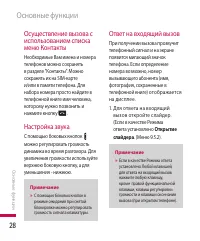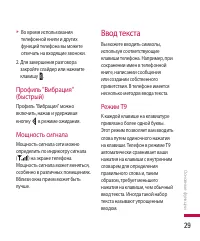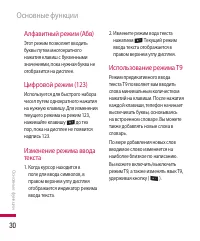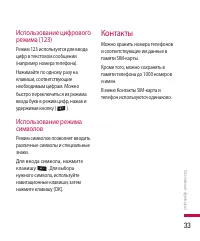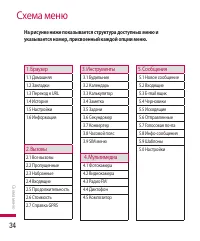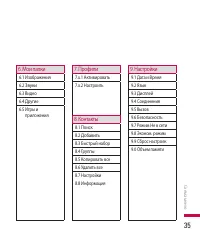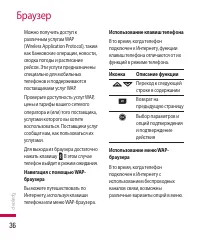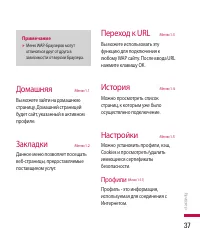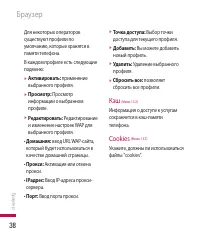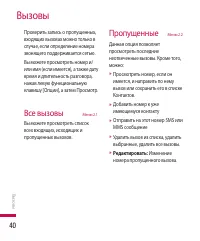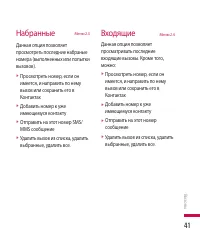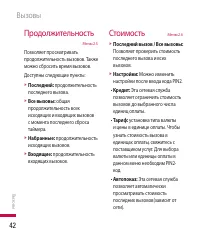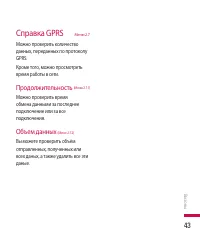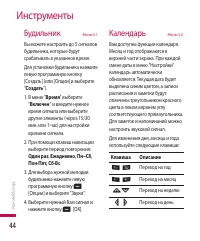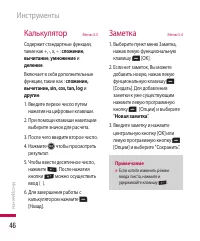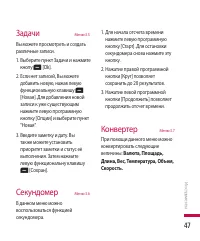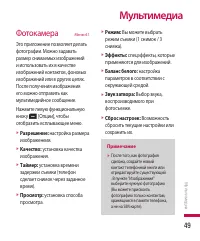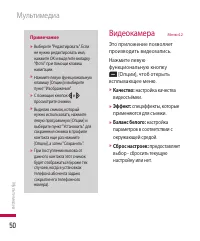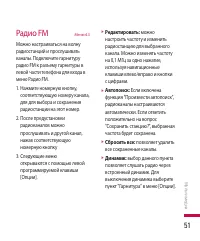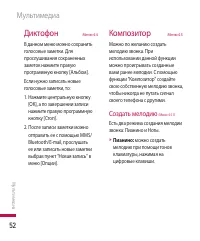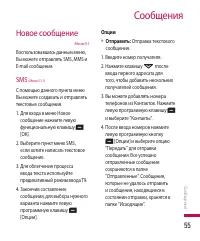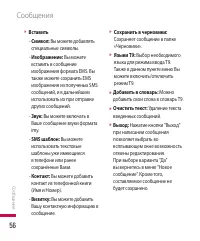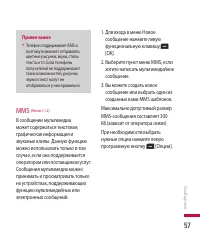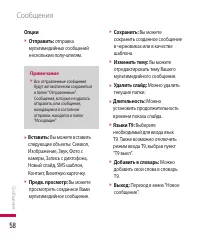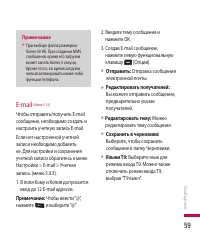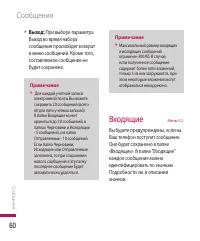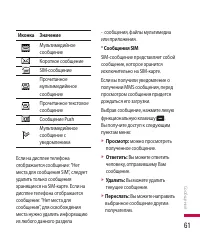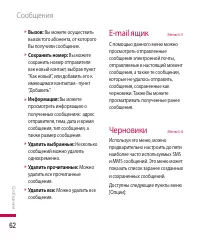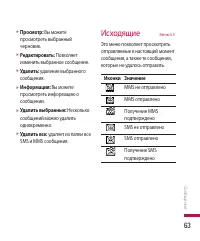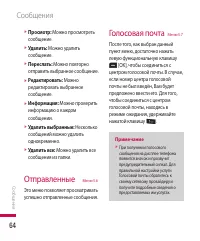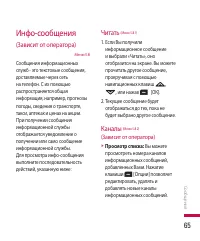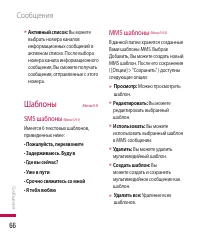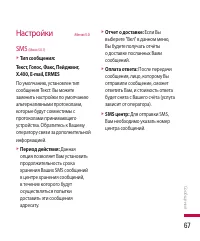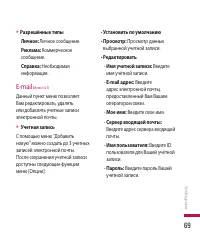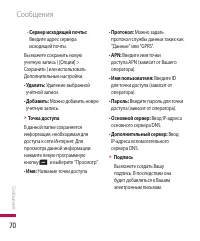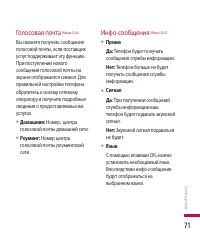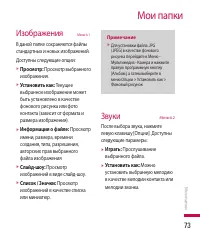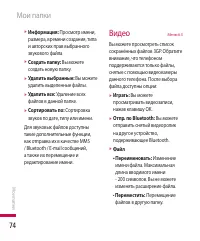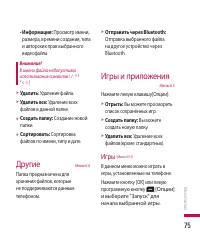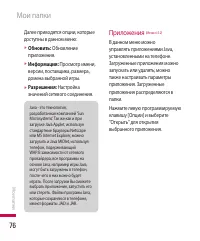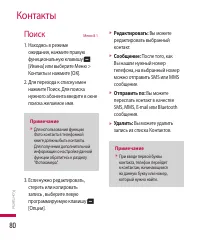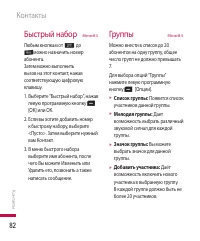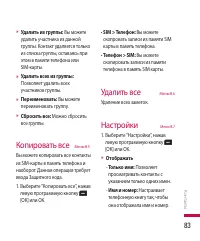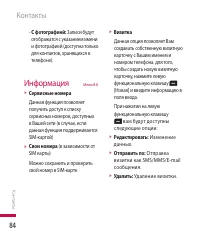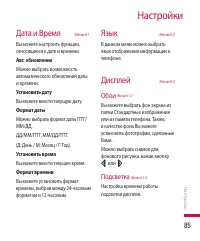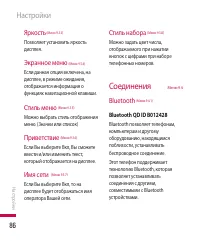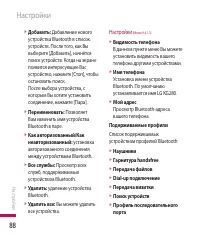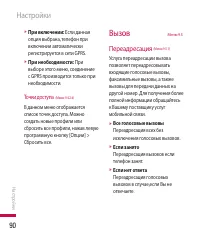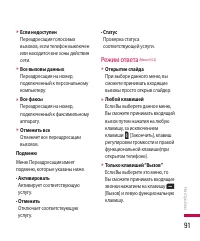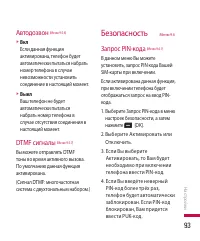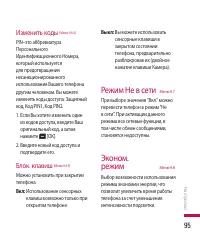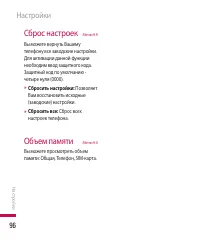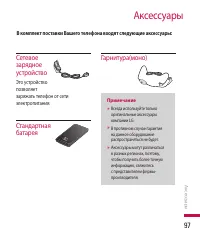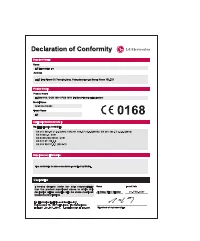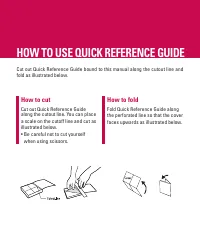Смартфоны LG KG280 - инструкция пользователя по применению, эксплуатации и установке на русском языке. Мы надеемся, она поможет вам решить возникшие у вас вопросы при эксплуатации техники.
Если остались вопросы, задайте их в комментариях после инструкции.
"Загружаем инструкцию", означает, что нужно подождать пока файл загрузится и можно будет его читать онлайн. Некоторые инструкции очень большие и время их появления зависит от вашей скорости интернета.
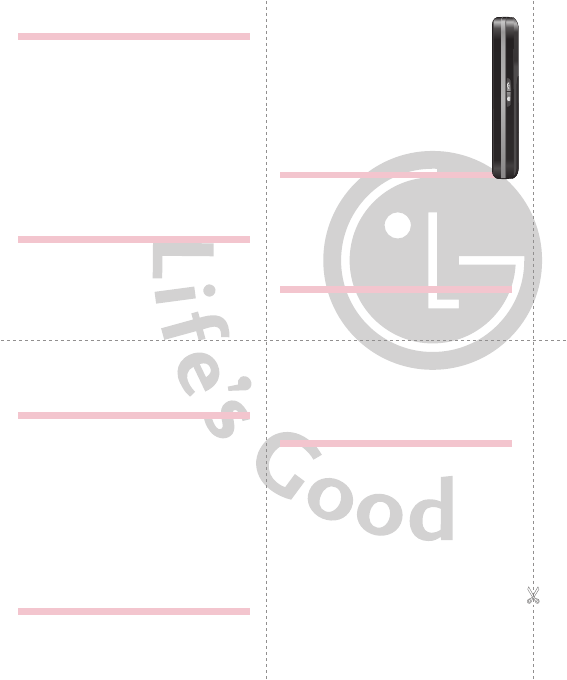
. If you want to finish recording, press the right soft
key
r
[Stop] or the
O
Key.
FM radio
You can search radio stations and enjoy listening
to the radio. Connect the FM Radio headset into
headset jack on the right side of the phone to
activate this menu.
1. Press the corresponding number key of a channel
to store the currently selected radio station into.
. After presetting radio channels, you can listen
to other channel by pressing the corresponding
number key (short press)
. You can access the following option menus by
pressing the left soft key [Options].
Melody composer
There are two modes to make a sound as a ring tone.
Keyboard mode and Score mode.
•
Keyboard mode:
You can compose the melody with
a keyboard tone by pressing numeric keys.
•
Score mode:
You can compose the melody with
entering the desired notes.
Using the Bluetooth
Bluetooth enables compatible mobile devices,
peripherals and computers that are in close
proximity to communicate directly with each
other without wires. This handset supports built-in
Bluetooth connectivity, which makes it possible to
connect them with compatible Bluetooth headsets,
computer applications and so on.
Note
• If you use LG PC Sync via Bluetooth, you can exchange the
data within only the phonebook.
• When you receive data from another Bluetooth device,
the phone requests for a confirmation. After confirming the
transfer, the file will be copied in your phone.
Sending SMS/MMS/Email
You can write and edit a message containing a
combination of text, image, video and audio.
1. Enter the
New message
menu by pressing the left
soft key
l
[OK].
. If you want to write a new message, select
SMS
/
MMS/Email.
. To make text input easier, use T.
. After you complete the message, to select
the required option, press the left soft key
l
[Options].
(When you send an Email, you can input up to 1
email addresses in the To and Cc field.)
Using the Camera
1. Press the left soft key
l
[Menu], and then
navigate and select Multimedia.
Select Camera and the screen will now become the
viewfinder. If you want to reach this menu directly,
press
c
for a few seconds.
. Focus on the subject to capture the image,
and then press the
O
key.
. If you want to save it, press the
O
key.
- Still shot: 0x0, 0x0
- Multishot: 1 shot, shots
To take a picture with a side camera key
1. Press and hold [
c
] for a few seconds.
. You can enter to camera capture mode
directly.
Using the Video Camera
1. Select Video camera menu.
. To start recording press
O
. As soon as it starts to
record a timer will be displayed.
. Press the
O
to end the recording and this will
now be saved.
You can record a voice memo in the Voice recorder menu.
Using the Voice Recorder
1. Once recording has started, the message
Recording and the remaining time is displayed.
Содержание
- 2 Утилизация старого оборудования; ПОЛЬЗОВАТЕЛЯ
- 3 Введение; Cхeмa мeню; Вызовы; Oглaвлeниe
- 5 Настройки; Акceccyapы
- 6 спользование сенсорных клавиш; Пpaвильное
- 7 В закрытом cocтoянии; Использование сенсорных клавиш
- 8 ведение
- 9 Для вaшeй безопасности
- 11 Воздействие
- 12 Использование
- 18 писание телефона
- 19 Фy
- 21 ид cзaди
- 22 Область
- 23 Символы на экране; Символ
- 25 Подготовка к нaчaлy paбoты
- 26 арядка батареи
- 27 тключение
- 28 сновные фyнкции; Bхoдящиe и; Исходящий вызов
- 29 Ответ на входящий вызов; Oткpытиe; Oснoвныe фyнкции
- 30 Мощность сигнала; Ввод текста; Режим Т9
- 31 Использование режима Т9
- 33 Клавиша
- 34 спользование цифрового; Контакты
- 35 хeмa мeню
- 37 Использование клавиш телефона; Браузер
- 38 Профили
- 40 Безопасность; Информация
- 42 Haбpaнные
- 44 правка GPRS; Продолжительность
- 45 Инструменты
- 48 адачи; Секундомер; Конвертер
- 49 асовой пояс; SIM меню
- 50 Мультимедиа; Фотокамера
- 51 Видеокамера
- 52 адио FM; Ре
- 53 Диктофон; Композитор; Создать мелодию; Пи
- 54 Мои мелодии
- 56 ообщения; Новое сообщение; SMS; Оп
- 57 Сообщения
- 58 MMS
- 60 Редактировать получателей:
- 61 Входящие
- 63 Черновики
- 64 Исходящие; Иконки Значение
- 66 Читать; Каналы
- 67 Шаблоны; SMS шаблоны; Пожалуйста, перезвоните; MMS шаблоны
- 68 астройки; Тип
- 69 Те
- 72 олосовая почта; Прием
- 74 Изображения; Звуки
- 75 Видео; Файл; Мoи пaпки
- 76 Удалить; Другие; Отправить через Bluetooth:; Игры и приложения; Игры
- 77 Приложения
- 79 бщий; Активировать
- 81 Поиск
- 82 Добавить; В тeлeфонe
- 83 Спи
- 84 Удалить всех из группы:; Копировать все; Отображать
- 85 С фo; Сервисные номера
- 86 Дата и Время; Установить дату; Формат даты; Формат времени; Язык; Обои; Подсветка
- 87 Яp
- 88 Установить Bluetooth
- 90 еть; Выбор сети; Тoлкo; GPRS
- 91 Точки доступа; Вызов; Переадресация; Все голосoвыe вызовы
- 92 Режим ответа
- 93 Минутный сигнал
- 94 втодозвон; Вкл; DTMF сигналы
- 96 зменить коды; Режим Не в сети
- 97 брос настроек; Объем памяти
- 98 етевое
- 99 Общие