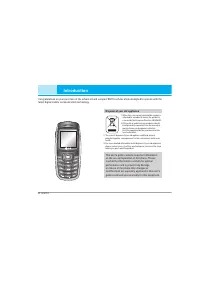Смартфоны LG KG110 - инструкция пользователя по применению, эксплуатации и установке на русском языке. Мы надеемся, она поможет вам решить возникшие у вас вопросы при эксплуатации техники.
Если остались вопросы, задайте их в комментариях после инструкции.
"Загружаем инструкцию", означает, что нужно подождать пока файл загрузится и можно будет его читать онлайн. Некоторые инструкции очень большие и время их появления зависит от вашей скорости интернета.
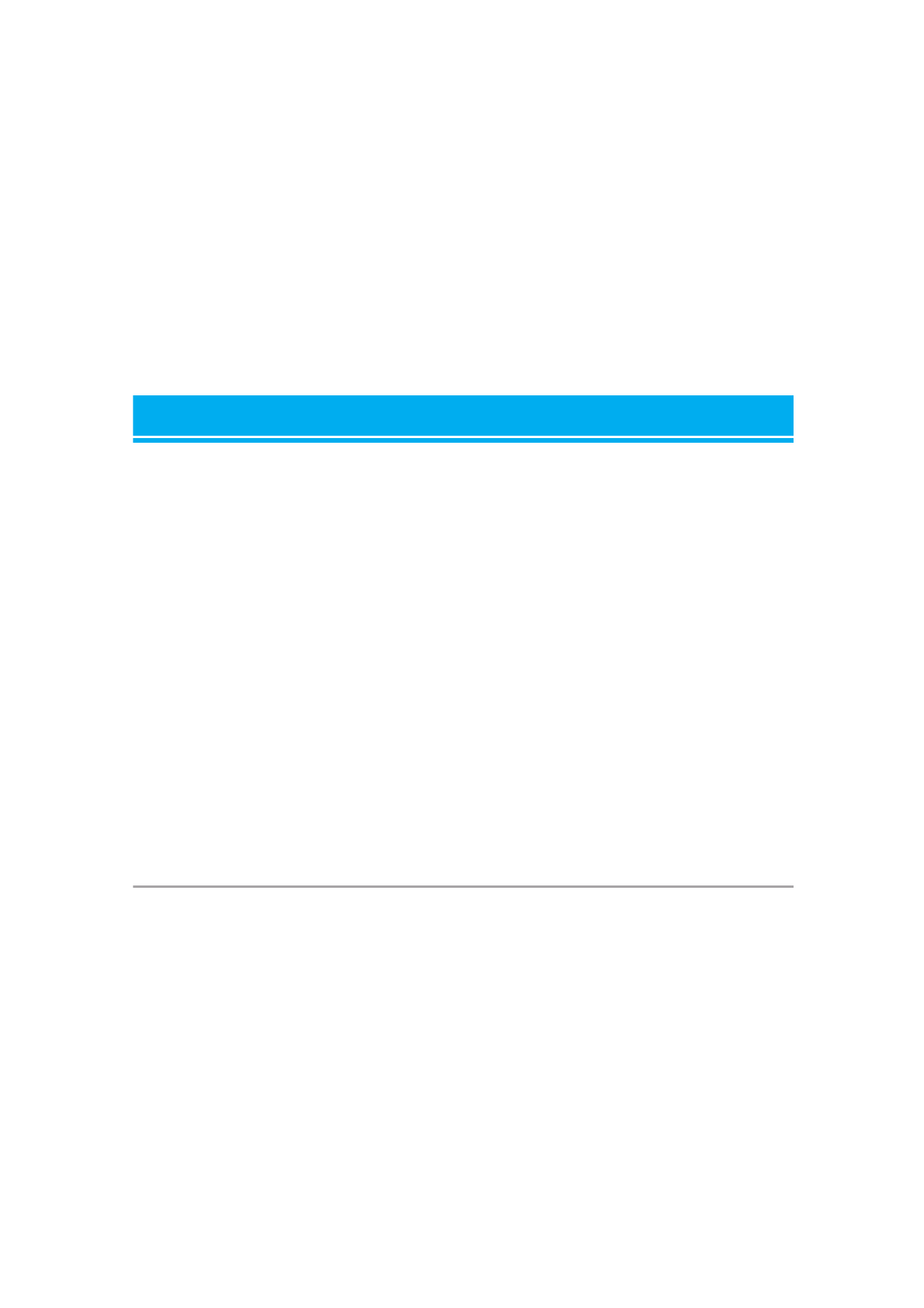
KG110
49
Automatic
[Menu 7-5-1]
If you select Automatic mode, the phone will
automatically search for and select a network for you.
Once you have selected “Automatic”, the phone will
be set to “Automatic” even though the power is off
and on.
Manual
[Menu 7-5-2]
The phone will find the list of available networks and
show them to you. Then you can select the network
which you want to use if this network has a roaming
agreement with your home network operator. The
phone will let you select another network if the phone
fails to access the selected network.
Preferred
[Menu 7-5-3]
You can set a list of preferred networks and the phone
attempts to register them first, before attempting to
register any other networks. This list is set from the
phone’s predefined list of known networks.
GPRS settings
[Menu 7-6]
You can set GPRS service depending on various
situation.
Power on
[Menu 7-6-1]
If you select this menu, the phone is automatically
registered to a GPRS network when you switch the
phone on. Starting a WAP or PC dial-up application
created the connection between phone and network
and data transfer is possible. When you end the
application, GPRS connection is ended but the
registration to the GPRS network remains.
when needed
[Menu 7-6-2]
If you select this menu, the GPRS connection is
established when you connect a WAP service and
closed when you end the WAP connection.
Reset settings
[Menu 7-7]
You can initialize all factory defaults. You need
Security code to activate this function.
Memory status
[Menu 7-8]
You can check the current memory status for the
phone.
Содержание
- 2 Мобильный телефон с поддержкой GPRS
- 3 Инструкция пользователя; Утилизация старого оборудования
- 4 Для Вашей Безопасности
- 5 Воздействие радиочастотной энергии
- 6 апрещается разбирать и собирать телефон.; Эффективное использование; Для достижения оптимальной работы телефона; Электронные устройства; Все сотовые телефоны подвержены влиянию
- 7 Существуют специальные законы и правила,; Область проведения взрывных работ; Беспроводные устройства могут привести к сбоям; Рекомендации для безопасного и эффективного использования
- 9 Перед использованием; Подготовка к началу работы; Дополнительные функции; Меню в ходе вызова; Вход в меню; Cxeмa мeню; Оглавление
- 11 Передняя панель телефона; Описание телефона
- 12 Задняя панель телефона
- 13 Основные элементы приведены в следующем.; Описание Клавиш; Клавиша Отправить; Описание; Описание
- 14 Буквенные и цифровые клавиши; Клавиша Закончить и ВКЛ/; ВЫКЛ; Заглавные буквы Прописные буквы
- 15 Символы на экране
- 16 Вставьте SIM
- 17 Установка батареи и крышки; Аккуратно вставьте
- 18 Отключение зарядного устройства; Внимание
- 19 Осуществление вызова
- 20 В ходе вызова; Ожидание вызова; а затем выбрать; Без звука; может быть включен путём нажатия на клавишу
- 21 -7 Переключение Тонов DTMF в Ходе; ] аналогичным способом DTMF; Многосторонний или Конференц-
- 22 Конференция / Объединить всех
- 27 Сигнал вызова; Сообщение; Тип SMS сигнала
- 28 Примечание
- 29 ( Осуществление вызовов из; Искать; Добавить запись
- 30 Быстрый набор
- 31 Сохранять на
- 32 Сервисные номера
- 33 Все вызовы; Продолжительность
- 34 Настройки; Установить оплату; Установить ограничения; Информация о GPRS; Продолжительность [Меню; последнего вызова и всех вызовов; Объем данных
- 35 Моя папка; Изображения; Установить как обои/как звонок
- 36 Часовой пояс
- 37 Объем памяти
- 38 Написать SMS; Вставить; Текстовые шаблоны :; Опции
- 39 • Добавить слово :; Как использовать режим ввода T9; Если слово написано правильно:
- 40 Если слово написано неправильно:; Символы
- 43 ( Зависит от сети и услуги, на которую вы; Читать новые
- 44 Типы сообщений
- 45 Центр голосов. почты; Вы можете посмотреть следующее подменю.; Инфо каналы
- 47 Напоминание; Органайзар
- 48 Удалить данные
- 49 Дата и время; Установить дату; В данном Меню вы можете; Установить время; Вы можете настроить
- 50 Подменю; В данном меню доступны две опции:; Режим ответа
- 51 Состояние
- 52 Блокировка телефона; внимание; Запрет вызова; Вы можете ограничить все исходящие вызовы.
- 53 Изменить коды; Защитный
- 54 елефон найдет список имеющихся сетей и; Предпочтительные [Меню; Подключение происходит при необхдимости.; Сбросить настройки
- 55 Меню; Активировать
- 58 Добавить закладки
- 59 Время подсветки
- 60 Аксессуары; Стандартная