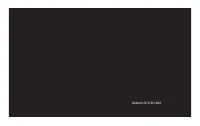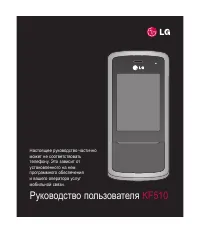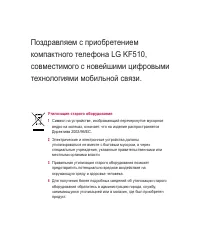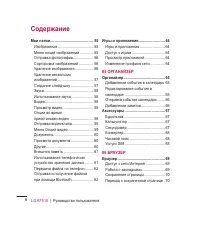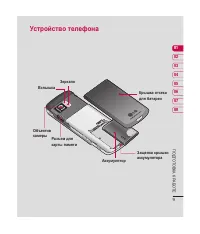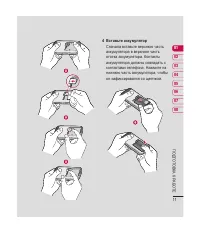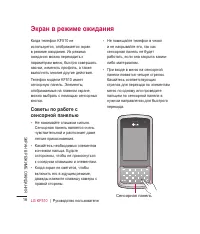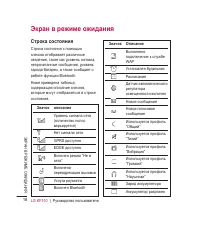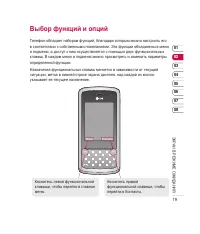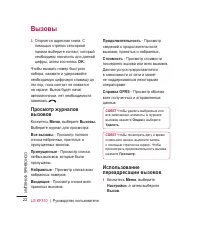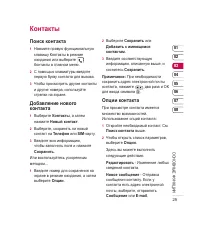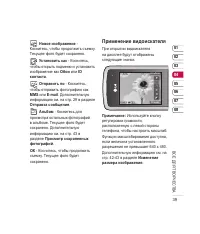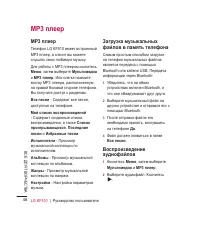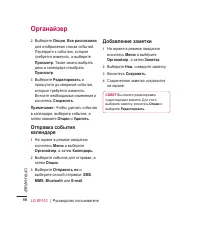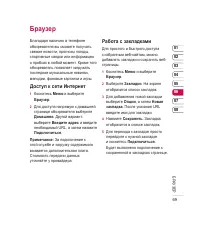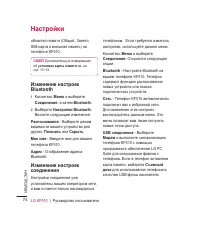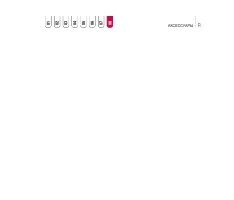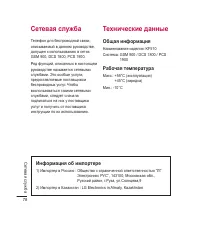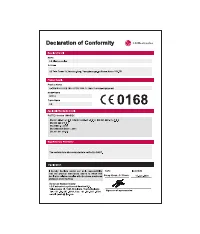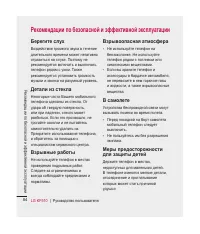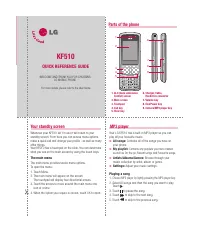Смартфоны LG KF510 - инструкция пользователя по применению, эксплуатации и установке на русском языке. Мы надеемся, она поможет вам решить возникшие у вас вопросы при эксплуатации техники.
Если остались вопросы, задайте их в комментариях после инструкции.
"Загружаем инструкцию", означает, что нужно подождать пока файл загрузится и можно будет его читать онлайн. Некоторые инструкции очень большие и время их появления зависит от вашей скорости интернета.
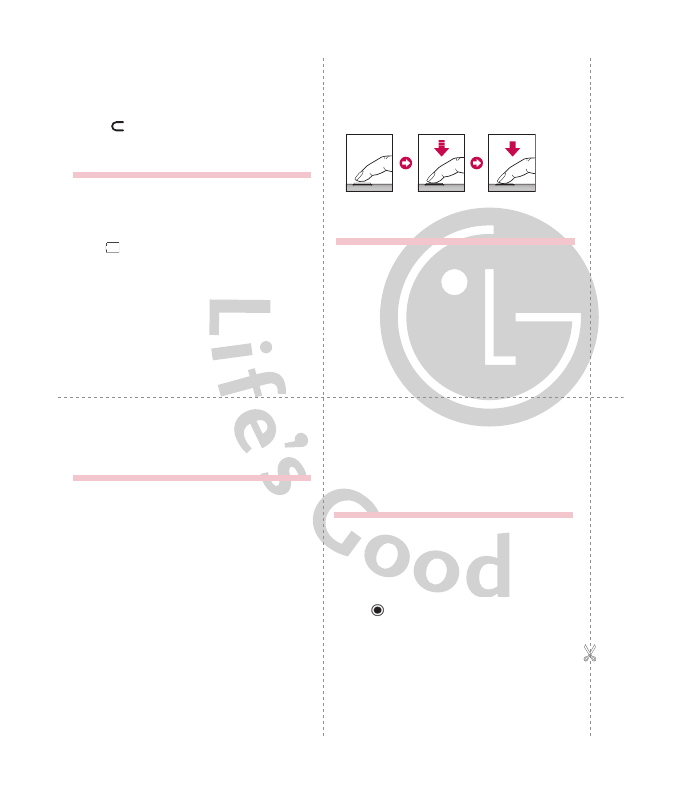
6. To pause the video touch Pause and resume by selecting
Resume.
7. Touch Stop to stop recording.
FM radio
You can search radio stations and enjoy listening to the radio.
Tip:
To improve the radio reception, extend the headset cord
which functions as the FM radio antenna.
1. Choose FM radio then select the channel number of the
station you would like to listen to.
2. After presetting radio channels, you can listen to other
channel by pressing the corresponding number key.
3. You can access the following option menus by touching
Options.
►
Auto scan:
If you choose Auto scan then select Yes,
each time a station is found, your KF510 will ask if
you want to save it. Select Yes if you want to store the
channel and No if you don’t. Any stations you choose to
save will automatically be allocated to a channel number
in your phone.
►
Reset channels:
If you choose Reset channels then
select Yes, each channel will return to the starting
87.5Mhz frequency.
►
Listen via:
Select this to listen to the radio through the
built-in speaker. To turn off the speaker, select "Wired
headset".
Voice recorder
Use your voice recorder to record voice memos or other
sounds.
Recording your voice memo
1. Touch Menu and select Multimedia, then choose Voice
recorder.
2. Touch
to begin recording.
3. Select Pause to pause the recording.
4. Choose Stop to end the recording.
5. Select
►
to listen to the recording.
Note:
You can listen to all of the voice recordings you have
saved by selecting Options and Album.
6. Touch MP3 side key to hide the MP3 player screen so
that you can continue using your phone as normal while
music is playing.
7. Touch
to stop the music and return to the MP3
player menu.
Camera
Using the camera module built in your phone, you can take
pictures or record videos. Additionally, you can send photos
to other people and select photos as wallpaper.
Tip:
When using the camera, power consumption increases.
If icon appears on the wallpaper, indicating low battery,
recharge the battery before use.
•
To take a picture
1. Open the slide and hold the camera key down on the right
side of the handset. The camera’s viewfinder will appear
on screen.
2. Holding the phone horizontally, point the lens towards the
subject of the photo.
3. Press the camera key on the right side of the handset
halfway. A focus box will appear in the centre of the
viewfinder screen, position the phone so you can see the
subject of your photo in the focus box. When the focus
box turns green, the camera has focused on your subject.
4. Press the camera key all of the way down to take a
photo.
Video camera
1. Open the slide and hold the camera key down on the right
side of the handset. The camera’s viewfinder will appear
on screen.
2. Touch Options and select Video Camera. The video
camera’s viewfinder will appear on screen.
3. Point the camera lens towards the subject of the video.
4. Press the camera key on the right side of the handset to
start recording.
5. REC will appear in the bottom left corner of the
viewfinder and a timer will show the length of your video.
Press the
camera key
halfway to focus.
Press the
camera key fully
to take photo.