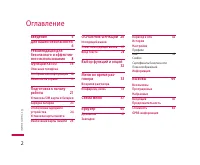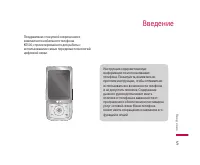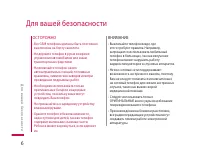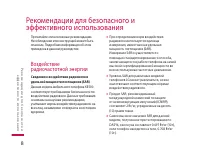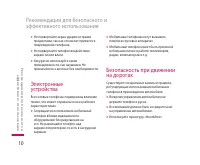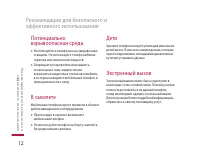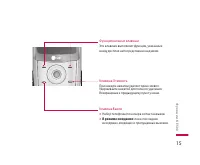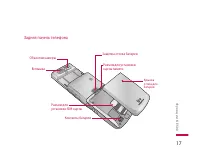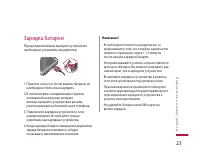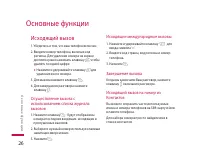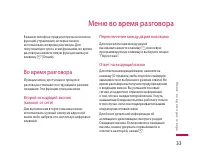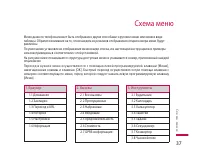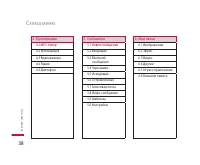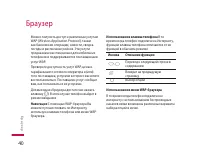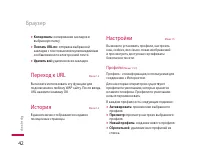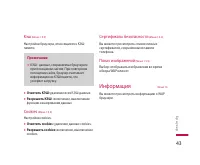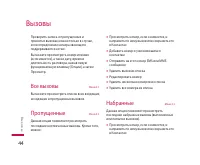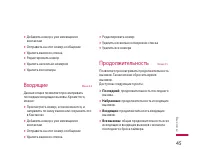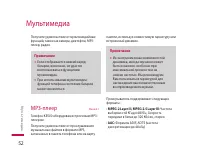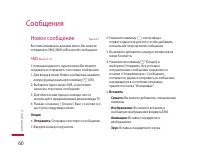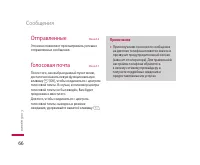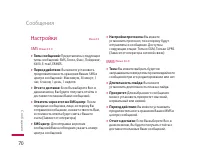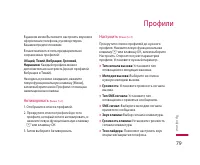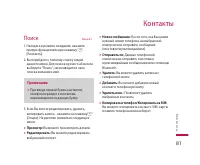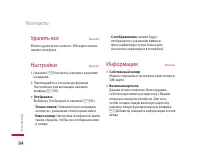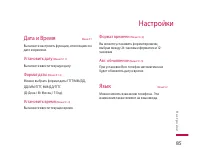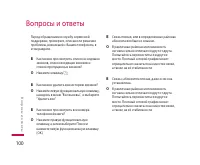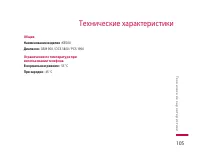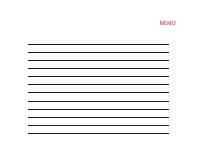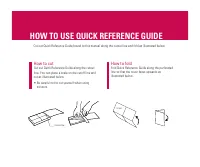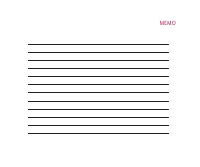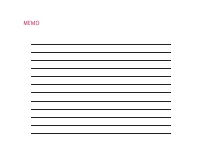Смартфоны LG KE500 - инструкция пользователя по применению, эксплуатации и установке на русском языке. Мы надеемся, она поможет вам решить возникшие у вас вопросы при эксплуатации техники.
Если остались вопросы, задайте их в комментариях после инструкции.
"Загружаем инструкцию", означает, что нужно подождать пока файл загрузится и можно будет его читать онлайн. Некоторые инструкции очень большие и время их появления зависит от вашей скорости интернета.
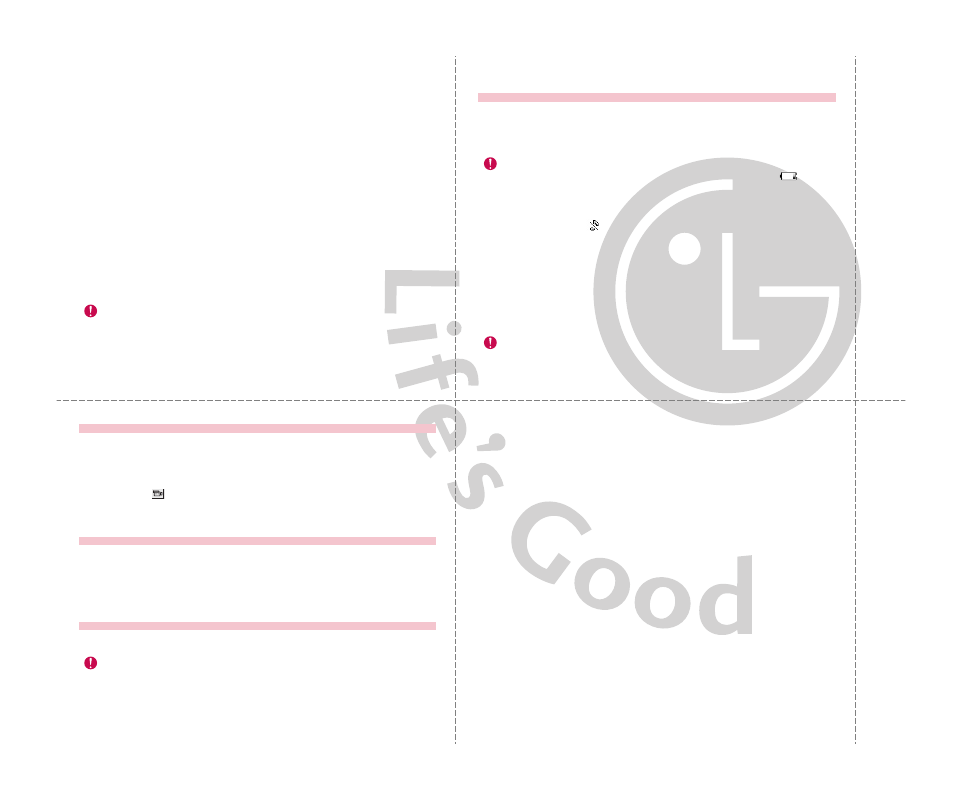
Voice recorder
You can record voice memo. Once recording is started, the message Recording
and the remaining time is displayed. If you want to finish recording, press right
soft key. You can display Sounds which have been saved in the memory.
Video camera
1. Select Video camera menu.
2. Video camera settings menu is the same with Photo camera settings, except
following items:
v
Video mode[
]: Allows you to set to send a video file through MMS or
General.
BGM Feature (2)
All songs
You can see the all of music files.
My playlist
You can set the music files your taste.
Settings
-
Shuffle:
It you select On, you can listen to the music at random.
-
Repeat:
This menu allows to set the play mode: Repeat one, Repeat all,Play all.
-
Equalizer
: This menu helps you to adjust various of environment on listening to
the music.
-
Player skin:
You can select the visual effect menus: Skin1, Skin2. This menu
allows to change the background of main LCD on playing MP3 file.
Note
• Music is copyright protected in international treaties and national copyright laws.
It may be necessary to obtain permission or a license to reproduce or copy music.
In some countries national law prohibits private copying of copyrighted material.
Please check the national legislation of the applicable country concerning the use
of such material.
FM Radio
You can search radio stations and enjoy listening to the radio.
Note
• To improve the radio reception, extend the headset cord which functions as the
FM antenna.
Camera
Using the camera module built in your phone, you can take pictures of people or
record videos. Additionally, you can send photos to other people and select photos
as wallpaper.
Note
• When using the camera, power consumption increases. If this icon
appears
on the wallpaper, indicating low battery, recharge the battery before use.
Shutter sound or video recording sound is omitted even when setting mode,
including manner mode
.
•
To take a picture
Hold down the camera button. The camera will be ready to use after you remove
the camera lens cover and you may want to rotate the screen into a horizontal
position.
1. Hold down the
c
in standby mode.
2. Focus on the subject to capture the image, and then press the
c
/
O
key.
Note
• You can adjust the brightness by using the
L
,
R
.
1. Press the corresponding number key of a channel to store the currently selected
radio station into.
2. After presetting radio channels, you can listen to other channel by pressing the
corresponding number key (short press).
3. You can access the following option menus by pressing the left soft key
l
[Options].
v
Edit:
You can adjust frequency and change the radio station in the selected
channel. You can change the frequency 0.1 MHz at a time with Left/Right
navigation keys and number keys.
v
Auto scan:
If you select "Auto Scan Now?" On, automatically set the radio
channel. And When "Save this Station?" message will be popped up, if you
select Yes, the selected frequency will be stored.
v
Reset all channels:
You can delete all channels you saved.
v
Listen via speaker:
Select this to listen to the radio through the built-in
speaker. To turn off the speaker, select "Listen via headset" in the [Options]
v
Station info on/off:
Select on, you can view the radio station information.
v
Af on/off
Содержание
- 2 Утилизация старого оборудования; Пользователя
- 3 Оглавление
- 5 Нacтройки; Вопросы и ответы
- 6 Введение
- 7 Для вашей безопасности
- 9 Рекомeндaции для бeзопacного и
- 12 Безопасность при
- 13 В самолете; Дети
- 15 Описание телефона; Bид спереди; В режиме редактирования:
- 16 В режиме ожидания:
- 17 Внимание; Вид слева
- 18 адняя панель телефона
- 19 тображение информации; Область
- 20 Символы на экране; Символ
- 22 Примечание; Подготoвкa к нaчaлу рaбoты
- 24 арядка батареи
- 25 Отключение зарядного
- 26 Извлечение карты памяти
- 27 Исходящий вызов; Исходящие международные вызовы; Оcнoвные функции
- 28 астройка звука; Ответ на входящий вызов
- 29 Мощность сигнала; Режим т9
- 31 Использование алфавитного режима
- 32 Кла; Использование режима символов
- 33 Выбop функций и опций
- 34 Во время разговора; Переключение между двумя вызовами; Мeню вo вpeмя рaзгoвopa
- 38 Cхeмa мeню
- 39 хeмa мeню
- 41 Бpaузep; Навигация; Использование клавиш телефона; Иконка; Использование меню WAP-браузера
- 42 Домашняя; Создать закладку
- 43 Профили
- 44 эш; Cookies; Сертификаты безопасности
- 45 Вызoвы
- 48 Инструменты; Будильник
- 51 адачи; Секундомер
- 52 онвертер; Часовой пояс
- 53 Мультимедиа
- 54 Bнимaние
- 55 Повторение
- 56 Все записи; Плейлисты
- 57 ультимедиа; Фотокамера
- 58 • Фотографировать
- 60 Диктофон
- 61 Сooбщeния; Новое сообщение; SMS; Опции
- 62 Сохранить в черновиках:; MMS
- 64 Bluetooth; Входящие
- 65 Cообщения SIM; Bluetooth сообщения
- 68 Читать; Каналы
- 69 Шаблоны; Перезвони мне
- 71 Ответить через этот же SMS центр:
- 72 Разрешенные типы; Голосовая почта
- 74 Изображения; Установить как; Мoи папки
- 76 идео; Переместить в папку:
- 80 Пpoфили; Общий; Активировать
- 82 Пoиск; Кoнтaкты
- 83 Добавить; Быстрый набор
- 85 Отображать; Собственный номер
- 86 Установить дату; Формат даты; Формат времени; Язык
- 87 Дисплей; Обои; Пр; Подсветка
- 88 Соединения
- 89 Установить Bluetooth
- 90 Настройки Bluetooth; Сеть; Выбор сети; Автоматический
- 91 Предпочтительные; Подключение GPRS; При включении; точки доступа; Новая точка доступа
- 93 Переадресация; Все голосoвыe вызовы; Если нет ответа
- 94 Режим ответа
- 95 Ожидание вызова; Минутный сигнал
- 96 втодозвон; Вкл; Закрытая группа
- 97 Автоблокировка клавиш; Все исходящие; Исходящие международныe
- 98 Фиксирoвaнный набор
- 99 Защитный; Режим Не в сети
- 101 опросы и ответы
- 104 Стандартная батарея; Аксессуары
- 105 ксессуары
- 106 eхническиe хapaктеристики; Общие