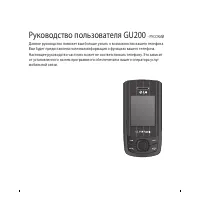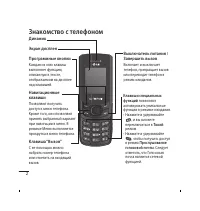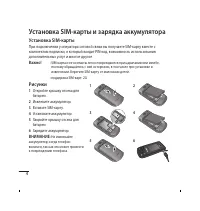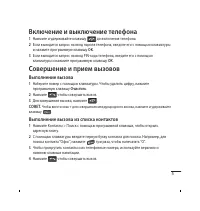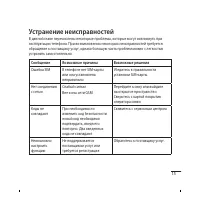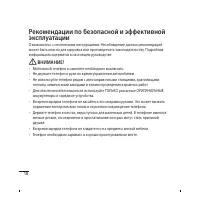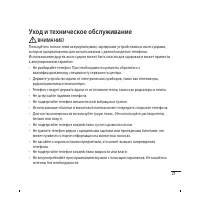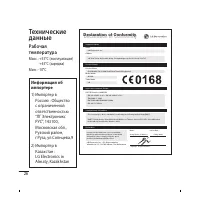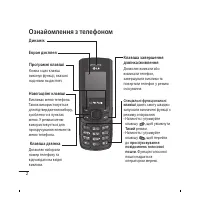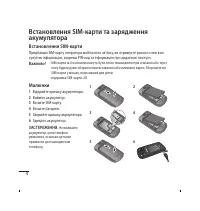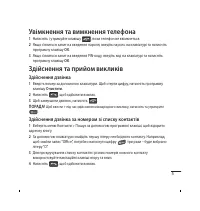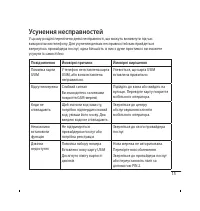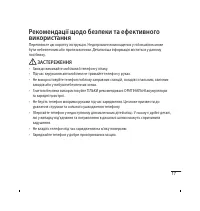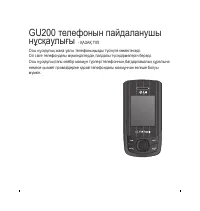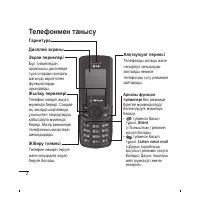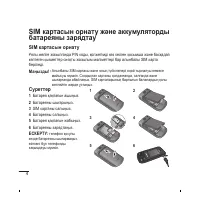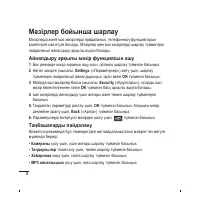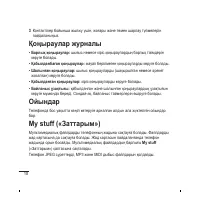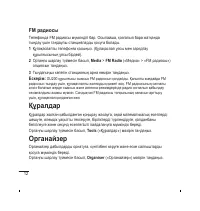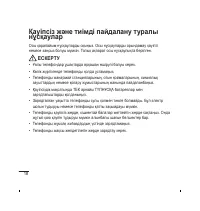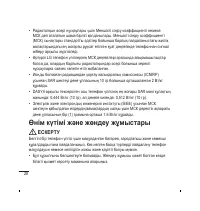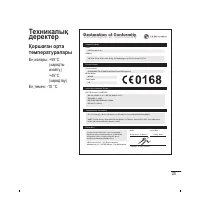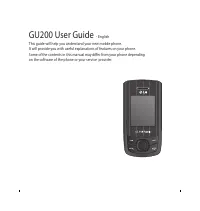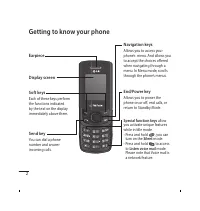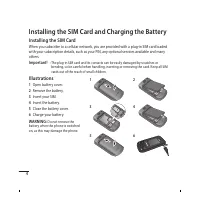Смартфоны LG GU200 - инструкция пользователя по применению, эксплуатации и установке на русском языке. Мы надеемся, она поможет вам решить возникшие у вас вопросы при эксплуатации техники.
Если остались вопросы, задайте их в комментариях после инструкции.
"Загружаем инструкцию", означает, что нужно подождать пока файл загрузится и можно будет его читать онлайн. Некоторые инструкции очень большие и время их появления зависит от вашей скорости интернета.

8
Your phone includes functions related to SMS (Short Message Service).
Press the Center Navigation key and select
A new message editor will open. Message editor combines SMS into one intuitive. The
default setting of the message editor is the T9 predictive mode.
Enter your message using either the T9 predictive mode or Abc manual mode. You can
switch text input mode by pressing
to add an
to select from the Contact list or
Press the Center Navigation key or
soft key to send to.
You can search for a contact in your contacts.
Press the Center Navigation key and select
Using the keypad enter the irst letter of the contact you want to call.
To scroll through the contacts use the Up and Down Navigation keys.
Navigating Through the Menus
You can tailor the phone’s range of functions to your needs using menus and sub-menus.
Menus and sub-menus can be accessed by scrolling using the Navigation keys.
Accessing a Menu Function by Scrolling
1
From Idle mode, press the Center Navigation key to access the Menu screen.
2
Scroll using the Navigation keys to reach a main menu (for example:
Settings
), and then
press
OK
soft key .
3
If the menu contains sub-menus, (for example:
Security
), you can access them by pressing
OK
soft key the after highlighting the sub-menu.
4
To scroll through the sub-menus, press the Up or Down Navigation keys.
5
To conirm the chosen setting, press
OK
soft key. To return to the previous menu level,
press
Back
soft key .
6
To exit the menu without changing the settings, press
.
Using Shortcuts
From Idle mode, it allows you to quickly access the frequently used menu as below.
•
Press the Upper Navigation key for
Camera
.
•
Press the Down Navigation key for
Favourites
.
•
Press the Left Navigation key for
Messaging
.
•
Press the Right Navigation key for
MP3 Player
.
Содержание
- 2 Руководство пользователя GU200
- 3 Знакомство с телефоном; Динамик; Клавиша “Вызов”
- 4 Установка карты памяти
- 5 Установка SIM-карты и зарядка аккумулятора; Рисунки
- 6 Включение и выключение телефона; Совершение и прием вызовов; Выполнение вызова; Выполнение вызова из списка контактов
- 7 Ответ или отклонение вызова; Изменение настроек вызова; Ввод текста
- 9 Навигация по меню; Доступ к функции меню с помощью прокрутки
- 10 Сообщения; Отправка сообщений; Контакты
- 11 Вызовы; Игры
- 12 Мультимедиа; Камера; Плеер
- 13 Радио; Органайзер
- 14 Настройки
- 16 Устранение неисправностей
- 20 ВАЖНО; Воздействие радиочастотного излучения
- 22 Уход и техническое обслуживание
- 23 Эффективное и безопасное использование телефона; Безопасность на дороге
- 24 В самолете