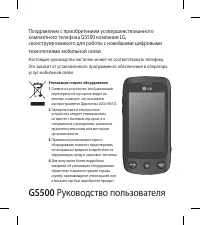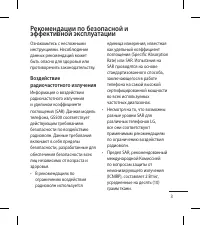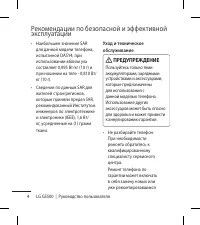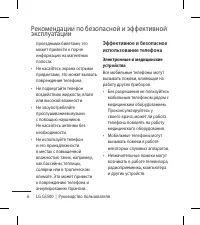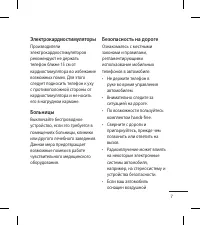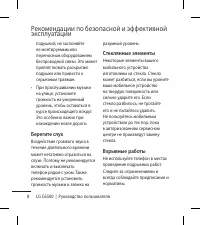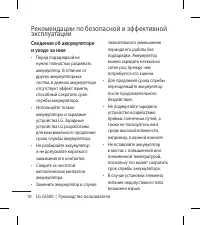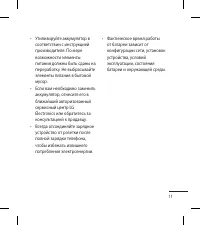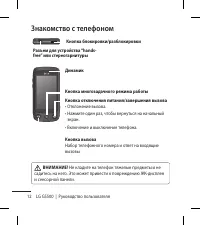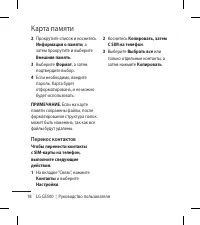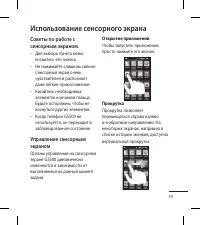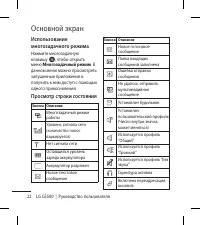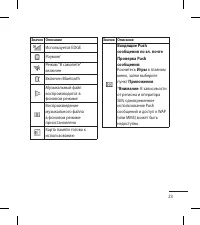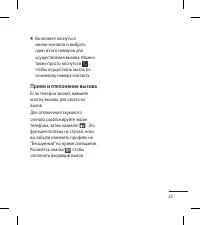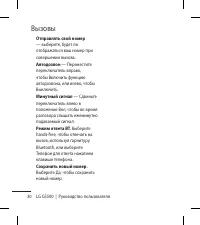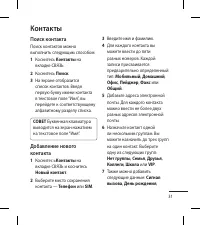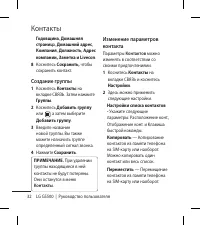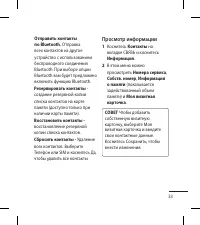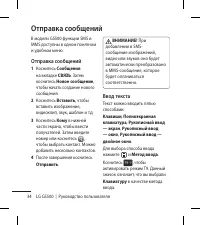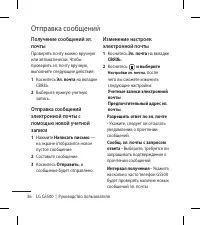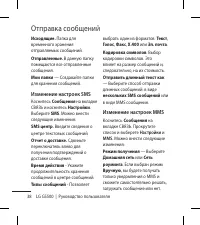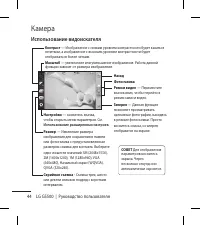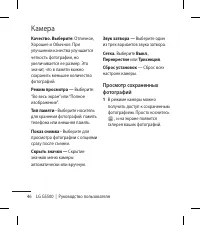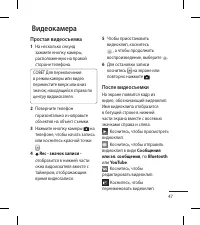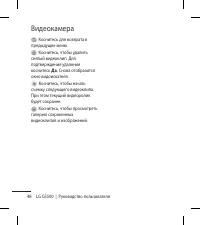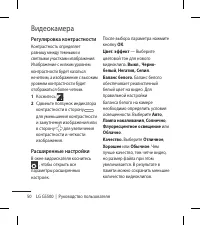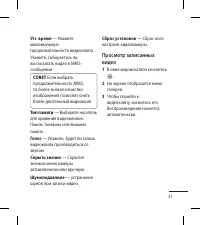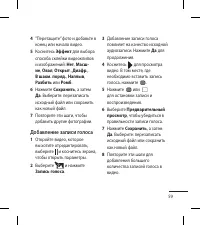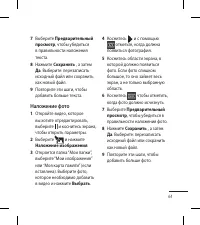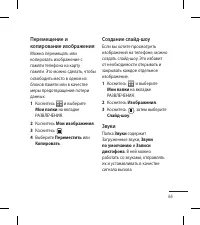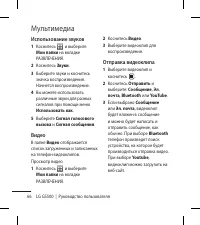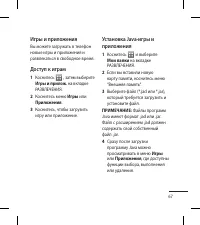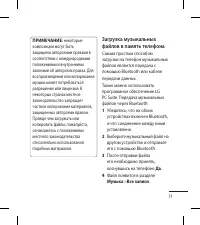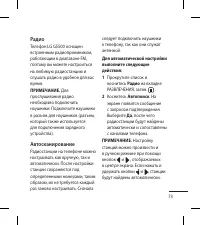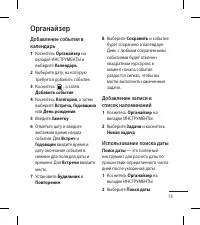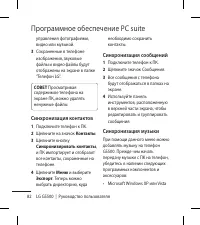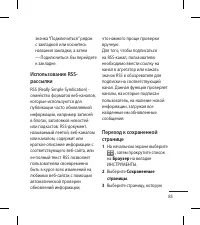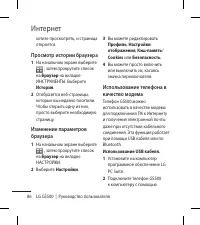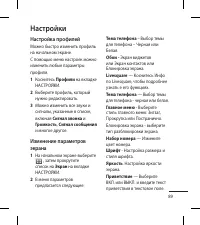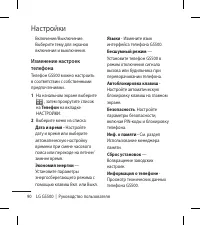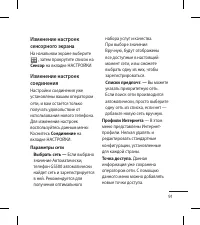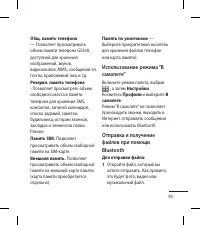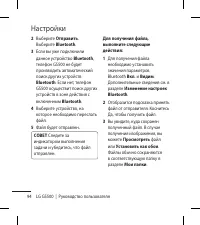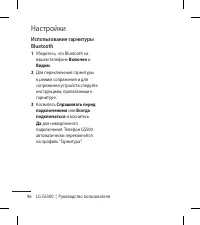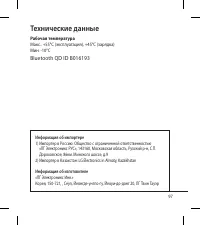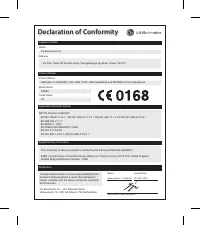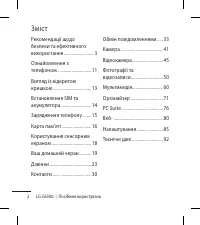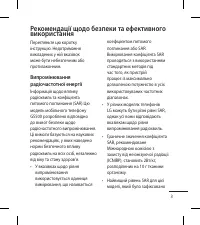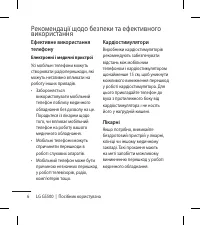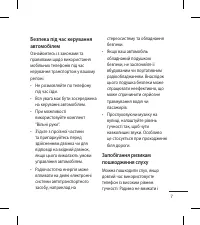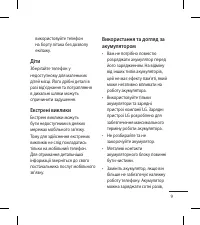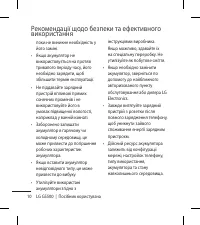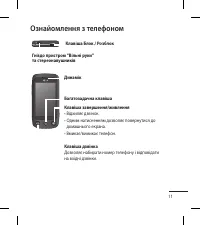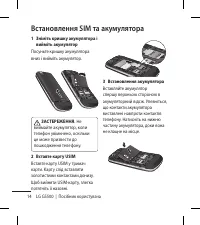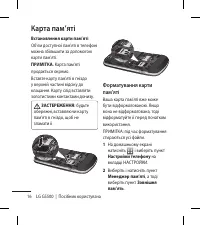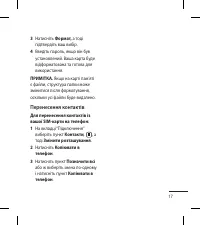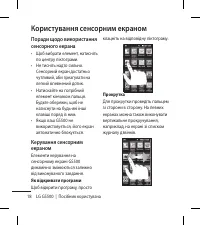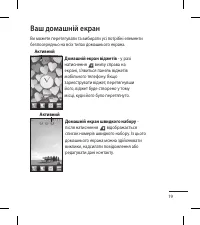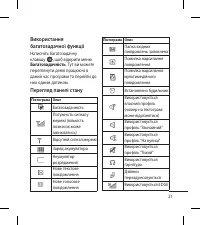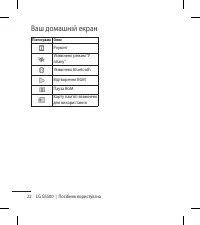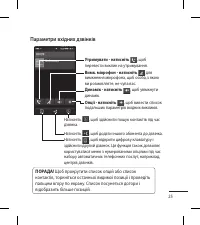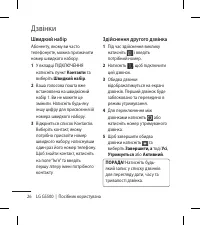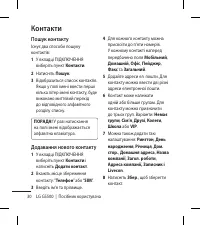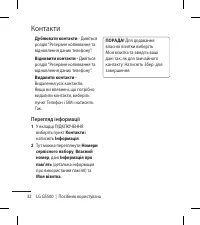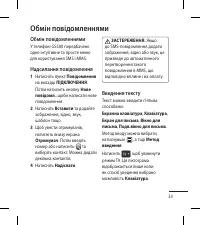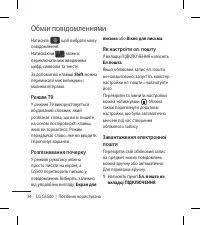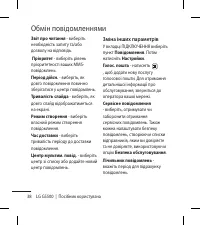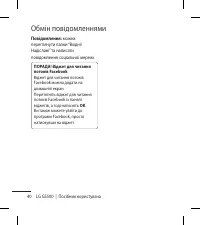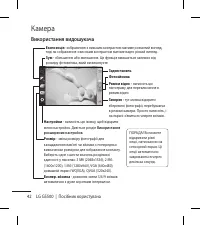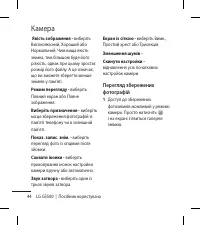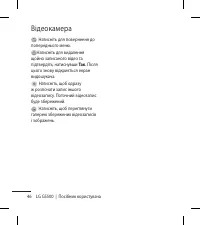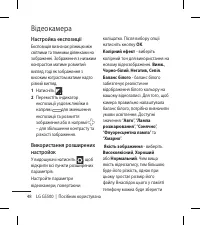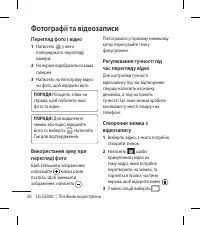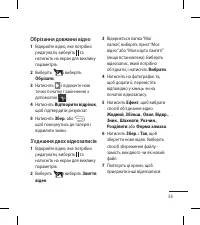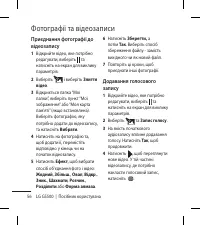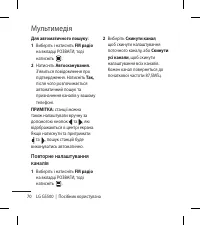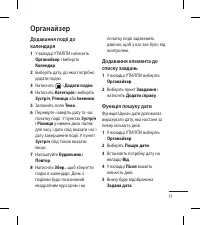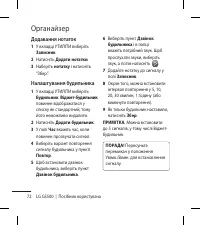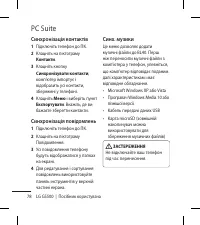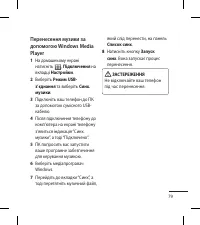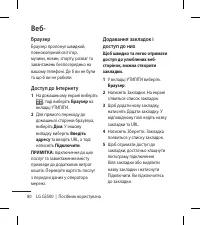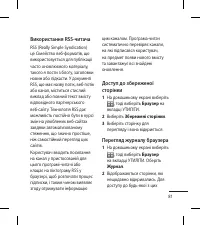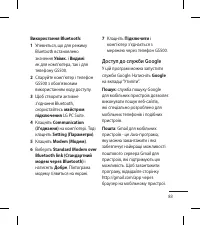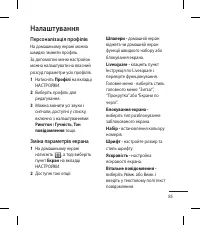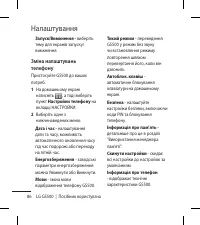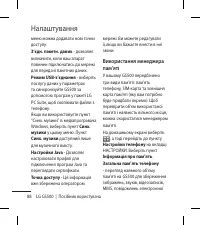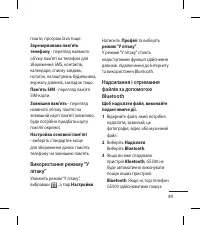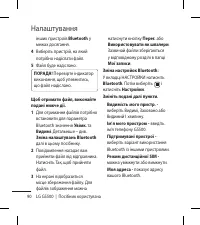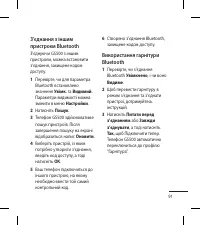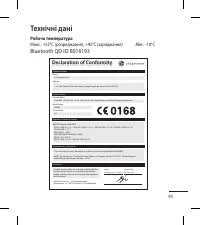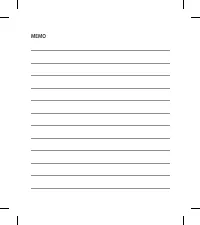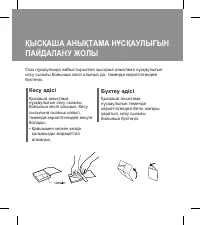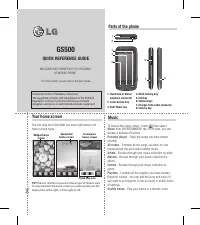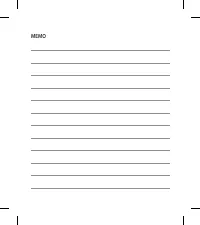Смартфоны LG GS500 - инструкция пользователя по применению, эксплуатации и установке на русском языке. Мы надеемся, она поможет вам решить возникшие у вас вопросы при эксплуатации техники.
Если остались вопросы, задайте их в комментариях после инструкции.
"Загружаем инструкцию", означает, что нужно подождать пока файл загрузится и можно будет его читать онлайн. Некоторые инструкции очень большие и время их появления зависит от вашей скорости интернета.
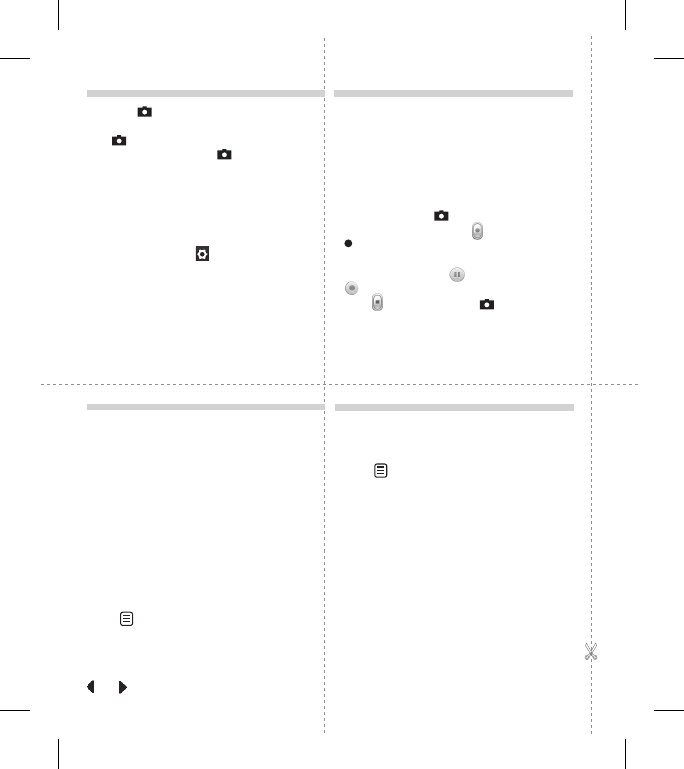
FM radio
Your LG GS500 has an FM radio feature so you can tune
into your favourite stations to listen on the move.
NOTE
: You will need to attach your headphones to listen
to the radio. Insert them into the headphone socket (this
is the same socket that you plug your charger into).
Searching for stations
You can tune your phone to radio stations by searching
for them either manually or automatically. They will then
be saved to specific channel numbers, so you don‘t have
to keep re-tuning. You must first attach the headset to
the phone as this acts as the aerial.
Automatic tuning:
1. Scroll and touch FM radio in the ENTERTAINMENT tab,
then
.
2. Touch Auto scan. A confirmation message appears.
Select Yes, then the stations will be automatically
found and allocated to a channel in your phone.
Note:
You can also manually tune into a station by using
and
displayed in the centre of the screen.
Organiser
Adding an event to your calendar
1. Touch
Organiser
in the UTILITIES tab and select
Calendar
.
2. Select the date you would like to add an event to.
3. Touch
then
Add event
.
Setting your alarm
1. Touch
Alarms
in the UTILITIES tab.
Widget alarm
should
appear in the list as default and you can not delete it.
2. Touch
Add alarm
.
Voice recorder
1. Use your voice recorder to record voice memos or other
audio files.
2. Touch
Voice recorder
in the UTILITIES tab.
Using your calculator
1. Touch
Tools
in the UTILITIES tab.
2. Select
Calculator
.
Converting a unit
1. Touch
Tools
in the UTILITIES tab.
2. Select
Unit converter
.
Camera
1. Press the
key on the right side of the phone.
2. When the camera has focused on your subject, touch
the
on the right-center of the screen to take a
photo. You can also press the
key on the side of
the phone firmly.
TIP!
To switch to the camera mode or video mode, slide
up/down the camera or video icon on the centre-right of
the viewinder.
Using the advanced settings
From the viewinder, touch
to open all advanced
settings options.
You can change the camera setting by scrolling the wheel.
After selecting the option, touch the
OK
button.
Video camera
1. Press the camera key on the right side of the phone for
a few seconds.
TIP!
To switch to the camera mode or video mode, slide
up/down the camera or video icon on the right centre of
the viewfinder.
2. Holding the phone horizontally, point the lens towards
the subject of the video.
3. Press the camera key
on the phone once to start
recording. Or touch the red dot
.
4.
Rec
will appear at the bottom of the viewfinder with a
timer at the bottom showing the length of the video.
5. To pause the video, touch
and resume by selecting
.
6. Touch
on screen or press the
a second time to
stop recording.
Содержание
- 4 LG GS500 | Руководство пользователя; Содержание
- 5 • Несмотря на то, что возможны
- 6 Рекомендации по безопасной и эффективной; • Наибольшее значение SAR; ПРЕДУПРЕЖДЕНИЕ; • Не разбирайте телефон.
- 10 • При прослушивании музыки; Берегите слух
- 11 Взрывоопасная атмосфера; • Не используйте телефон на; В самолете; • Не пользуйтесь им без; Вызов экстренных служб
- 14 Знакомство с телефоном; Не кладите на телефон тяжелые предметы и не
- 15 Клавиши регулировки громкости; Во время вызова
- 17 Установка SIM-карты и аккумулятора; Снятие крышки отсека для; Не извлекайте; Установка USIM-карты; аккуратно потяните ее.; Вставьте аккумулятор
- 18 6 LG GS500 | Руководство пользователя; ПРИМЕЧАНИЕ; Зарядка аккумулятора телефона
- 19 Карта памяти; Установка карты памяти
- 20 Перенос контактов
- 21 Использование сенсорного экрана; • Для выбора пункта меню; Открытие приложений
- 22 0 LG GS500 | Руководство пользователя; Начальный экран, страница виджетов; Активно; Активно; Основной экран
- 23 Начальный экран, страница Livesquare; Пользовательский интерфейс основан на трех типах
- 24 Многозадачный режим; Просмотр строки состояния
- 25 Игры; Приложения
- 26 4 LG GS500 | Руководство пользователя; Вызовы; Выполнение вызова; СОВЕТ; Нажмите клавишу
- 27 Прием и отклонение вызова; отклонить входящий вызов.
- 28 6 LG GS500 | Руководство пользователя; Параметры входящего вызова; Чтобы просмотреть список параметров или
- 29 Быстрый набор
- 31 Выберите пункт; на вкладке
- 32 0 LG GS500 | Руководство пользователя; Отправлять свой номер; — Переместите; Минутный сигнал; — Сдвиньте; Сохранить новый номер.
- 33 Поиск контакта; Контакты
- 34 Создание группы
- 35 Просмотр информации
- 36 Отправка сообщений
- 37 Shift; Режим T9; Рукописный ввод — экран
- 39 Папки с сообщениями; Черновики
- 40 Настройки
- 42 0 LG GS500 | Руководство пользователя; Счетчик сообщений; — Укажите; Инфо сообщения; и выберите веб-узел; При
- 43 Facebook; Главная; : при входе в систему; Профиль; : в социальных сетях
- 44 Камера; Быстрая съемка
- 46 4 LG GS500 | Руководство пользователя; Использование видоискателя
- 47 ОК
- 49 Видеокамера; Простая видеосъемка; Сообщения
- 50 8 LG GS500 | Руководство пользователя; Коснитесь для возврата в; Да; Коснитесь, чтобы начать
- 54 2 LG GS500 | Руководство пользователя; Фото и видео; Просмотр фото и видео; Масштабирование снимков; Для увеличения нажмите; Создание снимка из видео
- 56 Установить; Редактирование фото; Проведите пальцем
- 57 Добавление текста на фото; Подпись
- 58 6 LG GS500 | Руководство пользователя; Кадрирование фотографии; — Добавление
- 59 Обрезка видео
- 60 Соединение видео с фото
- 61 Добавление записи голоса
- 62 Добавление текста в видео
- 63 Наложение фото
- 64 2 LG GS500 | Руководство пользователя; Изменение скорости видео; Выберите; Шкала времени; редактировать
- 65 Мультимедиа; Изображения
- 66 Печать изображений
- 67 Звуки
- 70 Документы; Мои папки; Передача файла на телефон
- 72 Музыка
- 73 некоторые; Файл появится в разделе
- 75 Для; Автосканирование; Радио; Автопоиск; Настройку
- 76 4 LG GS500 | Руководство пользователя; Сбросить каналы; Сбросить канал
- 77 Использование поиска даты; Органайзер
- 78 Добавление заметки
- 79 Диктофон; Длительность —; Запись звука или голоса; Инструменты
- 81 Рисунки
- 82 Программное обеспечение PC suite
- 84 Синхронизация контактов; Синхронизация сообщений
- 86 Интернет
- 88 Просмотр истории браузера
- 90 8 LG GS500 | Руководство пользователя; Доступ к услугам Google; Google; Поиск; Gmail для мобильных
- 91 Настройка профилей
- 95 Резервн. память телефона; Позволяет; Память по умолчанию; Включите режим полета, выбрав; Профили; и выберите; самолете
- 98 6 LG GS500 | Руководство пользователя
- 99 Рабочая температура; Технические данные; Информация об импортере; ) Импортер в Россию: Общество с ограниченной ответственностью; Информация об изготовителе