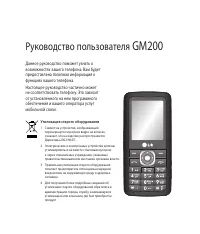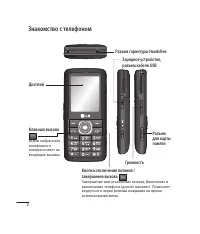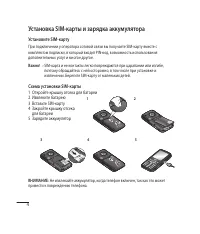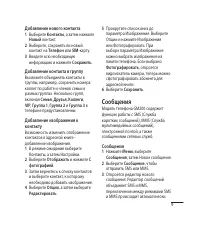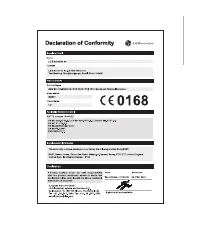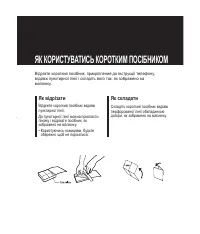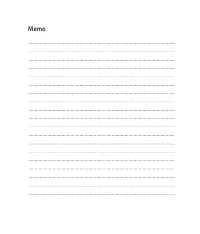Смартфоны LG GM200 - инструкция пользователя по применению, эксплуатации и установке на русском языке. Мы надеемся, она поможет вам решить возникшие у вас вопросы при эксплуатации техники.
Если остались вопросы, задайте их в комментариях после инструкции.
"Загружаем инструкцию", означает, что нужно подождать пока файл загрузится и можно будет его читать онлайн. Некоторые инструкции очень большие и время их появления зависит от вашей скорости интернета.
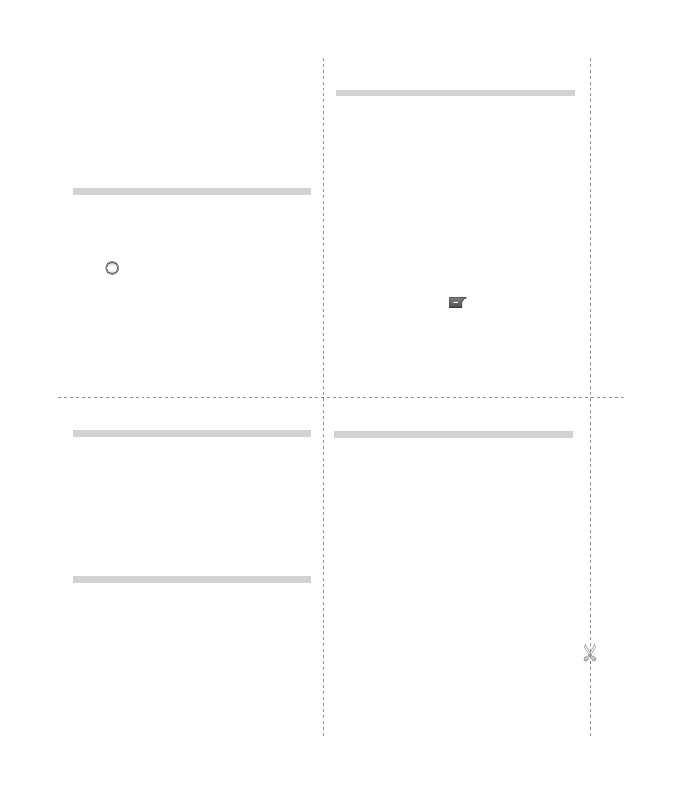
Voice recorder
Using the voice recorder
Use your
Voice recorder
to record voice memos or other sounds.
Recording your voice memo
1. Press
Menu
and select
Multimedia
, then choose
Voice
recorder
.
2. Press Center key to begin recording.
3. Select Stop.
Browser
Accessing the browser
You can launch the wap browser and access the homepage of the
activated profile on browser settings. You can also manually enter
an URL address and access the associated wap page.
1. Press
Menu
and select
Browser
.
2. To access the browser homepage directly, select
Home
.
Alternately, select
Enter address
and type in your desired URL.
Games and Apps
Your GM200 comes with preloaded games to keep you amused
when you have time to spare. If you choose to download any
additional games or applications they will be saved into this folder.
Taking a quick photo
1. Select Menu, and select
Multimedia
. Select
Camera
to open
the viewfinder.
2. Holding the phone and, point the lens towards the subject of the
photo.
3. Position the phone so you can see the subject of your photo.
4. Press Center key to take a photo.
Video camera
Shooting a quick video
1. In standby screen, select
Menu
and select
Multimedia
.
2. Choose
Video camera
.
3. Point the camera lens towards the subject of the video.
4. Press
to start recording.
5.
Rec
will appear in the bottom left corner of the viewfinder and a
timer will show the length of your video.
6. Select
Stop
to stop recording.
FM radio
You can search radio stations and enjoy listening to the radio.
Note:
If you stay in an area with bad radio reception, you may find
difficulty in listening to the Radio. So, we recommend you insert
Ear-mic into Handsfree connector in order to listen to the Radio
and keep the good radio reception.
Searching for stations
You can tune into radio stations with your phone by searching for
them either manually or automatically. These stations will then be
saved to specific channel numbers so you don’t have to keep
re-tuning. You can save up to 48 channels in your phone.
Recording the Radio
1. Press center key during listening to the Radio.
2. The recording time is displayed on your phone. If you want
to stop the recording, press . If recording is done, the
recorded contents will be saved in My stuff as mp3 file.
3. When the recording is done, select Option and then choose
from
Delete
,
Set as
,or
Album
.
Содержание
- 3 Руководство пользователя
- 4 Знакомство с телефоном; Клавиша вызова
- 5 Установка карты памяти; Форматирование карты памяти; Hажмите; Меню
- 6 Установка SIM-карты и зарядка аккумулятора; Схема установки SIM-карты; для батареи
- 7 Автозаполнение Избранных пунктов меню; В меню; Избранные; доступна функция Автозаполнение. При активации
- 8 Структура меню
- 9 Вызовы; Выполнение вызова; Вызов; Ответ или отклонение вызова; Принять; Быстрый набор
- 10 Контакты; Поиск контакта
- 11 Сообщения
- 13 Ввод текста; Папки с сообщениями; Входящие
- 14 Воспроизведение аудиофайлов
- 15 Фотокамера; Быстрая съемка; Видеокамера; Простая видеосъемка; Радио; Использование радио; Прослушивание радио
- 16 выберите; Игры и приложения
- 17 Услуги SIM; Браузер
- 18 Соединения; Изменение настроек соединения; Изменение настроек Bluetooth
- 19 Профили; Настройка профилей; Настройки; Дата и Время
- 21 Рекомендации по безопасной и эффективной эксплуатации
- 22 Уход и техническое обслуживание; ВНИМАНИЕ
- 23 Качественная работа телефона; Электронные устройства; Безопасность на дороге
- 24 Берегите слух; • Не используйте телефон на; В самолете; • Не пользуйтесь им без разрешения; Вызов экстренных служб
- 26 Аксессуары; Наушники
- 27 Технические данные; Общая информация; Информация об импортере