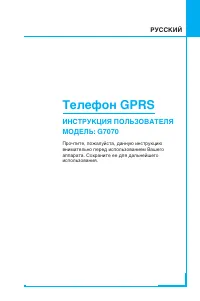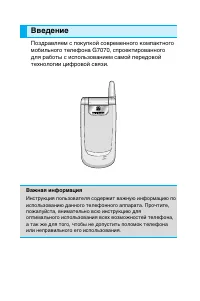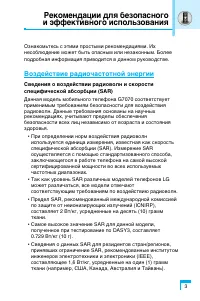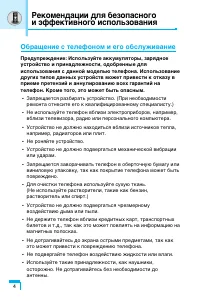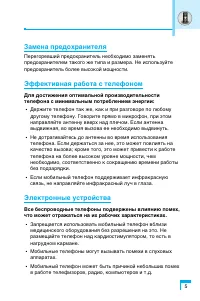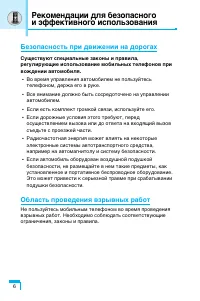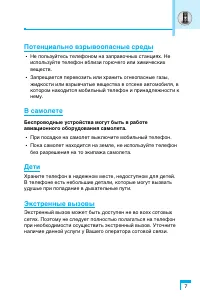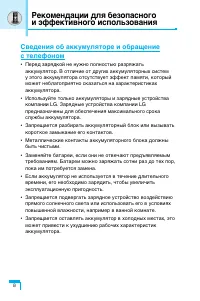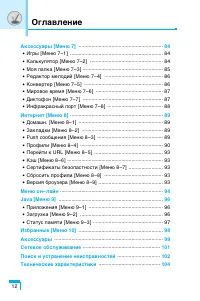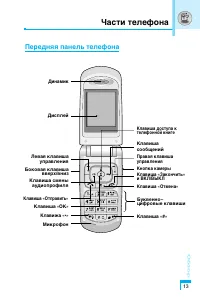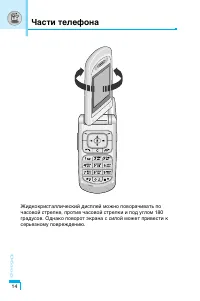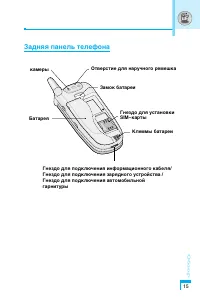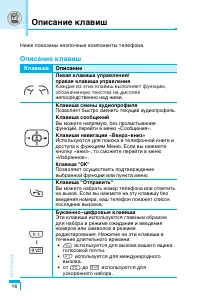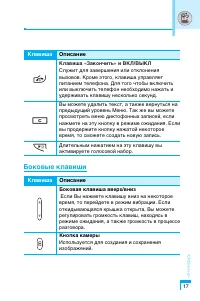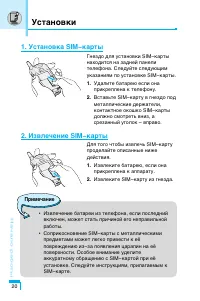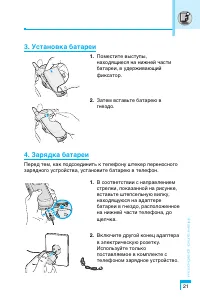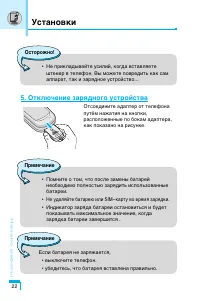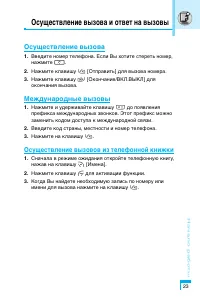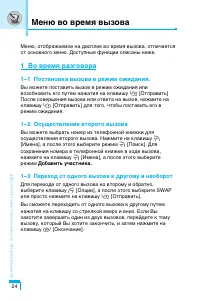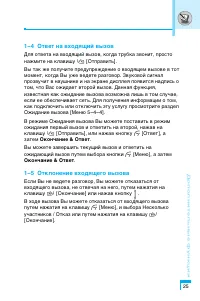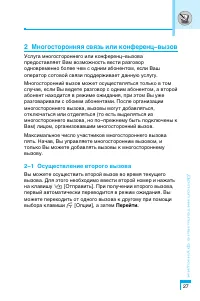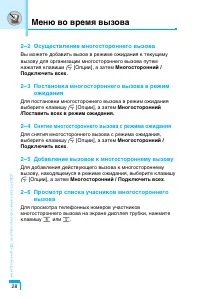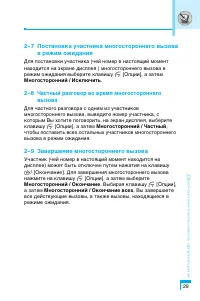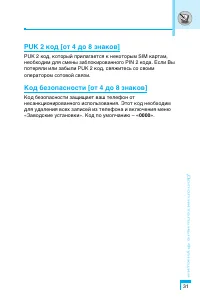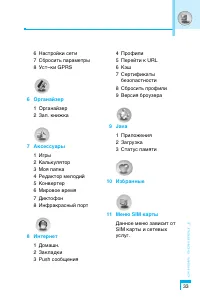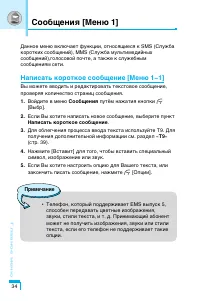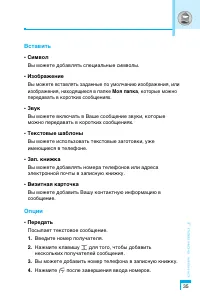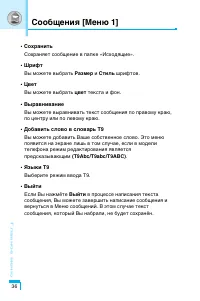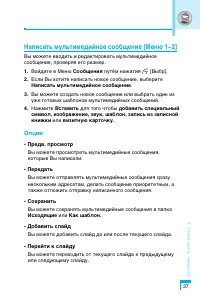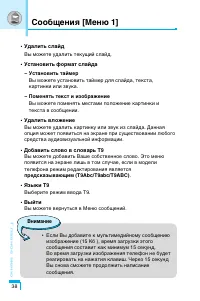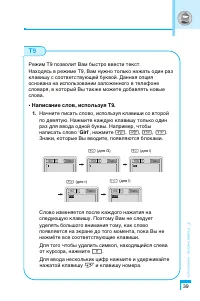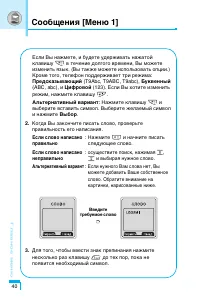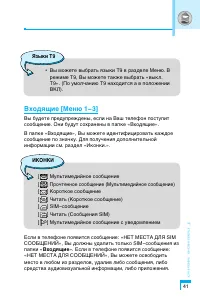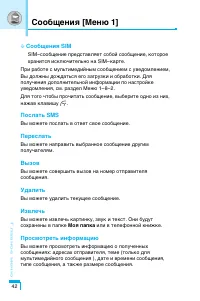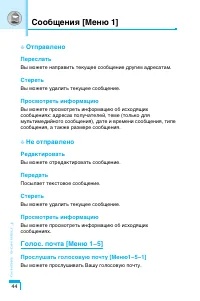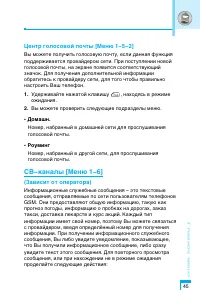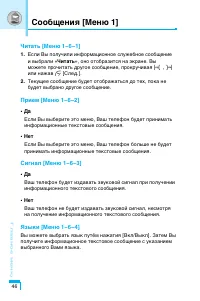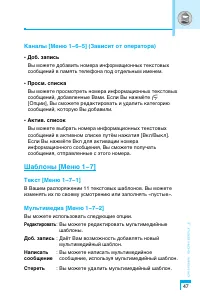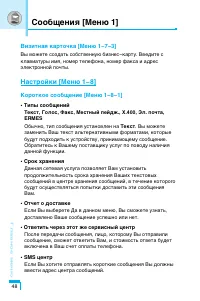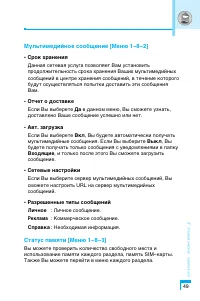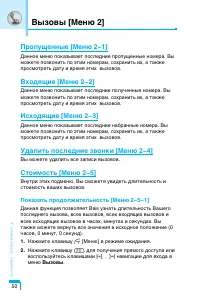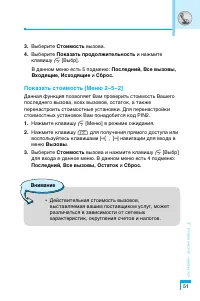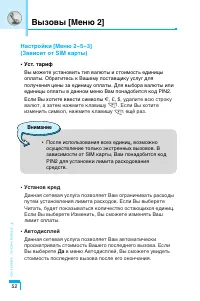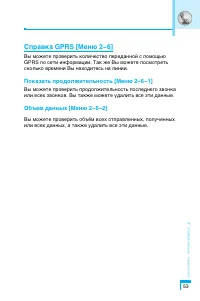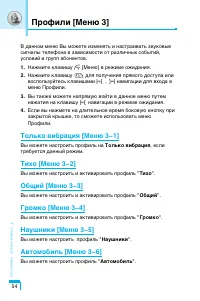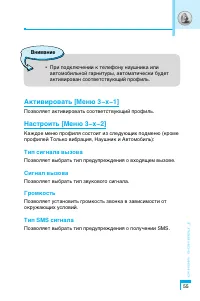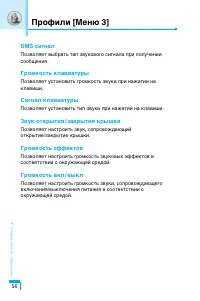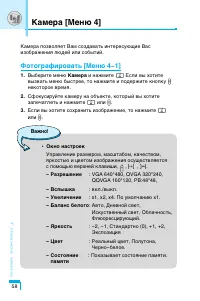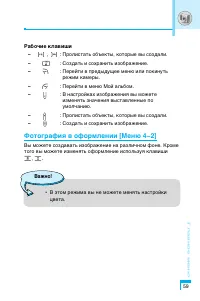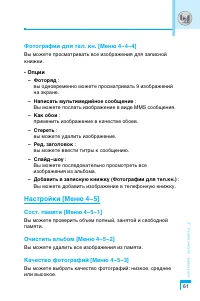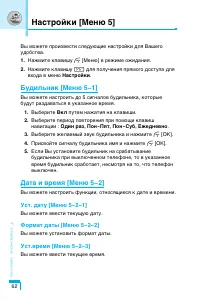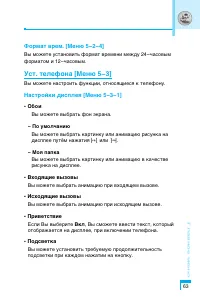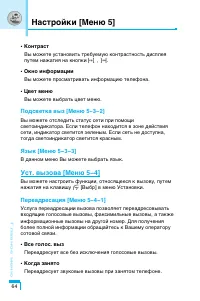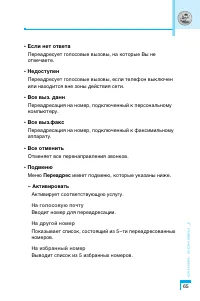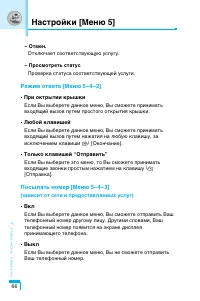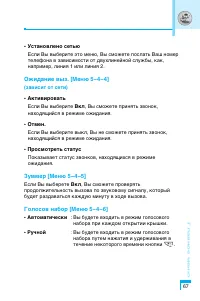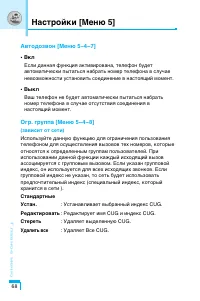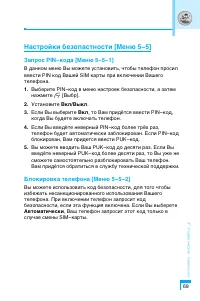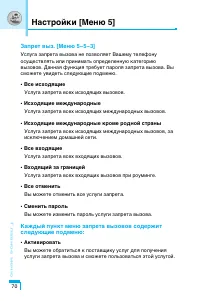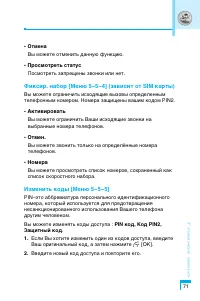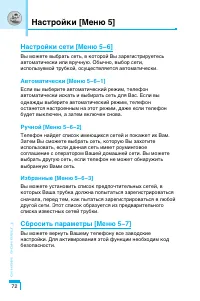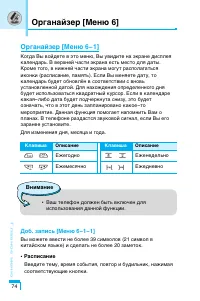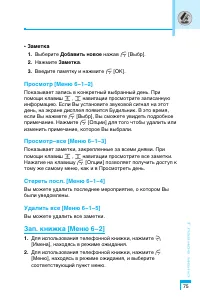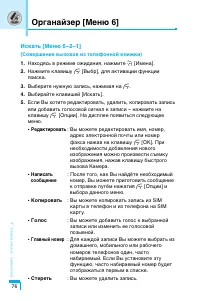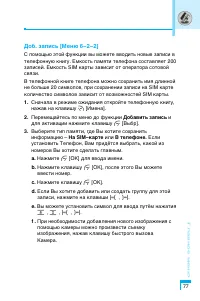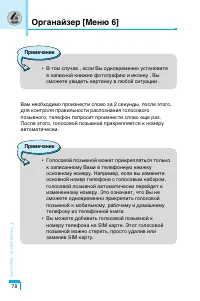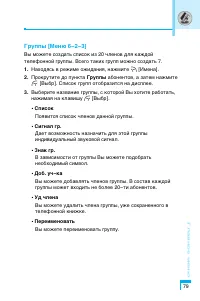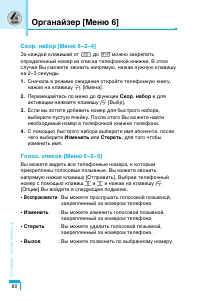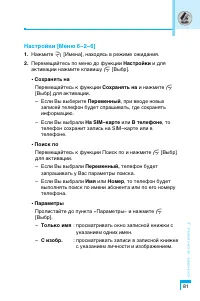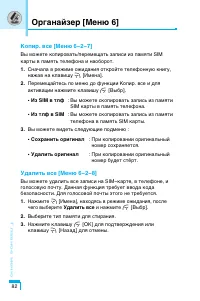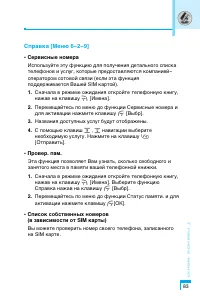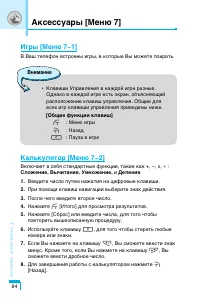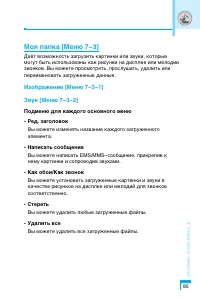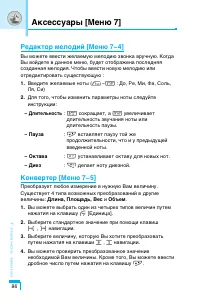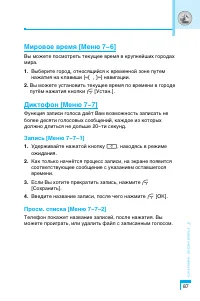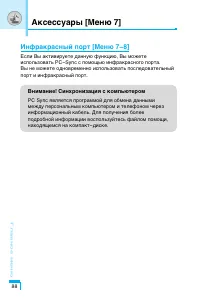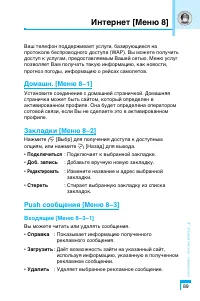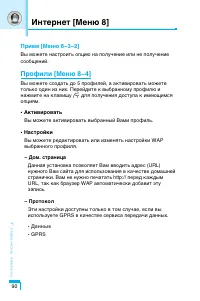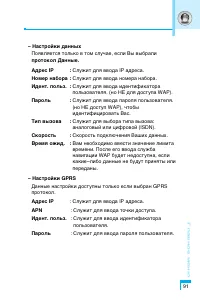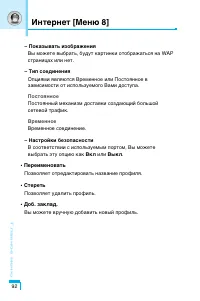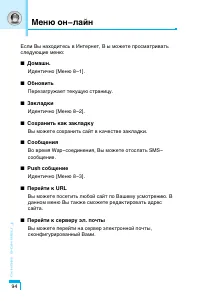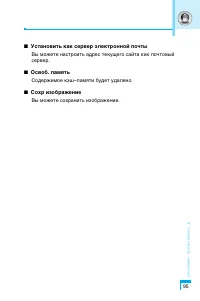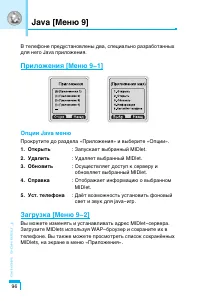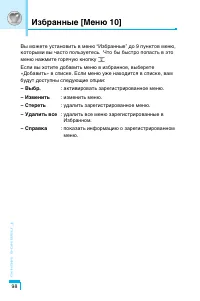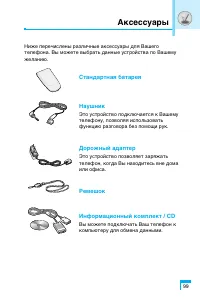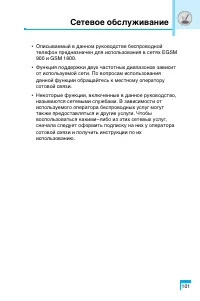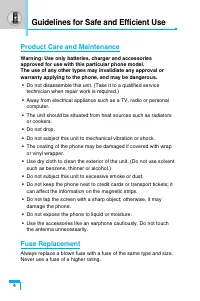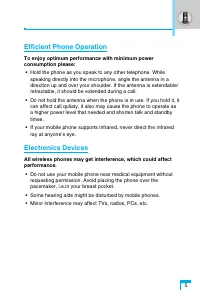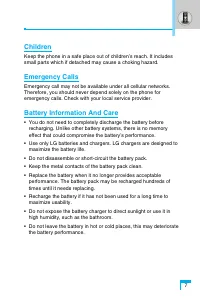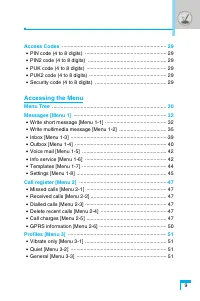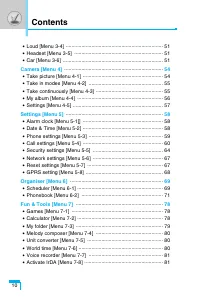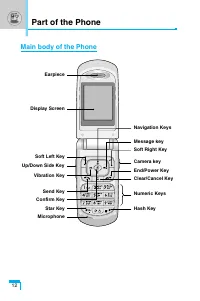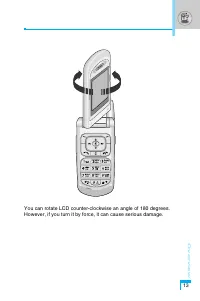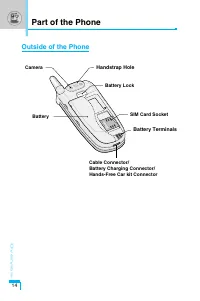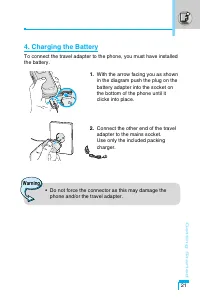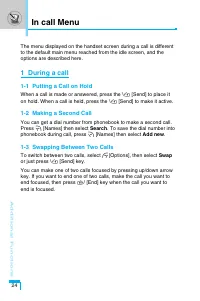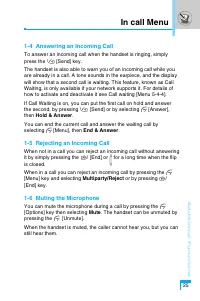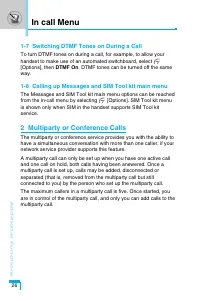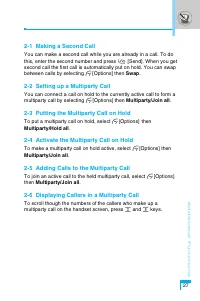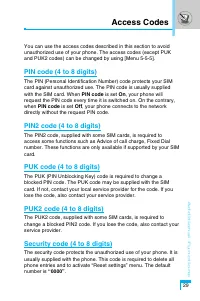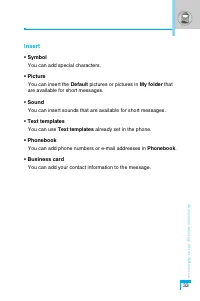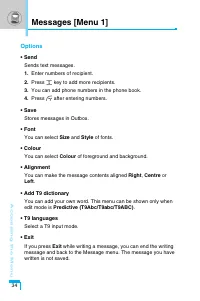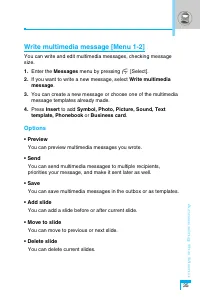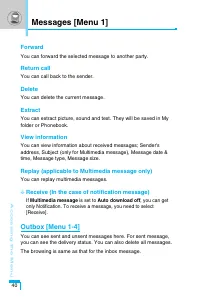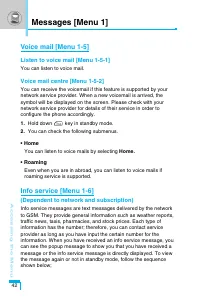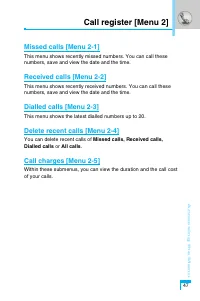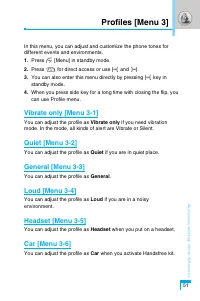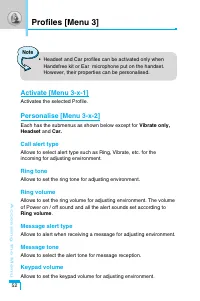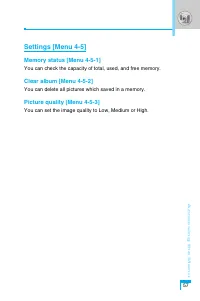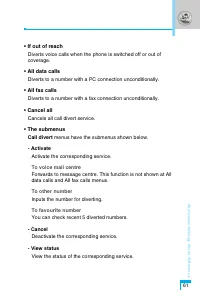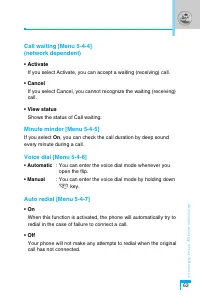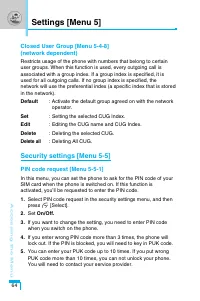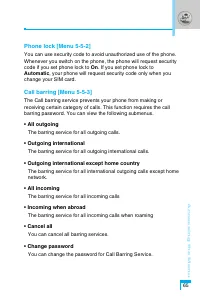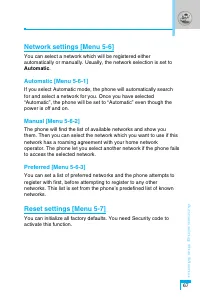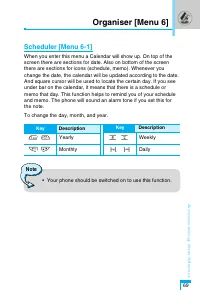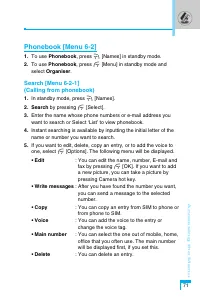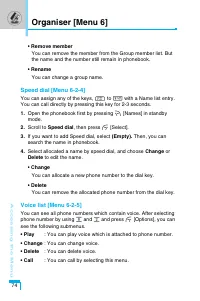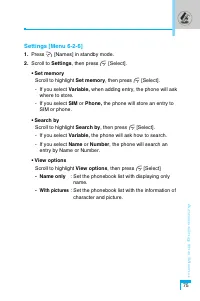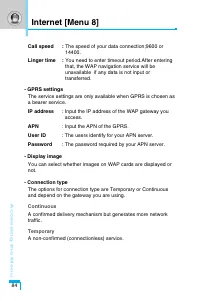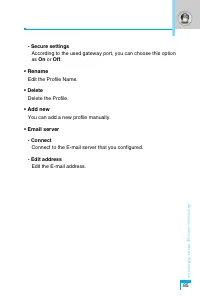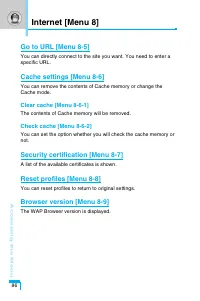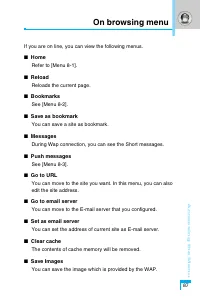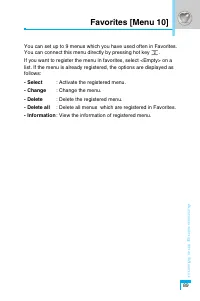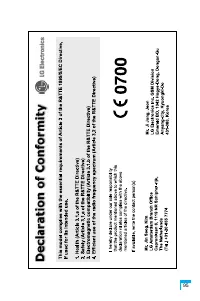Смартфоны LG G7070 - инструкция пользователя по применению, эксплуатации и установке на русском языке. Мы надеемся, она поможет вам решить возникшие у вас вопросы при эксплуатации техники.
Если остались вопросы, задайте их в комментариях после инструкции.
"Загружаем инструкцию", означает, что нужно подождать пока файл загрузится и можно будет его читать онлайн. Некоторые инструкции очень большие и время их появления зависит от вашей скорости интернета.
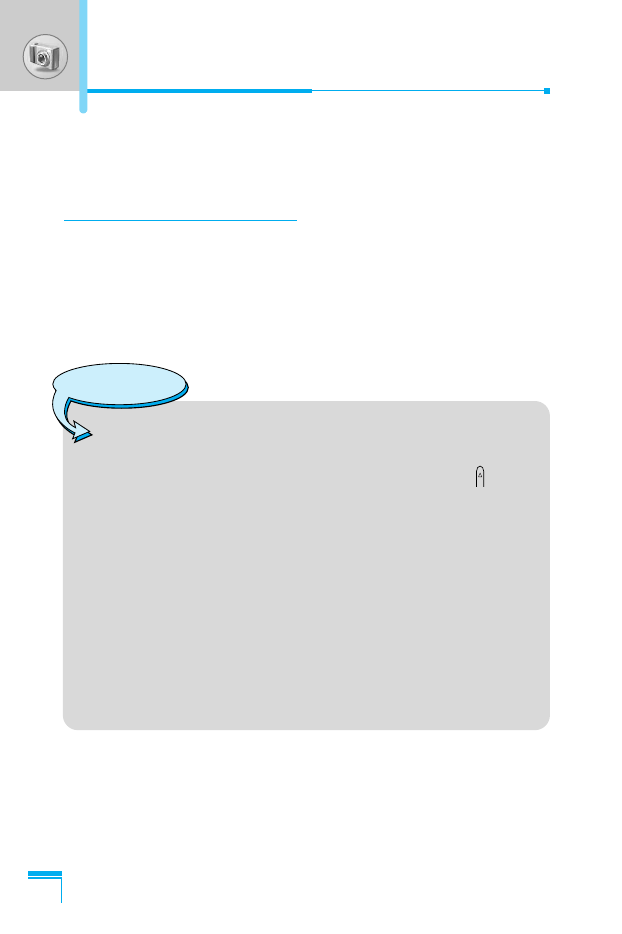
With the camera you can take pictures of people and events while
on the move.
Take picture [Menu 4-1]
1.
Select
Camera
, and then press
O
. If you want to reach this
menu directly, press
Q
for a long time.
2.
Focus on the subject to capture the image, and then press
O
or
Q
.
3.
If you want to save it, press
O
or
Q
.
Camera [Menu 4]
Accessing the Menu
54
Reference!
•
Settings window
You can control the image size, zooming, quality,
brightness and Colour by pressing side up key
,
L
or
R
.
- Resolution
: VGA 640*480, QVGA 320*240,
QQVGA 160*120, PB : 48*48.
- Zooming
: x1, x2, x4. The default value is x1.
- White Balance
: Auto, Daylight, Incandescent, Cloudy,
Fluorescent
- Brightness
: -2, -1, Standard(0), +1, +2,
Over Exposure
- Colour
: True colour, Sepia, Black/ White.
- Memory status
: You can confirm the memory status.