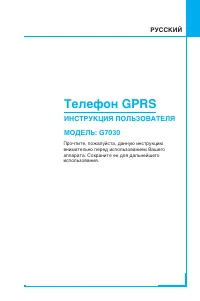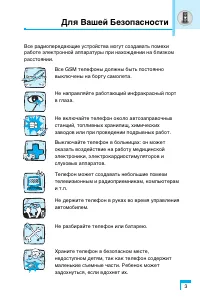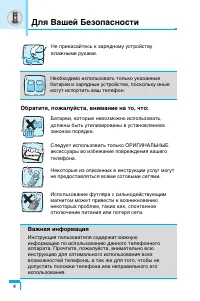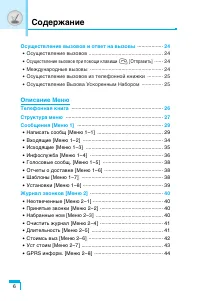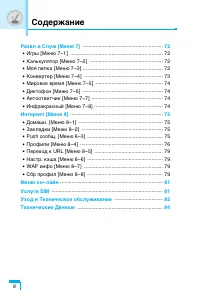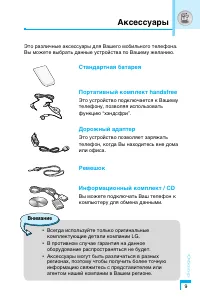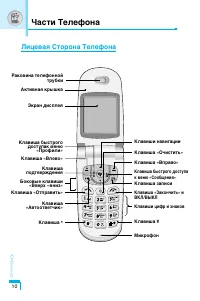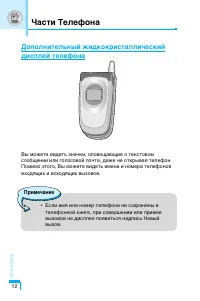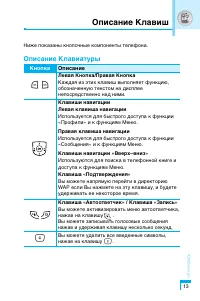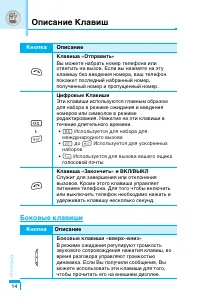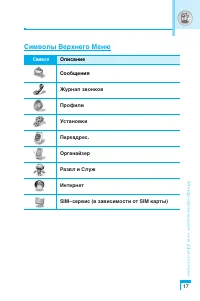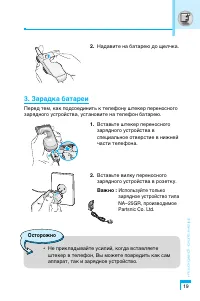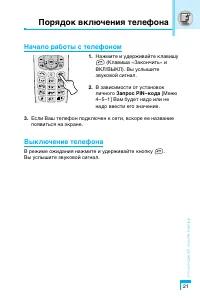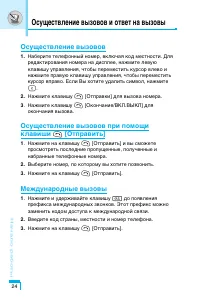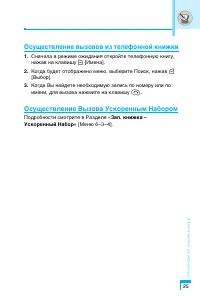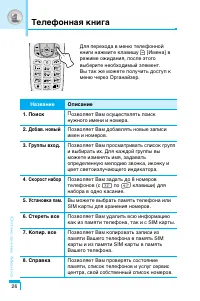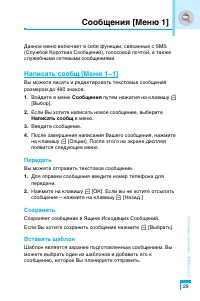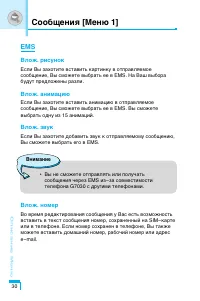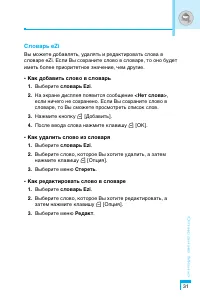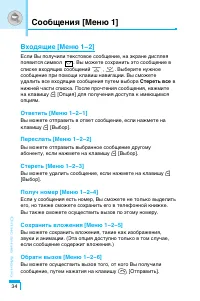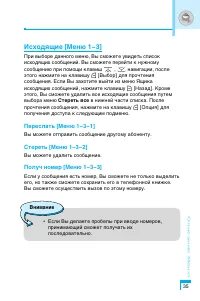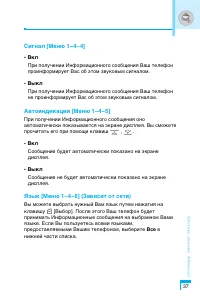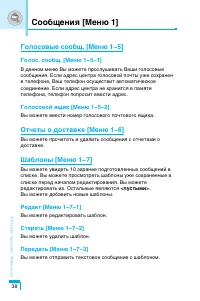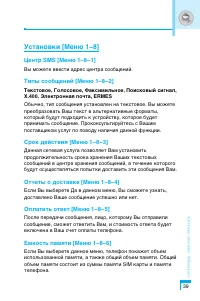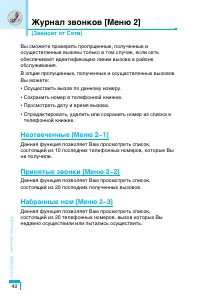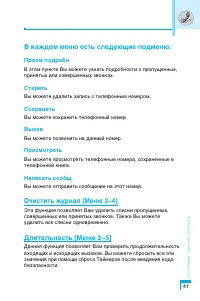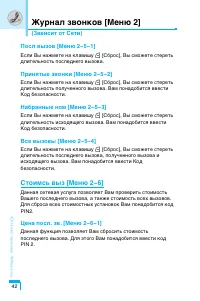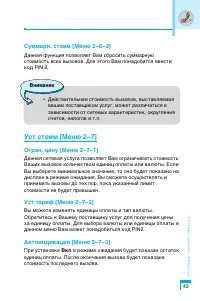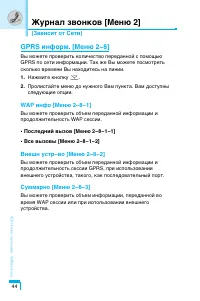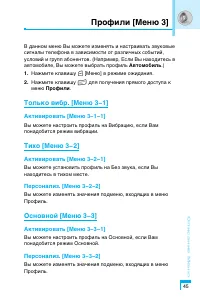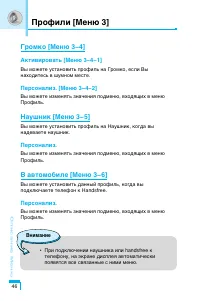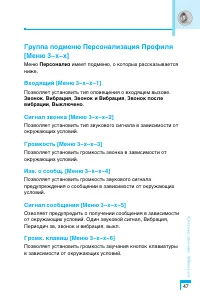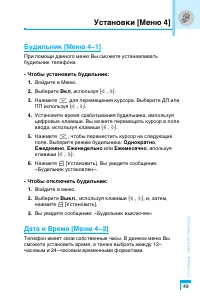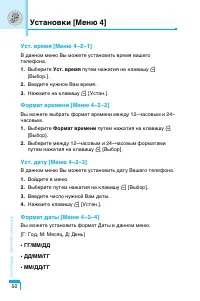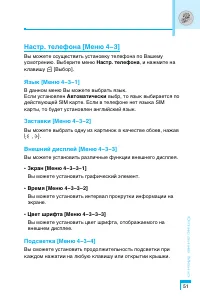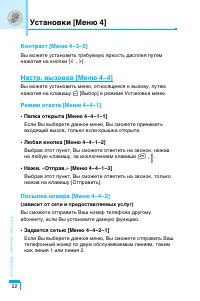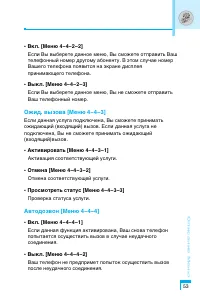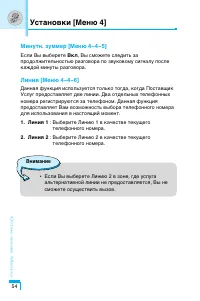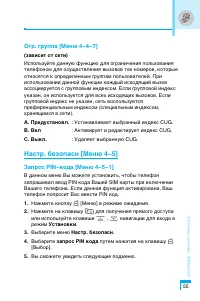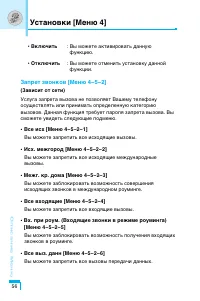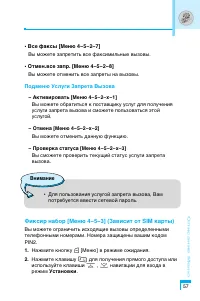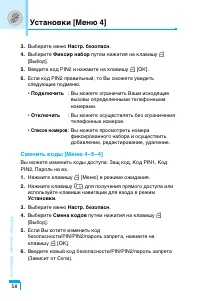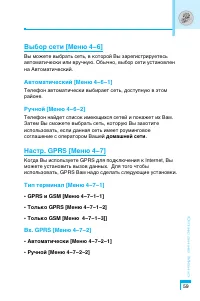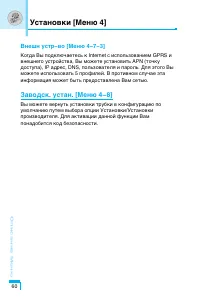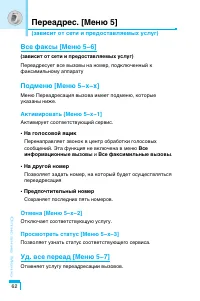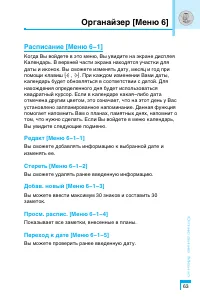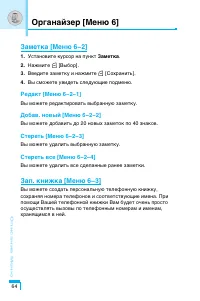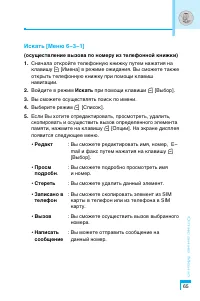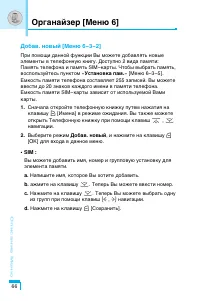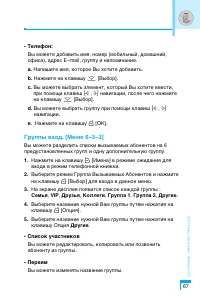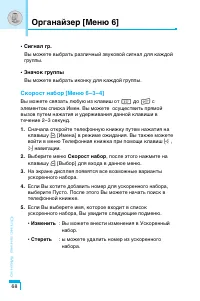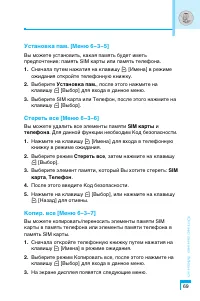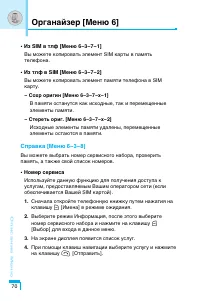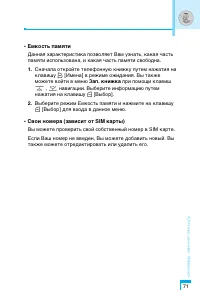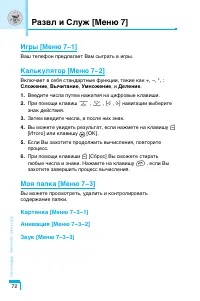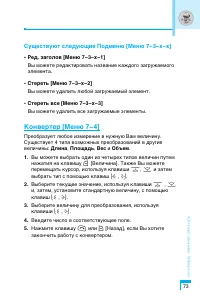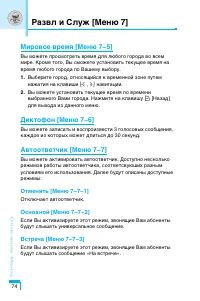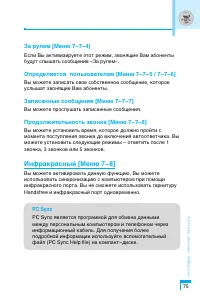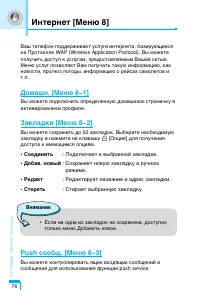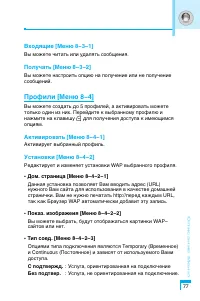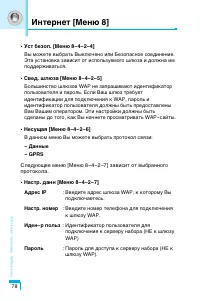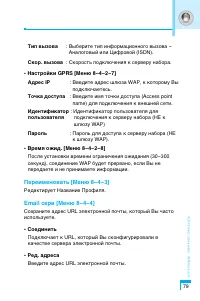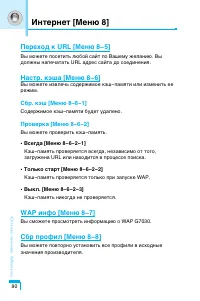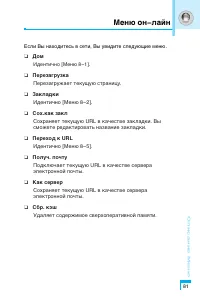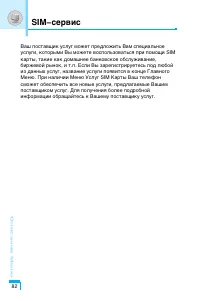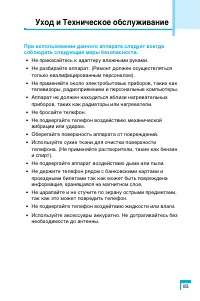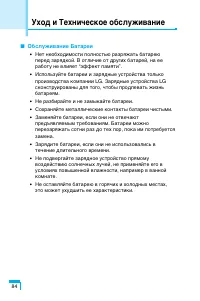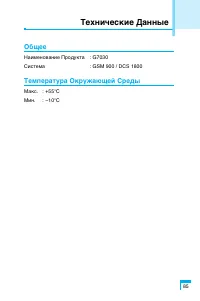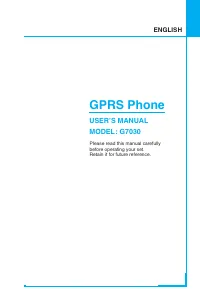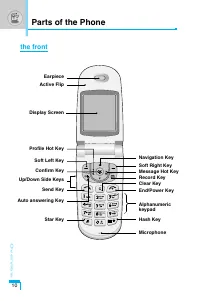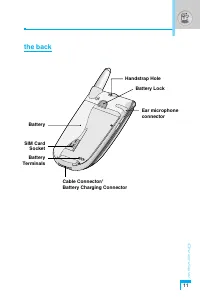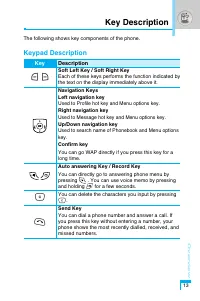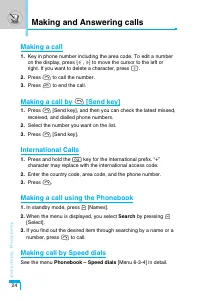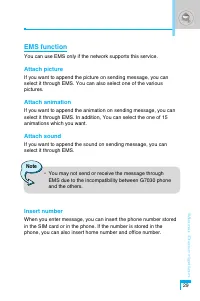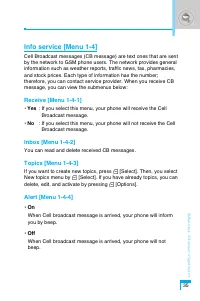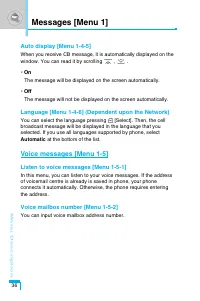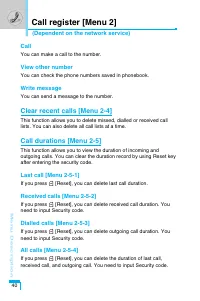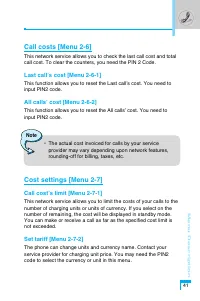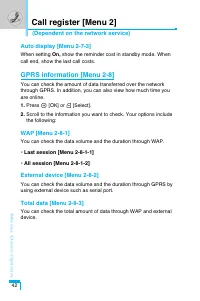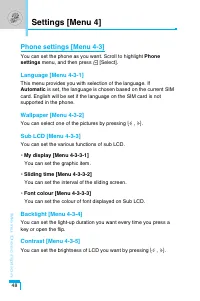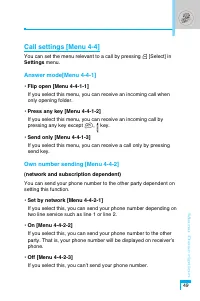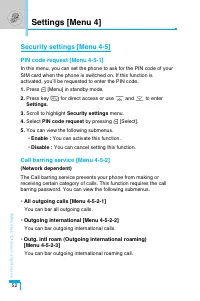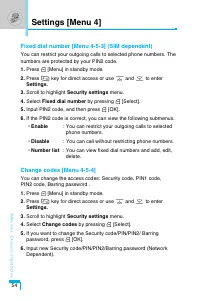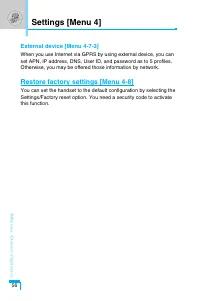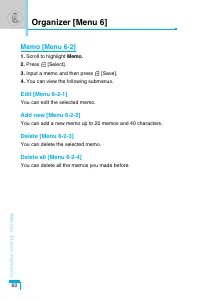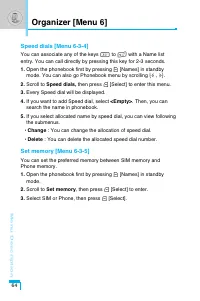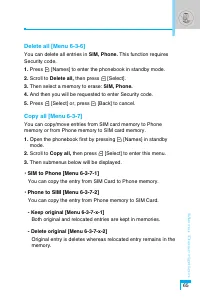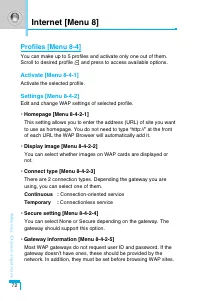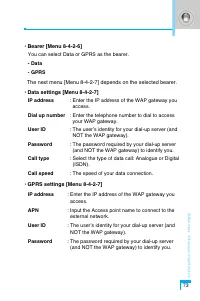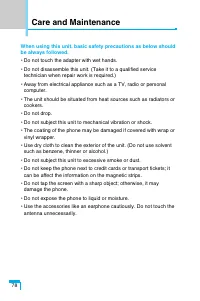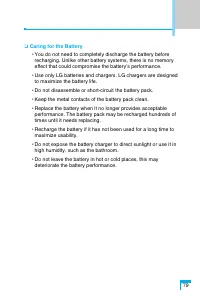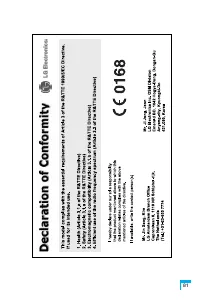Смартфоны LG G7030 - инструкция пользователя по применению, эксплуатации и установке на русском языке. Мы надеемся, она поможет вам решить возникшие у вас вопросы при эксплуатации техники.
Если остались вопросы, задайте их в комментариях после инструкции.
"Загружаем инструкцию", означает, что нужно подождать пока файл загрузится и можно будет его читать онлайн. Некоторые инструкции очень большие и время их появления зависит от вашей скорости интернета.
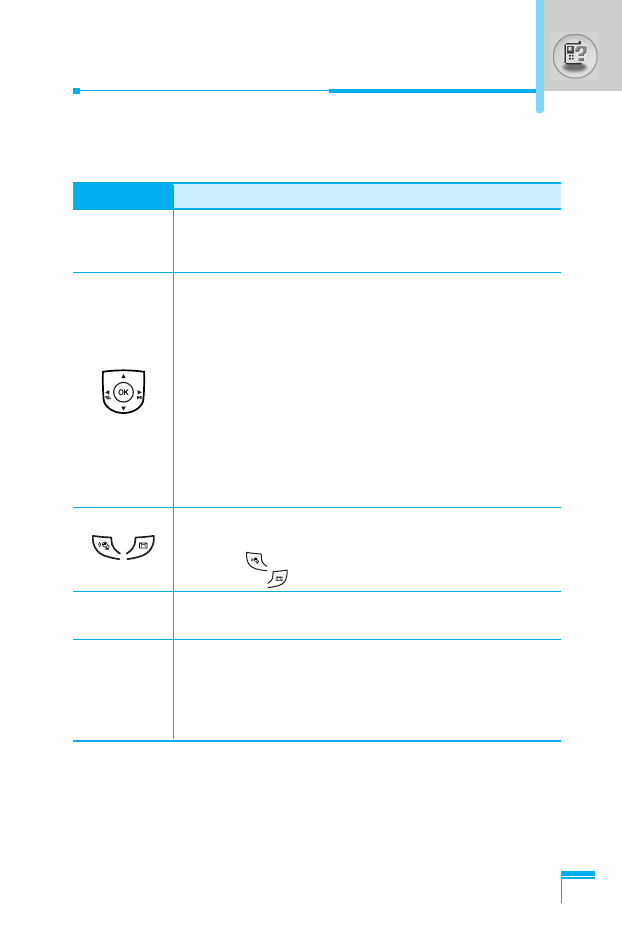
O
v
e
r
v
ie
w
13
Key Description
The following shows key components of the phone.
Keypad Description
Key
Description
Soft Left Key / Soft Right Key
< >
Each of these keys performs the function indicated by
the text on the display immediately above it.
Navigation Keys
Left navigation key
Used to Profile hot key and Menu options key.
Right navigation key
Used to Message hot key and Menu options key.
Up/Down navigation key
Used to search name of Phonebook and Menu options
key.
Confirm key
You can go WAP directly if you press this key for a
long time.
Auto answering Key / Record Key
You can directly go to answering phone menu by
pressing . You can use voice memo by pressing
and holding for a few seconds.
C
You can delete the characters you input by pressing
C
.
Send Key
S
You can dial a phone number and answer a call. If
you press this key without entering a number, your
phone shows the most recently dialled, received, and
missed numbers.