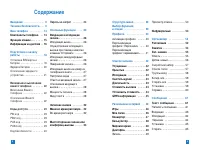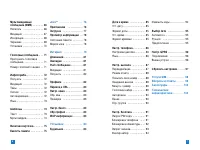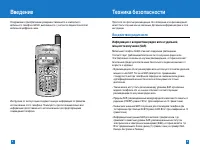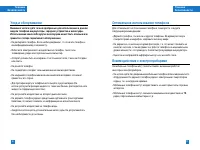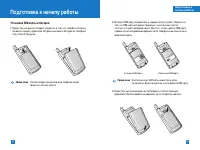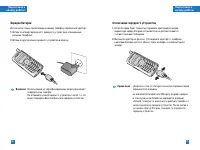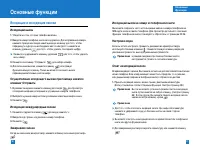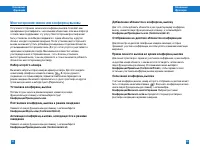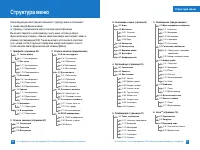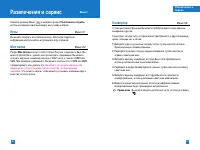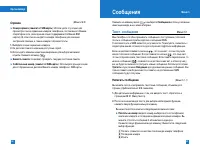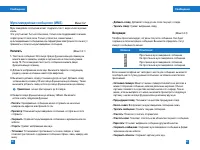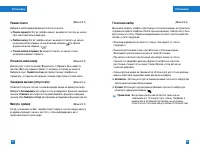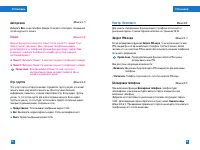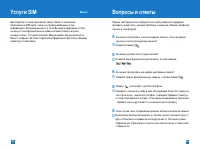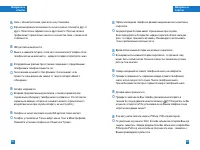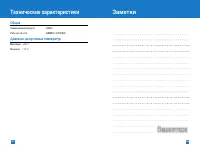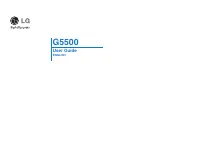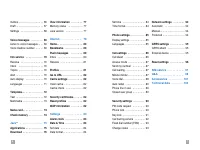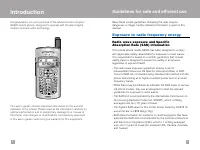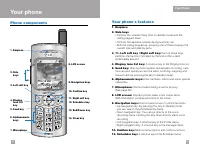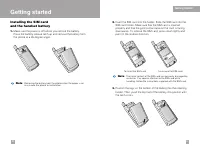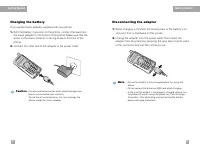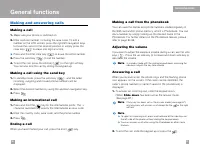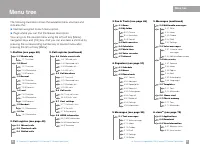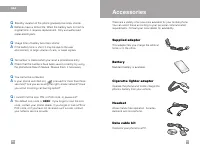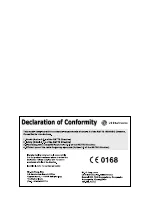Смартфоны LG G5500 - инструкция пользователя по применению, эксплуатации и установке на русском языке. Мы надеемся, она поможет вам решить возникшие у вас вопросы при эксплуатации техники.
Если остались вопросы, задайте их в комментариях после инструкции.
"Загружаем инструкцию", означает, что нужно подождать пока файл загрузится и можно будет его читать онлайн. Некоторые инструкции очень большие и время их появления зависит от вашей скорости интернета.
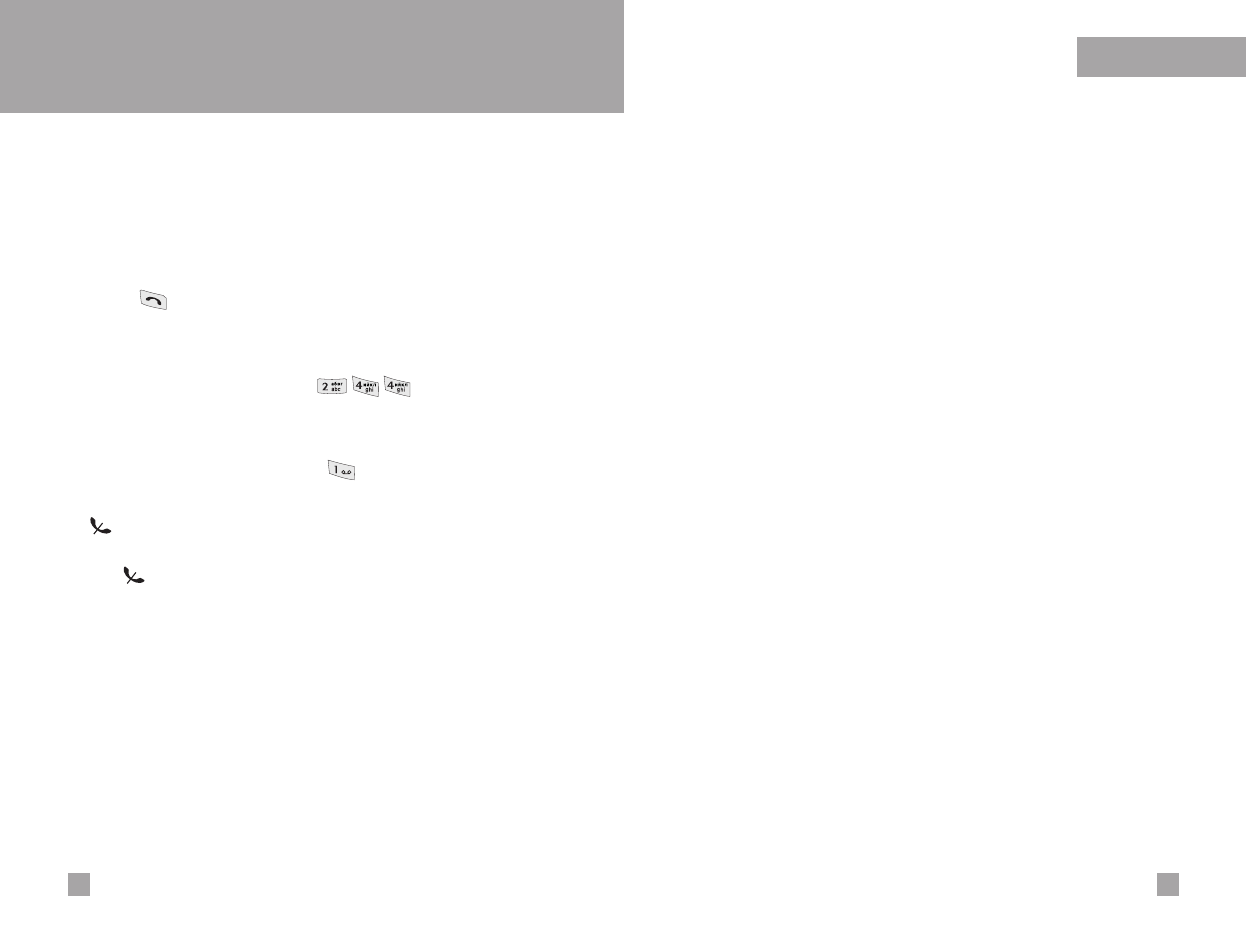
Q
&
A
Q
&
A
Please check to see if any problem which you may have with your
phone is described here before taking it for service or calling a
service engineer.
Q
How do I view the list of outgoing calls, incoming calls and
missed calls?
A
Press .
Q
How do I clear all call history?
A
Press the left soft key and then .
Q
How do I view all numbers saved in the memory?
A
Press the right soft key and then .
Q
does not disappear from the screen.
A
Check whether you are in a service area. If you continue to
see , turn off the power and wait for approximately 2
minutes before turning it back on. If there is no change,
relocate to another area and check again.
Q
Connection is poor or is not audible in certain areas.
A
In certain areas, signal strength can vary dramatically.
Try moving to a different location. Heavy network traffic may
affect the ability to connect, or the stability of the call.
Q
Connection is poor even when established.
A
In certain areas, signal strength can vary dramatically.
Try moving to a different location. Heavy network traffic my
affect the ability to connect, or the stability of the call.
Q
LCD does not turn on.
A
Remove and replace the battery and turn on the power. If the
phone still does not turn on, charge the battery and try again.
Q
An echo can be heard during connection with a certain
telephone in a certain area.
A
It is called ‘Echo Phenomenon’. It occurs if the volume is too
high or caused by special properties (semi electronic telephone
exchange) of the machine on the other end.
Q
The phone gets warm.
A
During long calls, or if games/Internet are used for a long time,
the phone may become hot. This is perfectly normal and has no
effect upon the life of the product or performance.
Q
The bell does not ring, or lamp or LCD blinks only.
A
The phone is set to ‘Vibrate’ or ‘Silent’ in the Profiles menu.
Please select ‘General’ or ‘Loud’
99
98