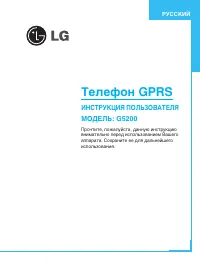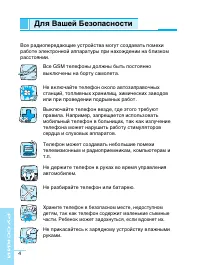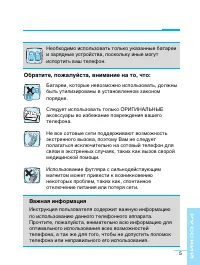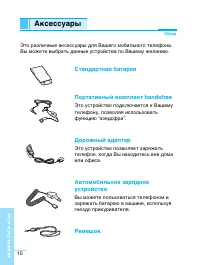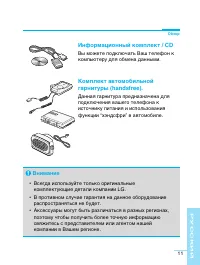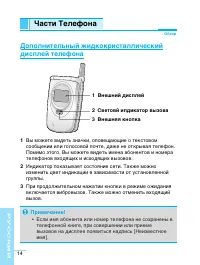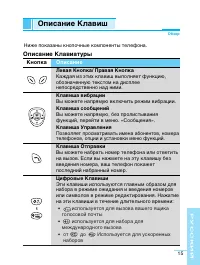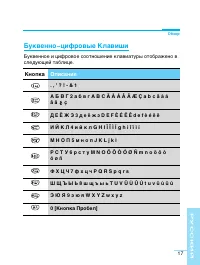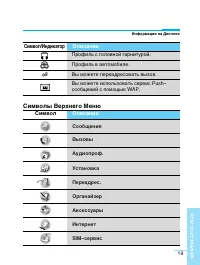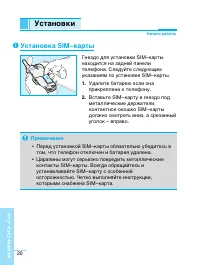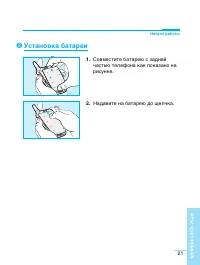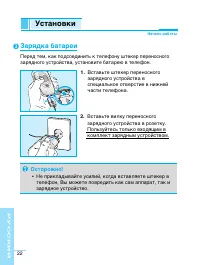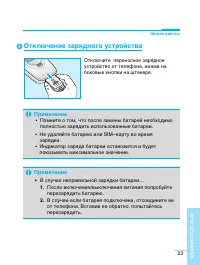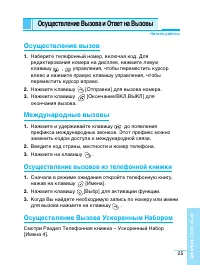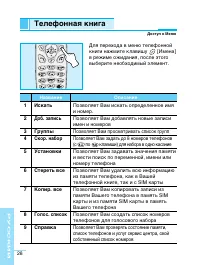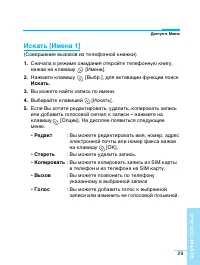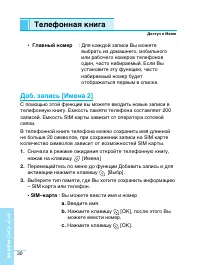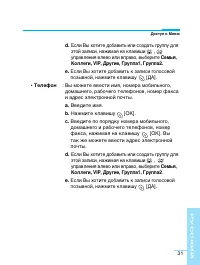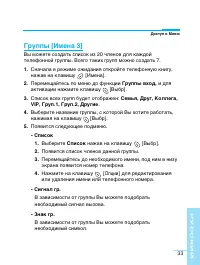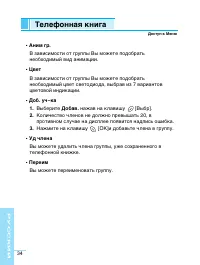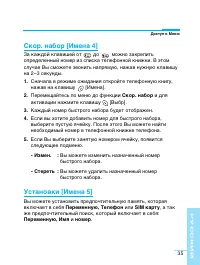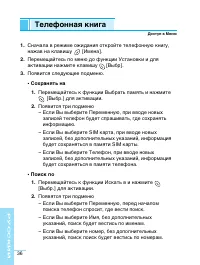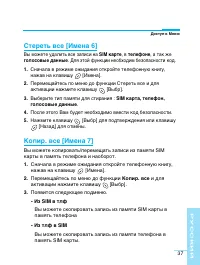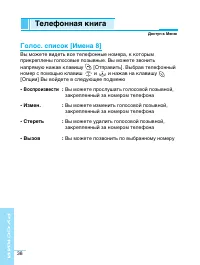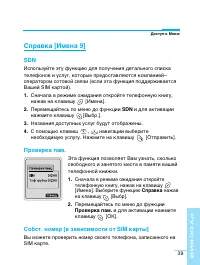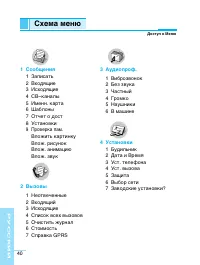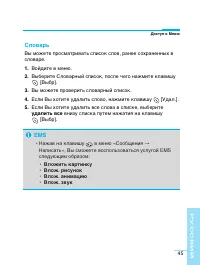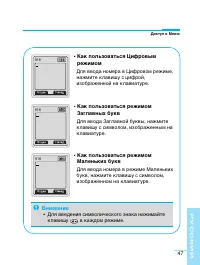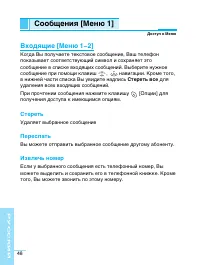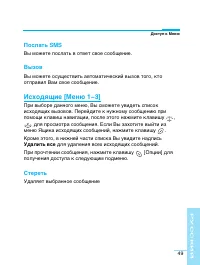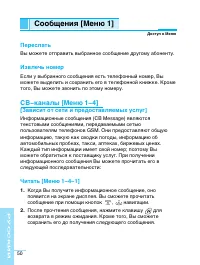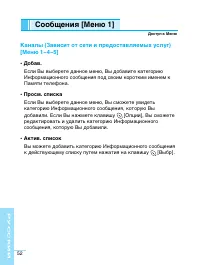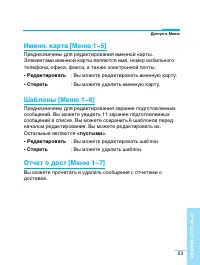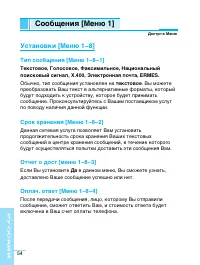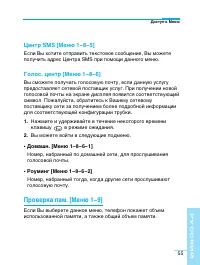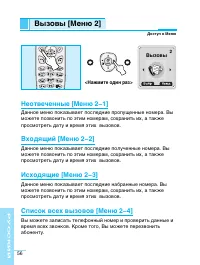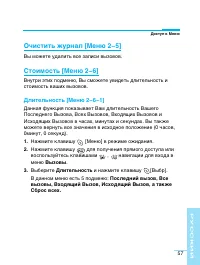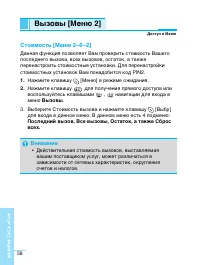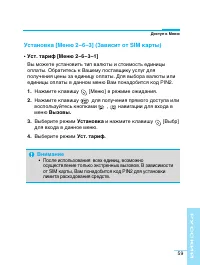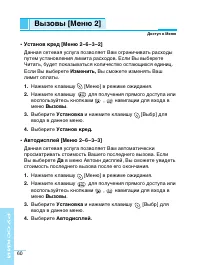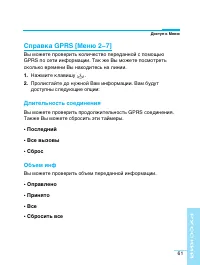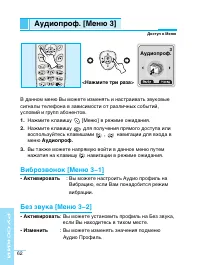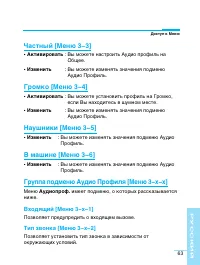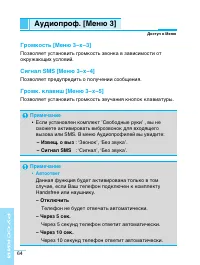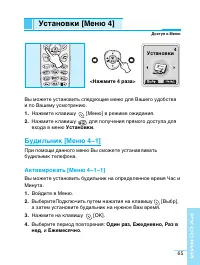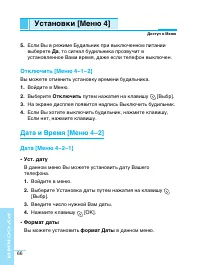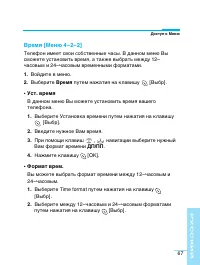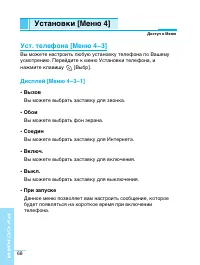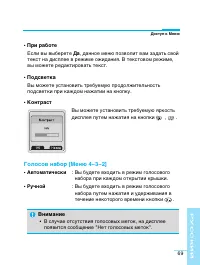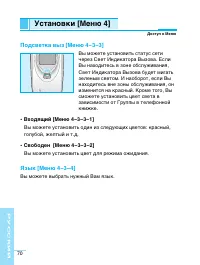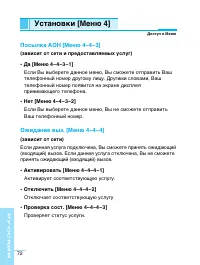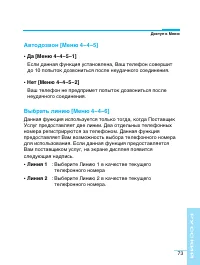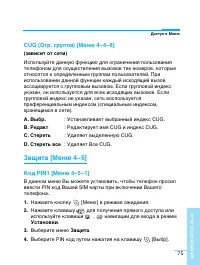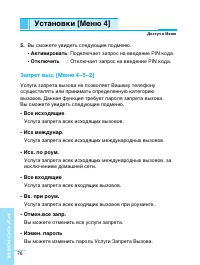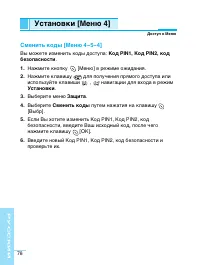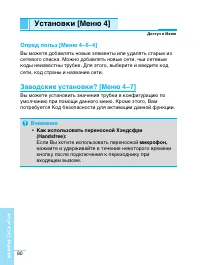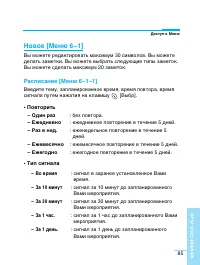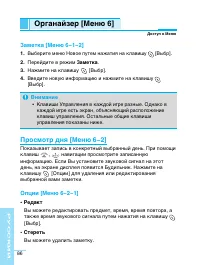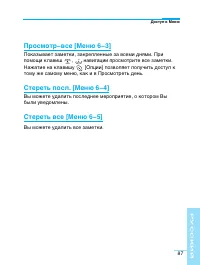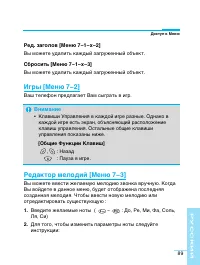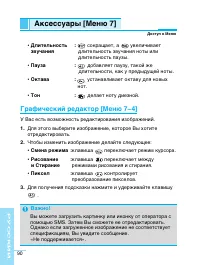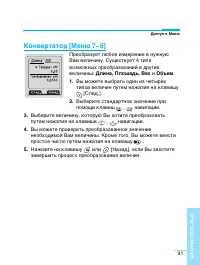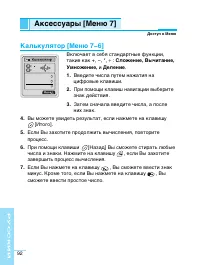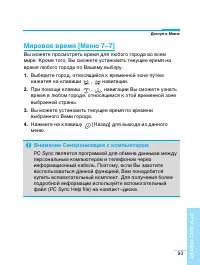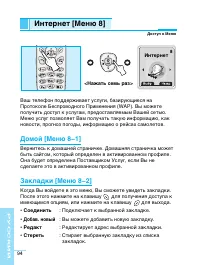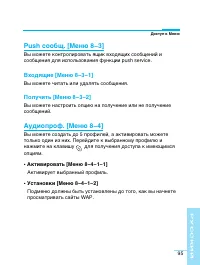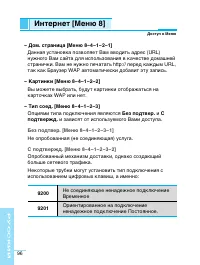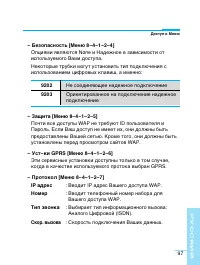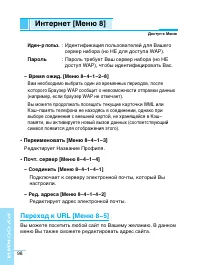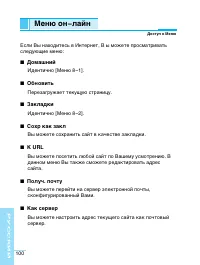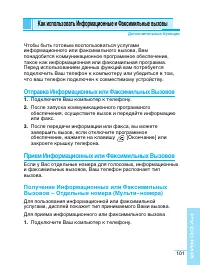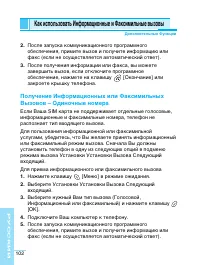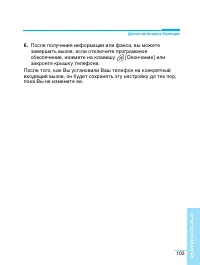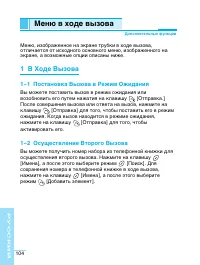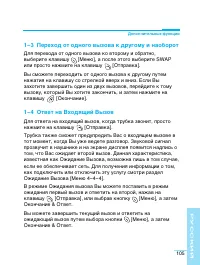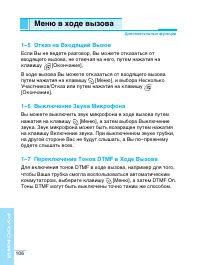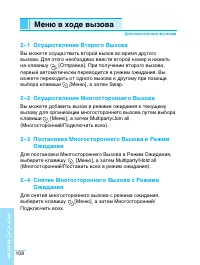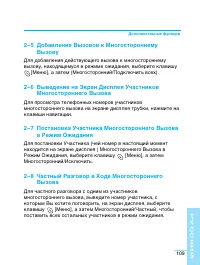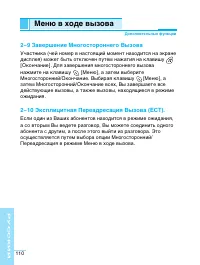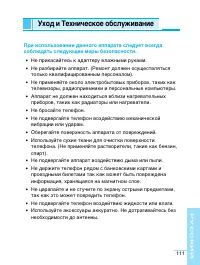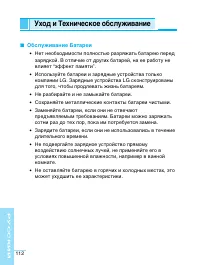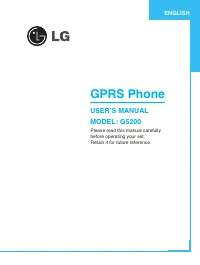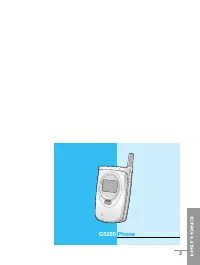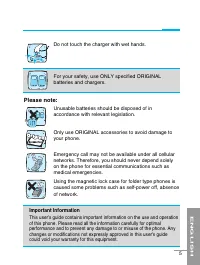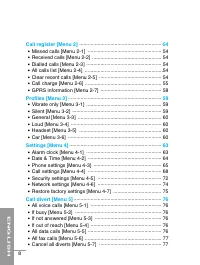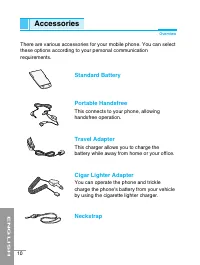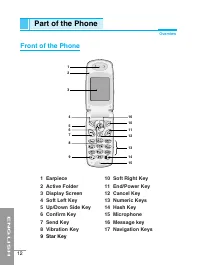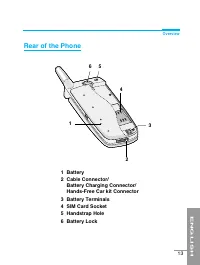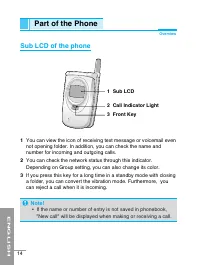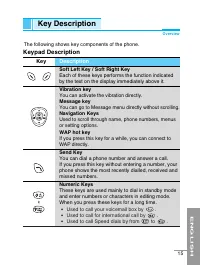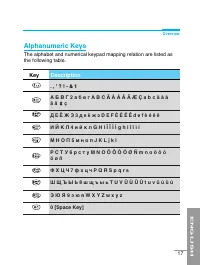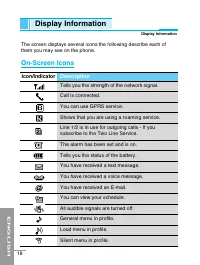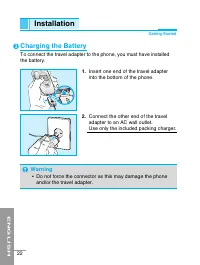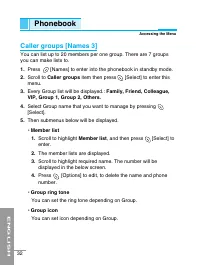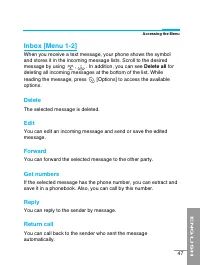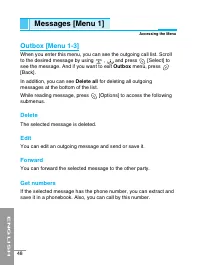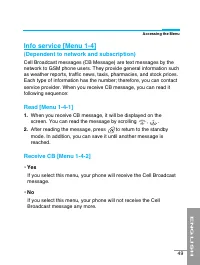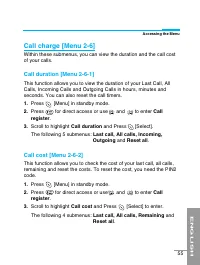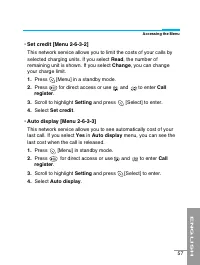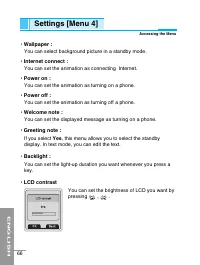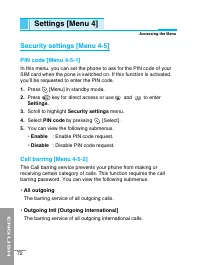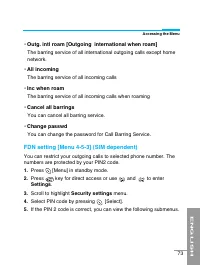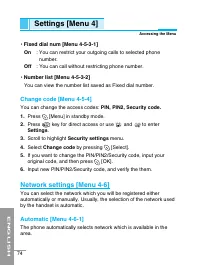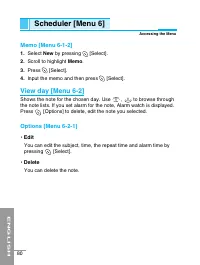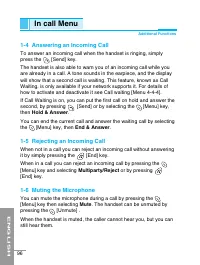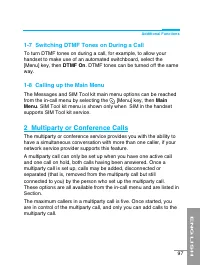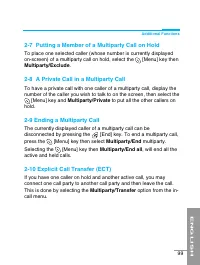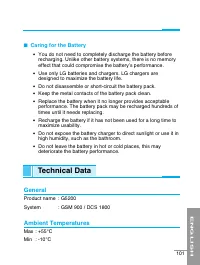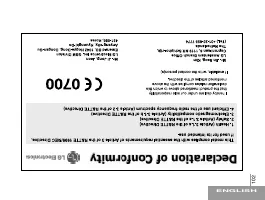Смартфоны LG G5200 - инструкция пользователя по применению, эксплуатации и установке на русском языке. Мы надеемся, она поможет вам решить возникшие у вас вопросы при эксплуатации техники.
Если остались вопросы, задайте их в комментариях после инструкции.
"Загружаем инструкцию", означает, что нужно подождать пока файл загрузится и можно будет его читать онлайн. Некоторые инструкции очень большие и время их появления зависит от вашей скорости интернета.

EN
G
L
I
SH
89
Accessing the Menu
- Conn. type [Menu 8-4-1-2-3]
The options for connection type are Temporary or Continuous
and depend on the gateway you are using.
Temporary [Menu 8-4-1-2-3-1]
A non-confirmed (connectionless) service.
Continuous [Menu 8-4-1-2-3-2]
A confirmed delivery mechanism but generates more network
traffic.
- Conn. security [Menu 8-4-1-2-4]
The options are
On and Off
depending on the gateway you are
using.
- Gateway info. [Menu 8-4-1-2-5]
Almost WAP gateways do not require User ID and Password. If
your gateway does’t have ones, those should be provided by your
network. Also, they must be set up before browsing WAP sites.
- GPRS settings [Menu 8-4-1-2-6]
The service settings are only available when GPRS is chosen as
a bearer service.
- Data setting [Menu 8-4-1-2-7]
I
P address
: Input the IP address of the WAP gateway you
access.
Dial number
: Input the telephone number to dial to access your
WAP gateway.
Call type
: Select the type of data call.: Analogue or
Digital(ISDN).