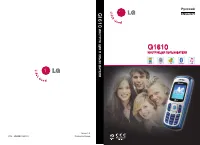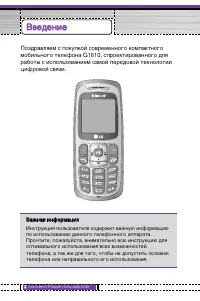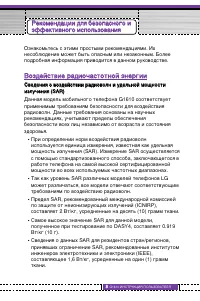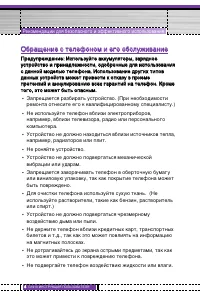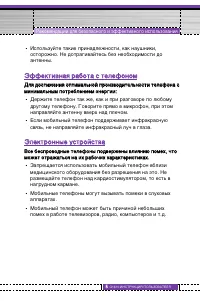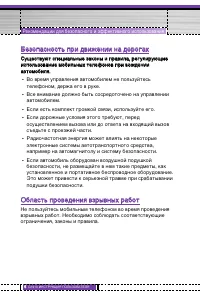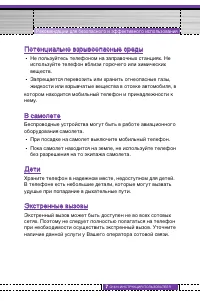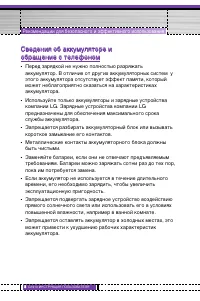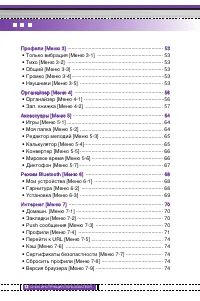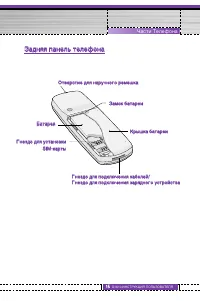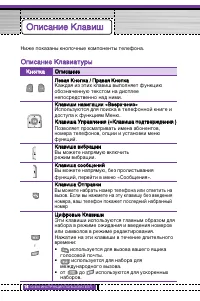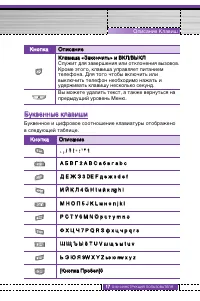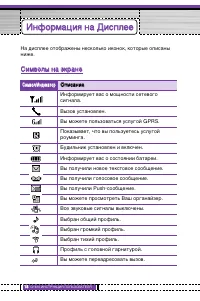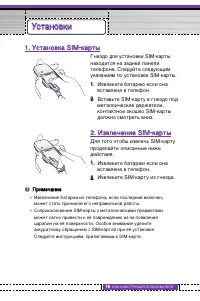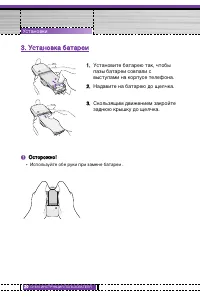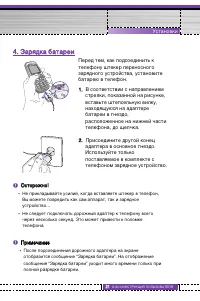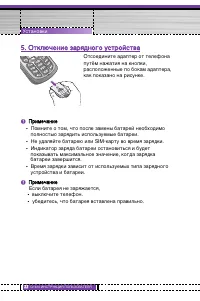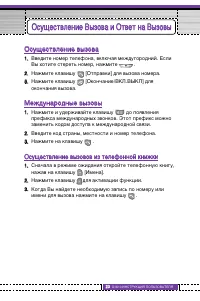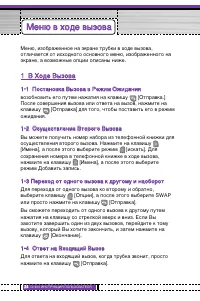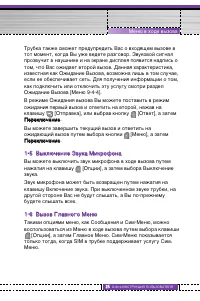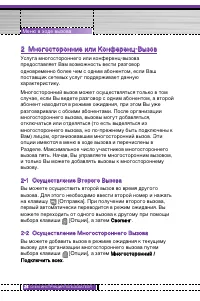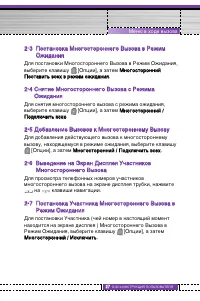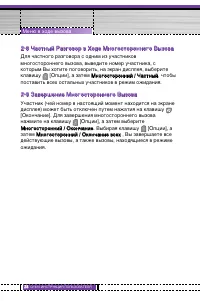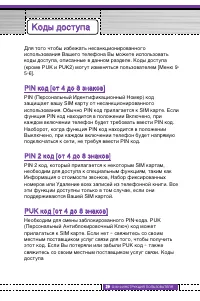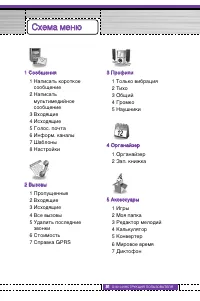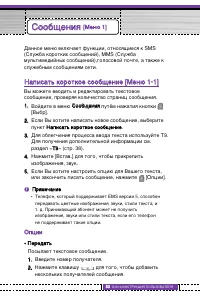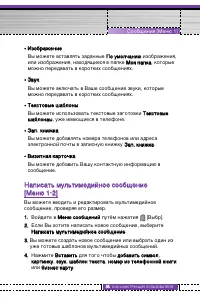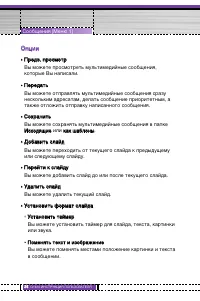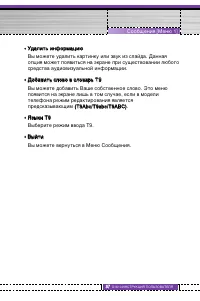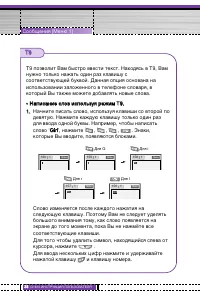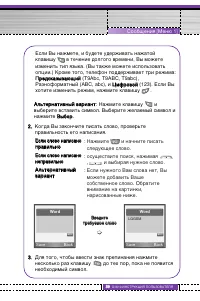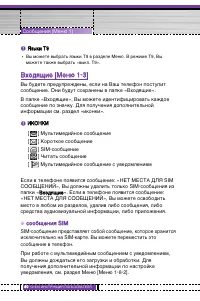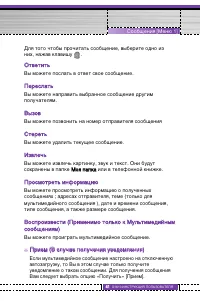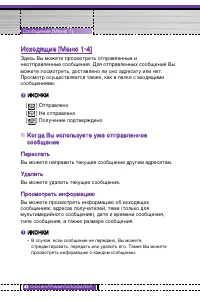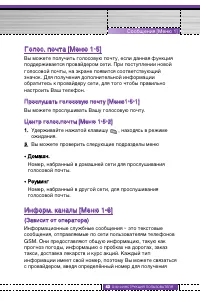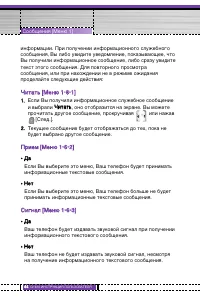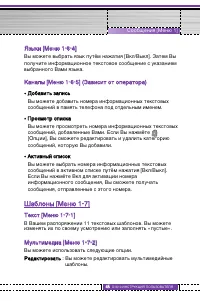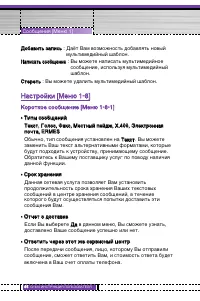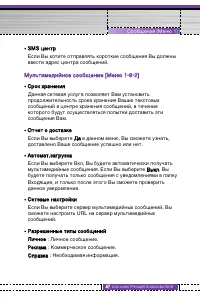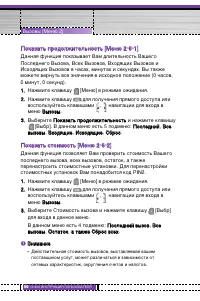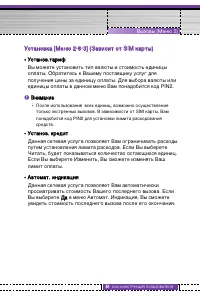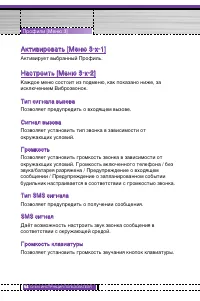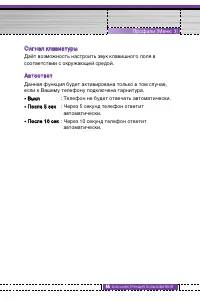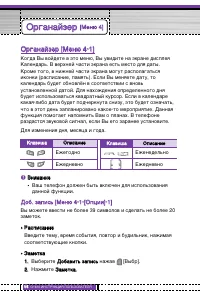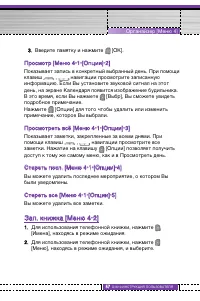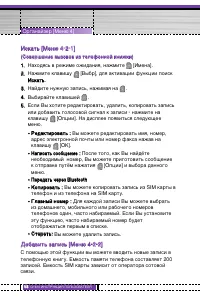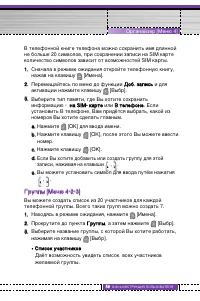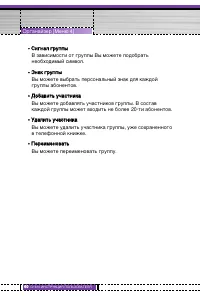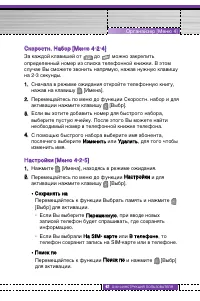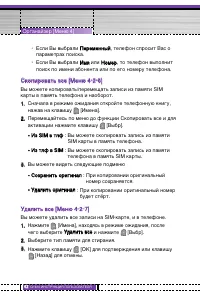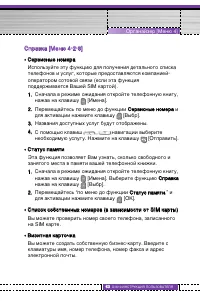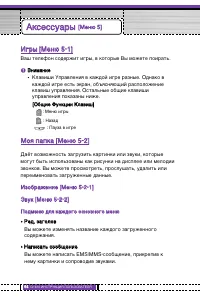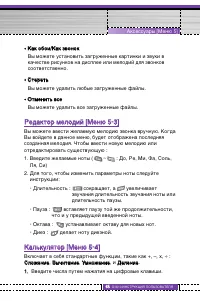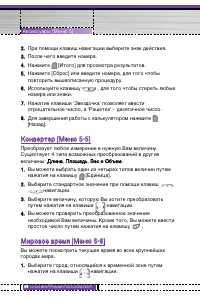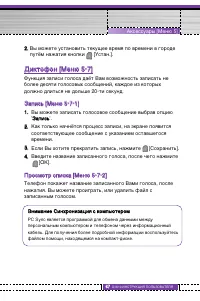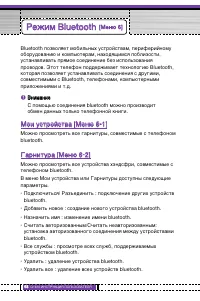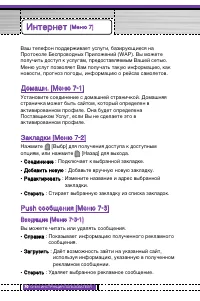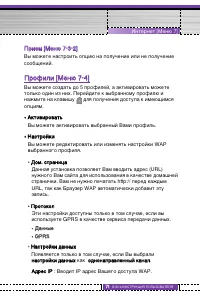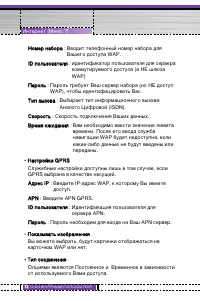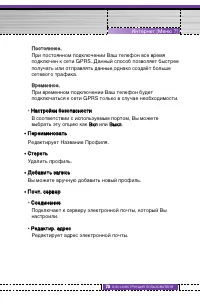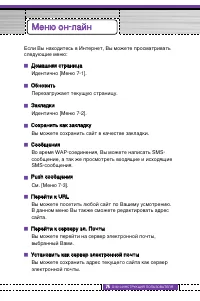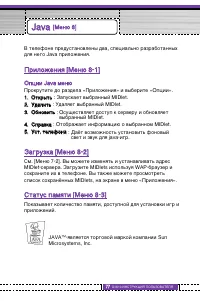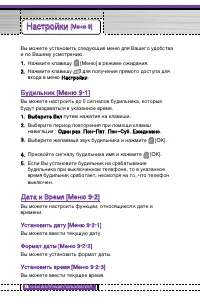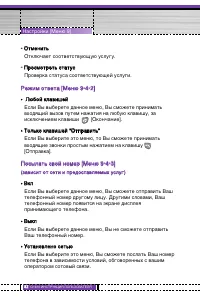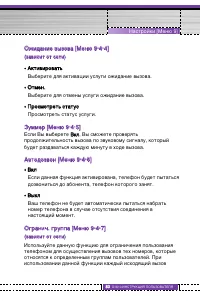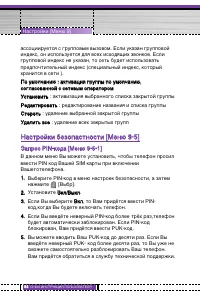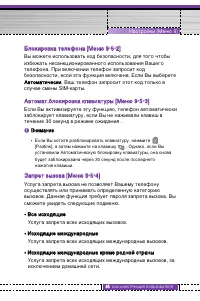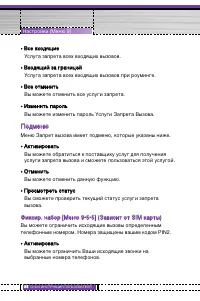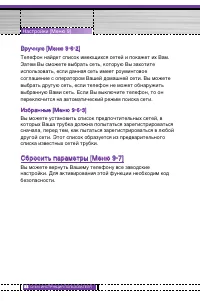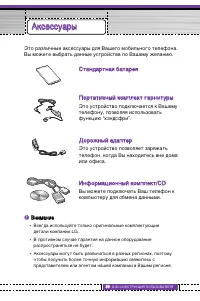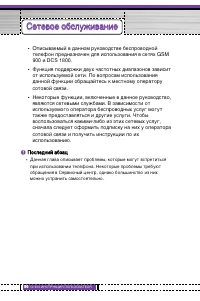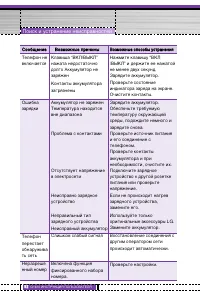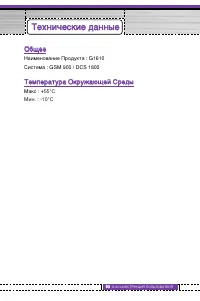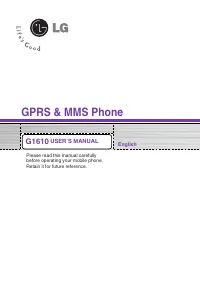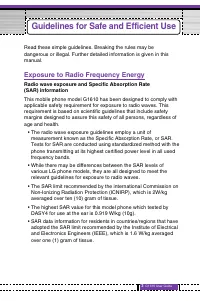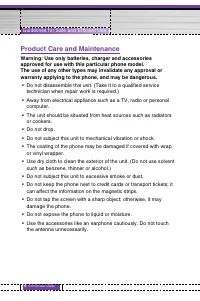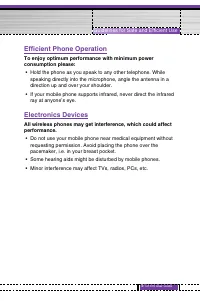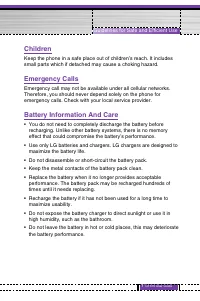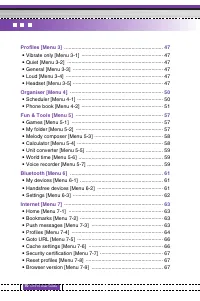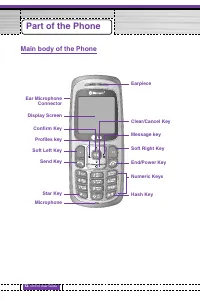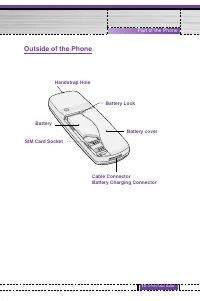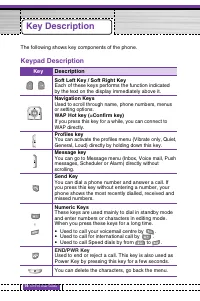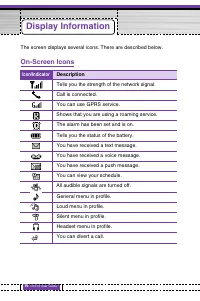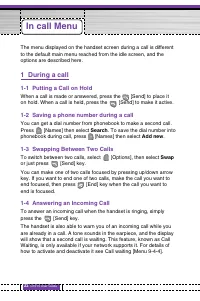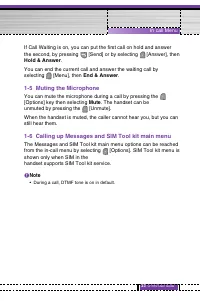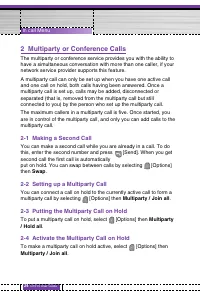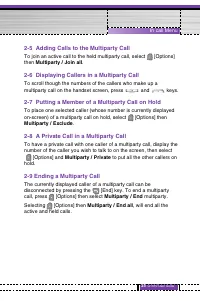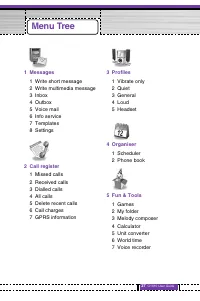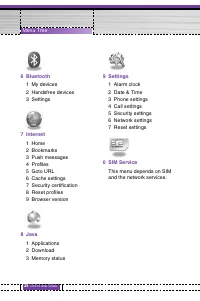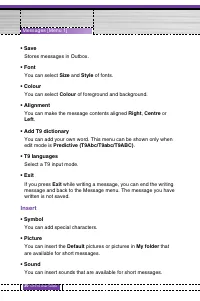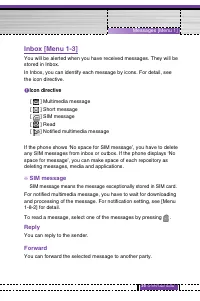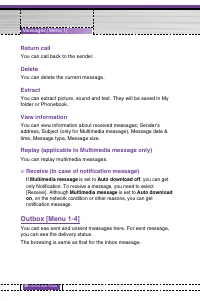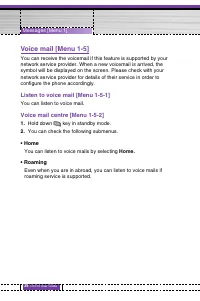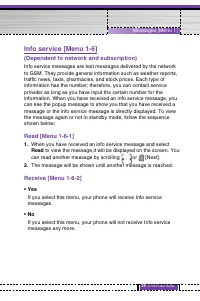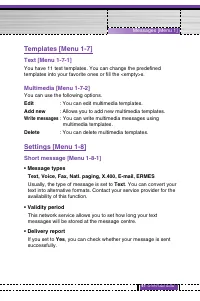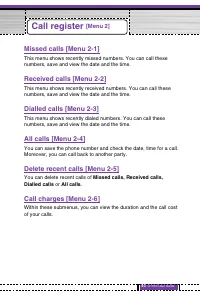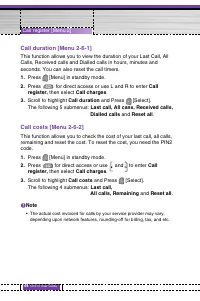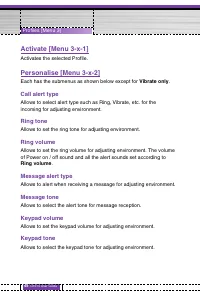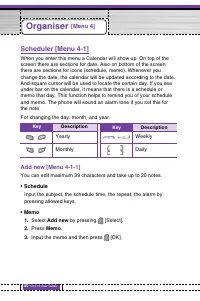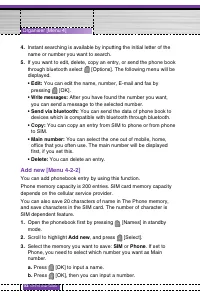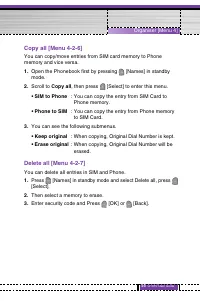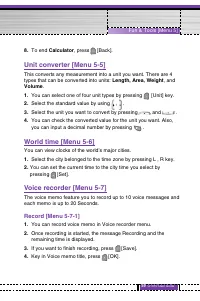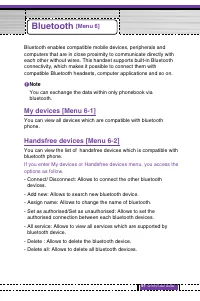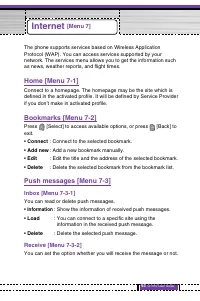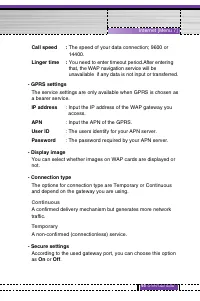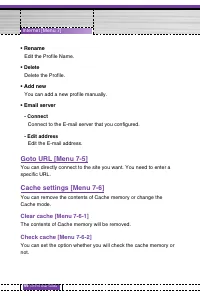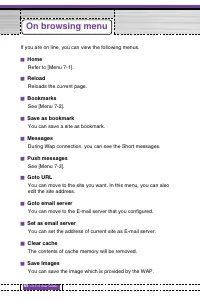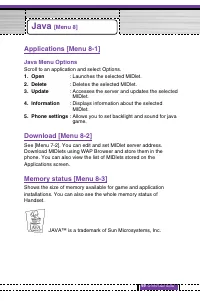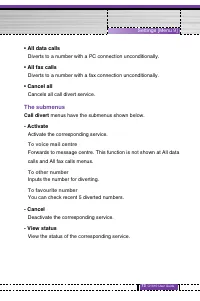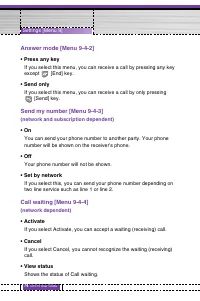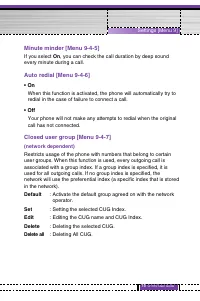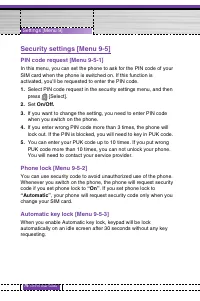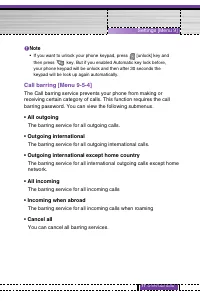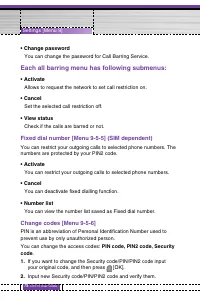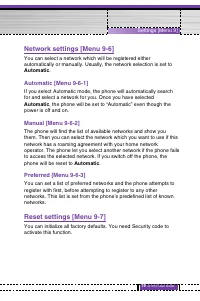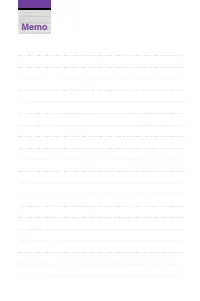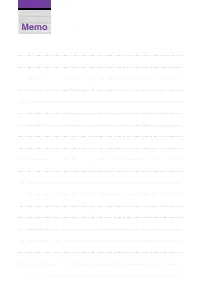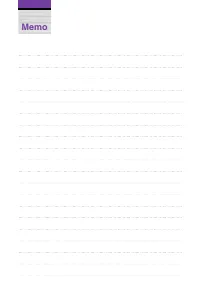Смартфоны LG G1610 - инструкция пользователя по применению, эксплуатации и установке на русском языке. Мы надеемся, она поможет вам решить возникшие у вас вопросы при эксплуатации техники.
Если остались вопросы, задайте их в комментариях после инструкции.
"Загружаем инструкцию", означает, что нужно подождать пока файл загрузится и можно будет его читать онлайн. Некоторые инструкции очень большие и время их появления зависит от вашей скорости интернета.
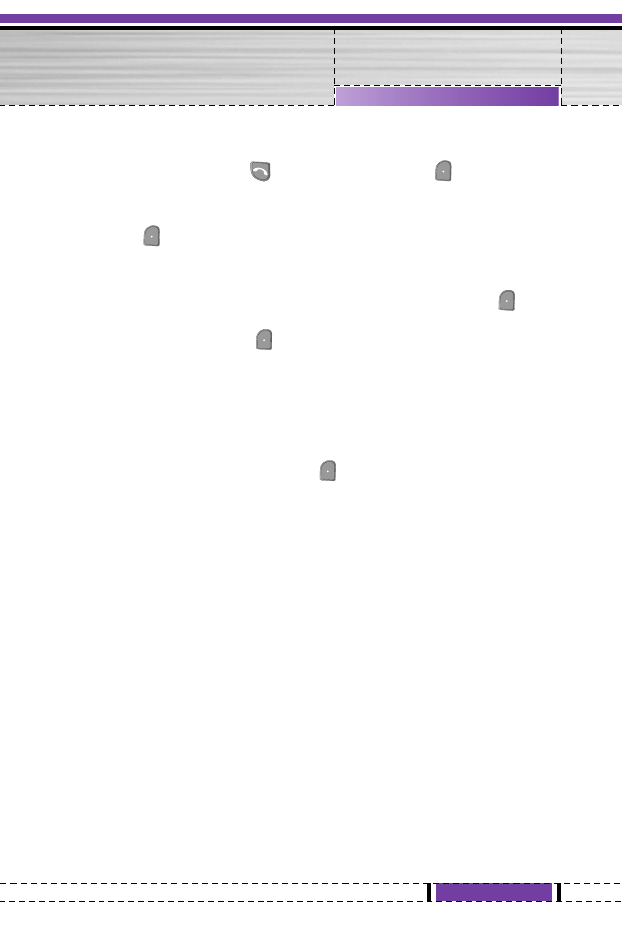
23
G1610 User Guide
If Call Waiting is on, you can put the first call on hold and answer
the second, by pressing
[Send] or by selecting
[Answer], then
Hold & Answer
.
You can end the current call and answer the waiting call by
selecting
[Menu], then
End & Answer
.
1-5 Muting the Microphone
You can mute the microphone during a call by pressing the
[Options] key then selecting
Mute
. The handset can be
unmuted by pressing the
[Unmute].
When the handset is muted, the caller cannot hear you, but you can
still hear them.
1-6 Calling up Messages and SIM Tool kit main menu
The Messages and SIM Tool kit main menu options can be reached
from the in-call menu by selecting
[Options]. SIM Tool kit menu is
shown only when SIM in the
handset supports SIM Tool kit service.
n
Note
• During a call, DTMF tone is on in default.
In call Menu