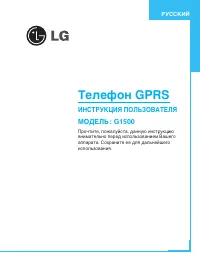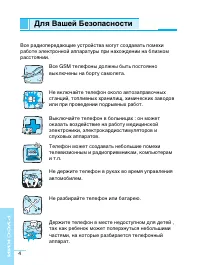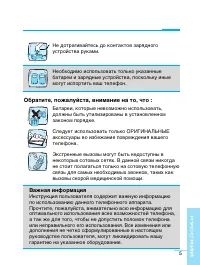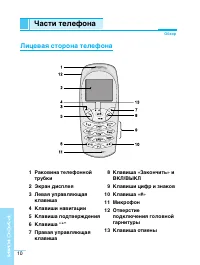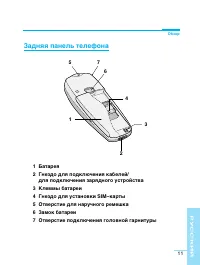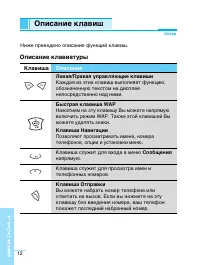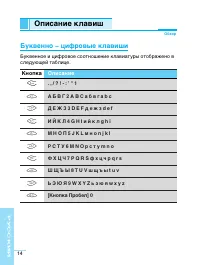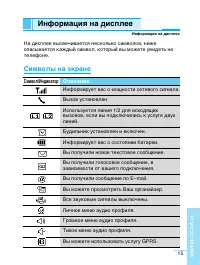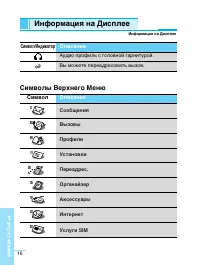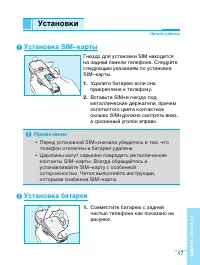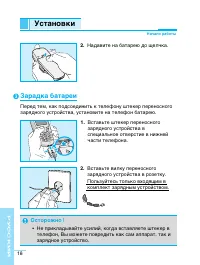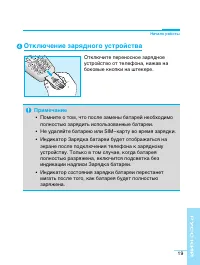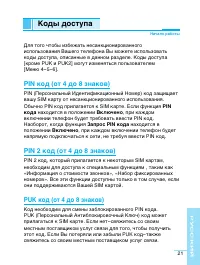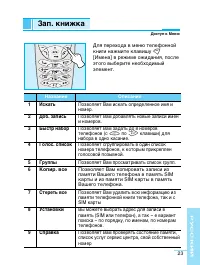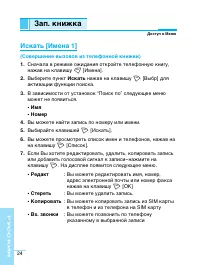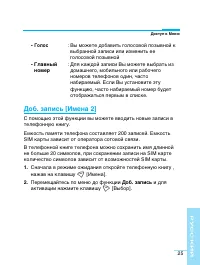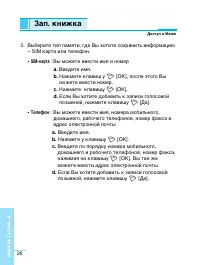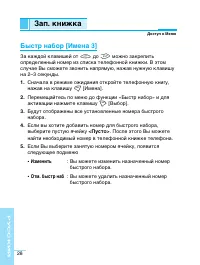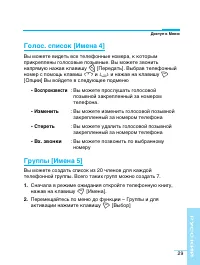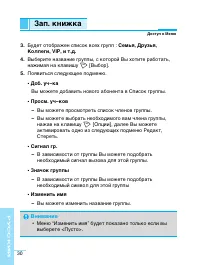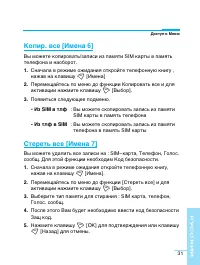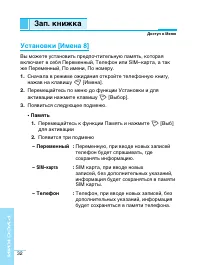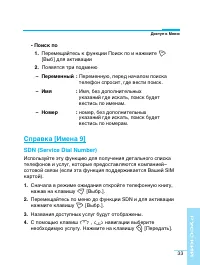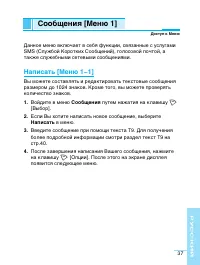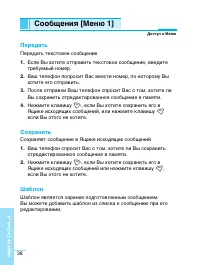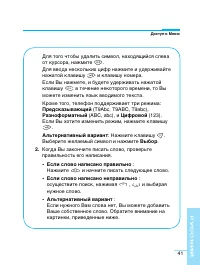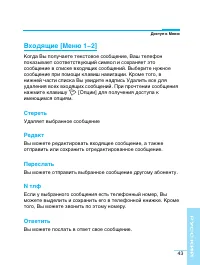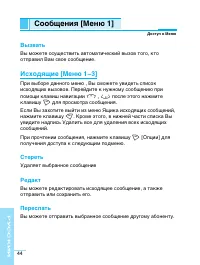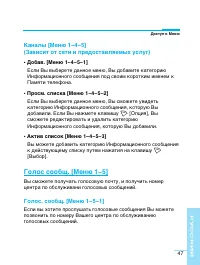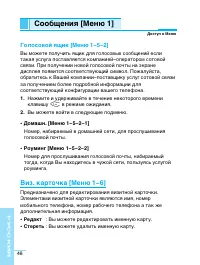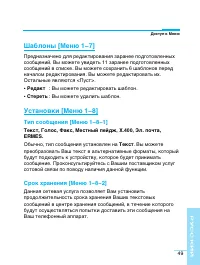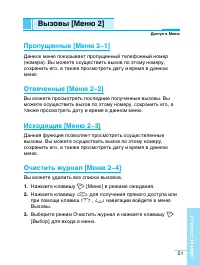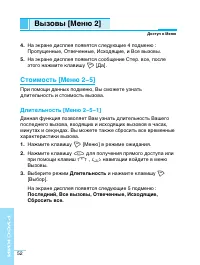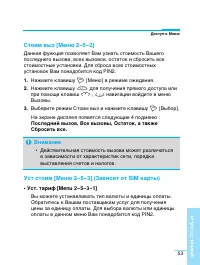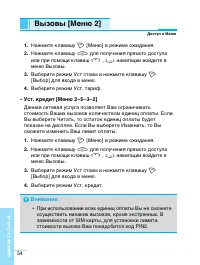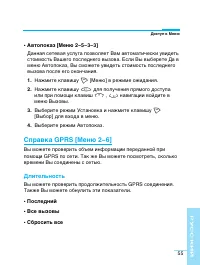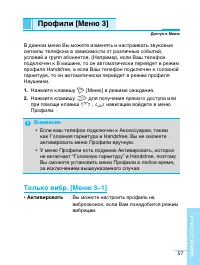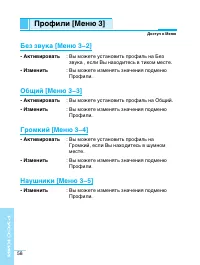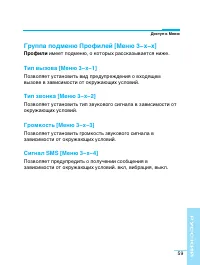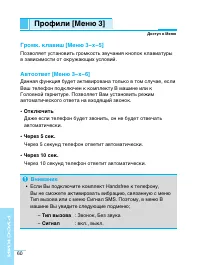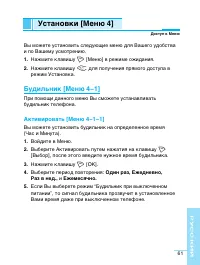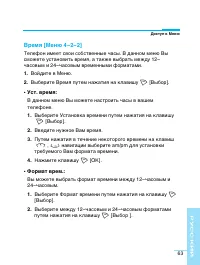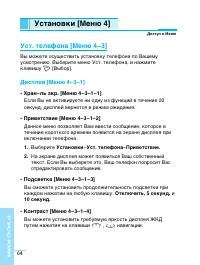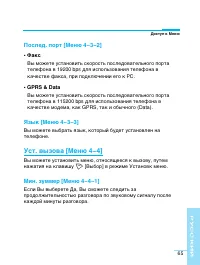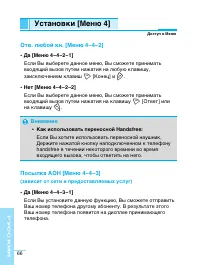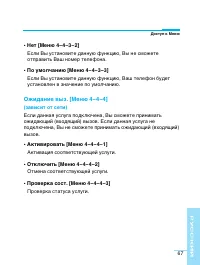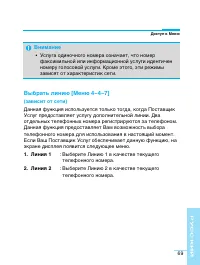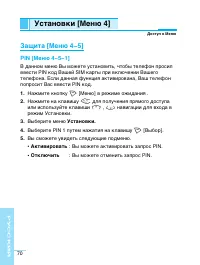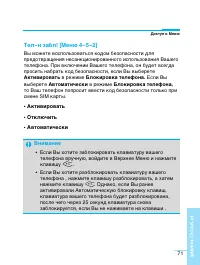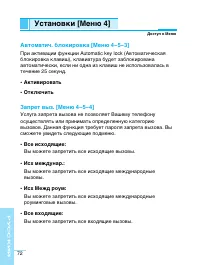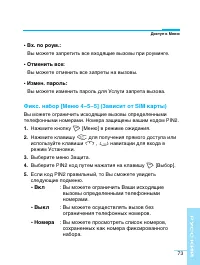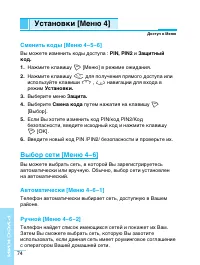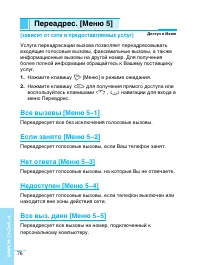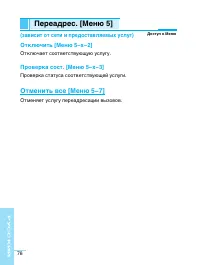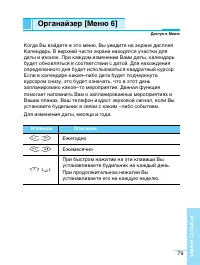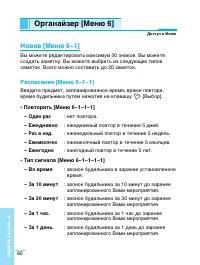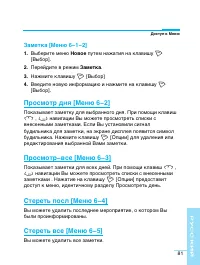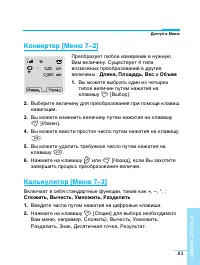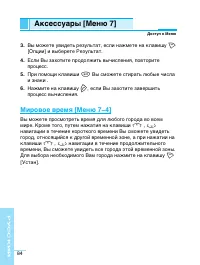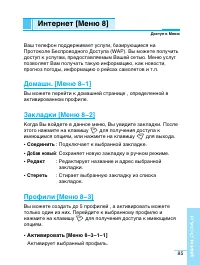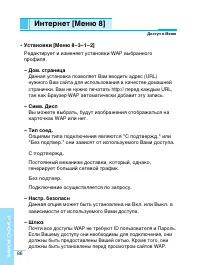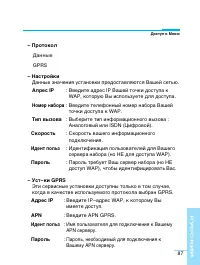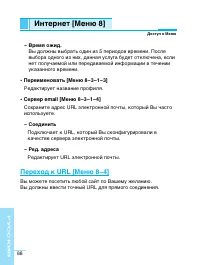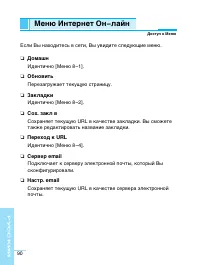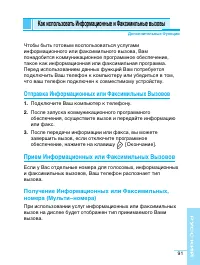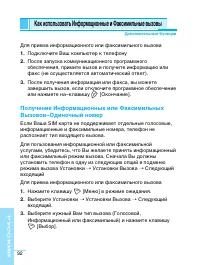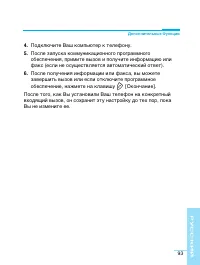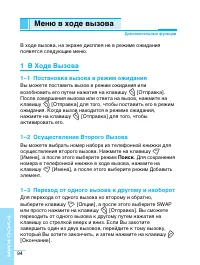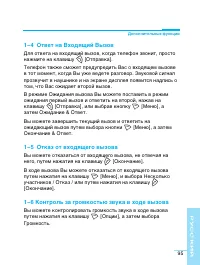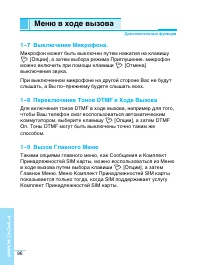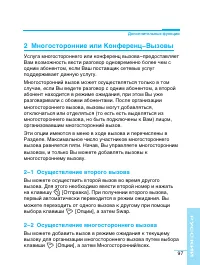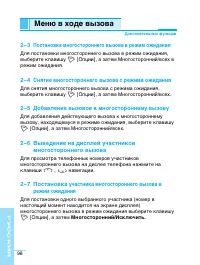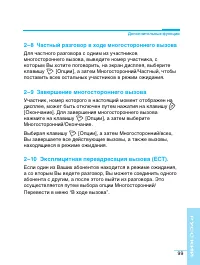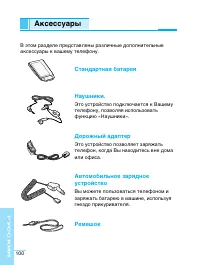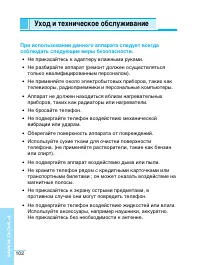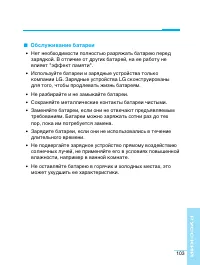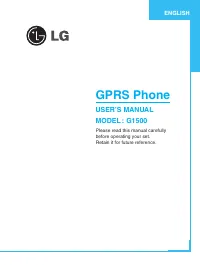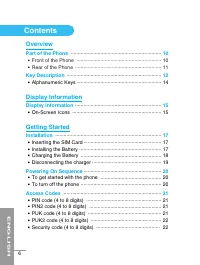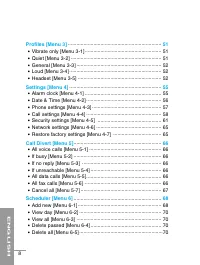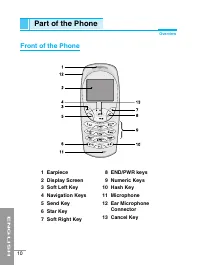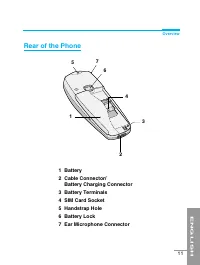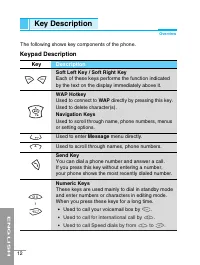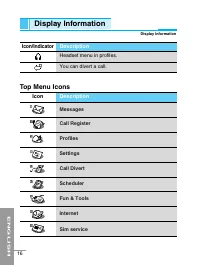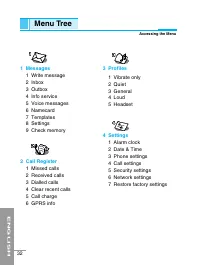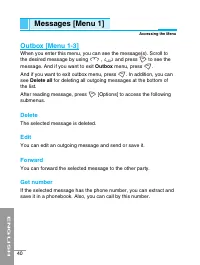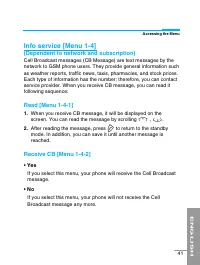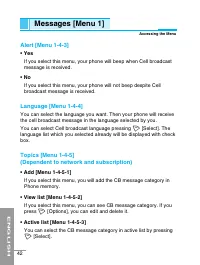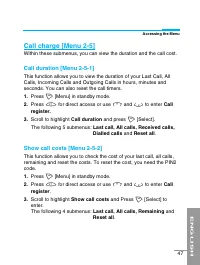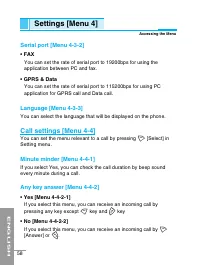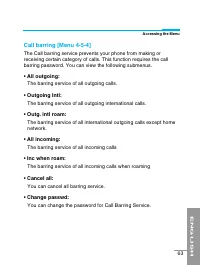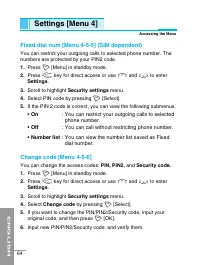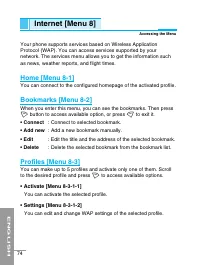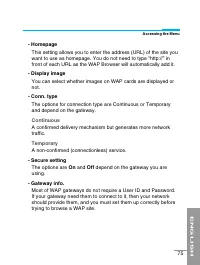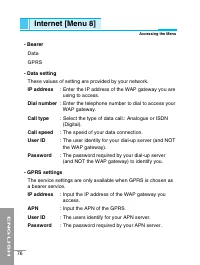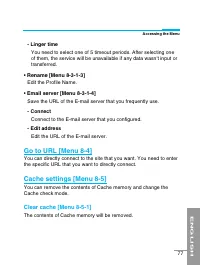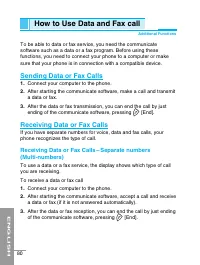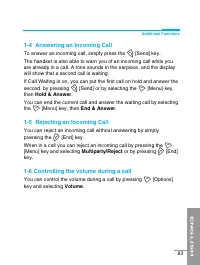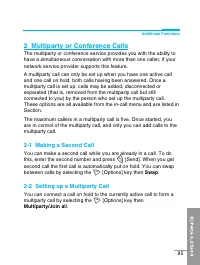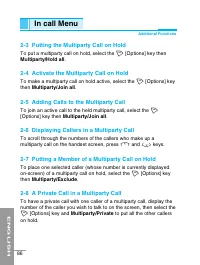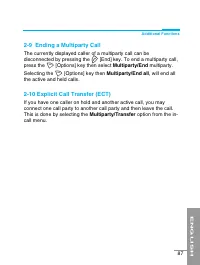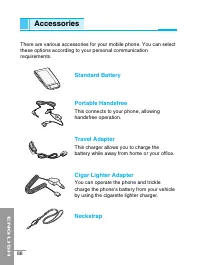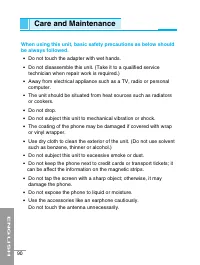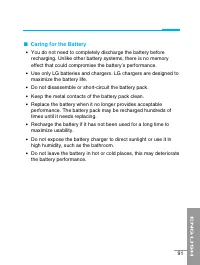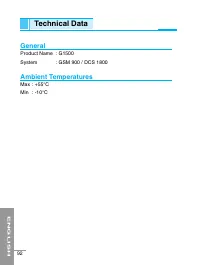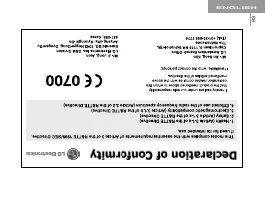Смартфоны LG G1500 - инструкция пользователя по применению, эксплуатации и установке на русском языке. Мы надеемся, она поможет вам решить возникшие у вас вопросы при эксплуатации техники.
Если остались вопросы, задайте их в комментариях после инструкции.
"Загружаем инструкцию", означает, что нужно подождать пока файл загрузится и можно будет его читать онлайн. Некоторые инструкции очень большие и время их появления зависит от вашей скорости интернета.

ENGLISH
80
To be able to data or fax service, you need the communicate
software such as a data or a fax program. Before using these
functions, you need to connect your phone to a computer or make
sure that your phone is in connection with a compatible device.
Sending Data or Fax Calls
1.
Connect your computer to the phone.
2.
After starting the communicate software, make a call and transmit
a data or fax.
3.
After the data or fax transmission, you can end the call by just
ending of the communicate software, pressing
E
[End].
Receiving Data or Fax Calls
If you have separate numbers for voice, data and fax calls, your
phone recognizes the type of call.
Receiving Data or Fax Calls – Separate numbers
(Multi-numbers)
To use a data or a fax service, the display shows which type of call
you are receiving.
To receive a data or fax call
1.
Connect your computer to the phone.
2.
After starting the communicate software, accept a call and receive
a data or fax (if it is not answered automatically).
3.
After the data or fax reception, you can end the call by just ending
of the communicate software, pressing
E
[End].
How to Use Data and Fax call
Additional Functions