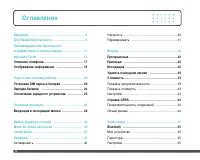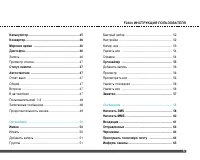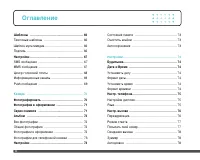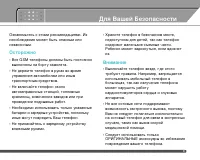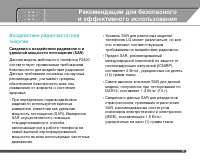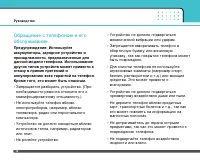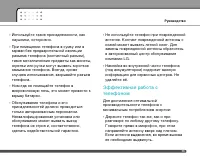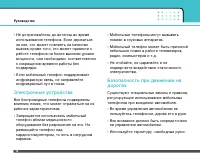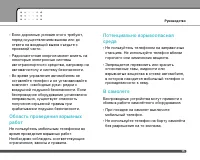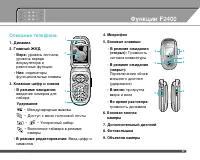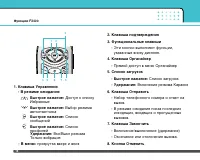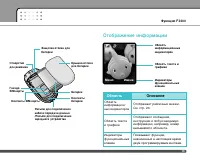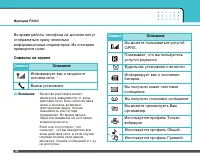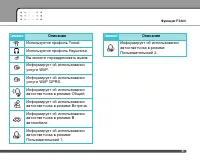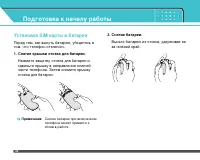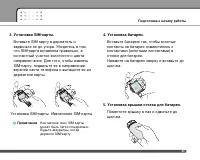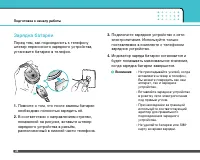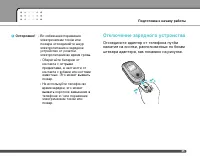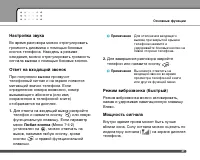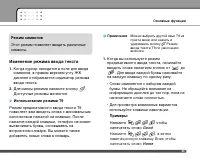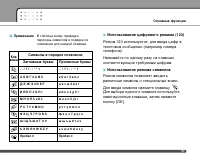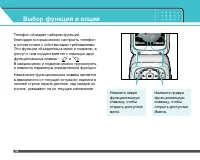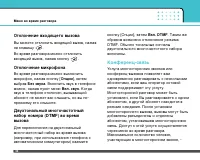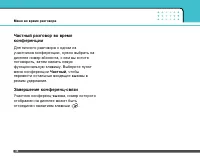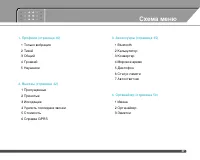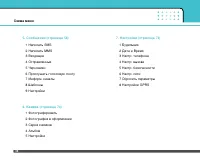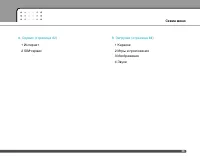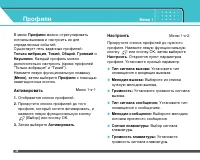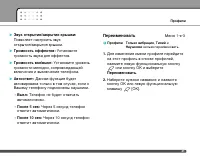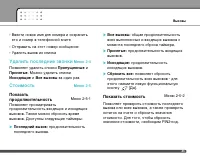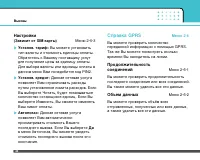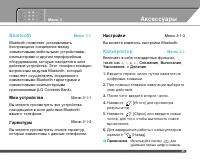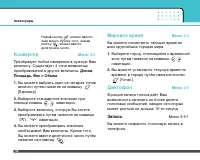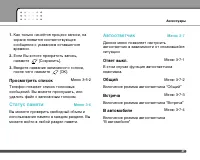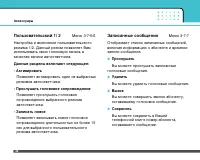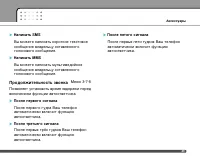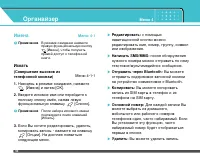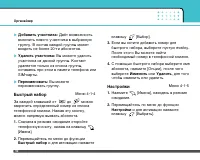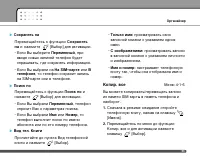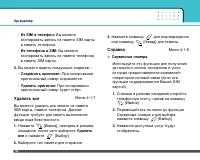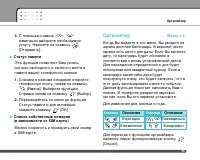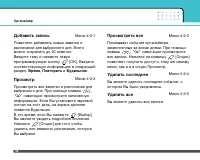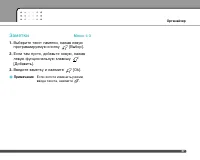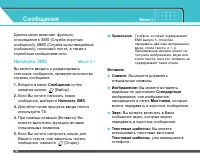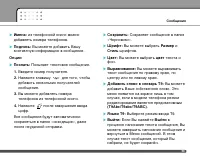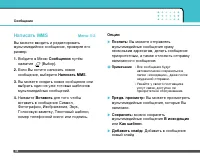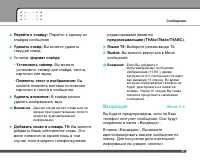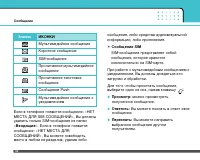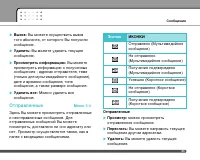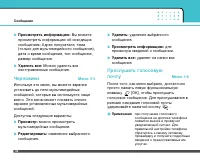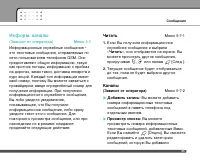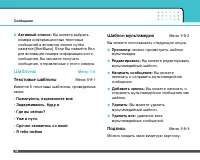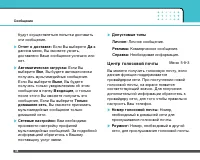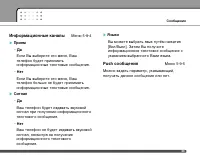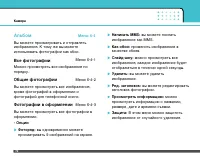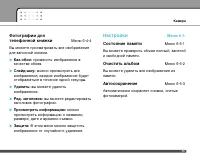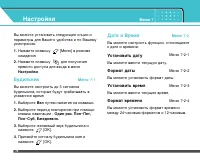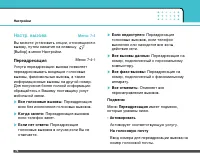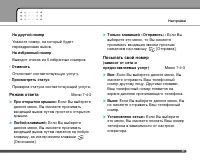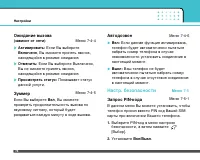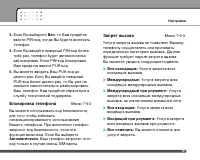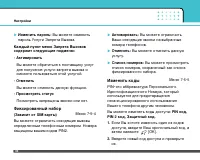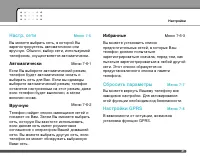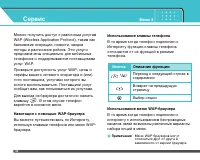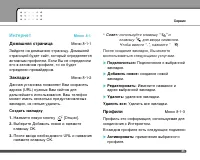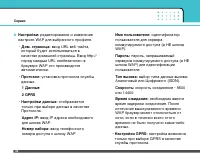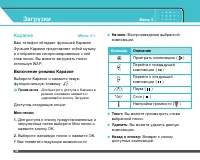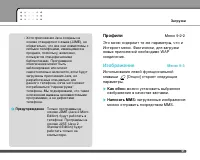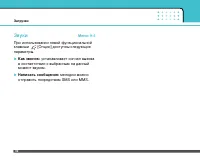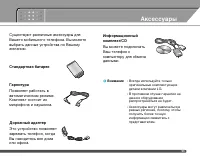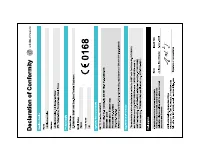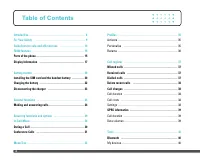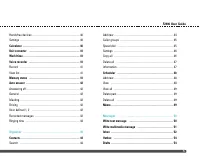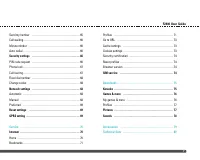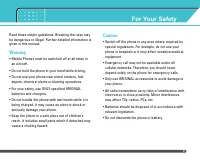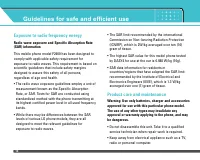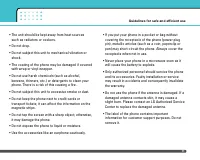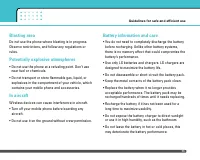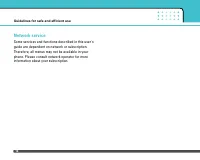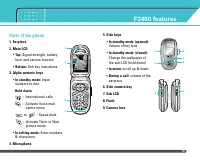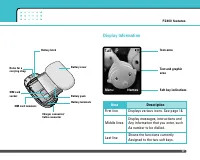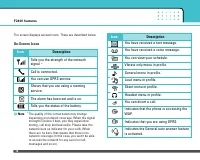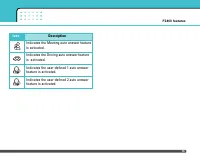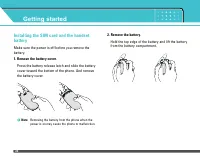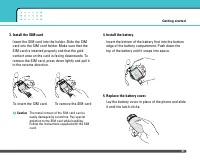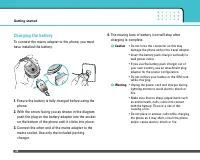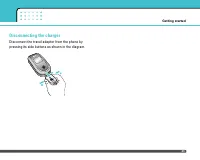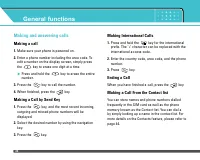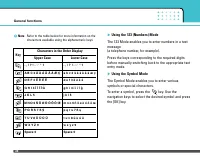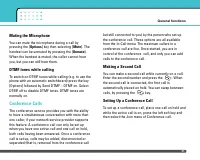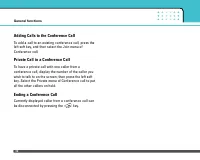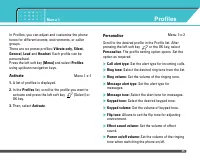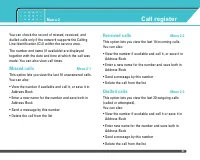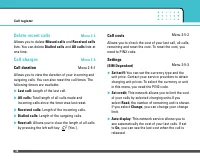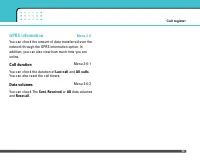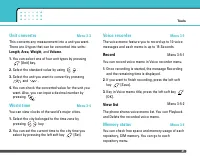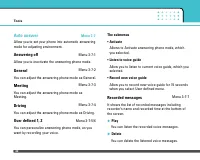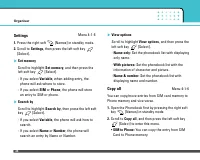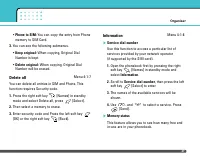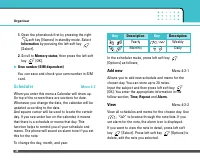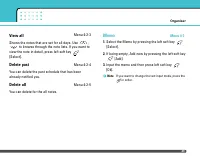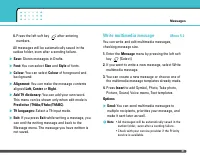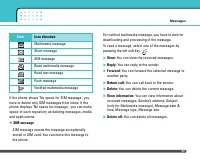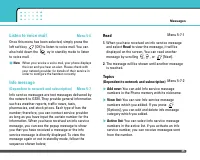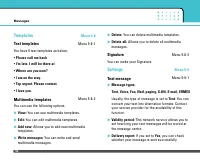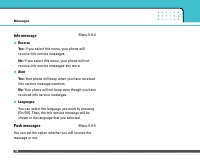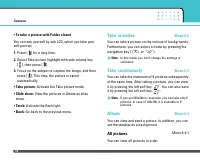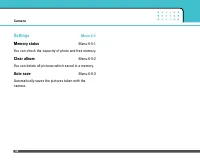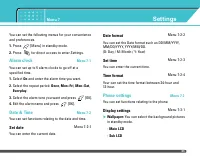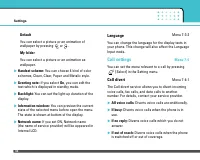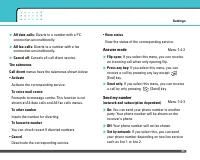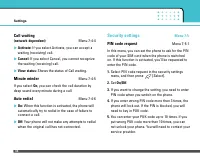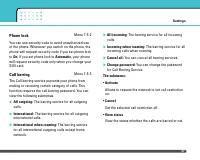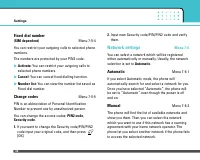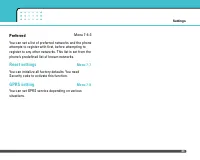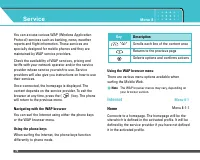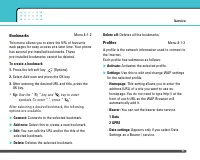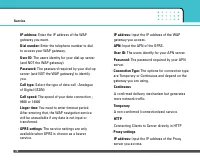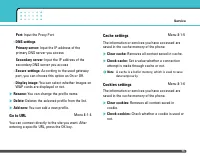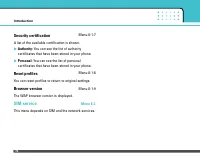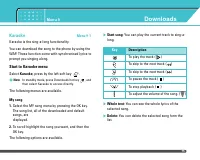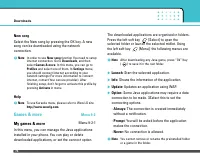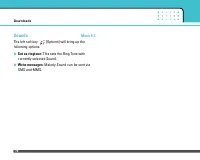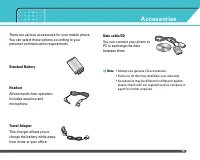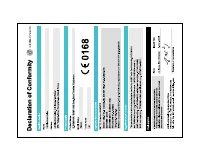Смартфоны LG F2400 - инструкция пользователя по применению, эксплуатации и установке на русском языке. Мы надеемся, она поможет вам решить возникшие у вас вопросы при эксплуатации техники.
Если остались вопросы, задайте их в комментариях после инструкции.
"Загружаем инструкцию", означает, что нужно подождать пока файл загрузится и можно будет его читать онлайн. Некоторые инструкции очень большие и время их появления зависит от вашей скорости интернета.

Organiser
46
Settings
Menu 4-1-5
1.
Press the right soft
[Names] in standby mode.
2.
Scroll to
Settings
, then press the left soft key
[Select].
]
Set memory
Scroll to highlight
Set memory
, and then press the
left soft key
[Select].
- If you select
Variable
, when adding entry, the
phone will ask where to store.
- If you select
SIM
or
Phone
, the phone will store
an entry to SIM or phone.
]
Search by
Scroll to highlight
Search by
, then press the left soft
key [Select].
- If you select
Variable
, the phone will ask how to
search.
- If you select
Name
or
Number
, the phone will
search an entry by Name or Number.
]
View options
Scroll to highlight
View options
, and then press the
left soft key
[Select].
-
Name only:
Set the phonebook list with displaying
only name.
-
With pictures:
Set the phonebook list with the
information of character and picture.
-
Name & number:
Set the phonebook list with
displaying name and number.
Copy all
Menu 4-1-6
You can copy/move entries from SIM card memory to
Phone memory and vice versa.
1.
Open the Phonebook first by pressing the right soft
key
[Names] in standby mode.
2.
Scroll to
Copy all
, and then press the left soft key
[Select] to enter this menu.
•
SIM to Phone:
You can copy the entry from SIM
Card to Phone memory.