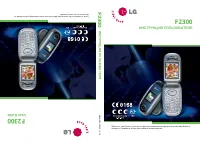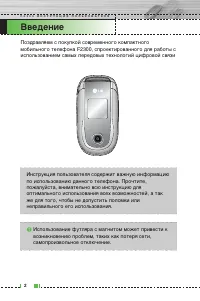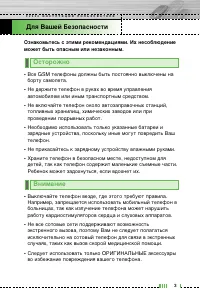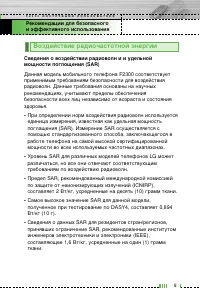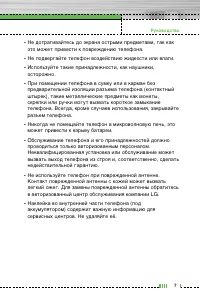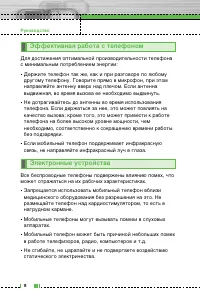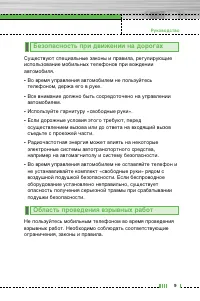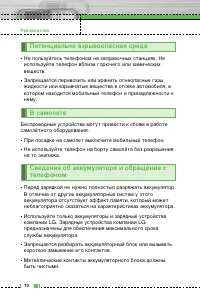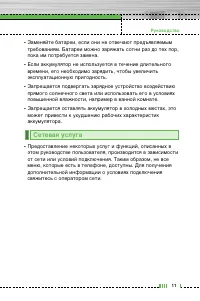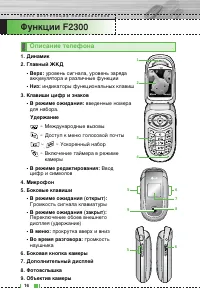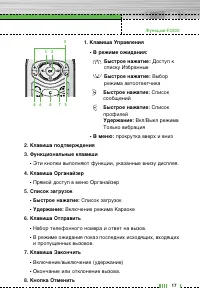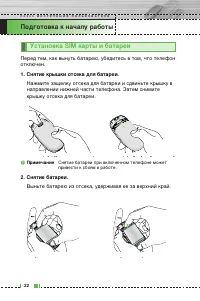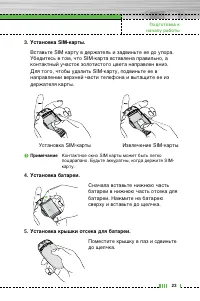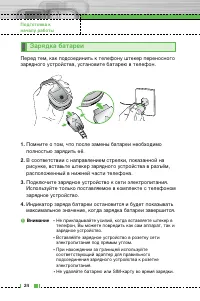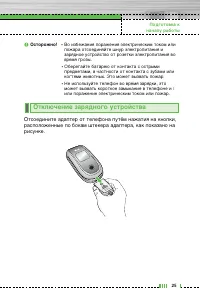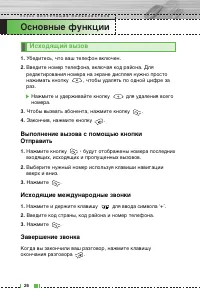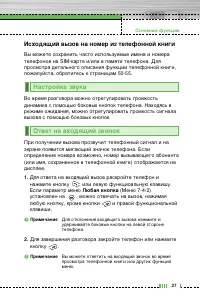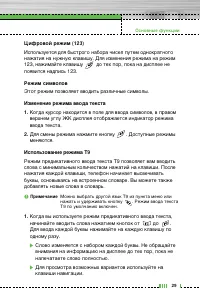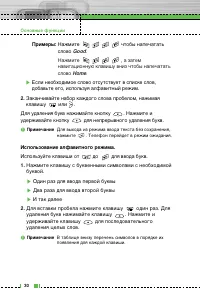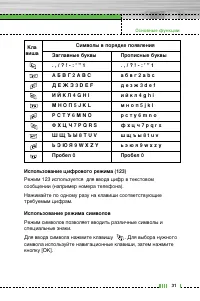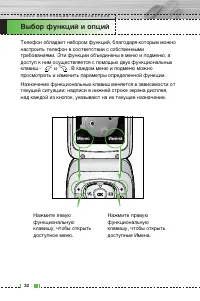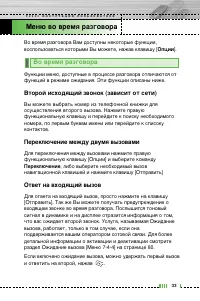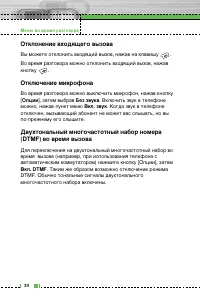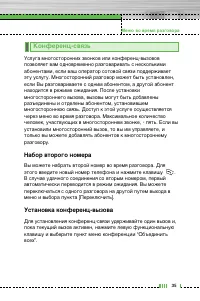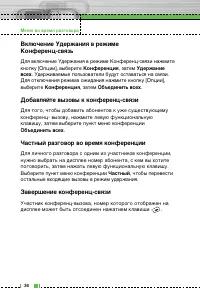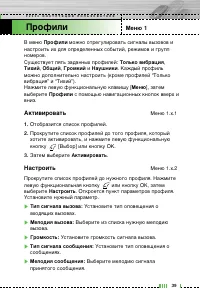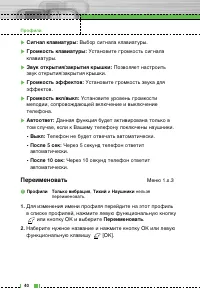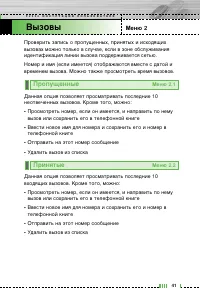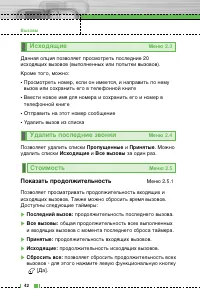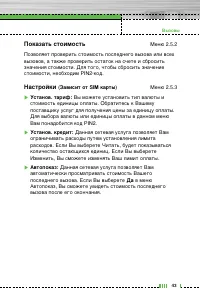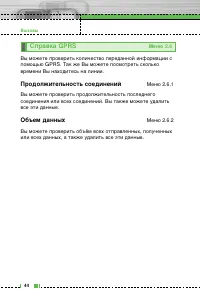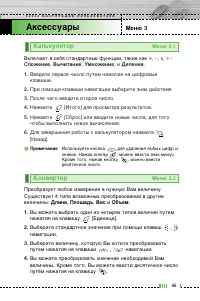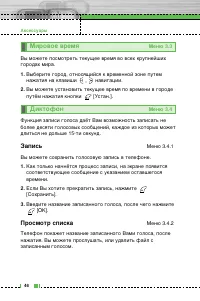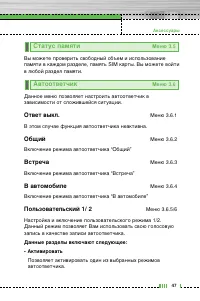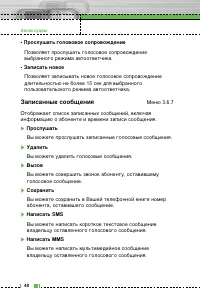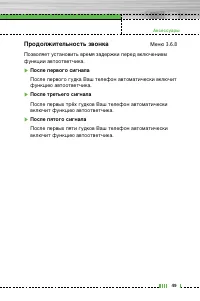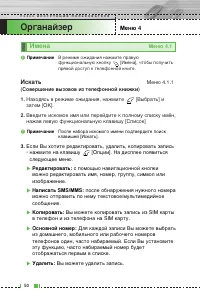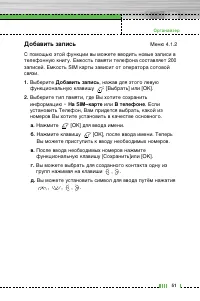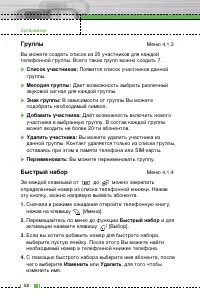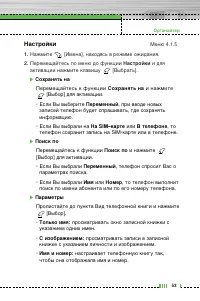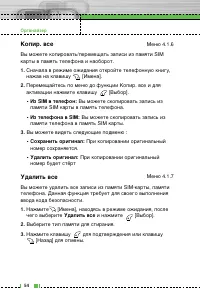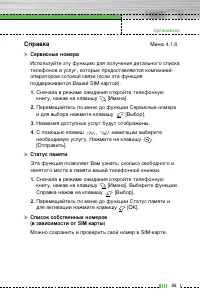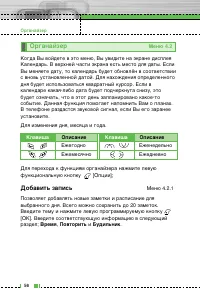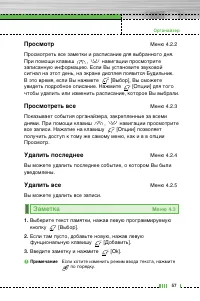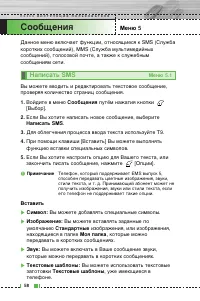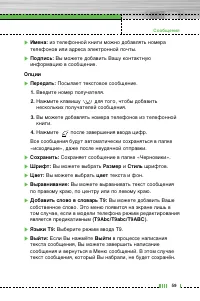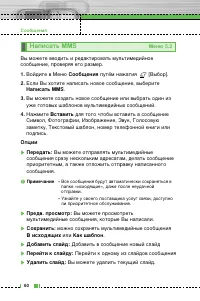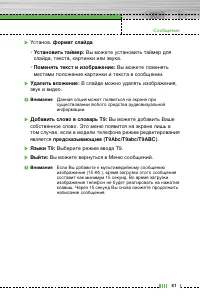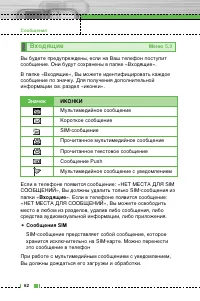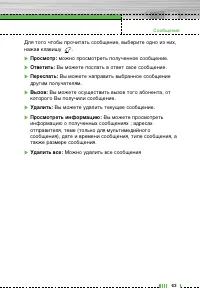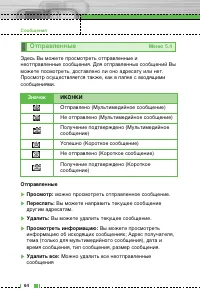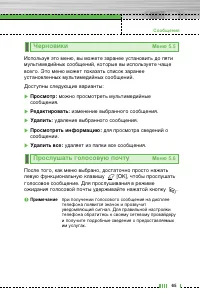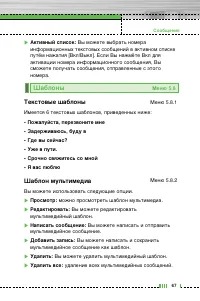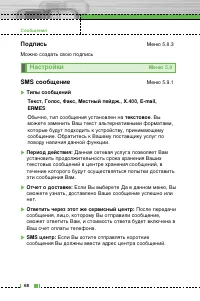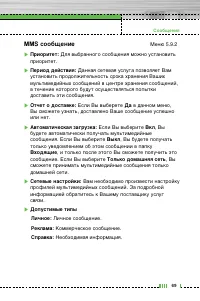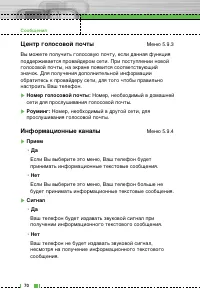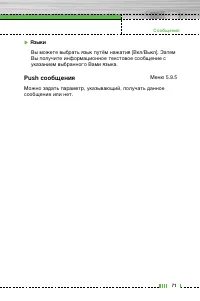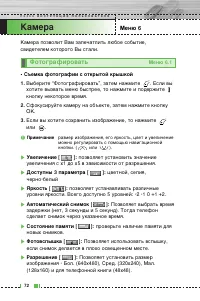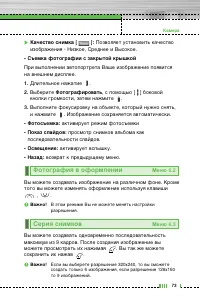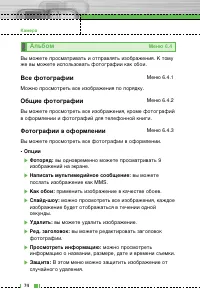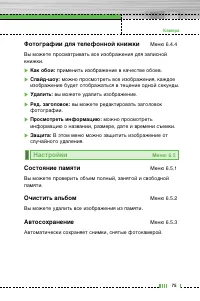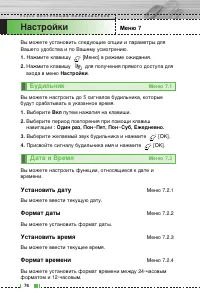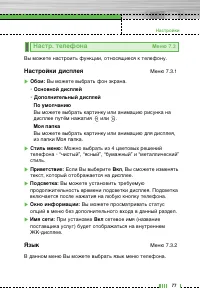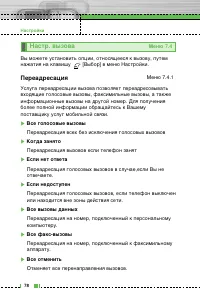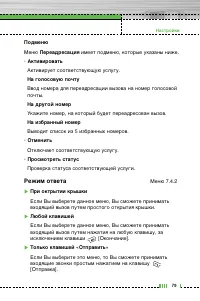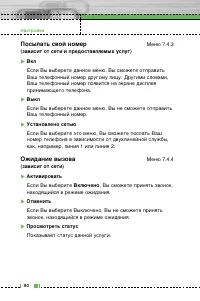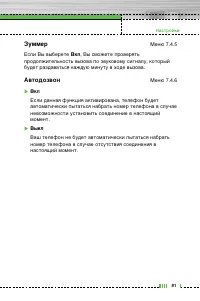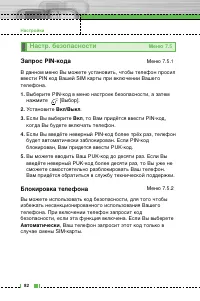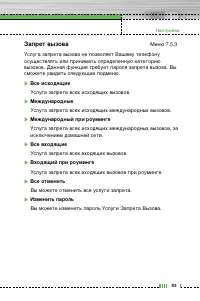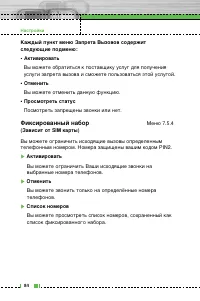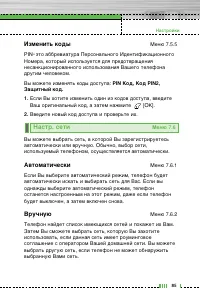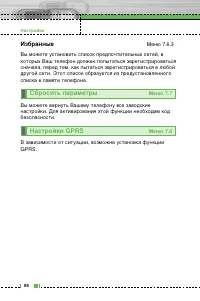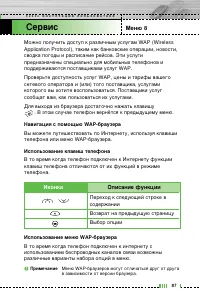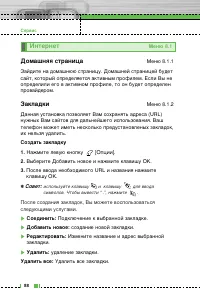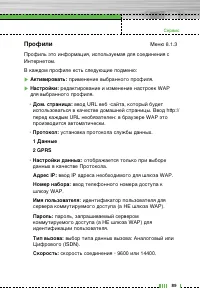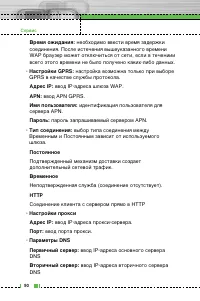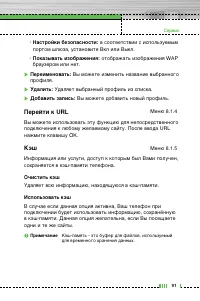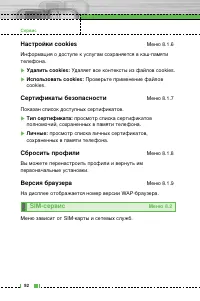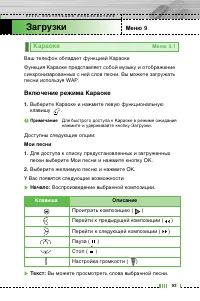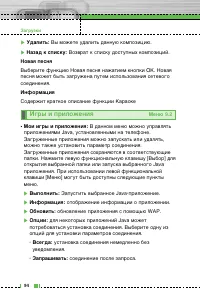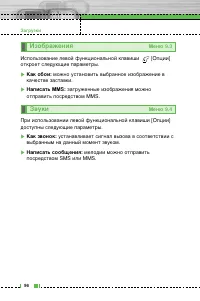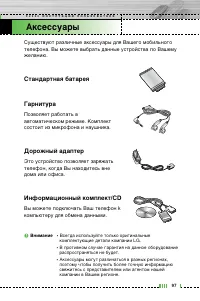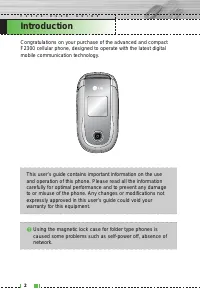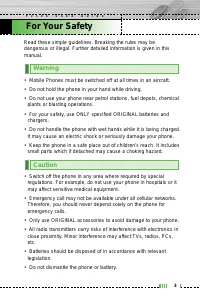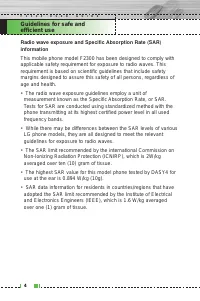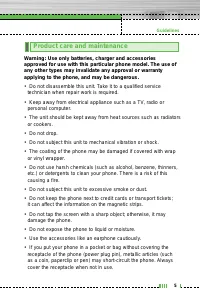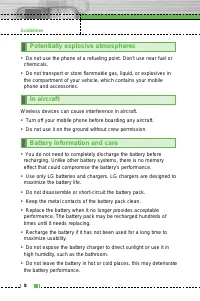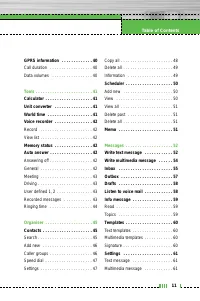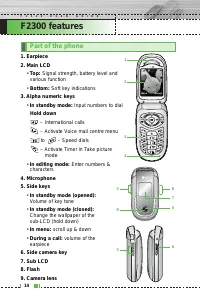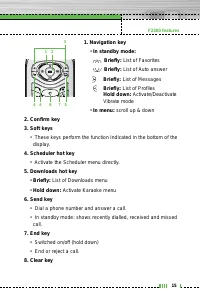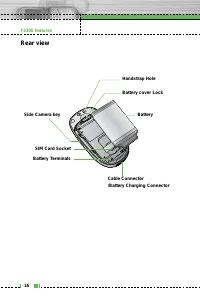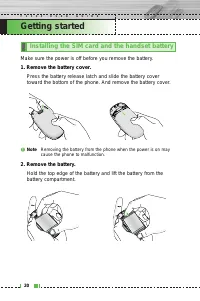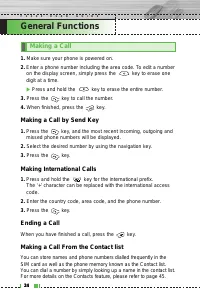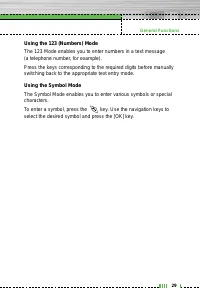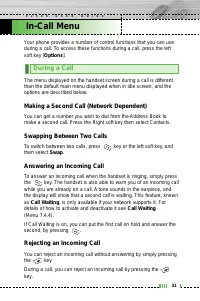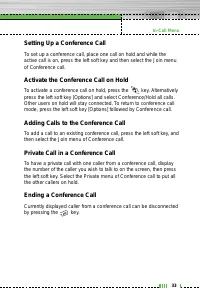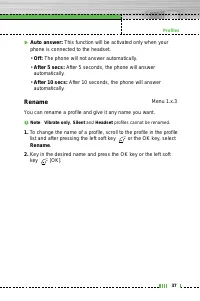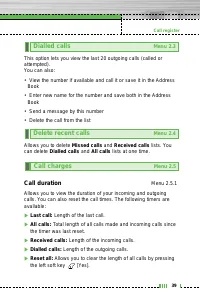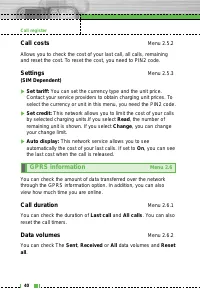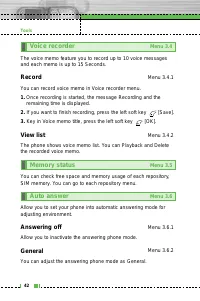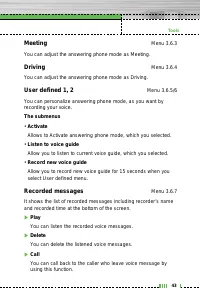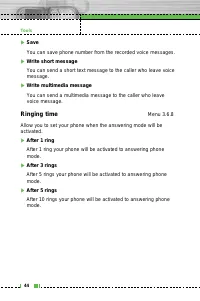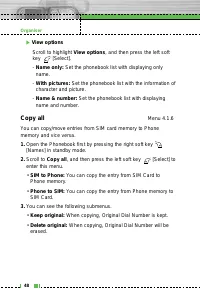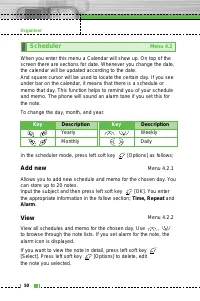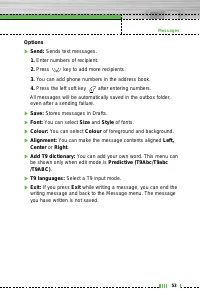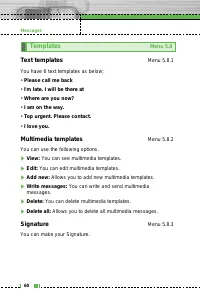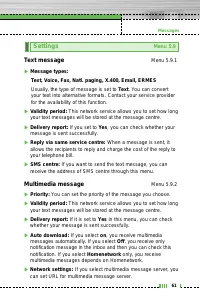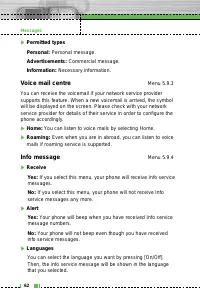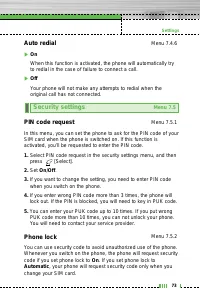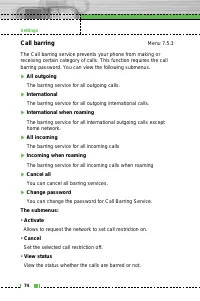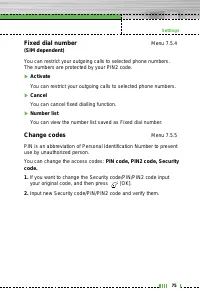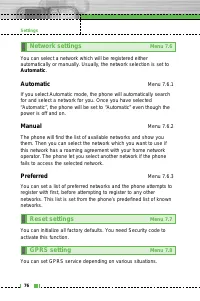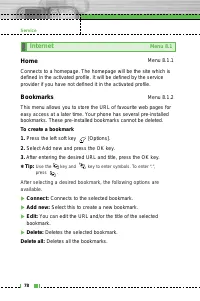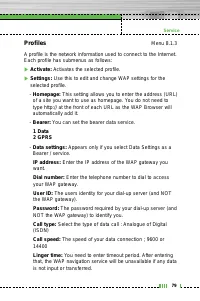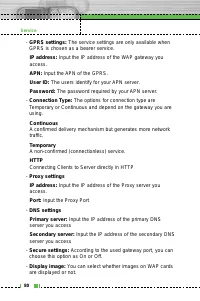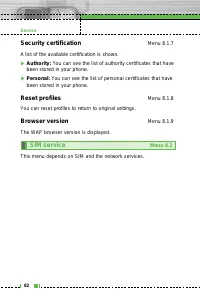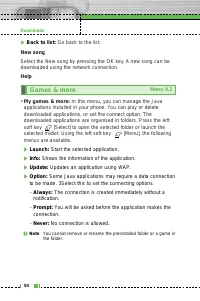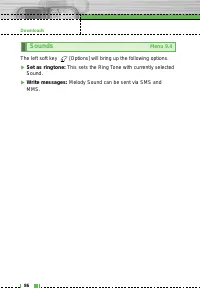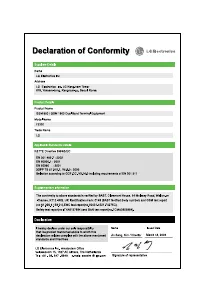Смартфоны LG F2300 - инструкция пользователя по применению, эксплуатации и установке на русском языке. Мы надеемся, она поможет вам решить возникшие у вас вопросы при эксплуатации техники.
Если остались вопросы, задайте их в комментариях после инструкции.
"Загружаем инструкцию", означает, что нужно подождать пока файл загрузится и можно будет его читать онлайн. Некоторые инструкции очень большие и время их появления зависит от вашей скорости интернета.
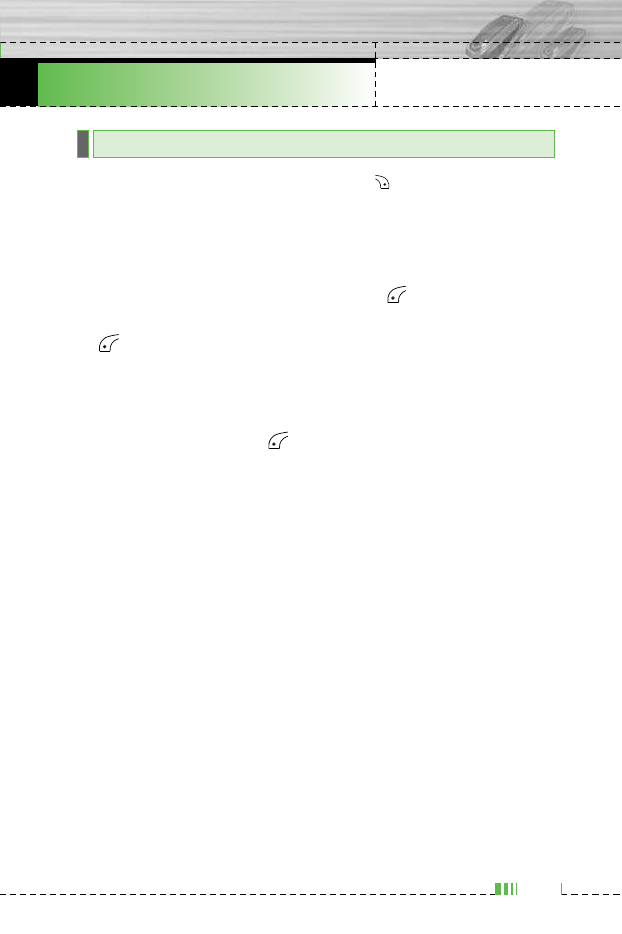
F
2
3
0
0
U
S
E
R
G
U
I
D
E
Organiser
45
Menu 4
n
Note In standby mode, press right soft key
[Names] to access
directly.
Search
Menu 4.1.1
(Calling from phonebook)
1. Select Search by press the left soft key
[Select] or [OK].
2. Enter the name that you want to search or select left soft key
[List] to view all the phonebook list.
n
Note Instant searching is available by inputting the initial letter of the
name or number you want to search.
3. If you want to edit, delete, copy an entry, or to add the voice to
one, select left soft key
[Options]. The following menu will be
displayed.
]
Edit: You can edit the name, number, group, character and
picture by using the navigation key.
]
Write text/multimedia message: After you have found the
number you want, you can send a text/multimedia message to
the selected number.
]
Copy: You can copy an entry from SIM to phone or from phone
to SIM.
]
Main number: You can select the one out of mobile, home,
office that you often use. After you set this, the main number will
be displayed first, when you search.
]
Delete: You can delete an entry.
Contacts
Menu 4.1