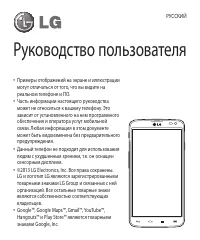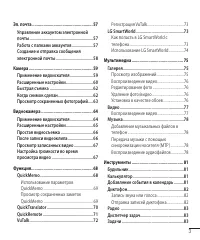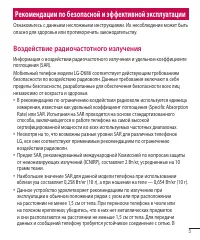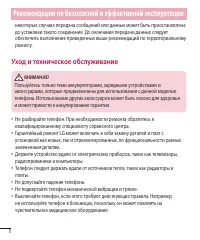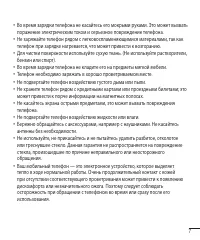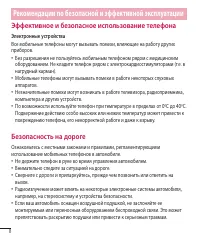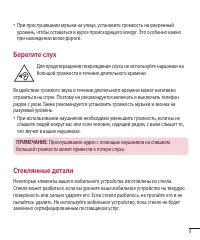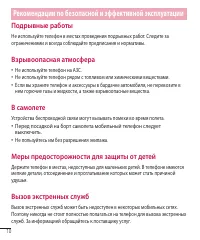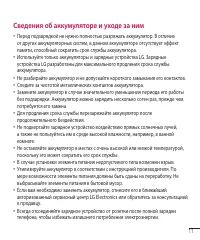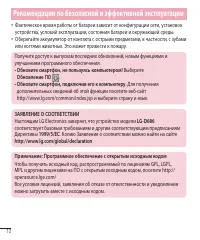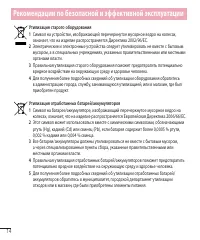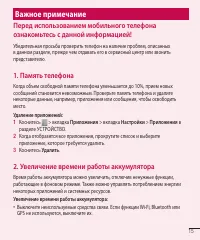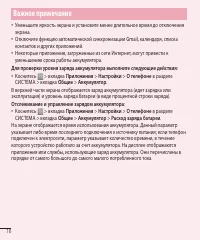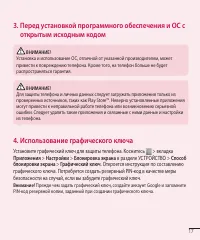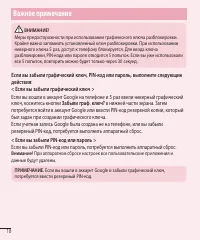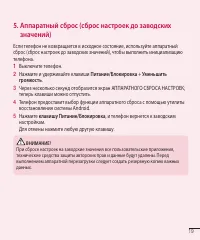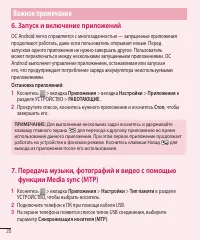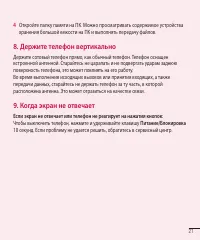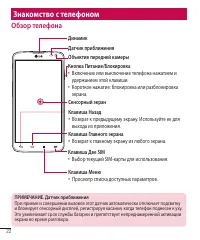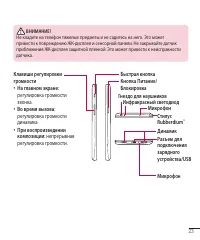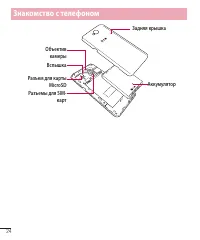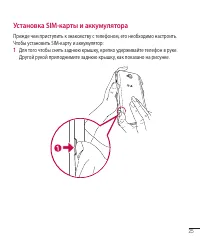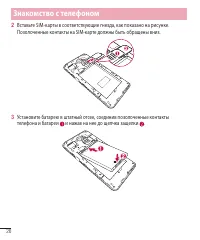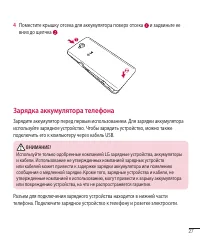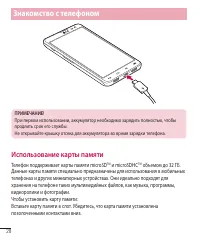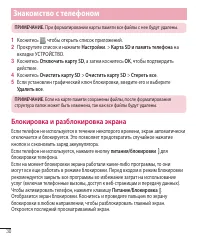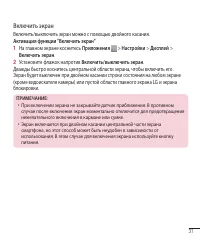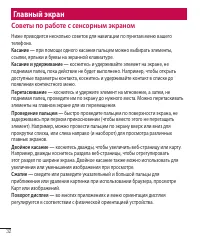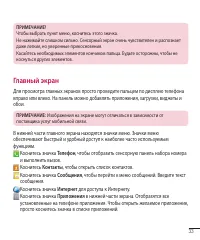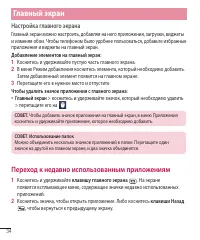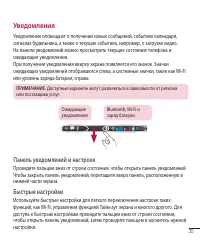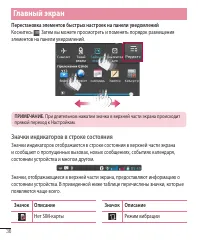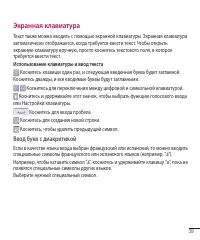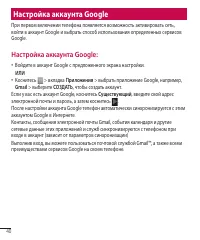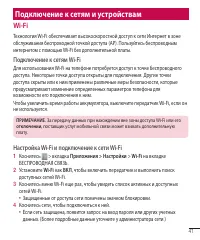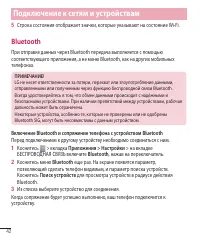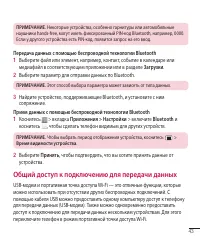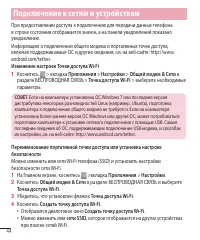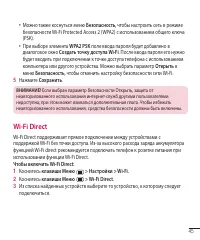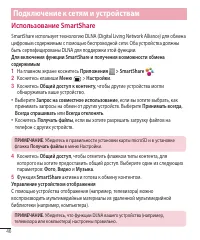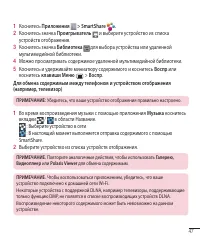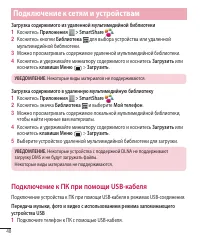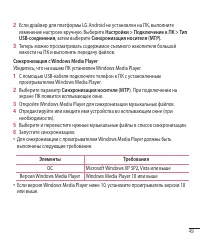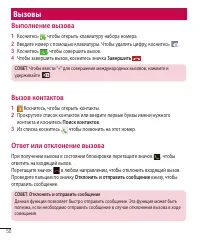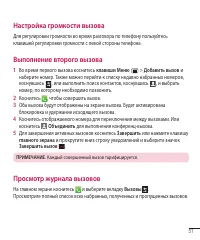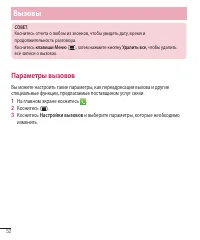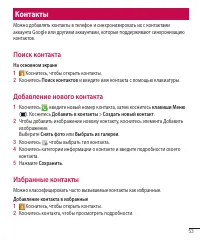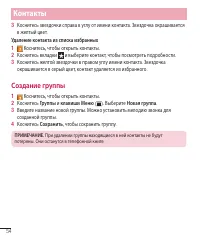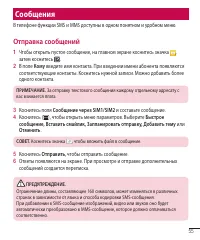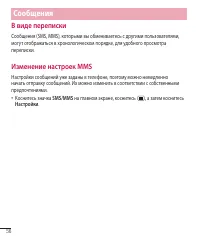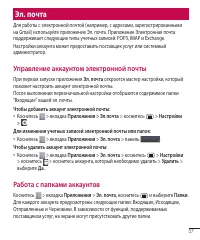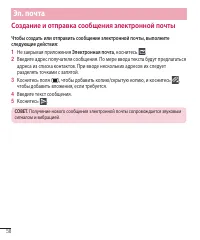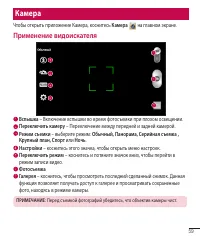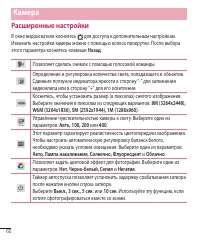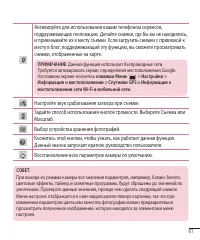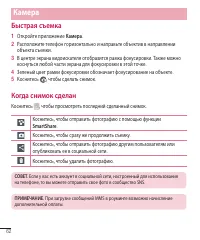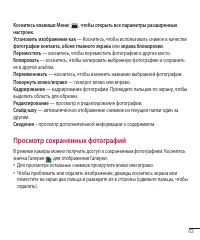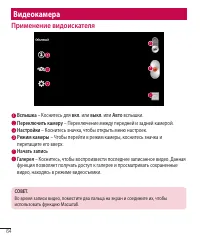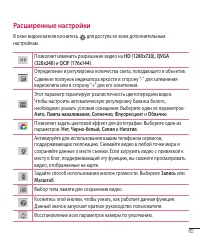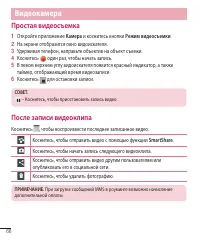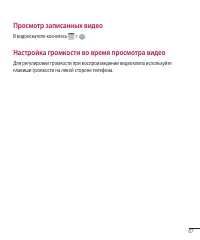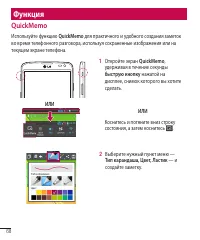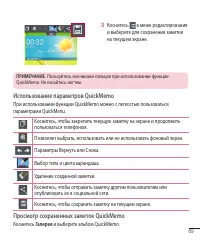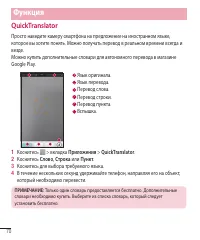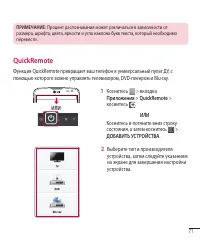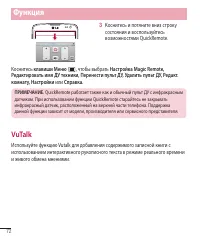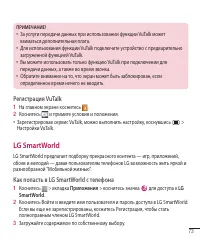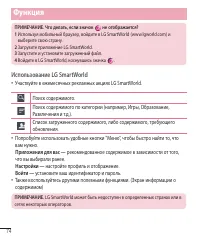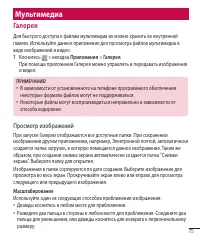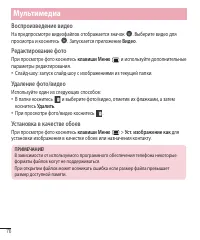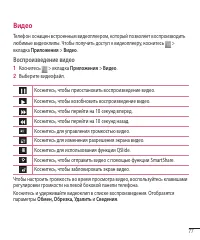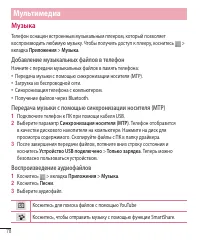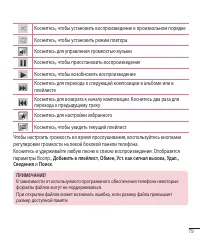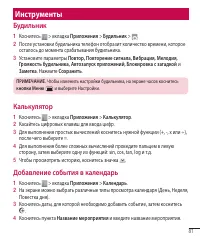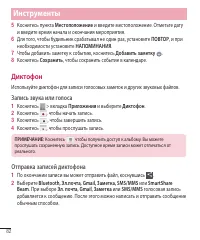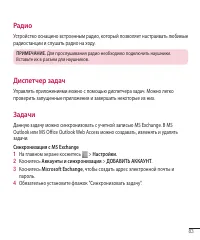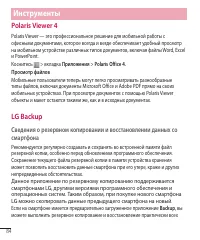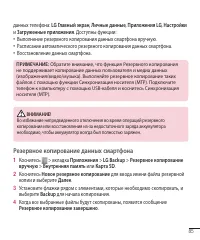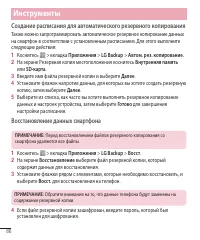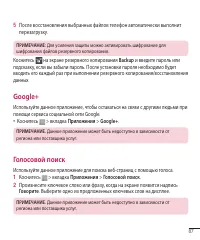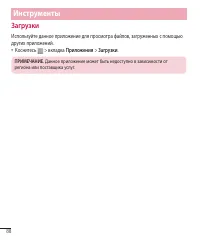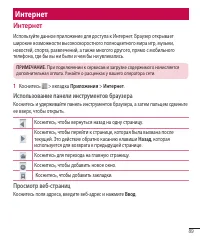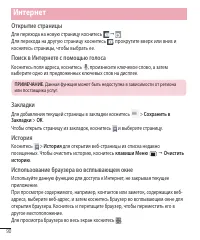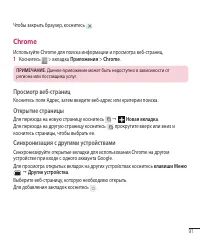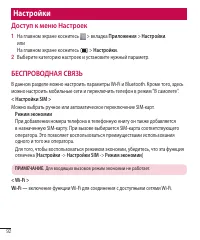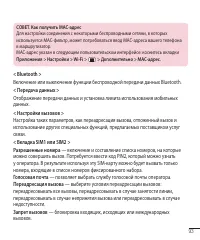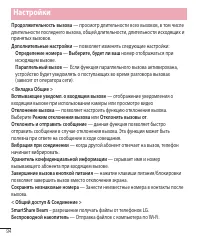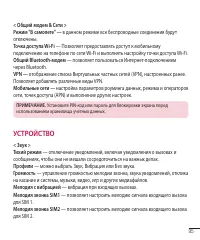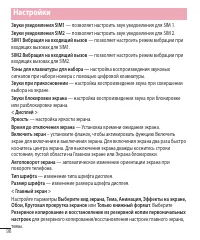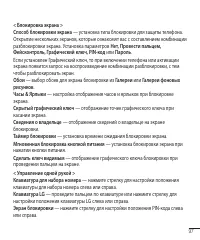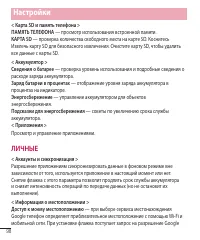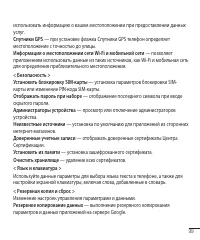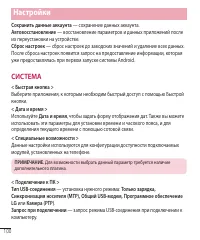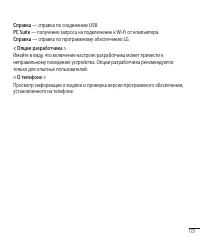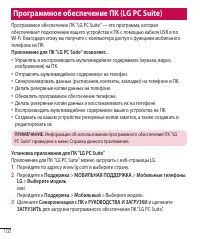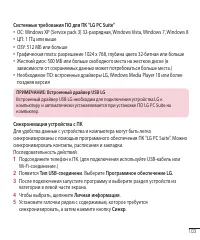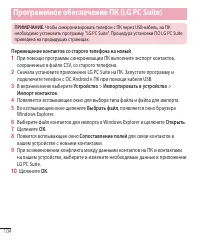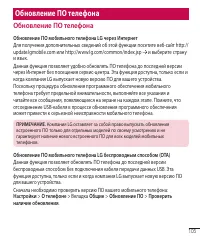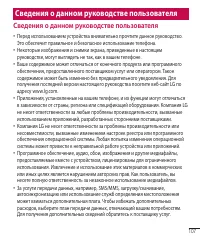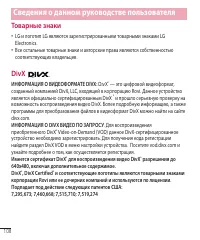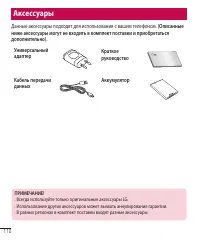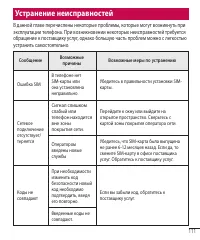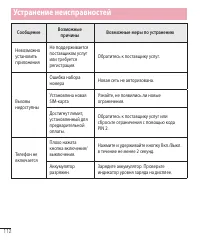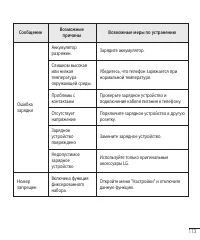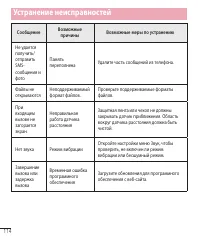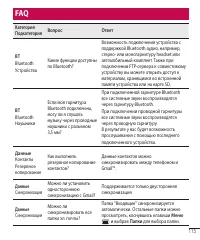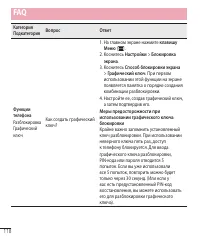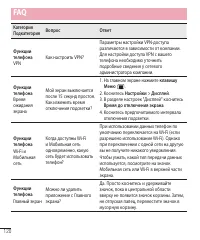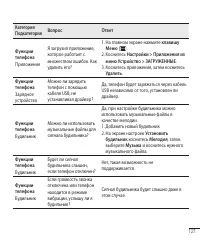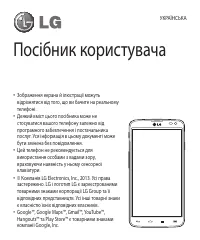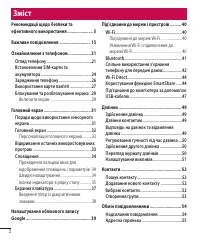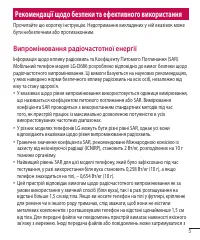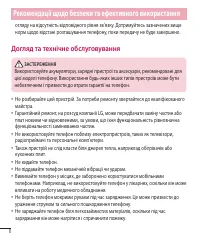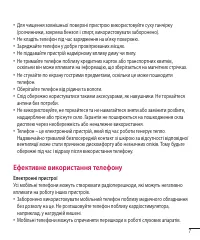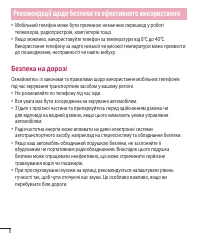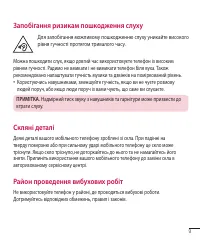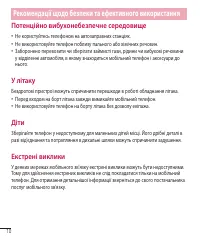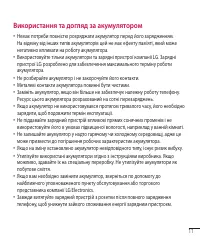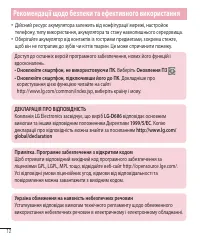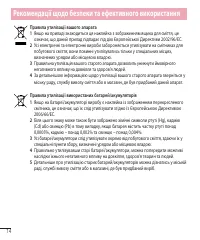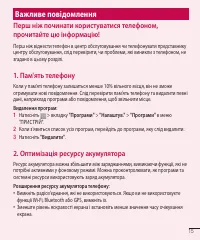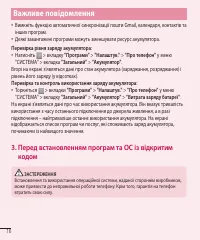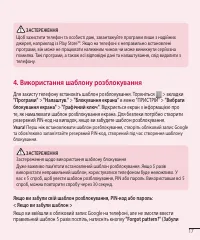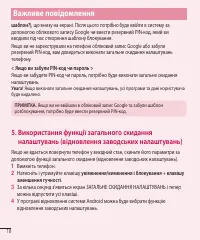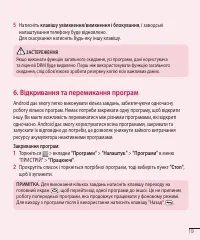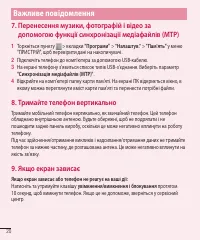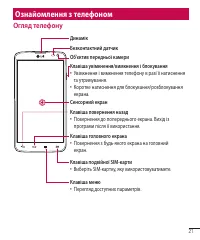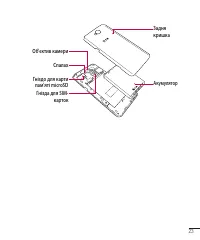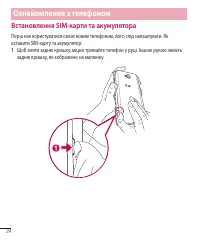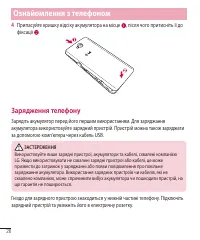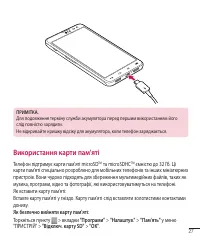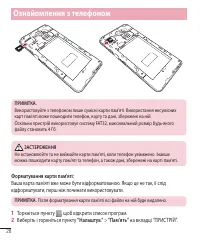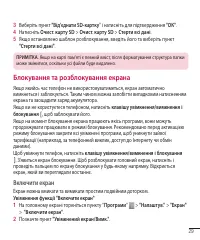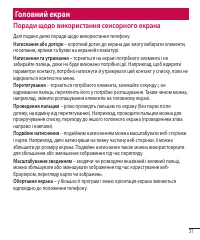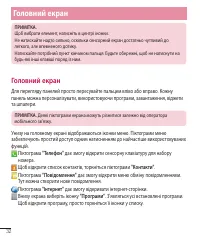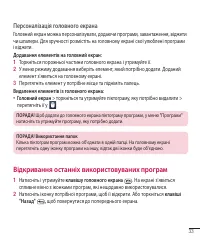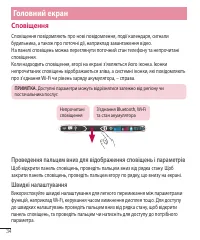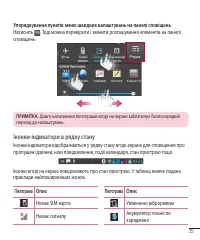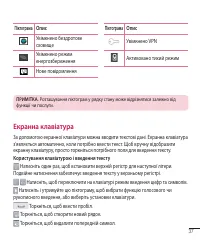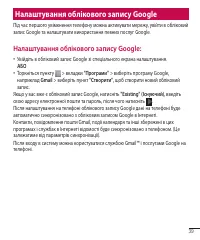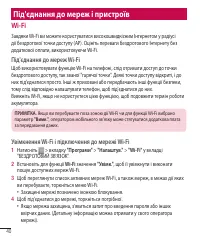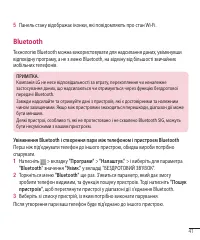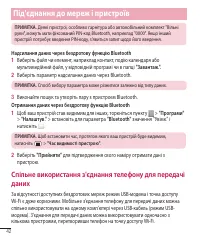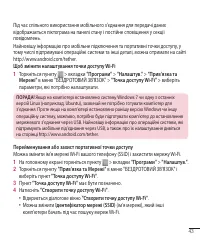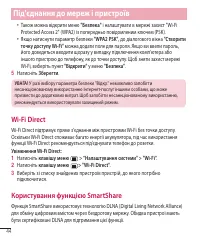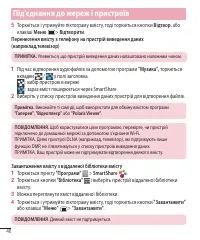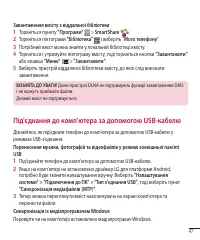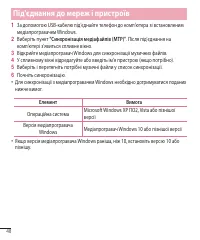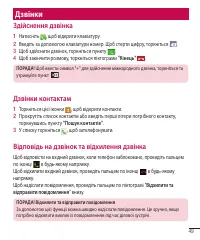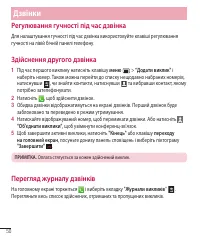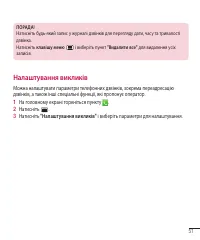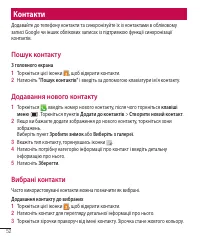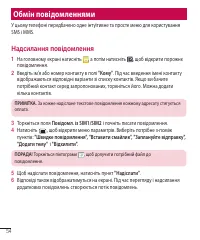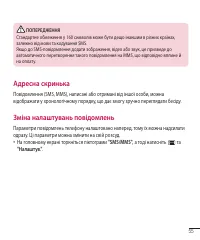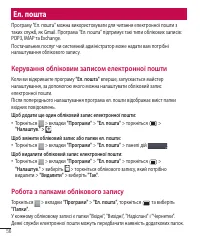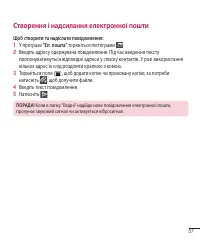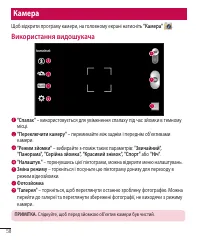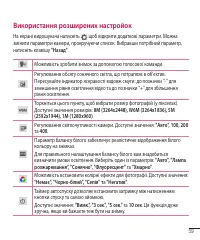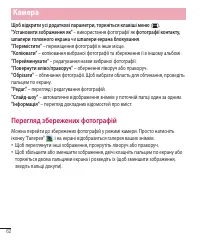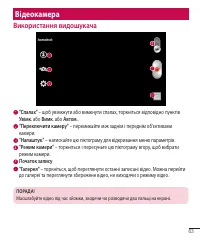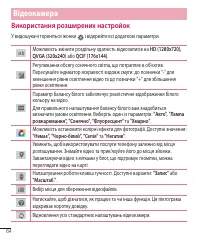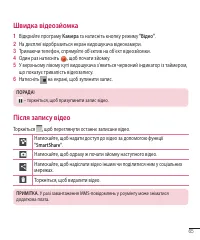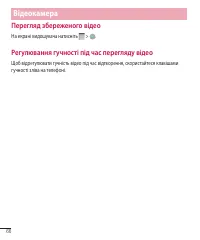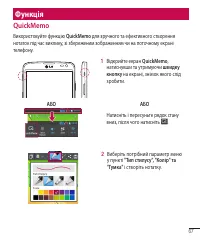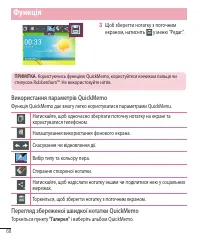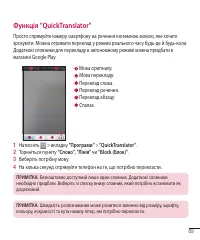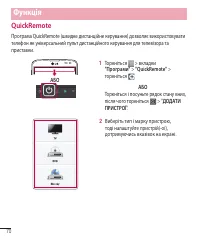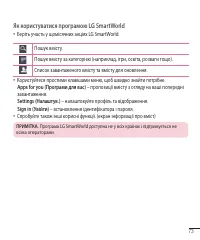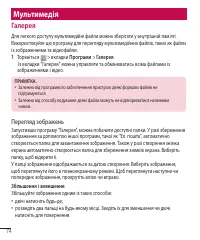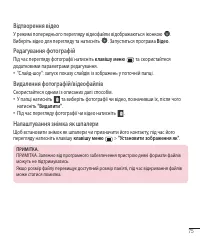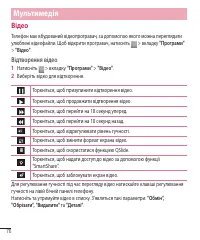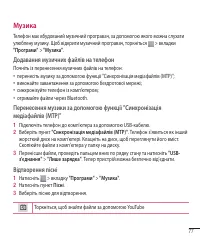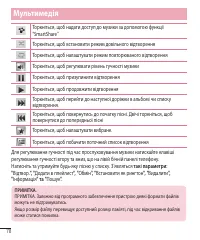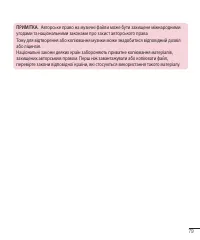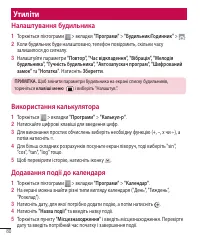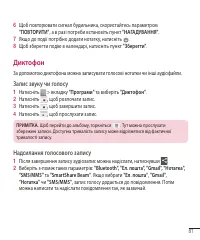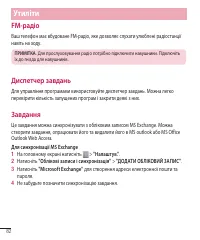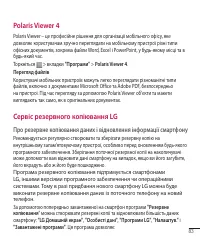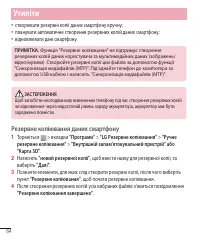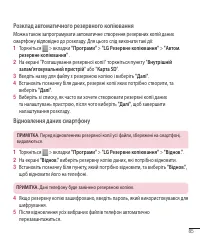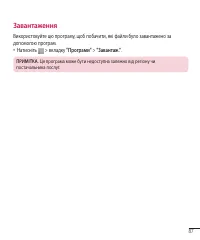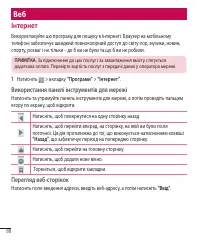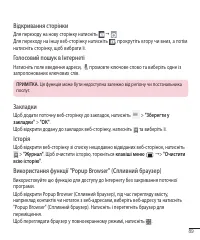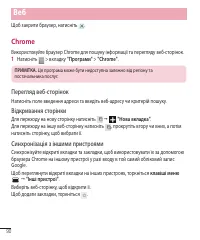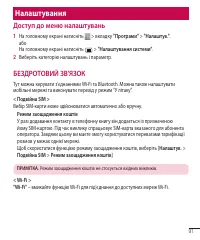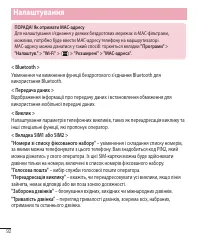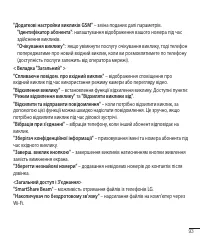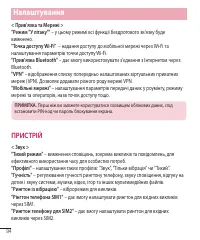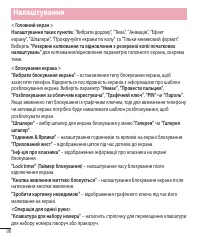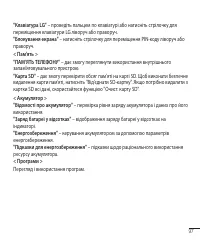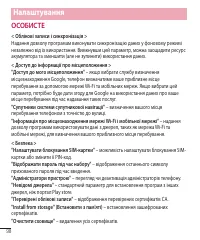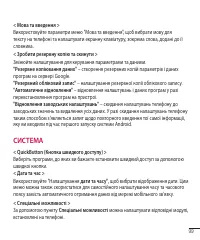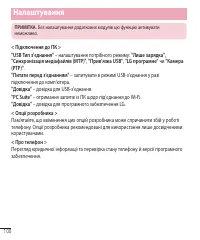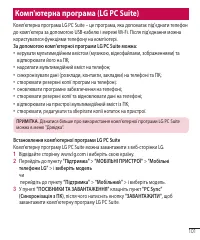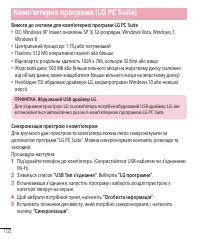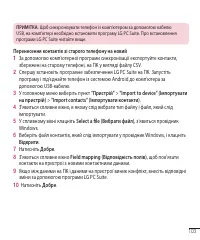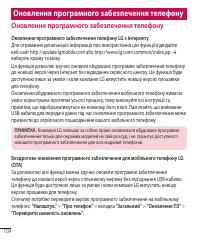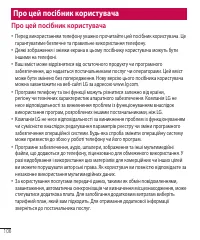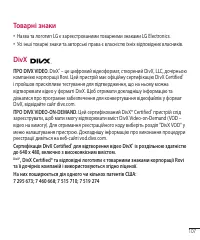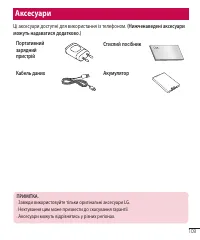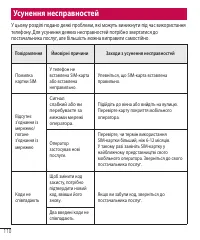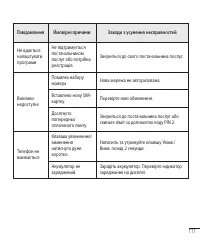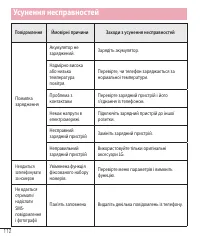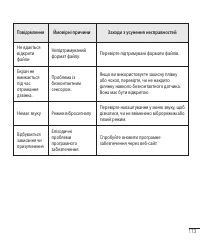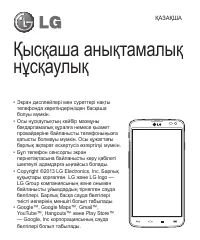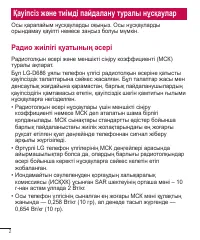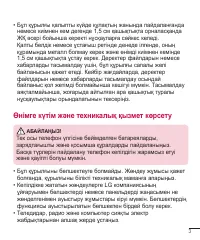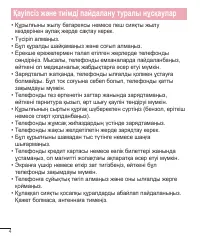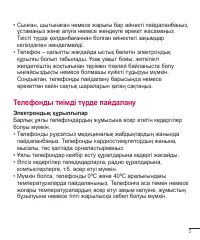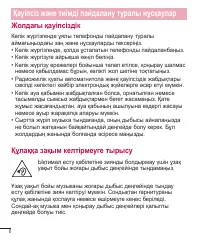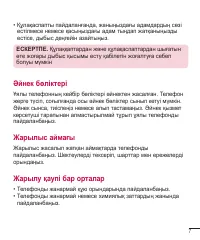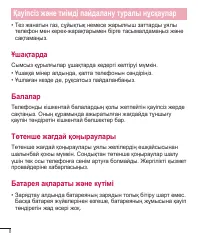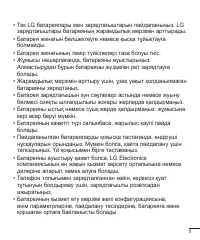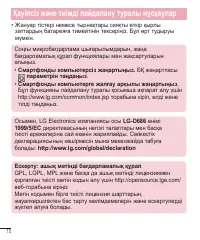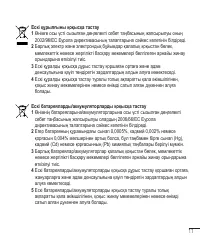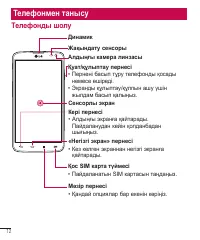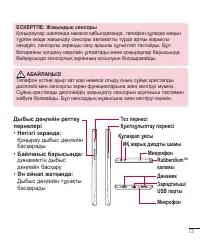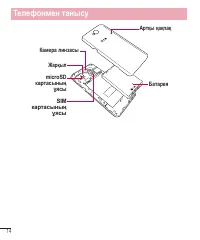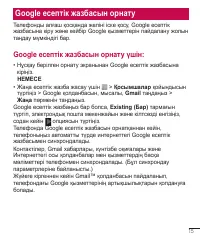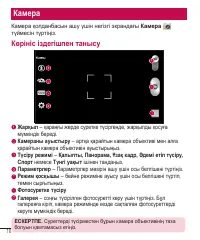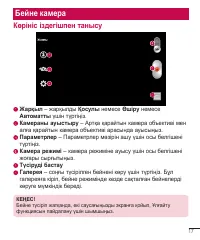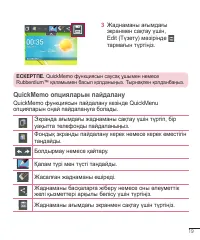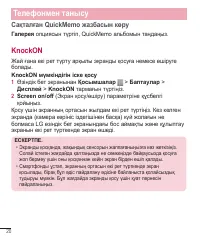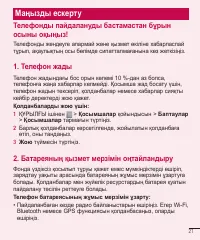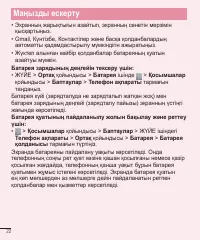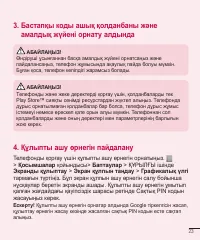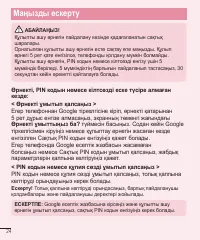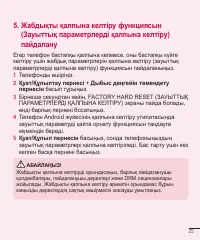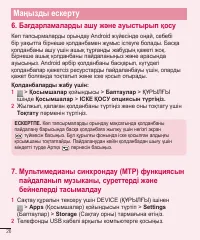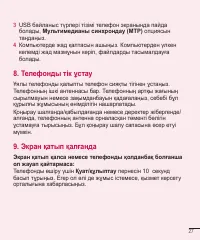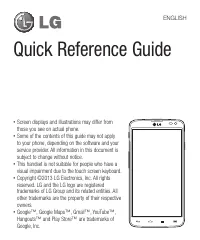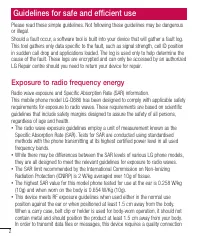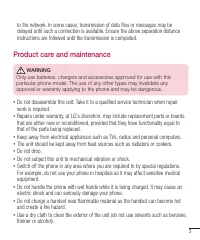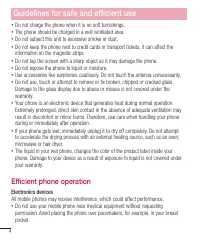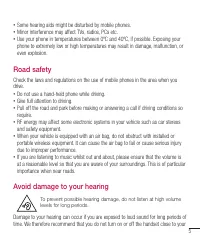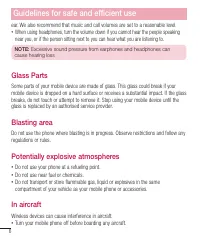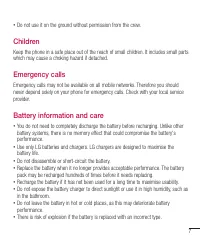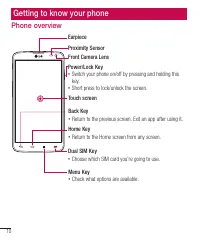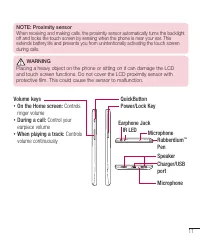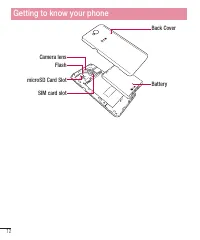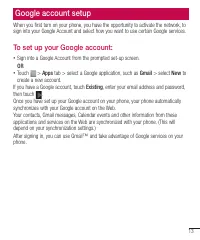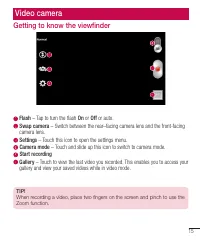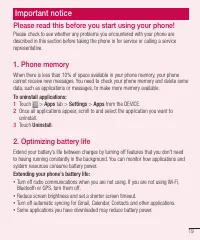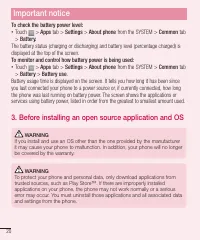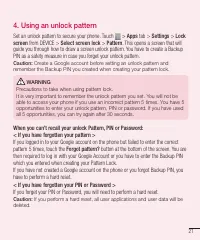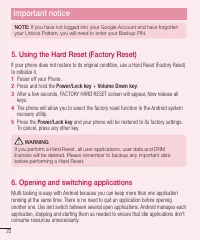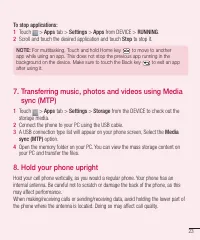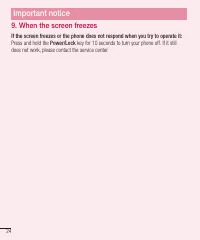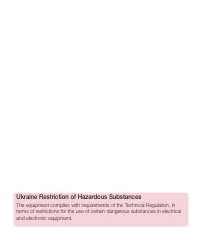Смартфоны LG D686 G Pro Lite Dual White - инструкция пользователя по применению, эксплуатации и установке на русском языке. Мы надеемся, она поможет вам решить возникшие у вас вопросы при эксплуатации техники.
Если остались вопросы, задайте их в комментариях после инструкции.
"Загружаем инструкцию", означает, что нужно подождать пока файл загрузится и можно будет его читать онлайн. Некоторые инструкции очень большие и время их появления зависит от вашей скорости интернета.
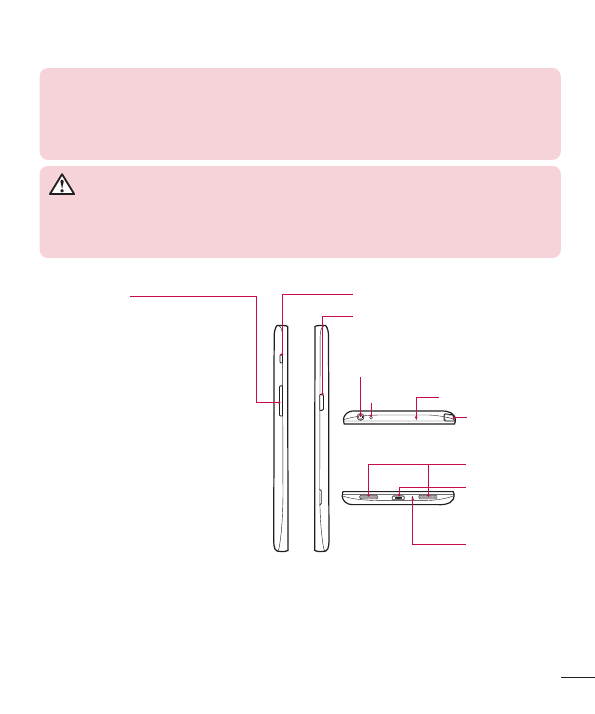
11
NOTE: Proximity sensor
When receiving and making calls, the proximity sensor automatically turns the backlight
off and locks the touch screen by sensing when the phone is near your ear. This
extends battery life and prevents you from unintentionally activating the touch screen
during calls.
WARNING
Placing a heavy object on the phone or sitting on it can damage the LCD
and touch screen functions. Do not cover the LCD proximity sensor with
protective film. This could cause the sensor to malfunction.
Volume keys
•
On the Home screen:
Controls
ringer volume
•
During a call:
Control your
earpiece volume
•
When playing a track:
Controls
volume continuously
QuickButton
Power/Lock Key
Microphone
Speaker
Charger/USB
port
Microphone
Rubberdium
™
Pen
Earphone Jack
IR LED