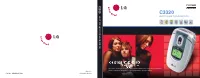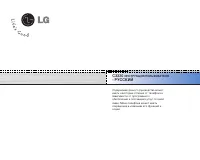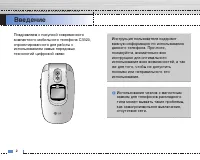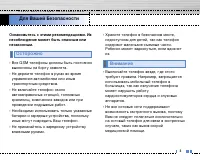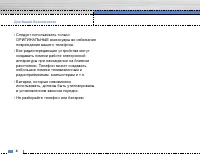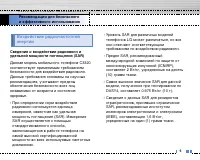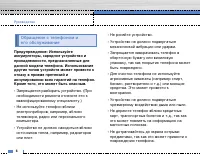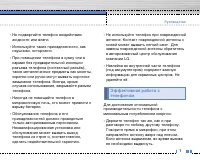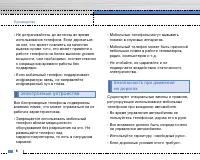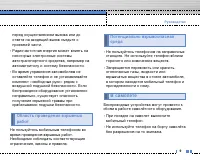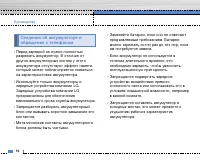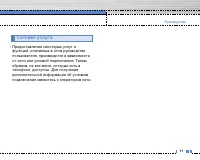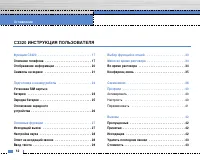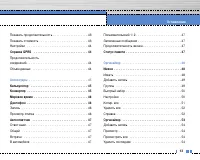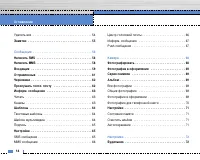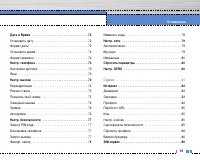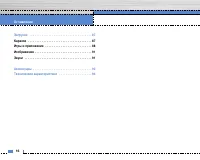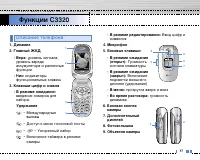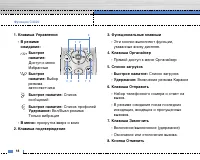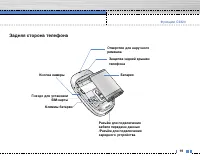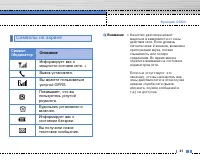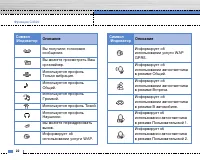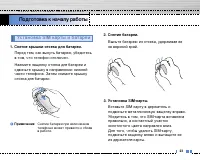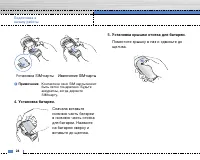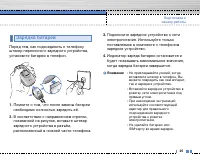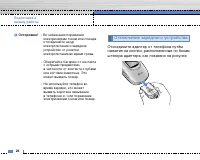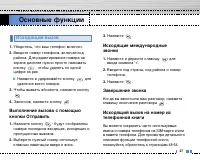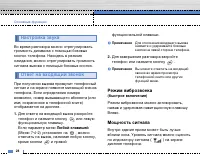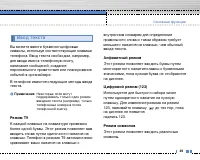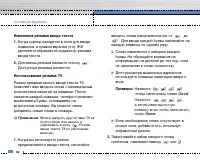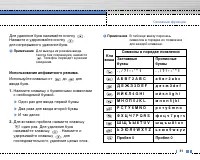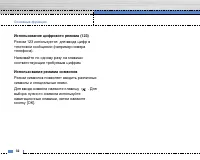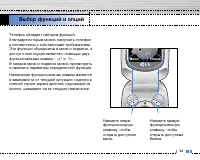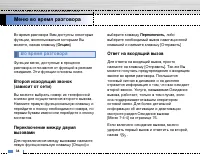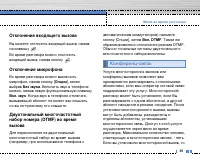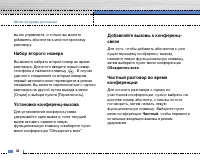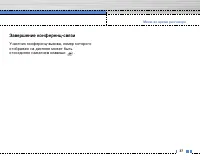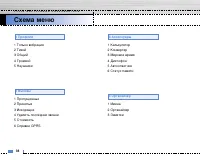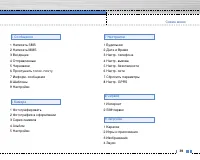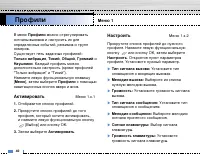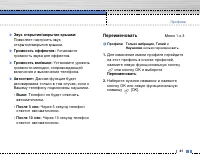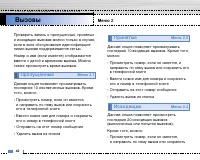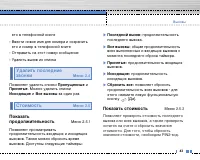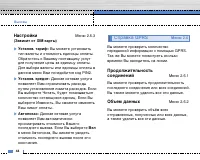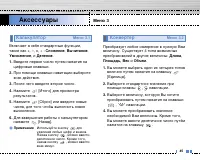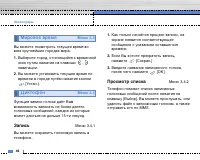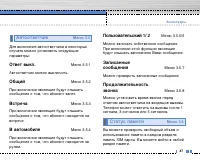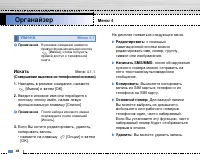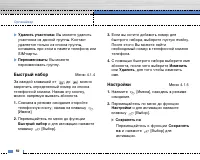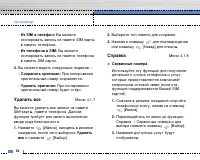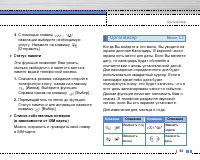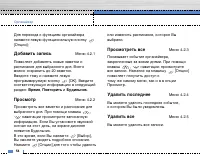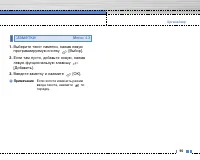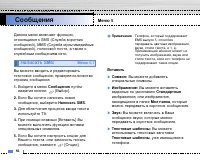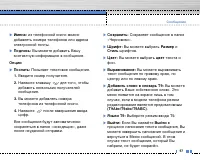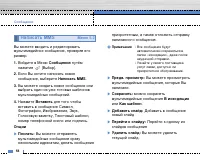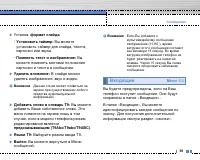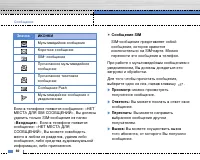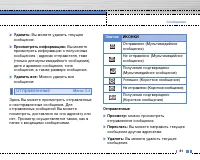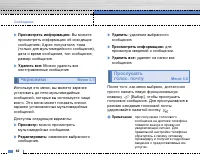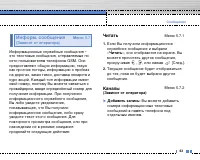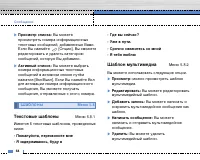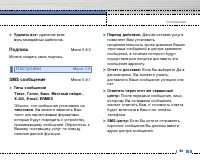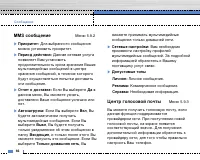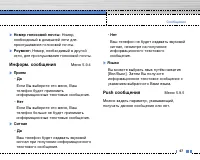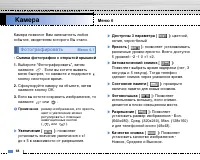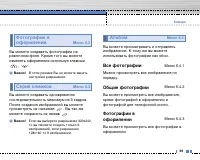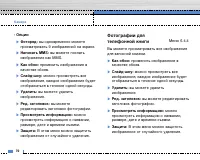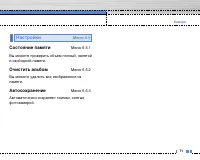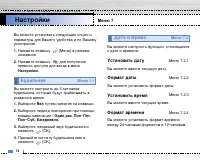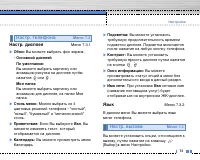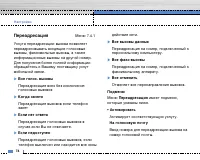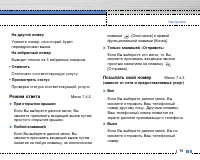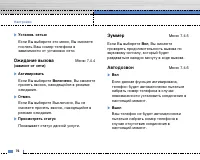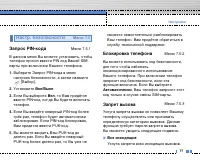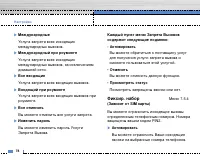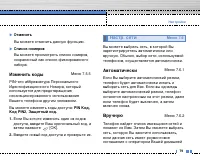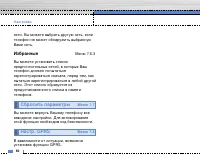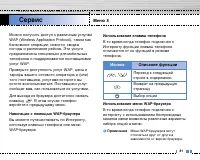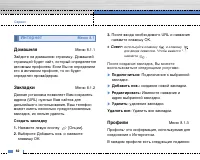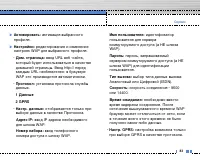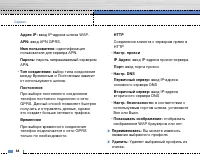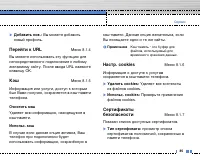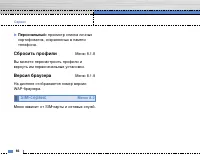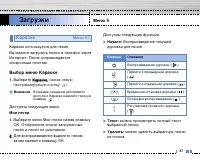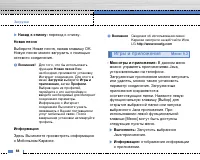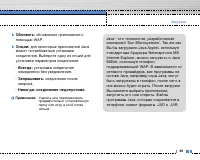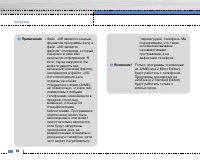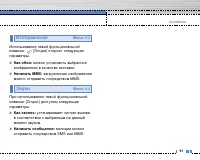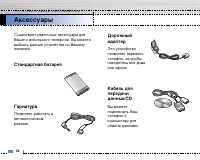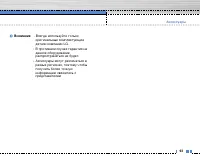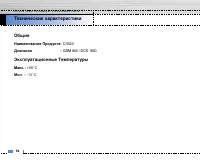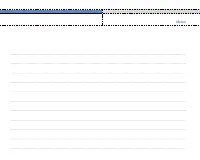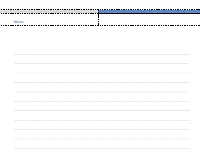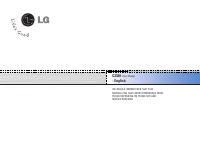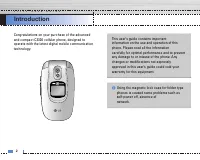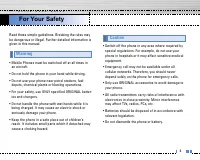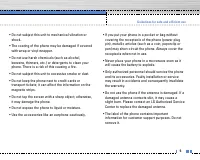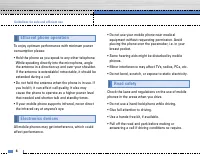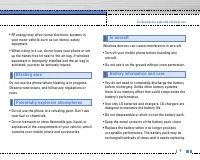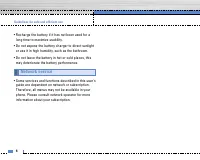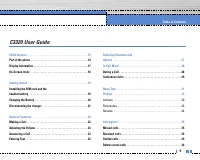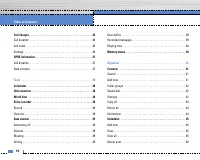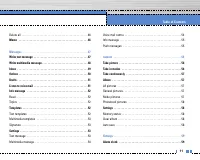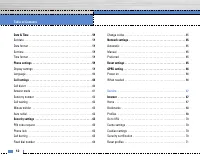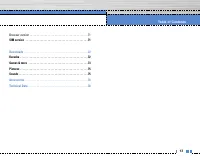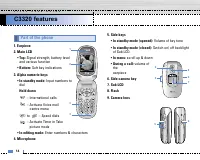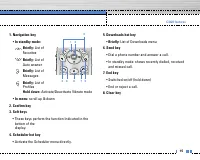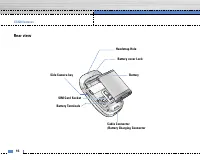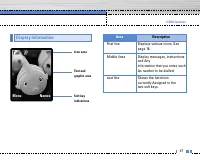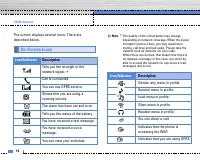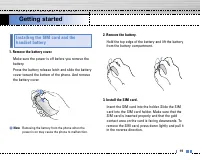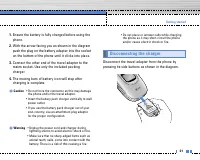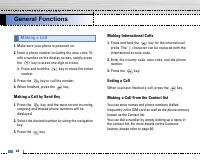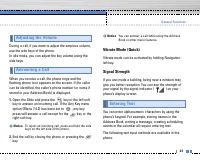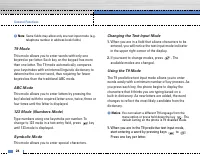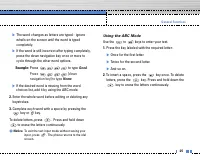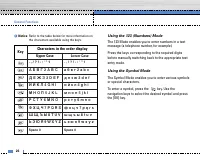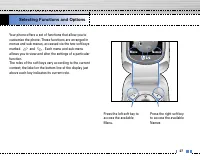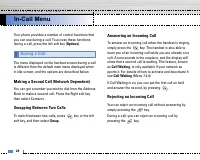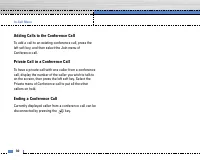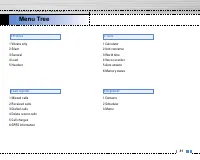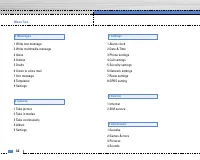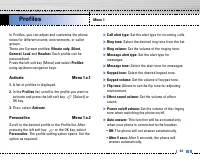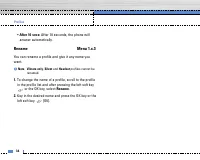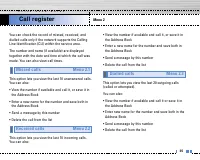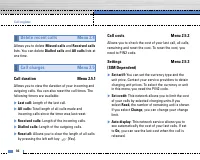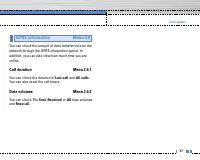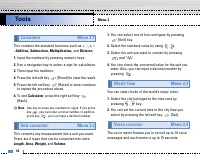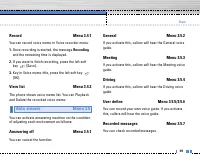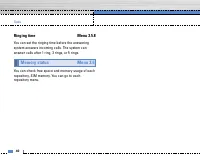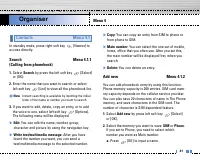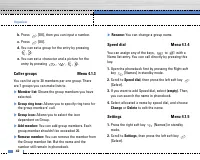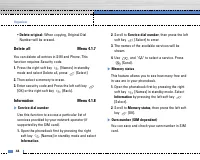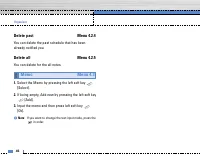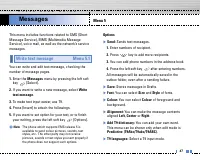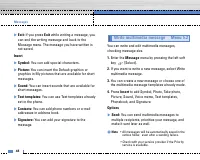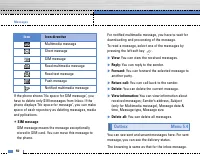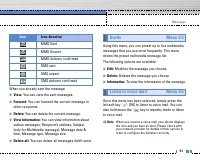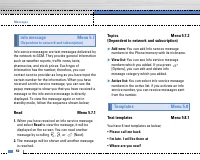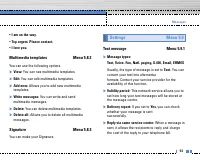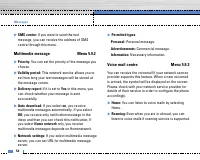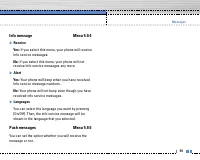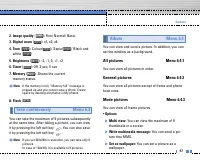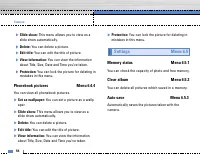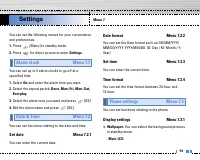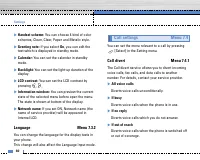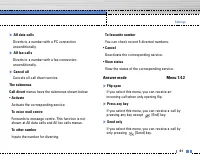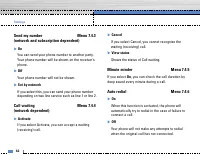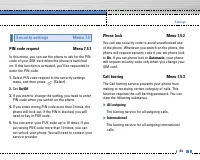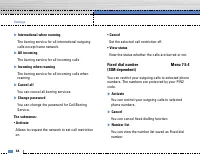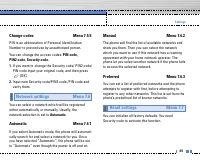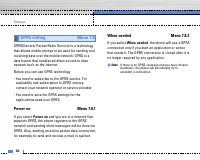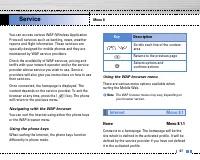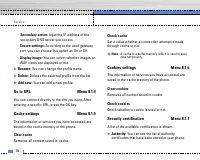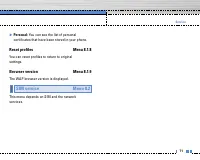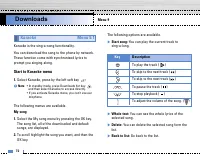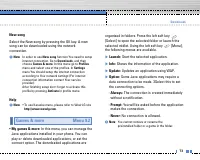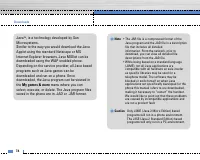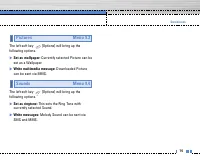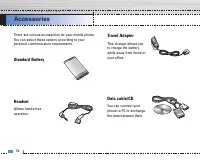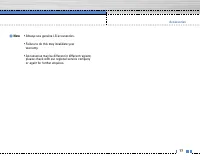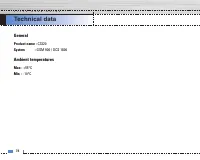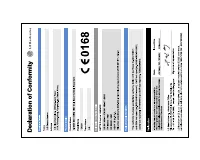Смартфоны LG C3320 - инструкция пользователя по применению, эксплуатации и установке на русском языке. Мы надеемся, она поможет вам решить возникшие у вас вопросы при эксплуатации техники.
Если остались вопросы, задайте их в комментариях после инструкции.
"Загружаем инструкцию", означает, что нужно подождать пока файл загрузится и можно будет его читать онлайн. Некоторые инструкции очень большие и время их появления зависит от вашей скорости интернета.
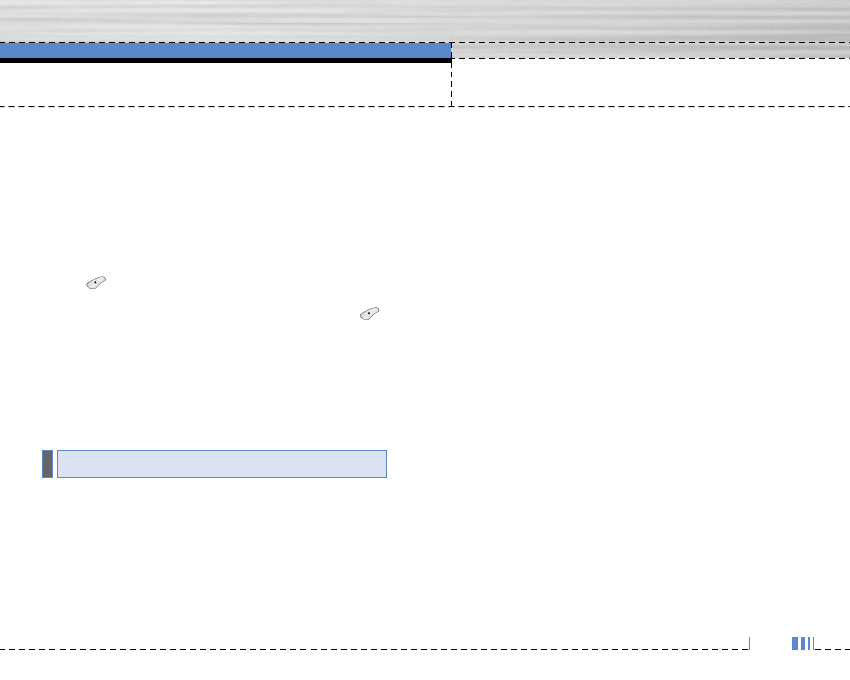
Record Menu
3.4.1
You can record voice memo in Voice recorder menu.
1.
Once recording is started, the message
Recording
and the remaining time is displayed.
2.
If you want to finish recording, press the left soft
key [Save].
3.
Key in Voice memo title, press the left soft key
[OK].
View list
Menu 3.4.2
The phone shows voice memo list. You can Playback
and Delete the recorded voice memo.
You can activate answering machine on the condition
of adjusting each environment as follows:
Answering off
Menu 3.5.1
You can cancel the function.
General
Menu 3.5.2
If you activate this, callers will hear the General voice
guide.
Meeting
Menu 3.5.3
If you activate this, callers will hear the Meeting voice
guide.
Driving
Menu 3.5.4
If you activate this, callers will hear the Driving voice
guide.
User define
Menu 3.5.5/3.5.6
You can record your own voice guide. If you activate
this, callers will hear the voice guide.
Recorded messages
Menu 3.5.7
You can check recorded messages.
Auto answer
Menu 3.5
Tools
39