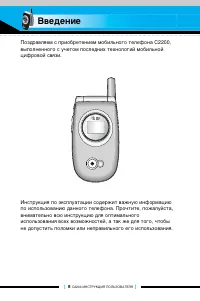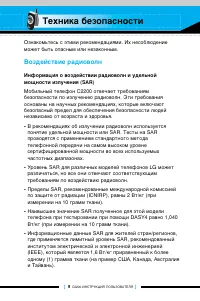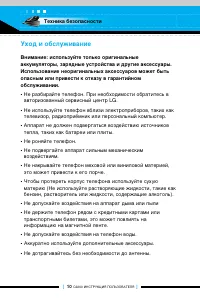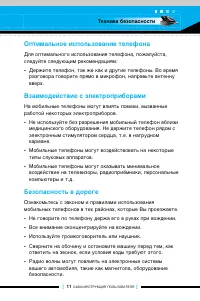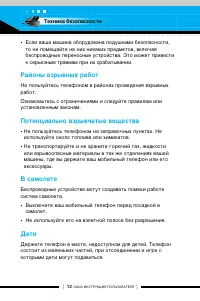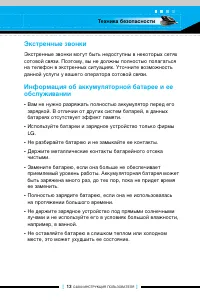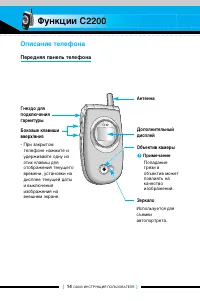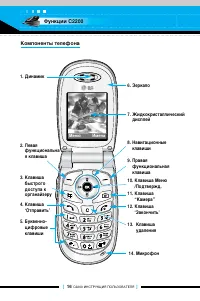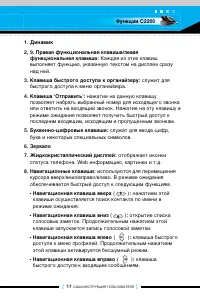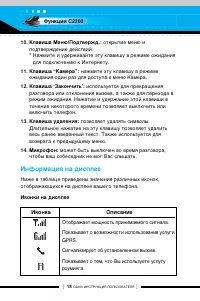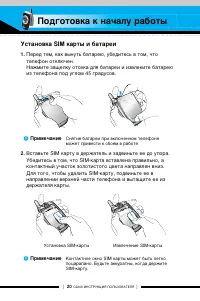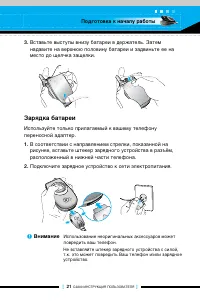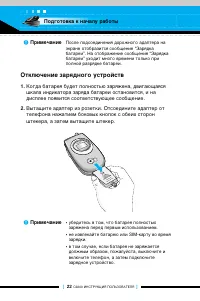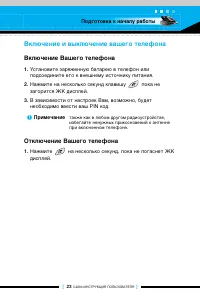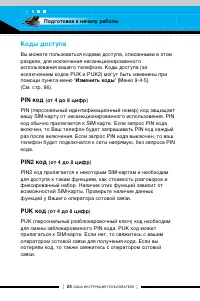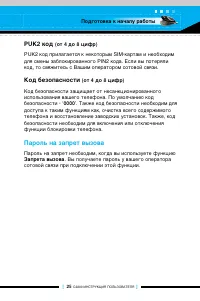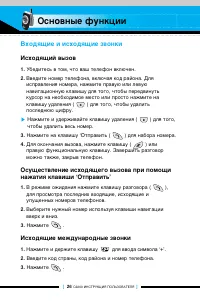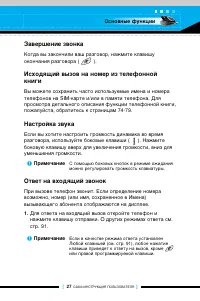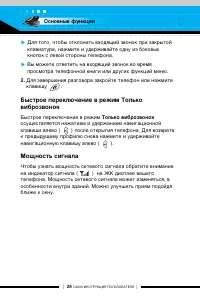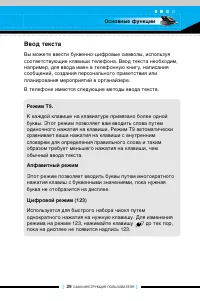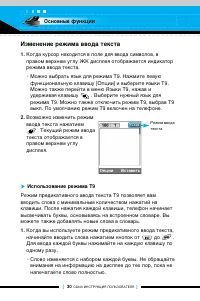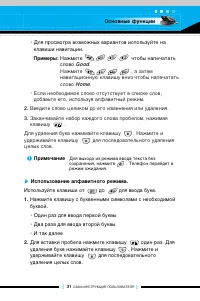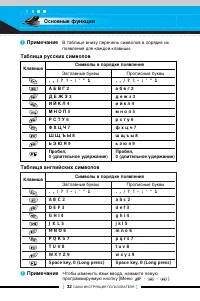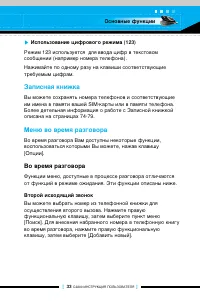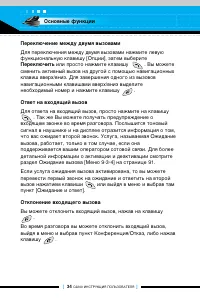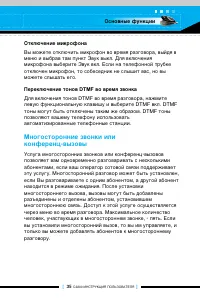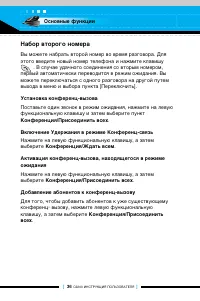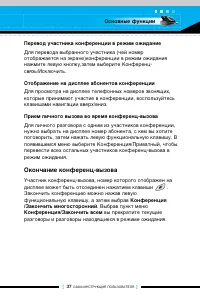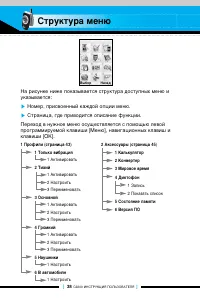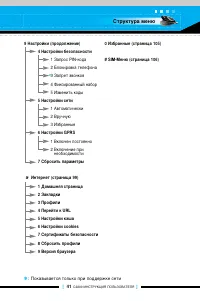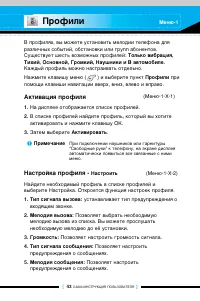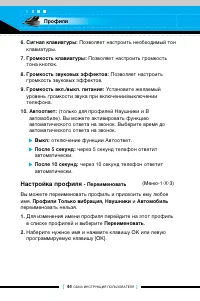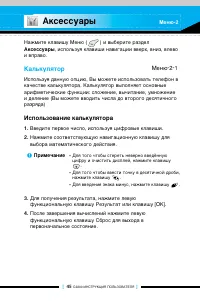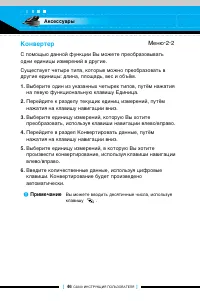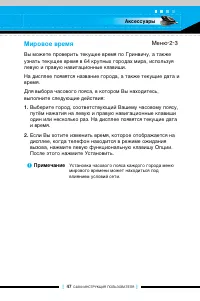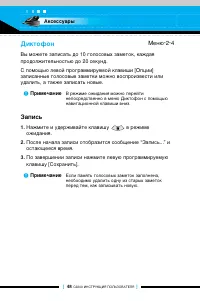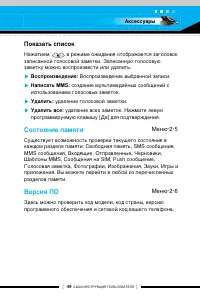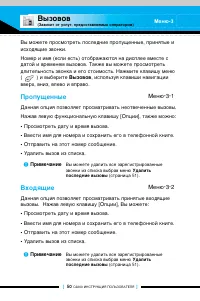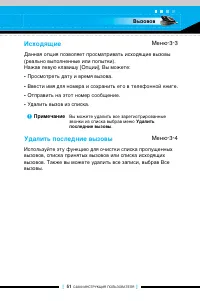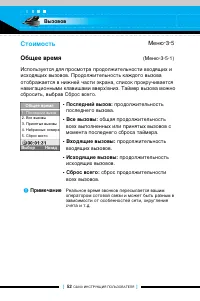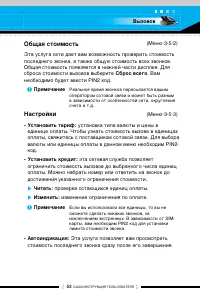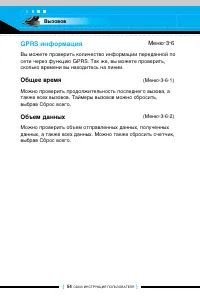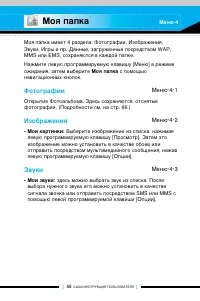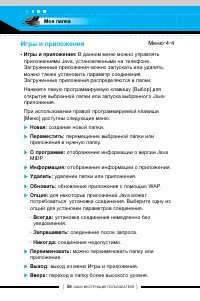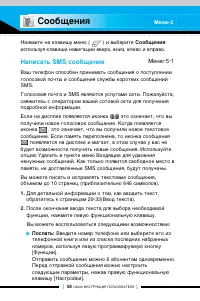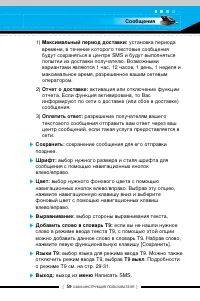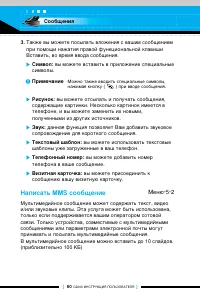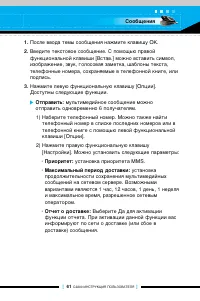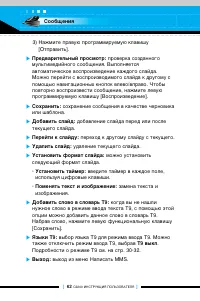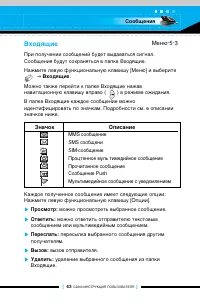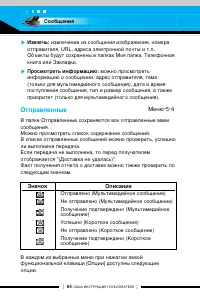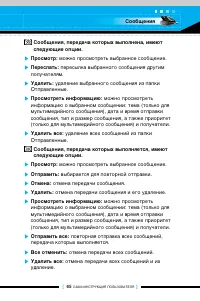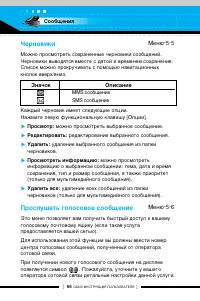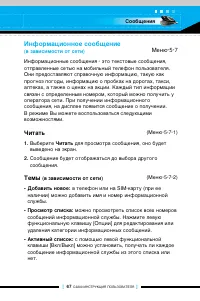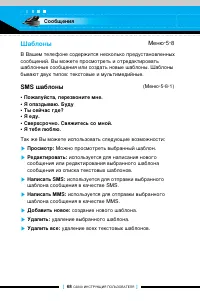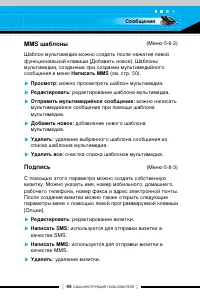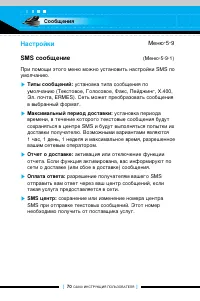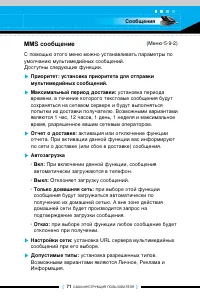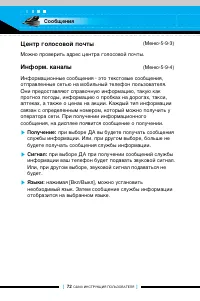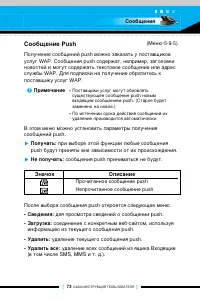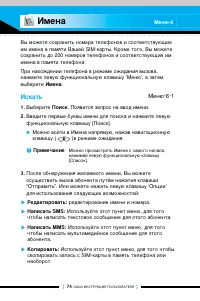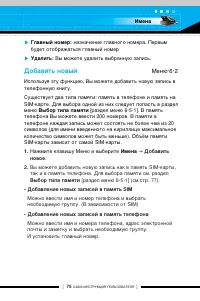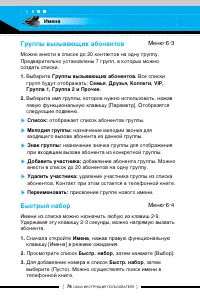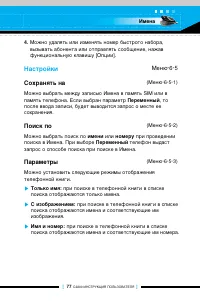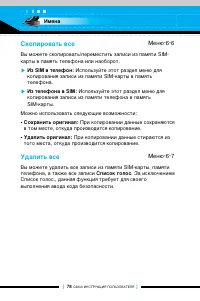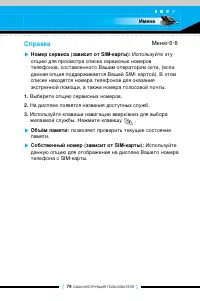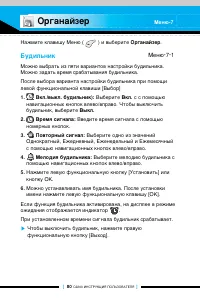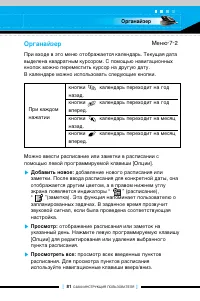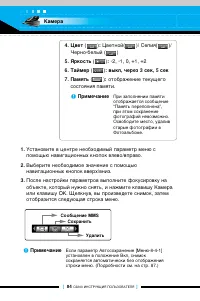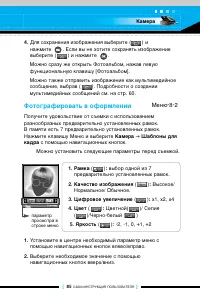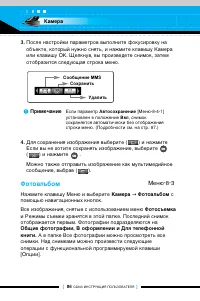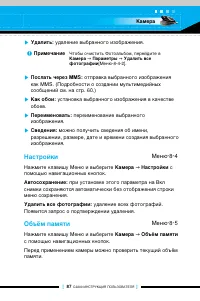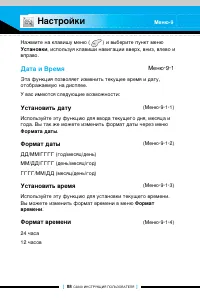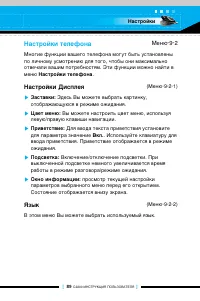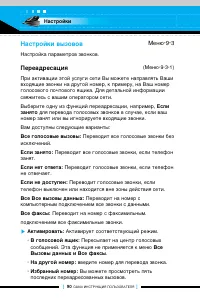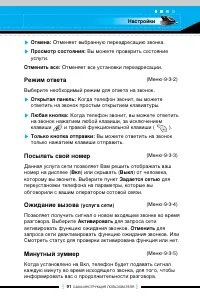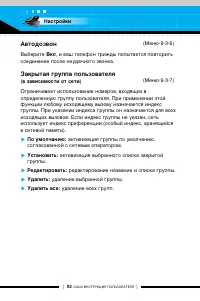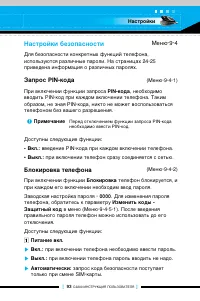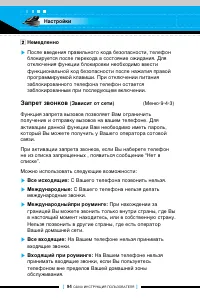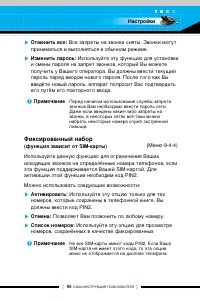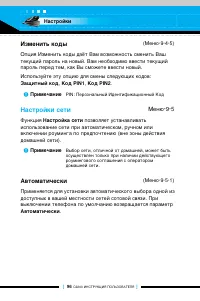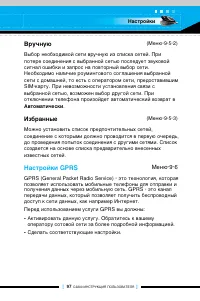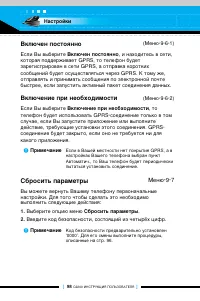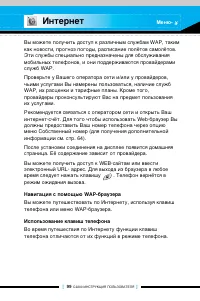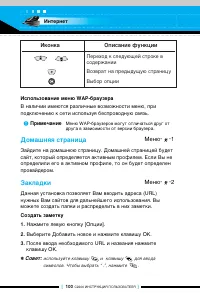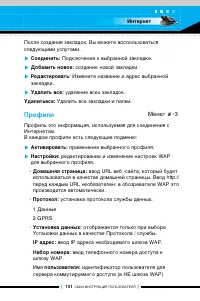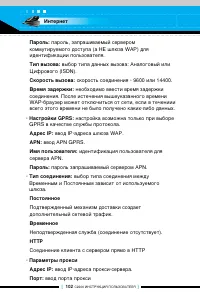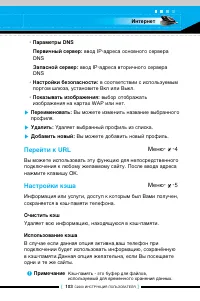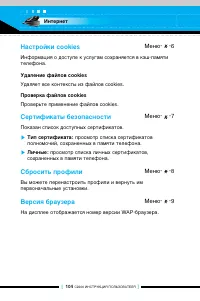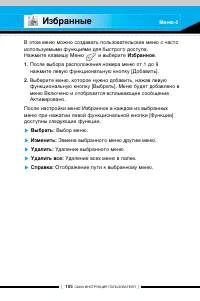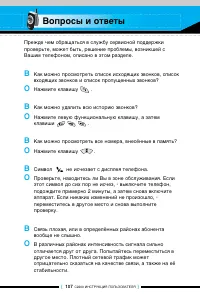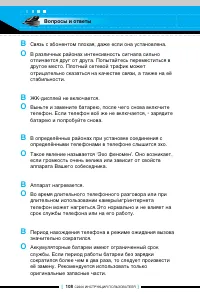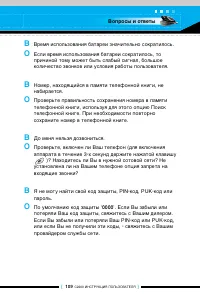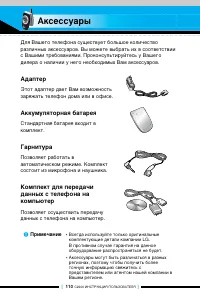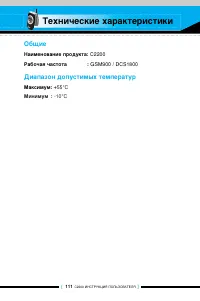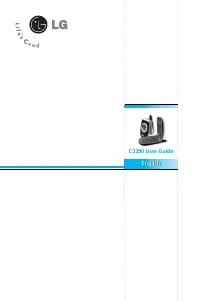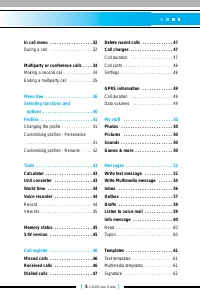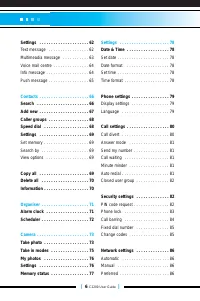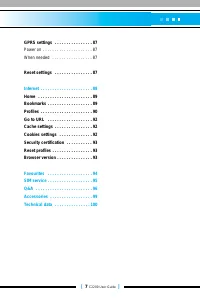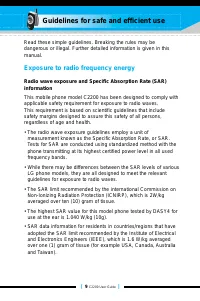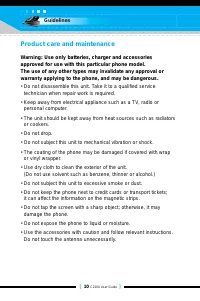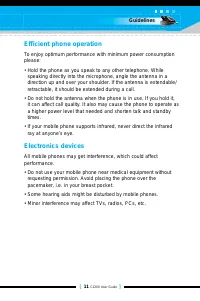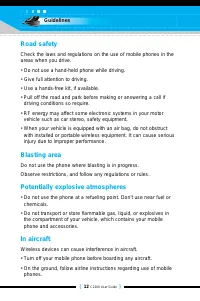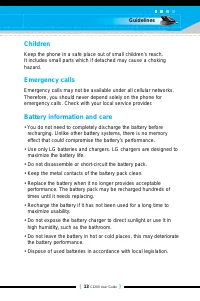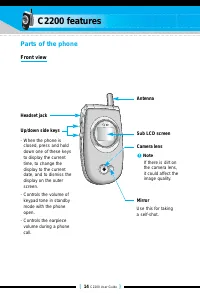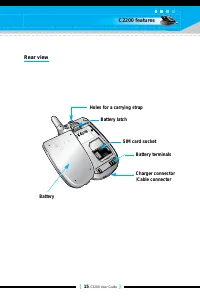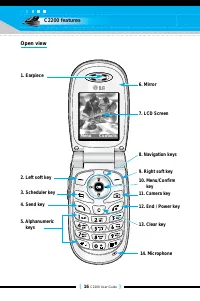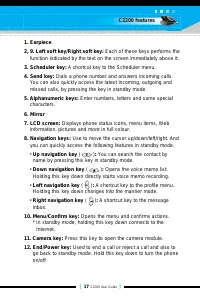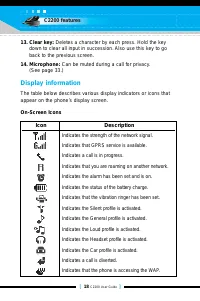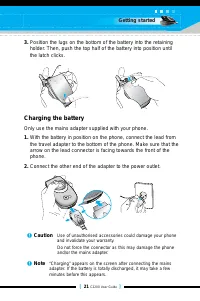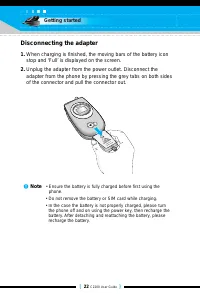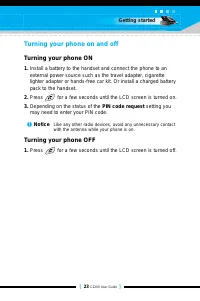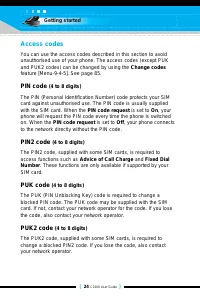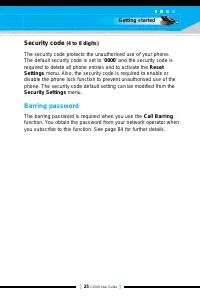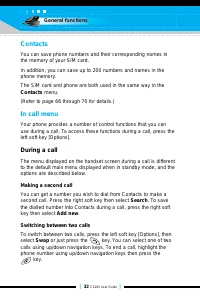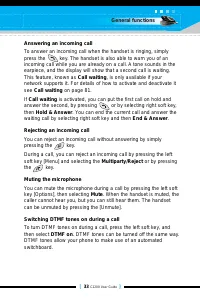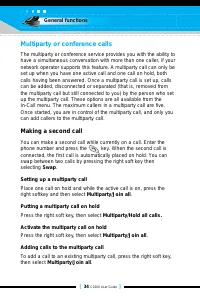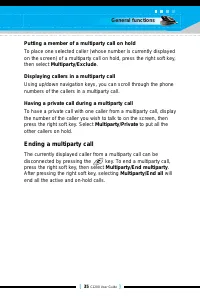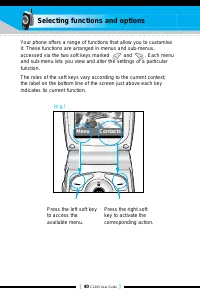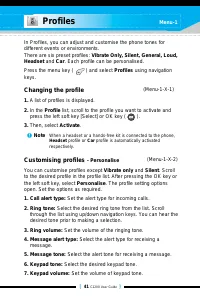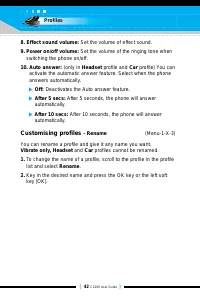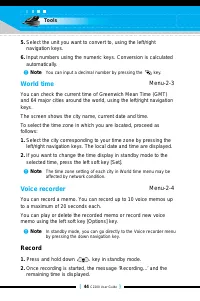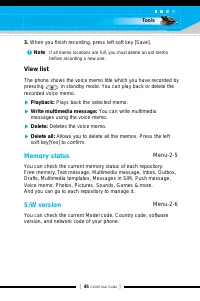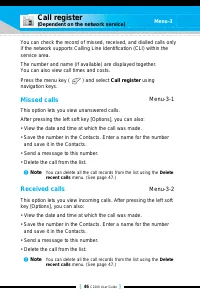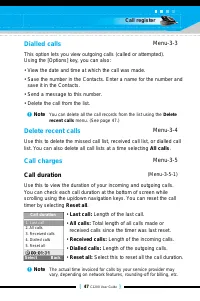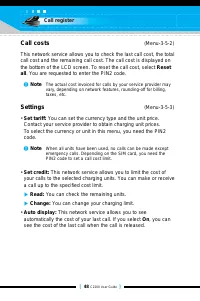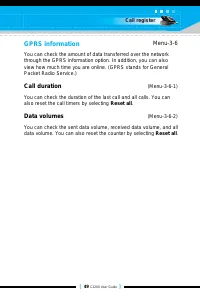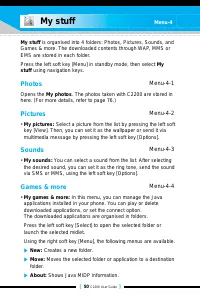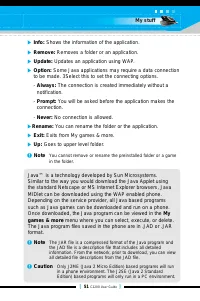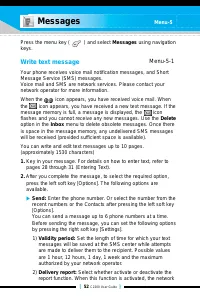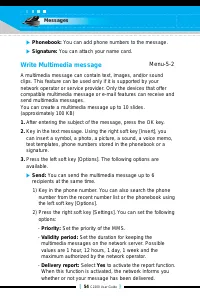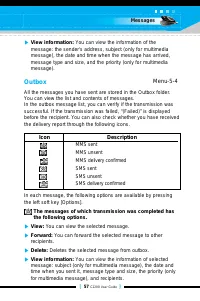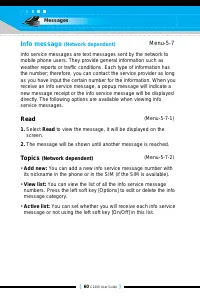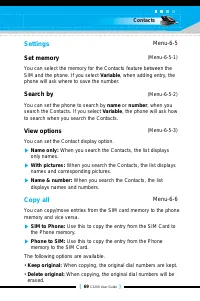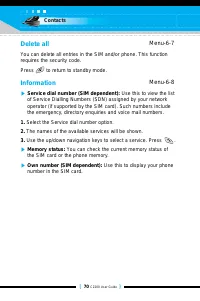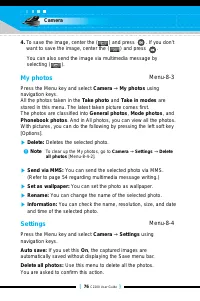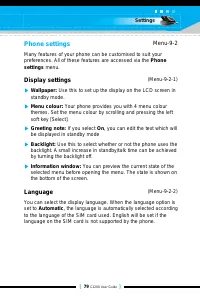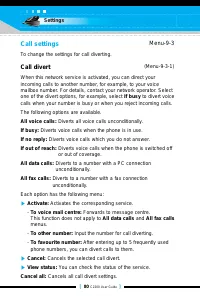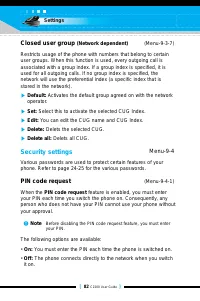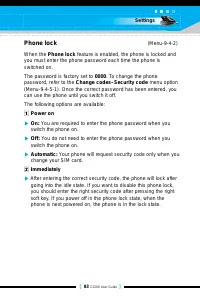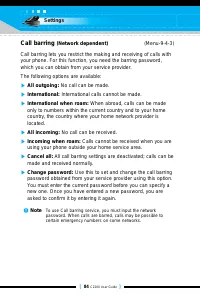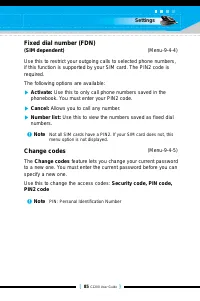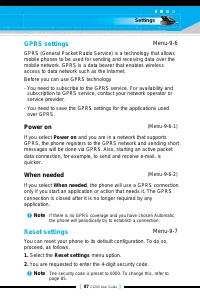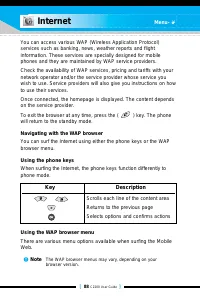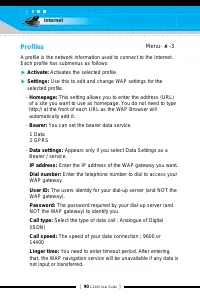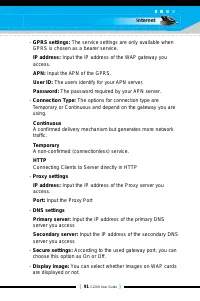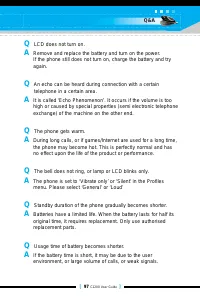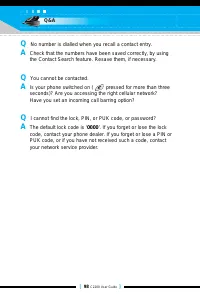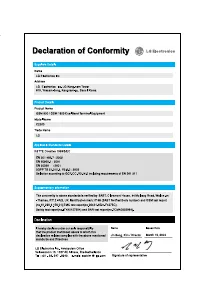Смартфоны LG C2200 - инструкция пользователя по применению, эксплуатации и установке на русском языке. Мы надеемся, она поможет вам решить возникшие у вас вопросы при эксплуатации техники.
Если остались вопросы, задайте их в комментариях после инструкции.
"Загружаем инструкцию", означает, что нужно подождать пока файл загрузится и можно будет его читать онлайн. Некоторые инструкции очень большие и время их появления зависит от вашей скорости интернета.
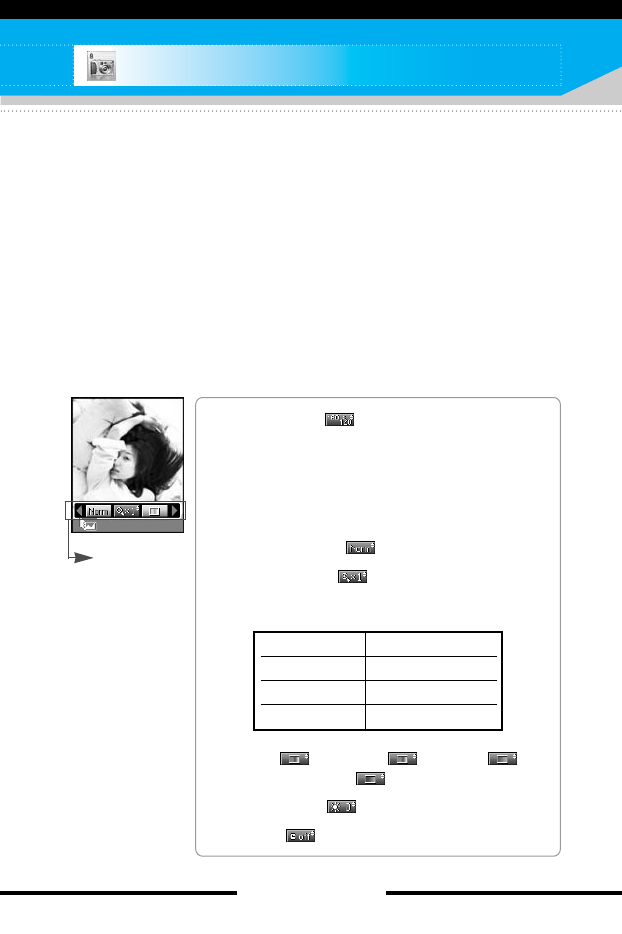
With the C2200 phone, you can takes pictures and save them.
After taking a picture, you can also send it via MMS (Multimedia
Messaging Service) right away.
Take photo
Menu-8-1
Press the Menu key and select Camera
→
Take photo using
navigation keys. Or, you can directly open the camera module by a
press of the Camera key in standby mode. The camera module
opens and you’ll see the view to be captured.
Before shooting, you can set the following options.
preview option
menu bar
Back
[
73
C2200 User Guide
]
Camera
Menu-8
n
Note
If the battery is too low, you may not use the Camera feature.
1. Resolution ( ): 48x48 (for phonebook),
160x120, 320x240, 640x480
2. Image quality ( ): Fine/ Normal/ Basic.
3. Digital zoom ( ): x1, x2, x4
4. Tone ( ): Colour ( )/ Sepia ( )/
Black and white ( )
5. Brightness ( ): -2, -1, 0, +1, +2
6. Timer ( ): Off, 3 sec, 5 sec
n
Note
For the picture to be used in the
phonebook, select 48x48
(for phonebook). 160x120 is set as a
default.
n
Note
The maximum zoom scale depends on
the resolution as follows.
48 x 48
unavailable
160 x 120
1x, 2x, 4x
320 x 240
1x, 2x
640 x 480
1x