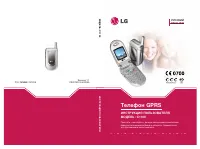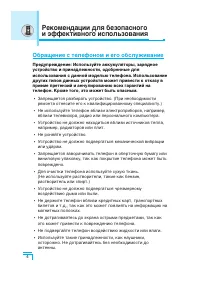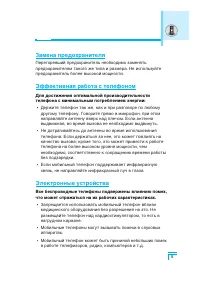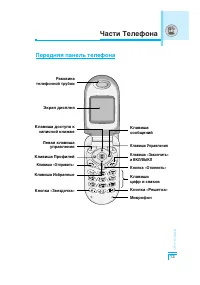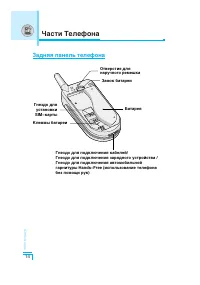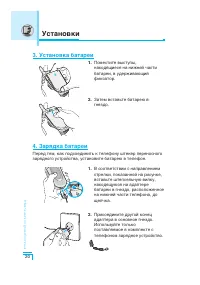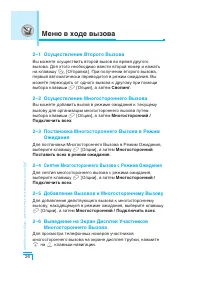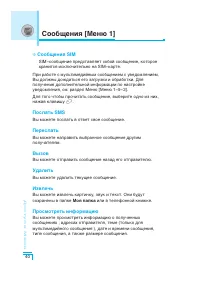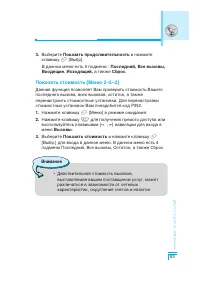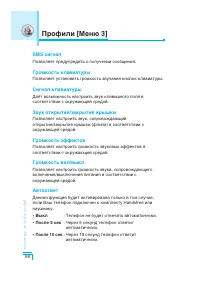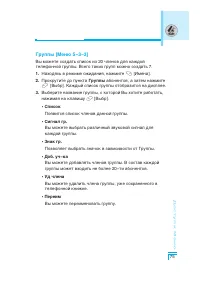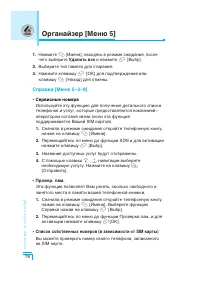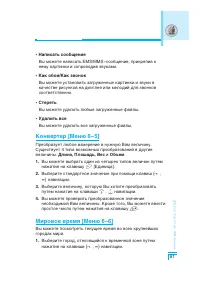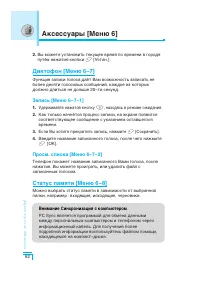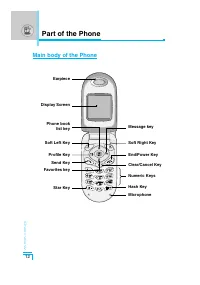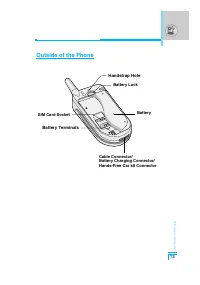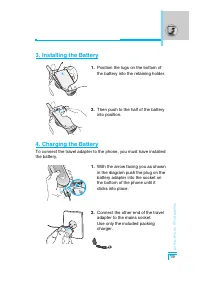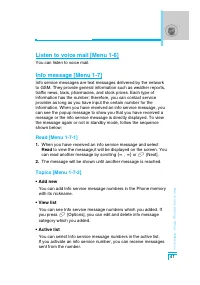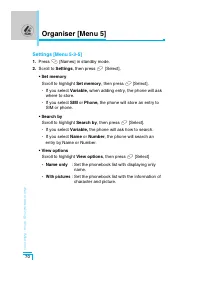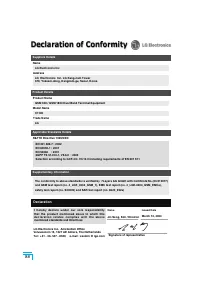Смартфоны LG C1100 - инструкция пользователя по применению, эксплуатации и установке на русском языке. Мы надеемся, она поможет вам решить возникшие у вас вопросы при эксплуатации техники.
Если остались вопросы, задайте их в комментариях после инструкции.
"Загружаем инструкцию", означает, что нужно подождать пока файл загрузится и можно будет его читать онлайн. Некоторые инструкции очень большие и время их появления зависит от вашей скорости интернета.
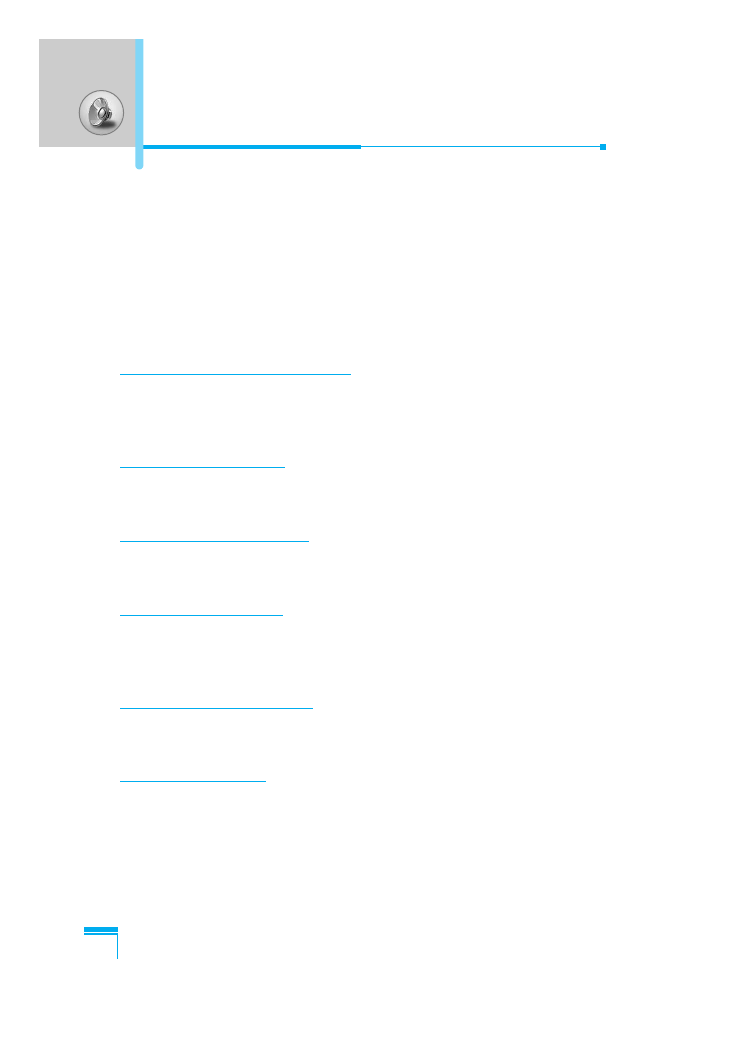
Accessing the Menu
52
In this menu, you can adjust and customize the phone tones for
different events and environments.
1.
Press
<
[Menu] in standby mode.
2.
Press
3
for direct access or use
L
and
R
.
3.
You can also enter this menu directly by pressing
L
key in
standby mode.
Vibrate only [Menu 3-1]
You can adjust the profile as
Vibrate only
if you need vibration
mode. In the mode, all kinds of alert are Vibrate or Silent.
Quiet [Menu 3-2]
You can adjust the profile as
Quiet
if you are in quiet place.
General [Menu 3-3]
You can adjust the profile as
General
.
Loud [Menu 3-4]
You can adjust the profile as
Loud
if you are in a noisy
environment.
Headset [Menu 3-5]
You can adjust the profile as
Headset
when you put on a headset.
Car [Menu 3-6]
You can adjust the profile as
Car
when you activate Handsfree kit.
Profiles [Menu 3]