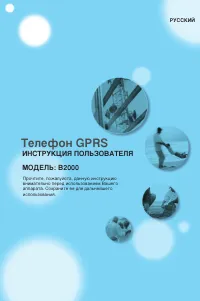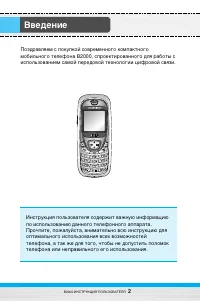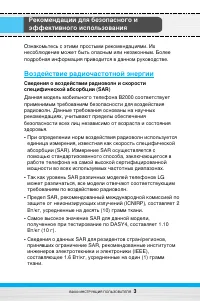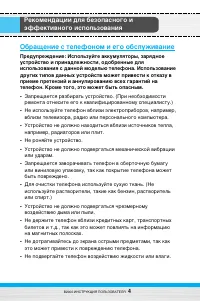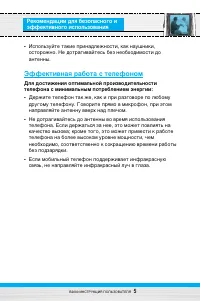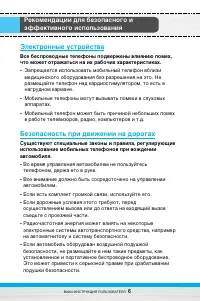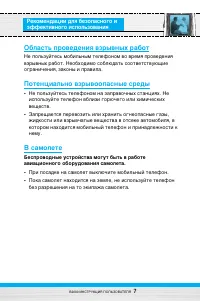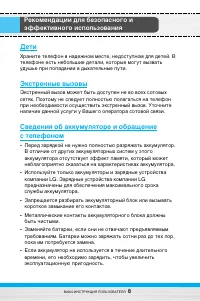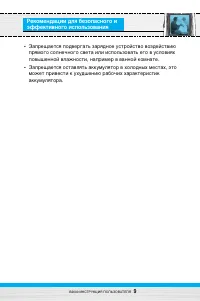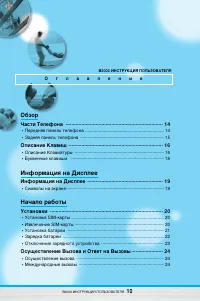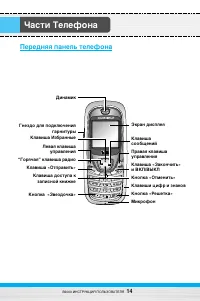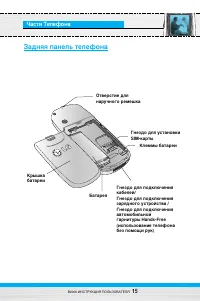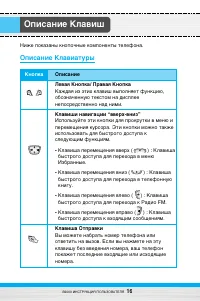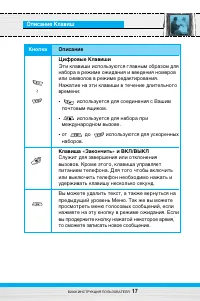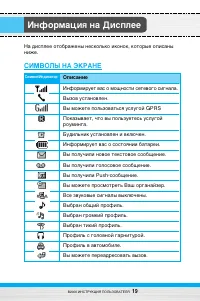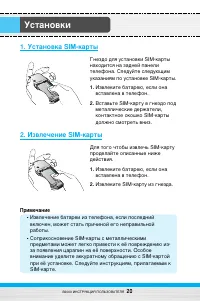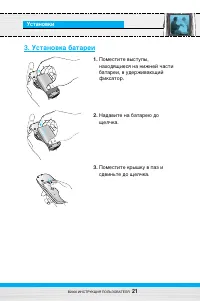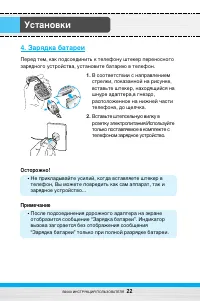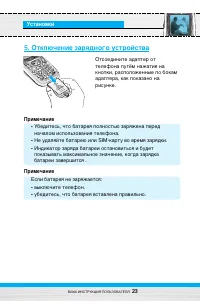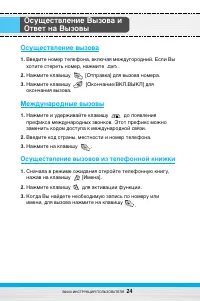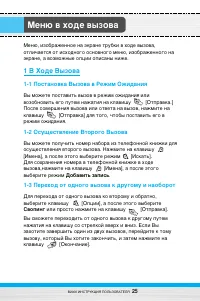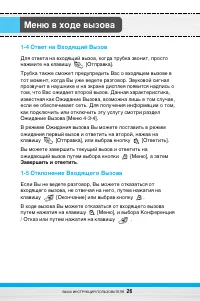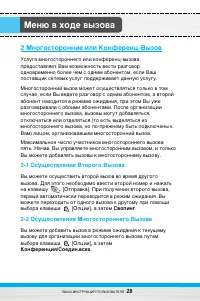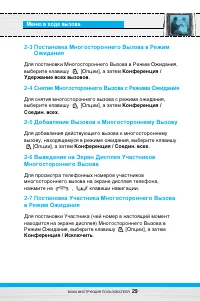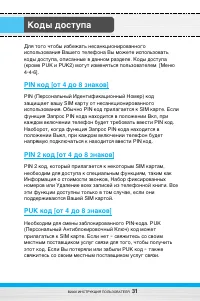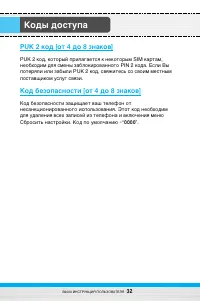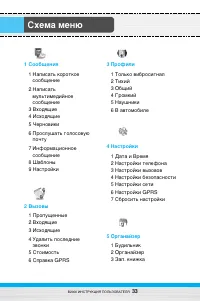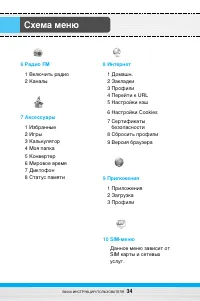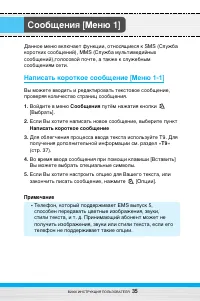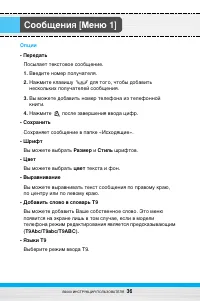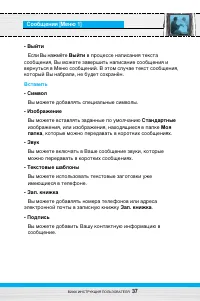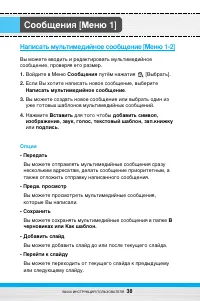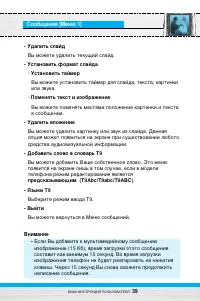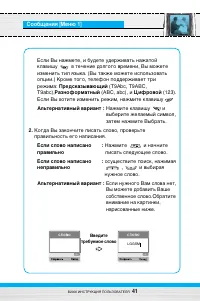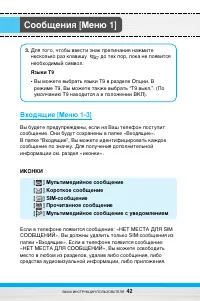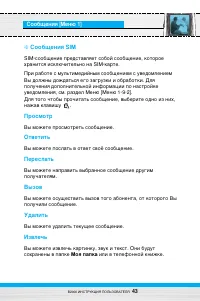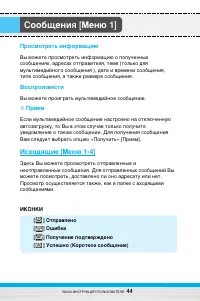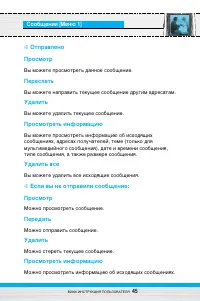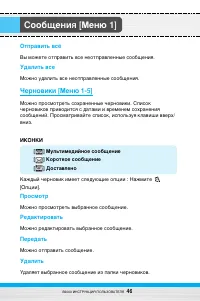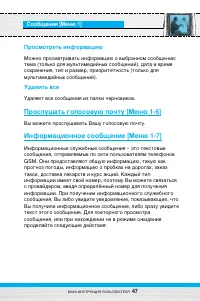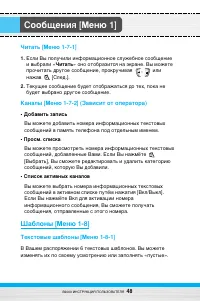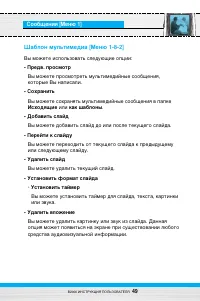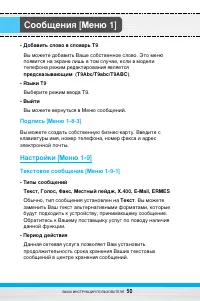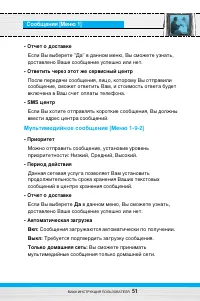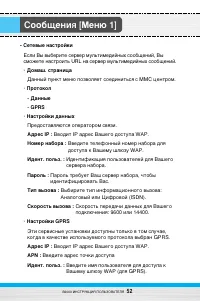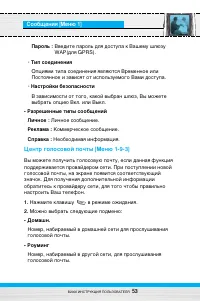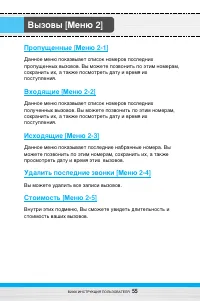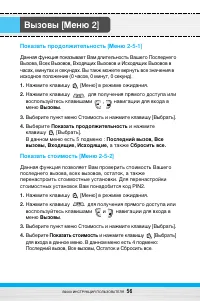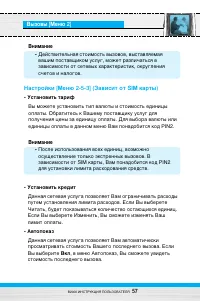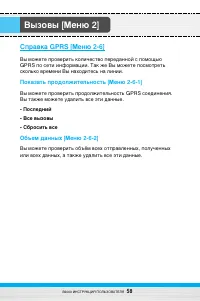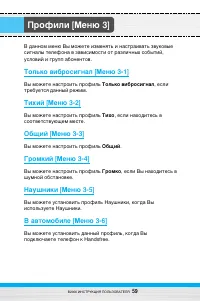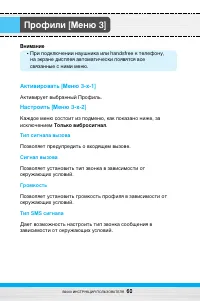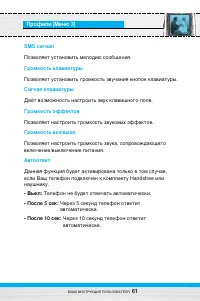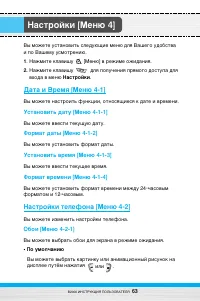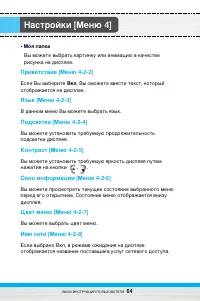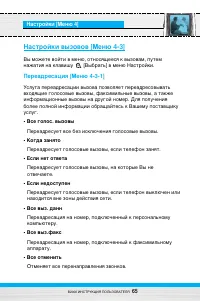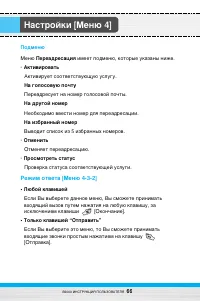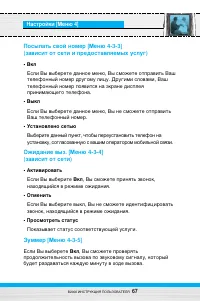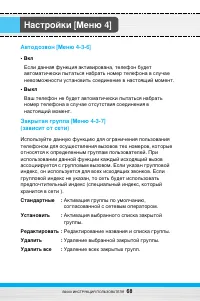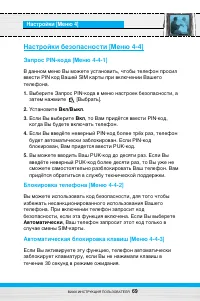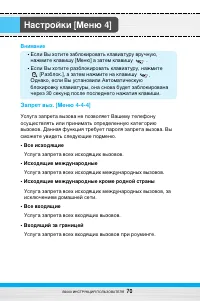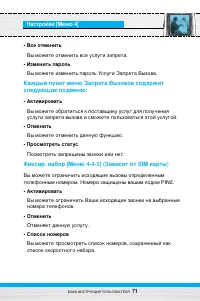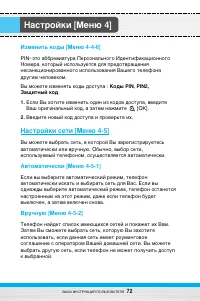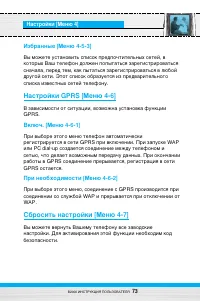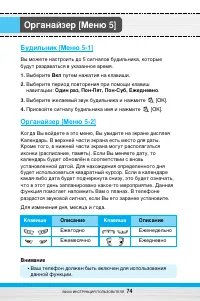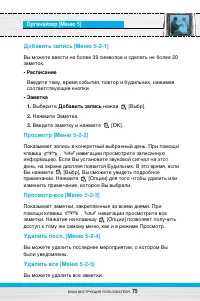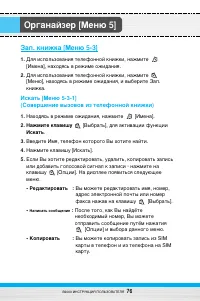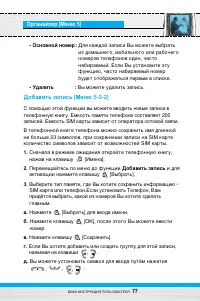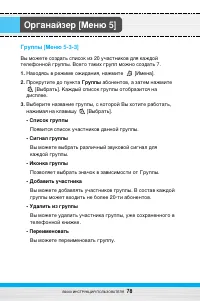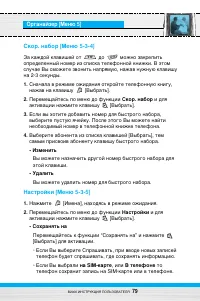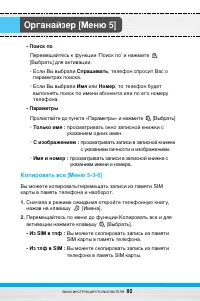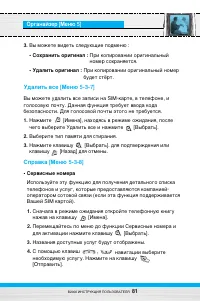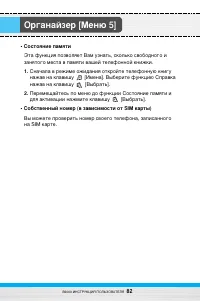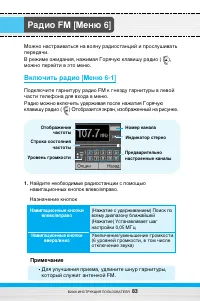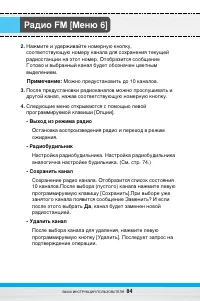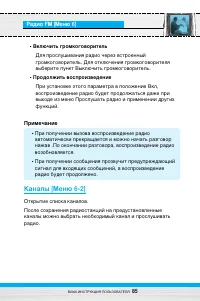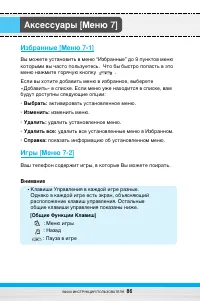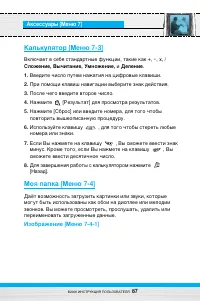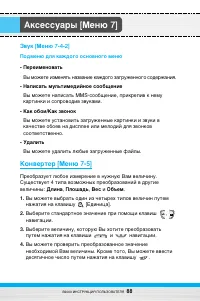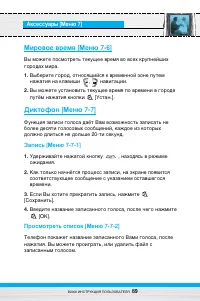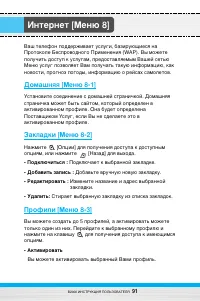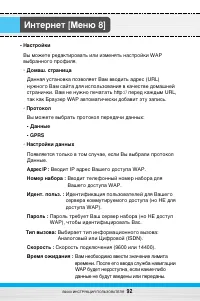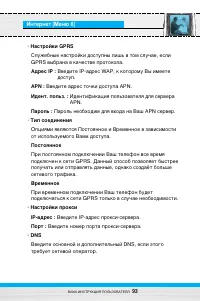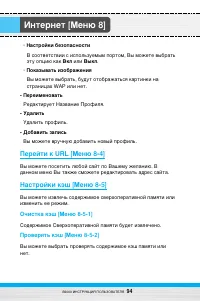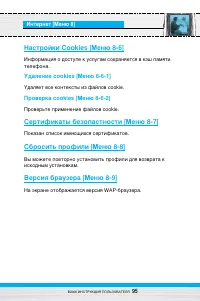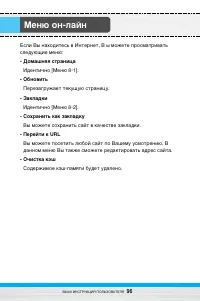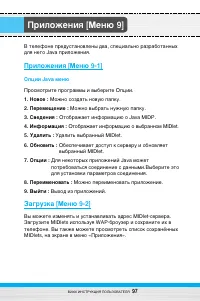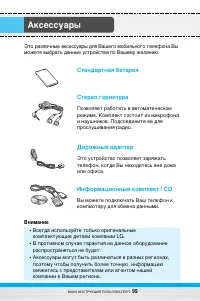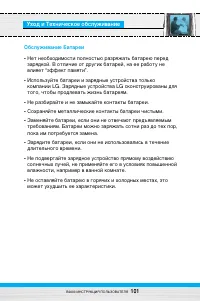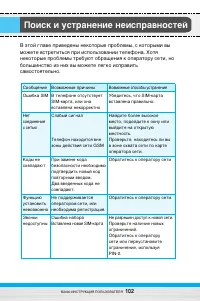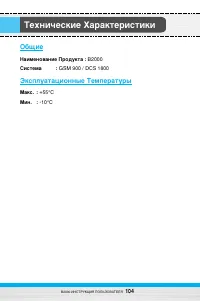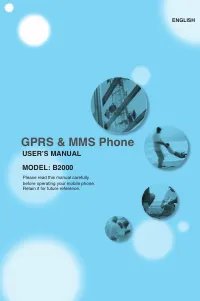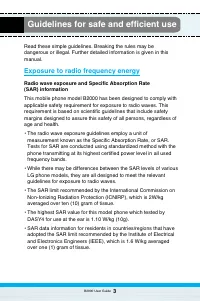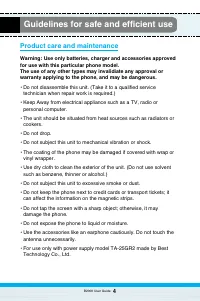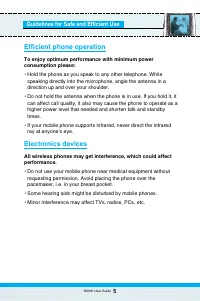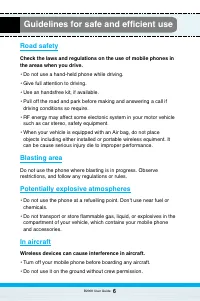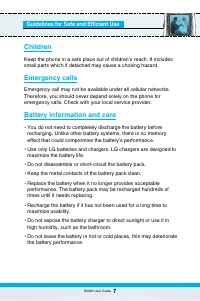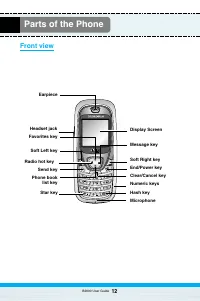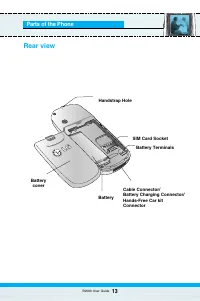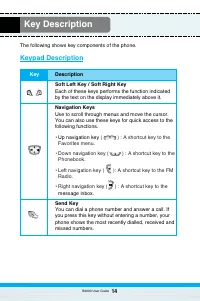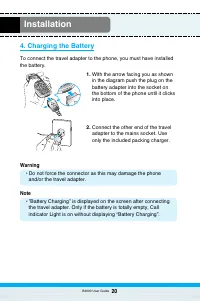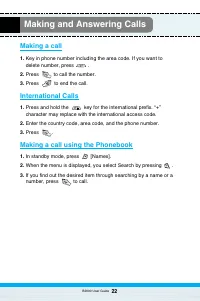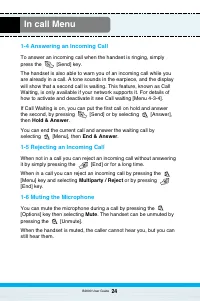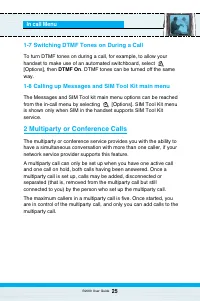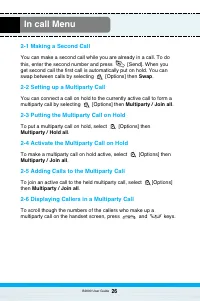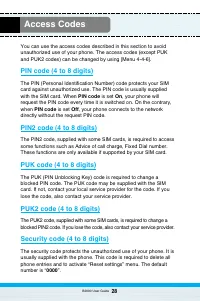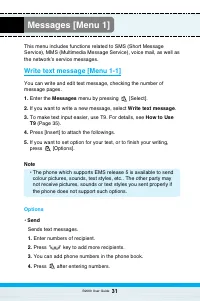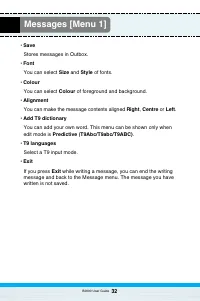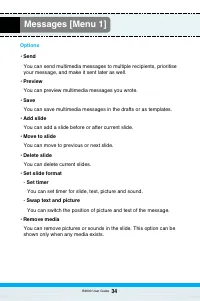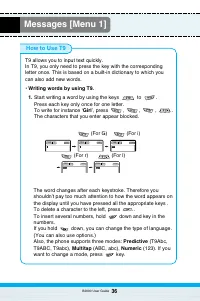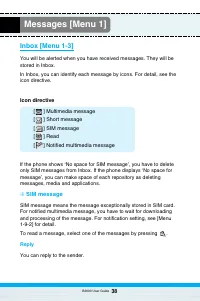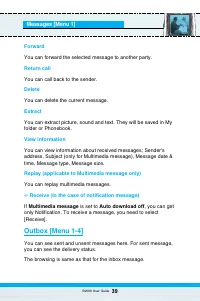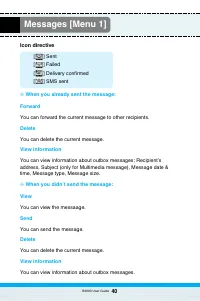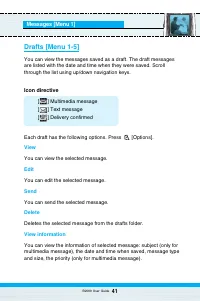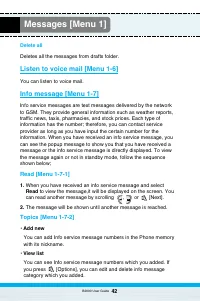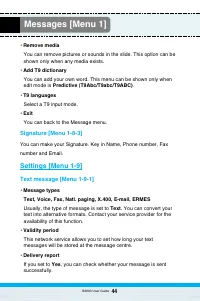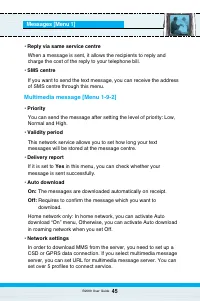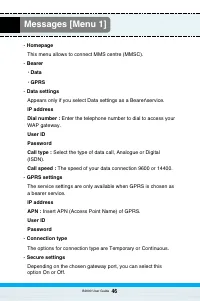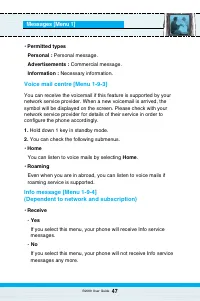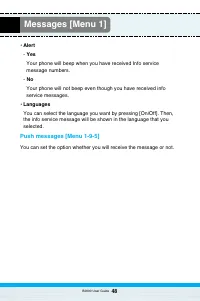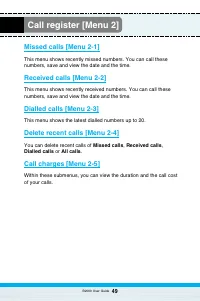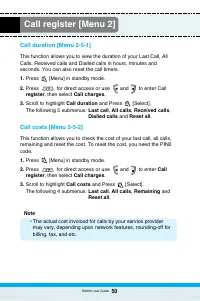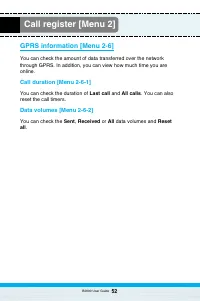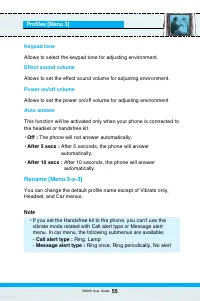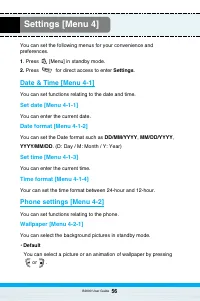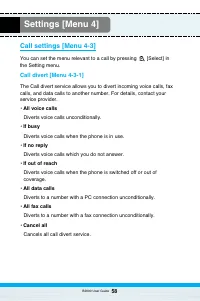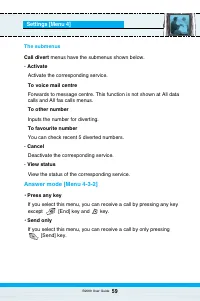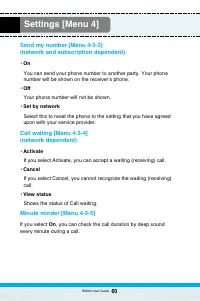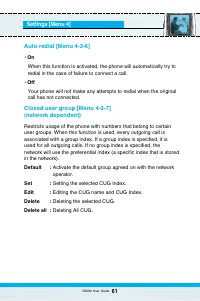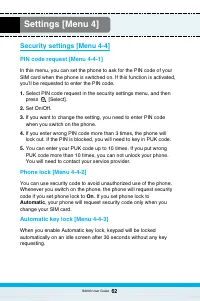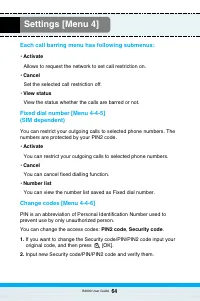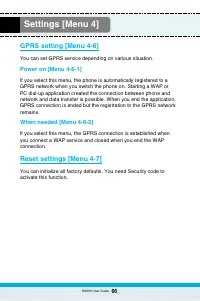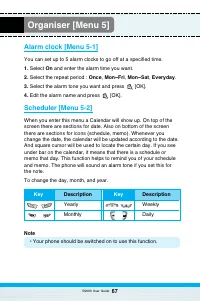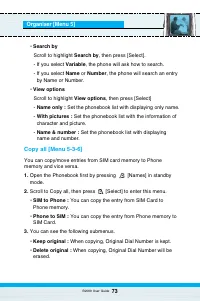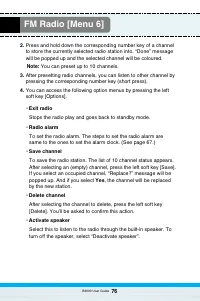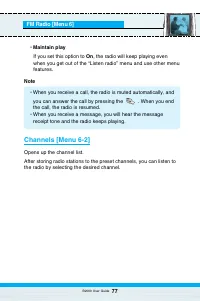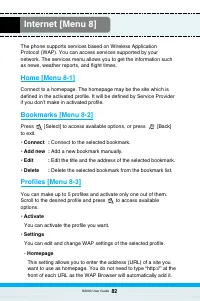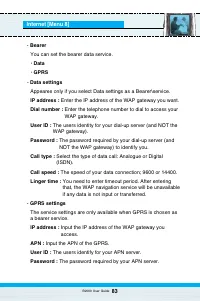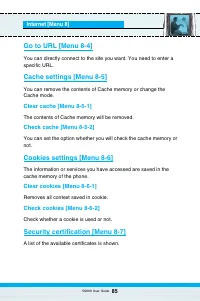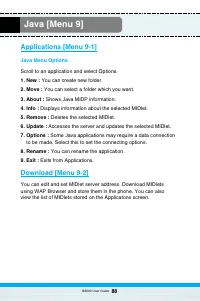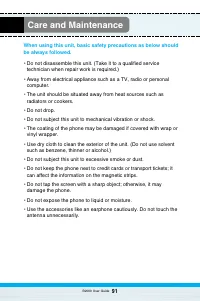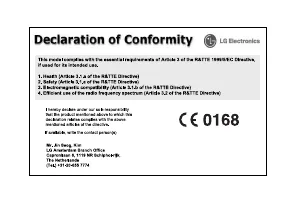Смартфоны LG B2000 - инструкция пользователя по применению, эксплуатации и установке на русском языке. Мы надеемся, она поможет вам решить возникшие у вас вопросы при эксплуатации техники.
Если остались вопросы, задайте их в комментариях после инструкции.
"Загружаем инструкцию", означает, что нужно подождать пока файл загрузится и можно будет его читать онлайн. Некоторые инструкции очень большие и время их появления зависит от вашей скорости интернета.
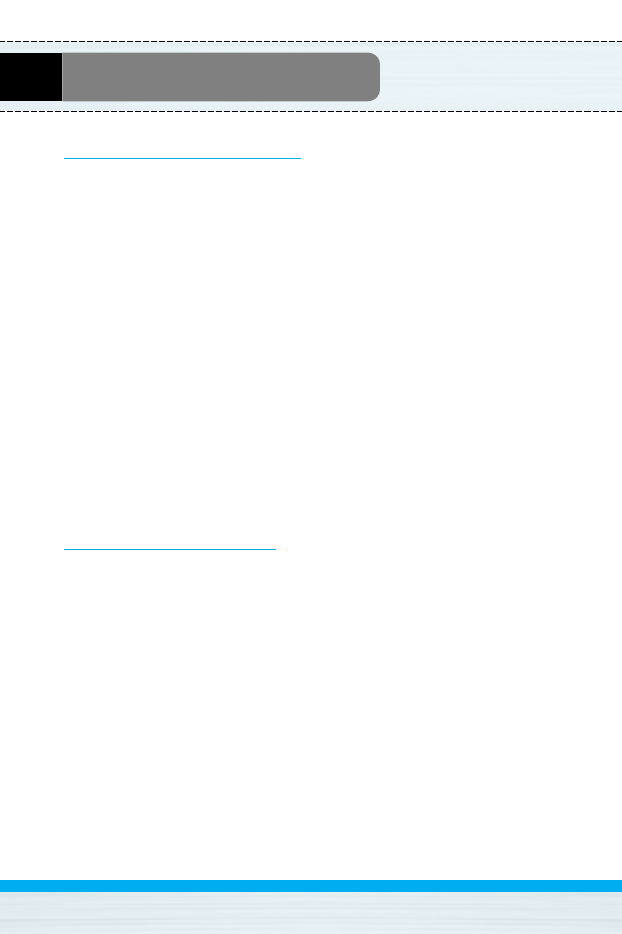
Java [Menu 9]
B2000 User Guide
88
Applications [Menu 9-1]
Java Menu Options
Scroll to an application and select Options.
1. New :
You can create new folder.
2. Move :
You can select a folder which you want.
3. About :
Shows Java MIDP information.
4. Info :
Displays information about the selected MIDlet.
5. Remove :
Deletes the selected MIDlet.
6. Update :
Accesses the server and updates the selected MIDlet.
7. Options :
Some Java applications may require a data connection
to be made. Select this to set the connecting options.
8. Rename :
You can rename the application.
9. Exit :
Exits from Applications.
Download [Menu 9-2]
You can edit and set MIDlet server address. Download MIDlets
using WAP Browser and store them in the phone. You can also
view the list of MIDlets stored on the Applicatons screen.