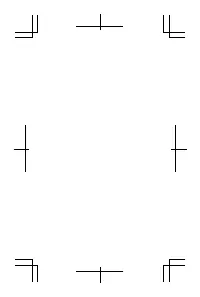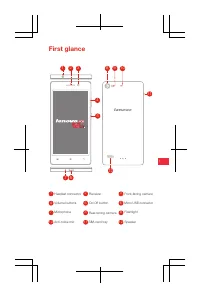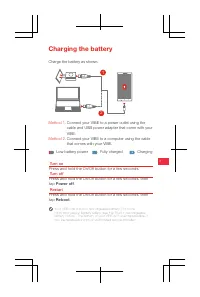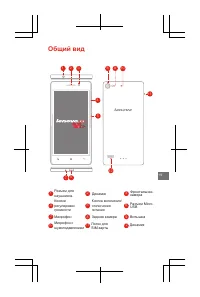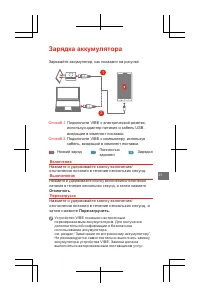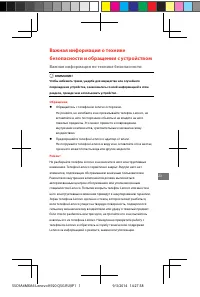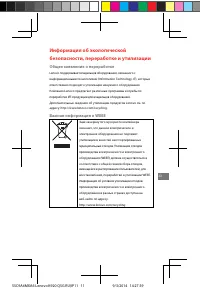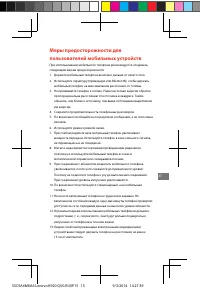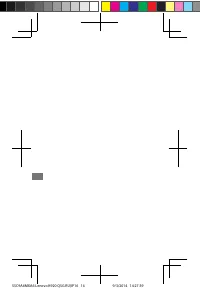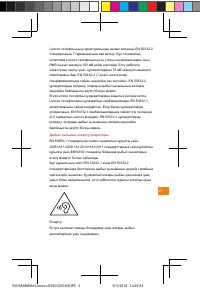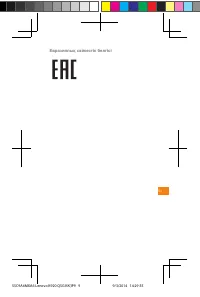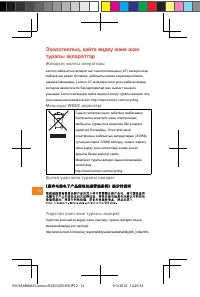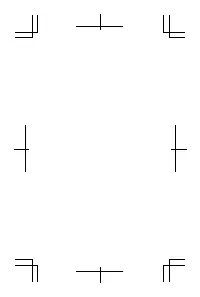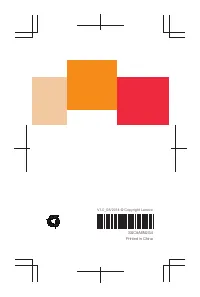Смартфоны Lenovo Vibe X2 - инструкция пользователя по применению, эксплуатации и установке на русском языке. Мы надеемся, она поможет вам решить возникшие у вас вопросы при эксплуатации техники.
Если остались вопросы, задайте их в комментариях после инструкции.
"Загружаем инструкцию", означает, что нужно подождать пока файл загрузится и можно будет его читать онлайн. Некоторые инструкции очень большие и время их появления зависит от вашей скорости интернета.
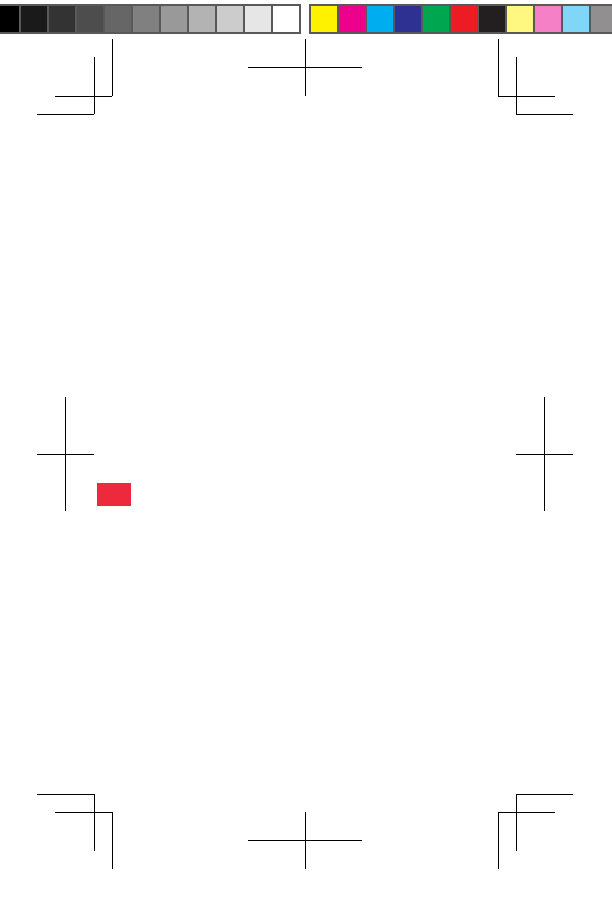
10
The device is going on be operated in 5150~5250 frequency range.
It is restricted in indoor environment only.
Medical devices
Lenovo Phone contains radios that emit electromagnetic fields. These
electromagnetic fields may interfere with pacemakers or other medical
devices. If you wear a pacemaker, maintain at least 15 cm (6 inches) of
separation between your pacemaker and Lenovo Phone. If you suspect
Lenovo Phone is interfering with your pacemaker or any other medical
device, stop using Lenovo Phone and consult your physician for
information specific to your medical device.
Important handling information
Cleaning
Clean Lenovo Phone immediately if it comes in contact with anything
that may cause stains, such as dirt, ink, makeup, or lotions. To clean:
z
Disconnect all cables and turn off Lenovo Phone (press and hold
the Sleep/Wake button, then slide the on-screen slider).
z
Use a soft, lint-free cloth.
z
Avoid getting moisture in openings.
z
Do not use cleaning products or compressed air.
Operating temperature
Be aware of heat generated by Lenovo Phone. When using Lenovo
Phone, keep it away from hot or high-voltage environments, such as
electric appliances, electric heating equipment, or electric cooking
equipment. Use Lenovo Phone only in the temperature range of
-10°C (14 °F)
—
45°C (113 °F) to avoid damage.
When Lenovo Phone is turned on or the battery is charging, some parts
might become hot. The temperature that they reach depends on the
amount of system activity and the battery charge level. Extended
contact with your body, even through clothing, could cause discomfort
or even a skin burn. Avoid keeping your hands, your lap, or any other
part of your body in contact with a hot section of Lenovo Phone for any
extended time.
10.pdf 1
9/19/2014 15:30:37
Содержание
- 25 Содержание
- 26 Общий
- 27 Установка
- 28 Зарядка
- 29 Технические характеристики; WLAN
- 30 Важная информация по технике безопасности
- 36 Важная информация по обращению с телефоном
- 37 Единый знак обращения на рынке стран
- 38 Техническая поддержка в Интернете; Список телефонов Lenovo в разных странах мира
- 39 Информация о гарантии; Срок гарантии и тип гарантийного обслуживания
- 42 Турция; Украина
- 70 СТАРАЕТСЯ ДЛЯ МЕНЯ
Характеристики
Остались вопросы?Не нашли свой ответ в руководстве или возникли другие проблемы? Задайте свой вопрос в форме ниже с подробным описанием вашей ситуации, чтобы другие люди и специалисты смогли дать на него ответ. Если вы знаете как решить проблему другого человека, пожалуйста, подскажите ему :)