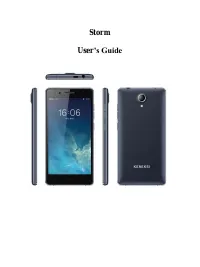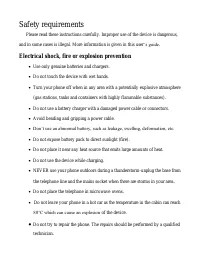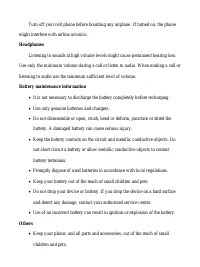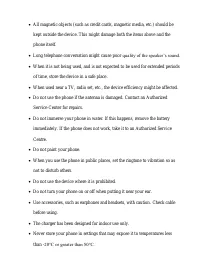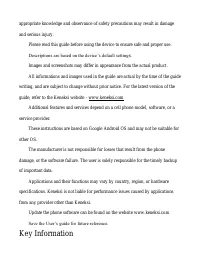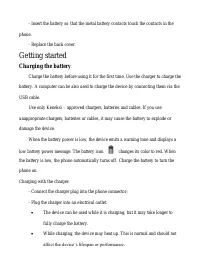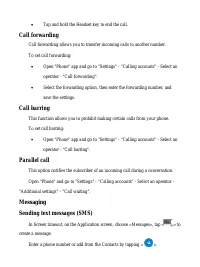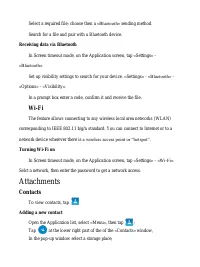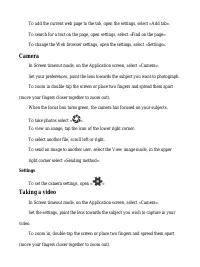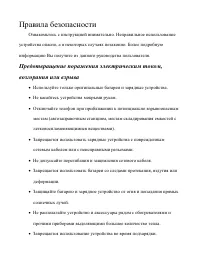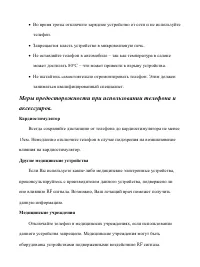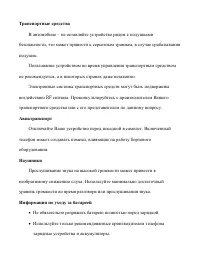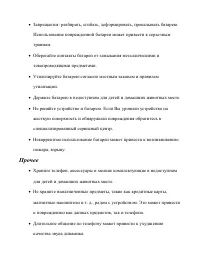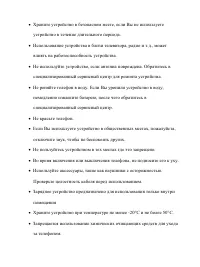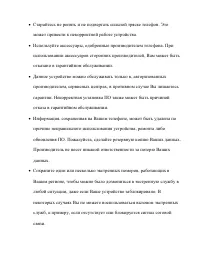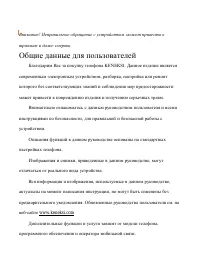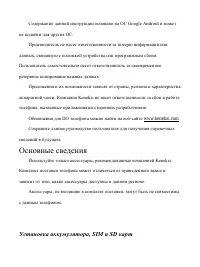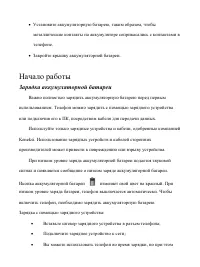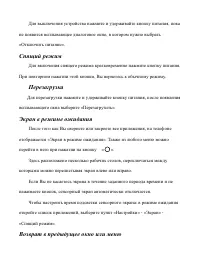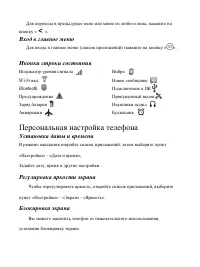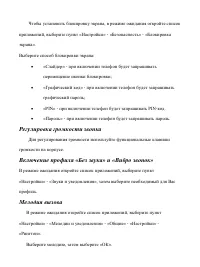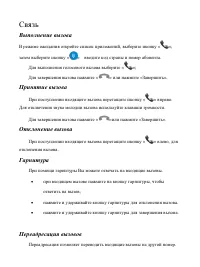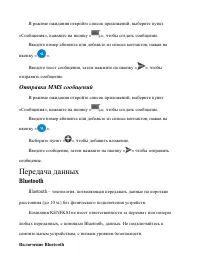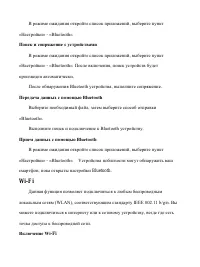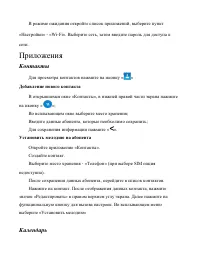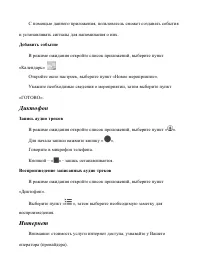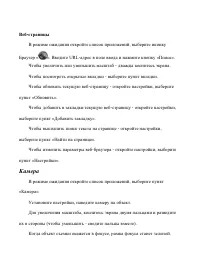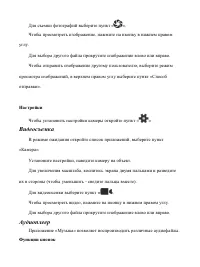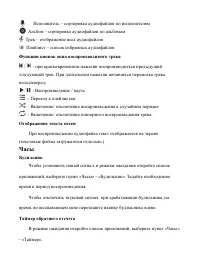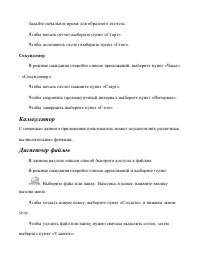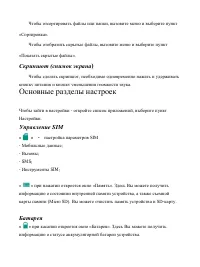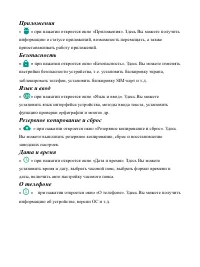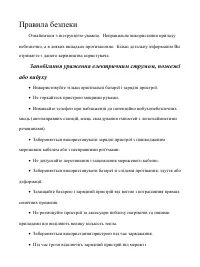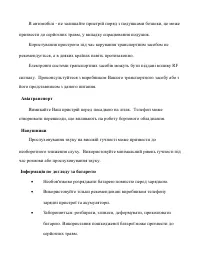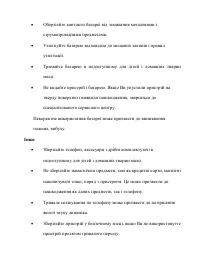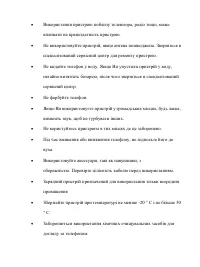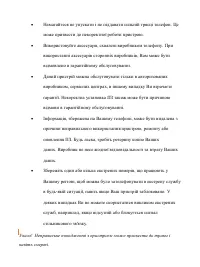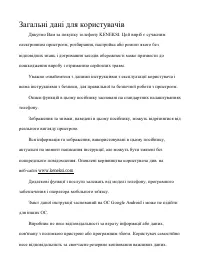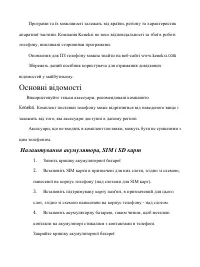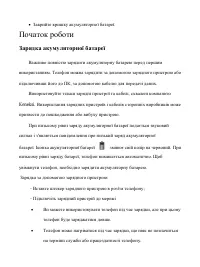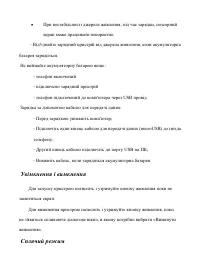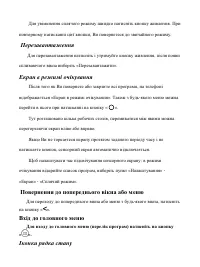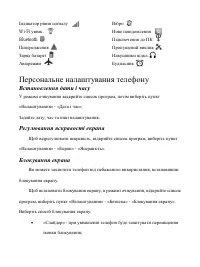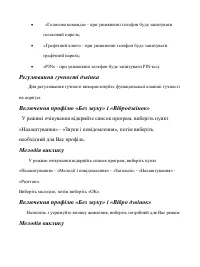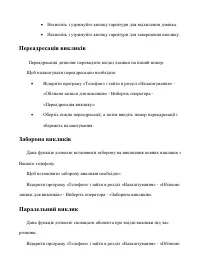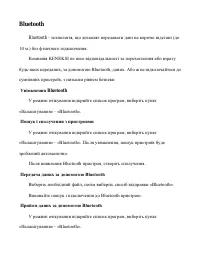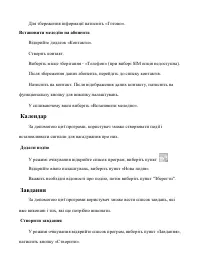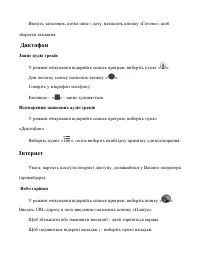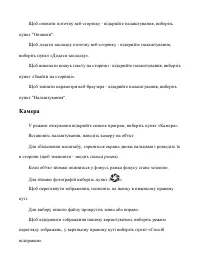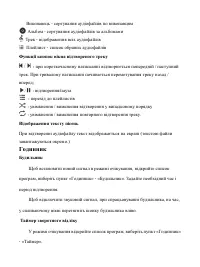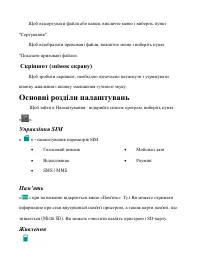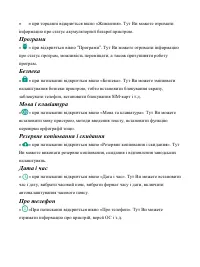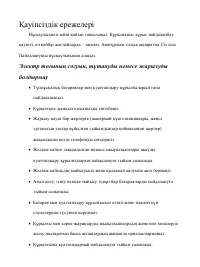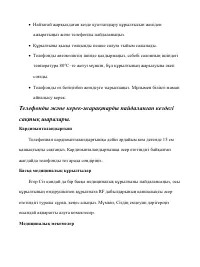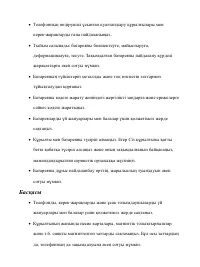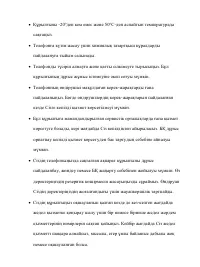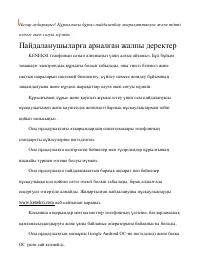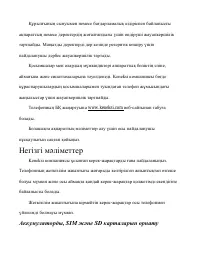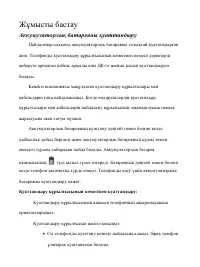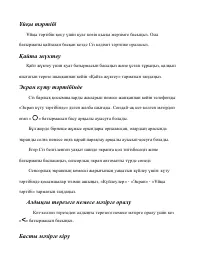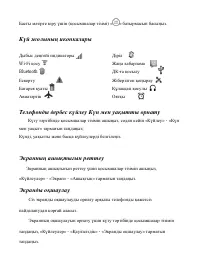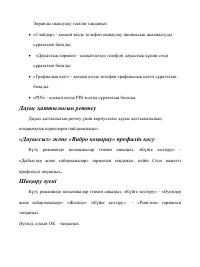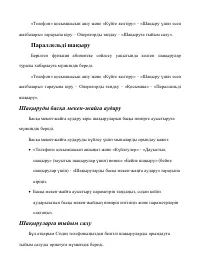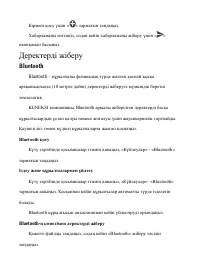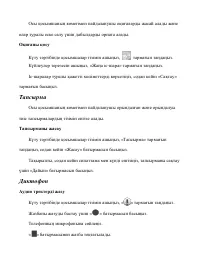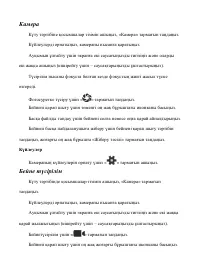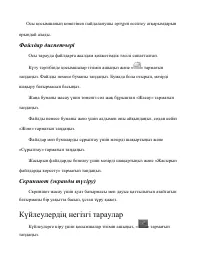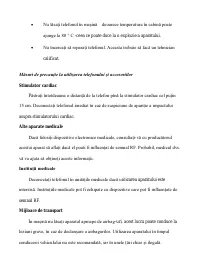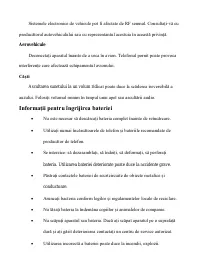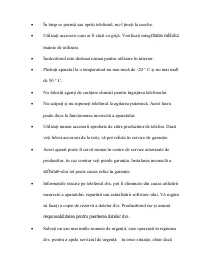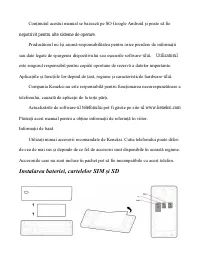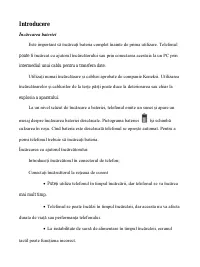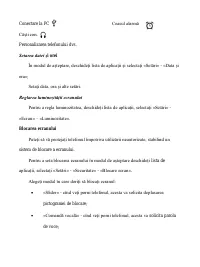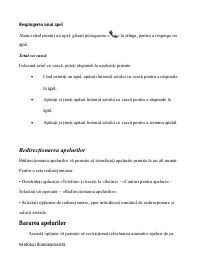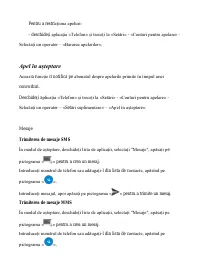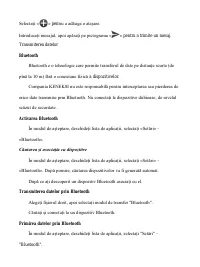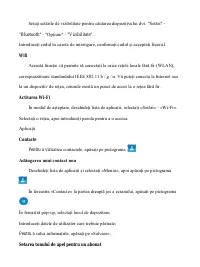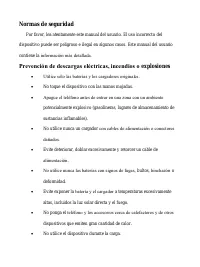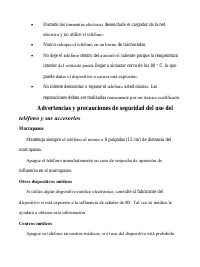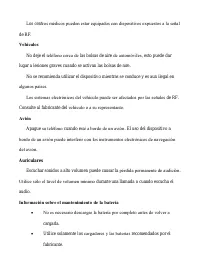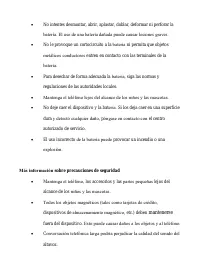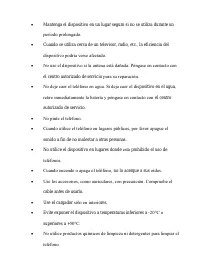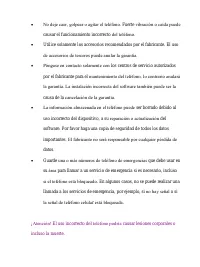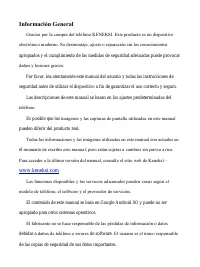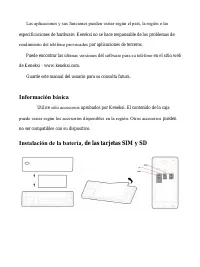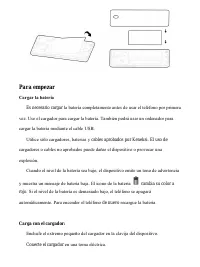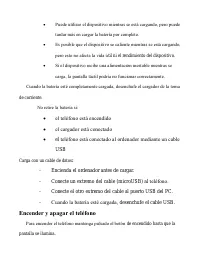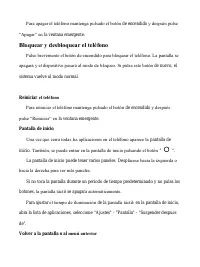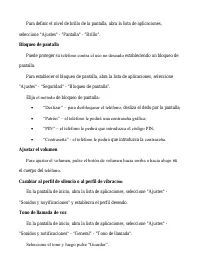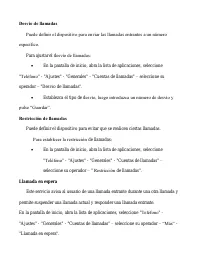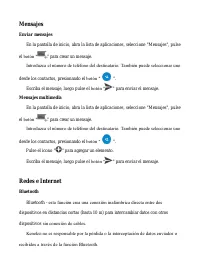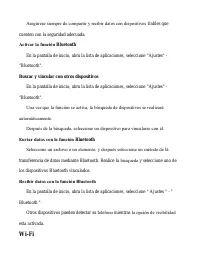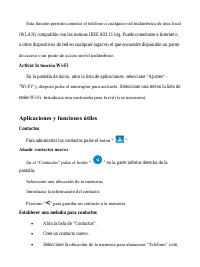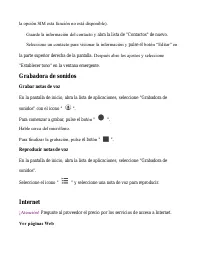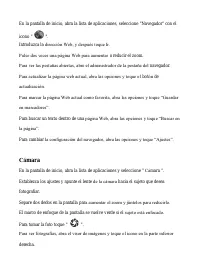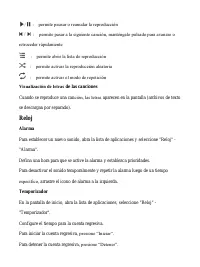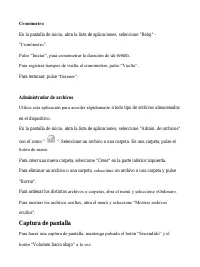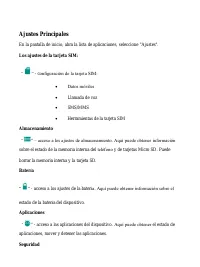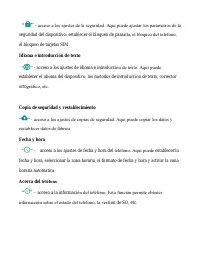Смартфоны KENEKSI Storm - инструкция пользователя по применению, эксплуатации и установке на русском языке. Мы надеемся, она поможет вам решить возникшие у вас вопросы при эксплуатации техники.
Если остались вопросы, задайте их в комментариях после инструкции.
"Загружаем инструкцию", означает, что нужно подождать пока файл загрузится и можно будет его читать онлайн. Некоторые инструкции очень большие и время их появления зависит от вашей скорости интернета.
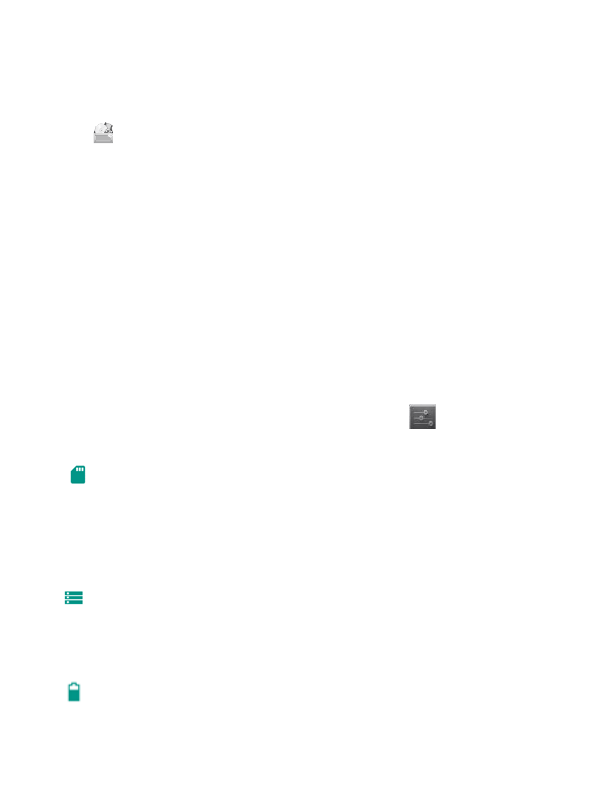
The section describes a method of quick access to files .
In Screen timeout mode, on the Application screen select
«
». Select a file or a folder. Being in a folder, tap a Menu button.
To create a new folder select «Create» in the lower left corner.
To delete the file or a folder, select it, then tap «Delete».
To sort files or folders, open the menu and select «Sorting».
To display hidden files, open the menu and select «Show hidden files ».
Screenshot
To take a screenshot, simultaneously tap and hold the Power button and Volume
down button.
Basic setting sections
To enter the settings, open the application screen, select «
».
SIM management
« » -
SIM parameters setting
Voice call
Video call
SMS/MMS
Mobile data
Roaming
Phone memory
« » if tapped a «Memory» window you can receive information about the device
internal memory, as well as of a rеmoved memory card (Micro SD). You can clean
the device and the SD card memory.
Power
«
»
if tapped, a «Power» window opens. Here you can get information on the
battery status.