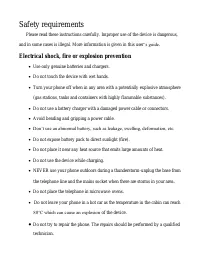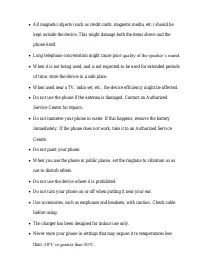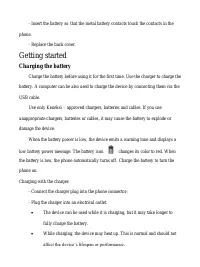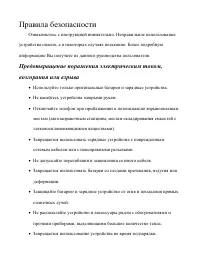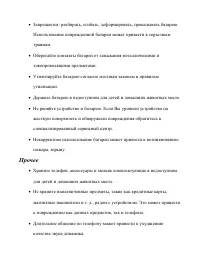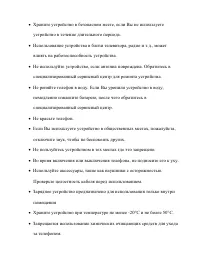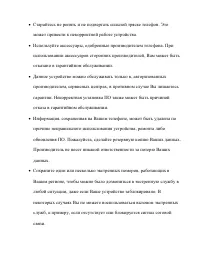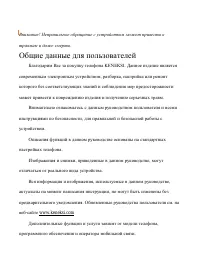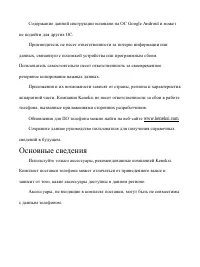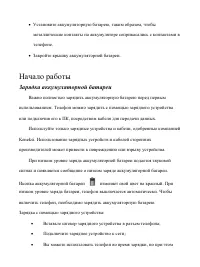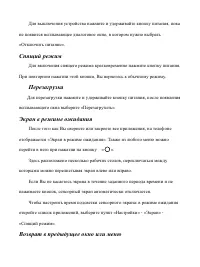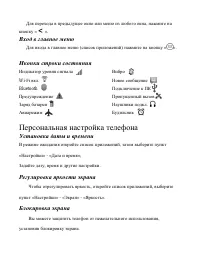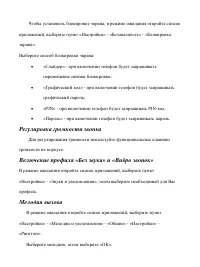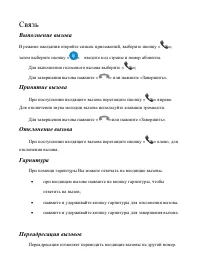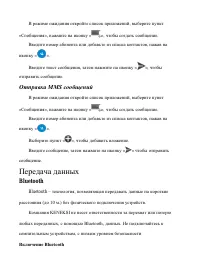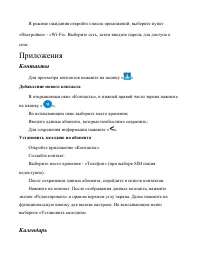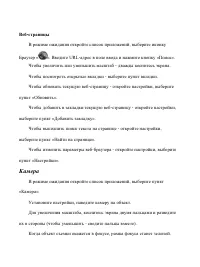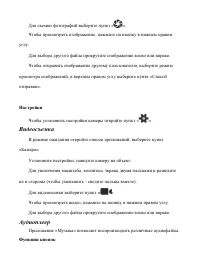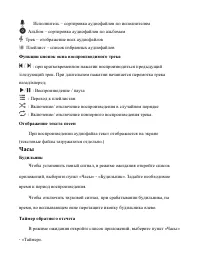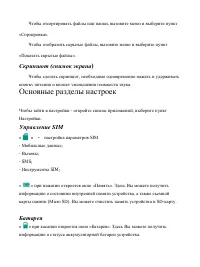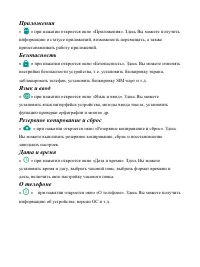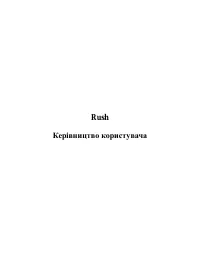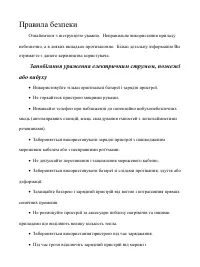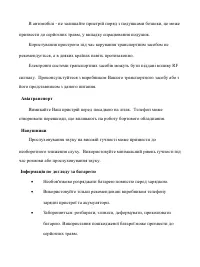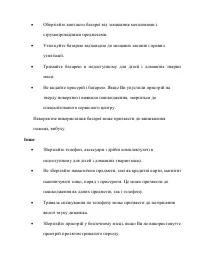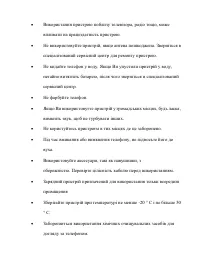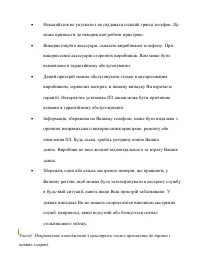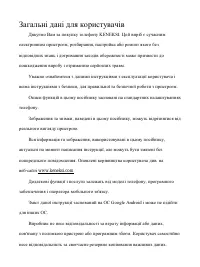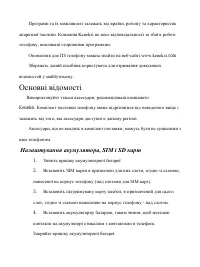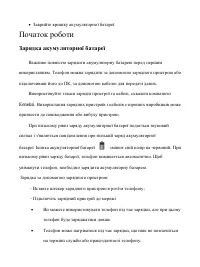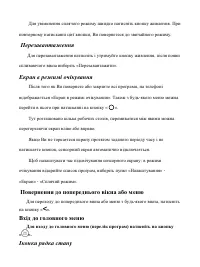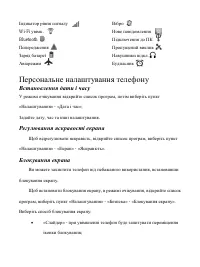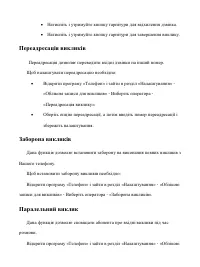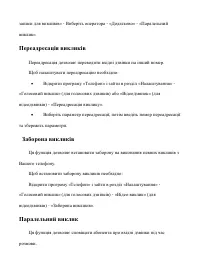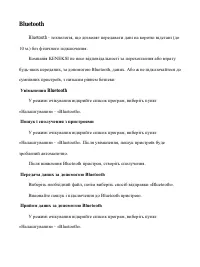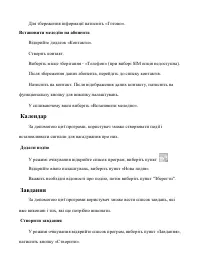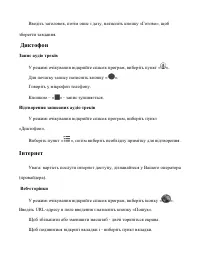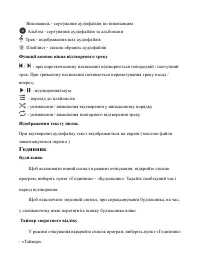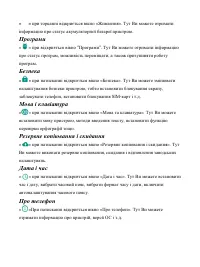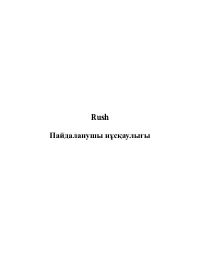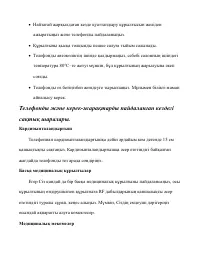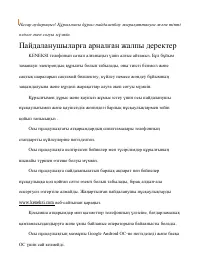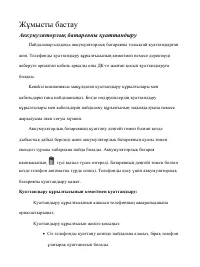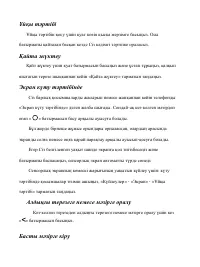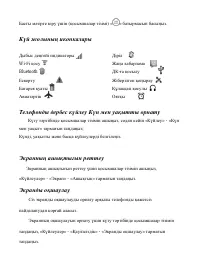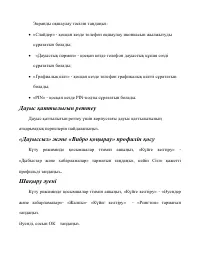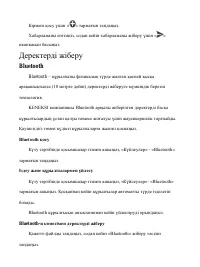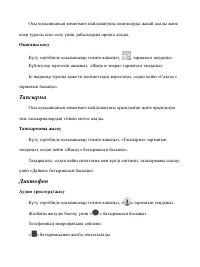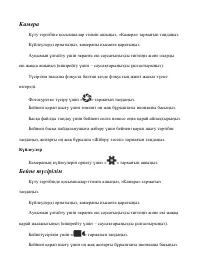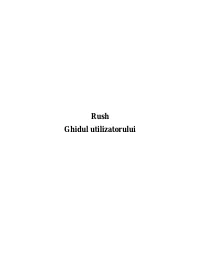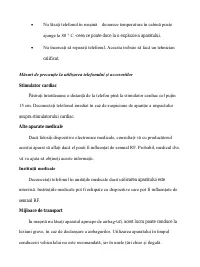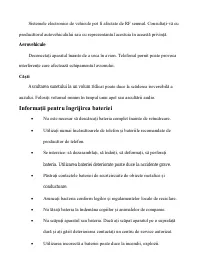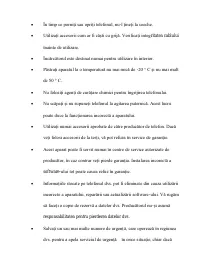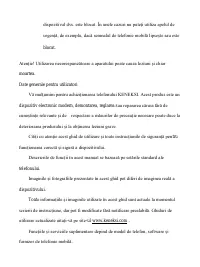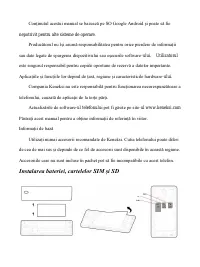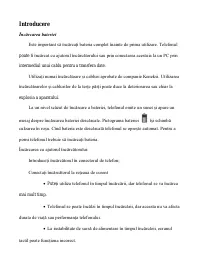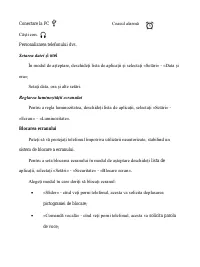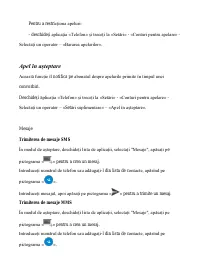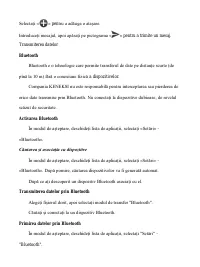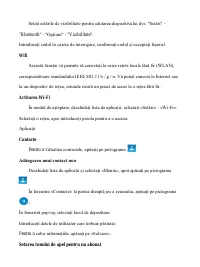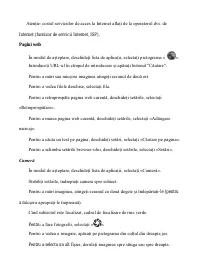Смартфоны KENEKSI Rush - инструкция пользователя по применению, эксплуатации и установке на русском языке. Мы надеемся, она поможет вам решить возникшие у вас вопросы при эксплуатации техники.
Если остались вопросы, задайте их в комментариях после инструкции.
"Загружаем инструкцию", означает, что нужно подождать пока файл загрузится и можно будет его читать онлайн. Некоторые инструкции очень большие и время их появления зависит от вашей скорости интернета.

Enter the user’s data to be saved ;
To save the information, tap «Ready».
Setting a ringrone for a caller
Open the «Contacts » attachment.
Create a contact.
Select a storage place - «Phone» (if SIM is selected, the option is unavailable).
The data saved, go to the Contacts list.
Tap a contact. The contact data shown, tap a functional button to open the
settings.
In a pop-up window select «Set a ringtone».
Black list (incoming call barring)
Open the «Contacts » attachement.
Create a contact.
Select a storage place - «Phone» (if SIM is selected, the option is unavailable).
The data saved, go to the Contacts list.
Tap a contact. The contact data shown, tap a functional button to open the
settings.
In a pop-up window select «Black list».
To delete a contact from a «Black list » tap again the button.
Calendar
With this application, a user can create events, and set alarms to remind them .
Add an event
In Screen timeout mode, on the Application screen, tap
.
Open a setting window, tap «New event».
Enter the details of the event, tap «Save».
Task