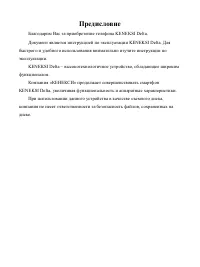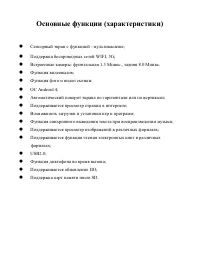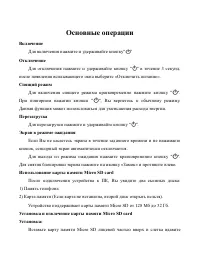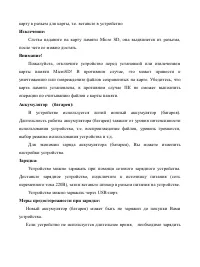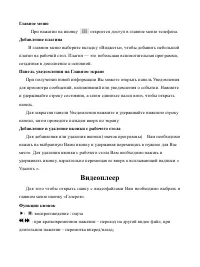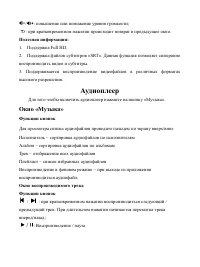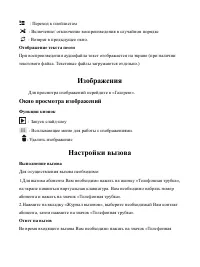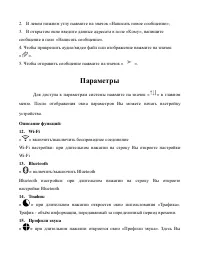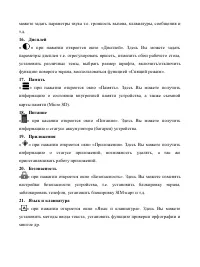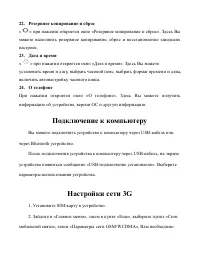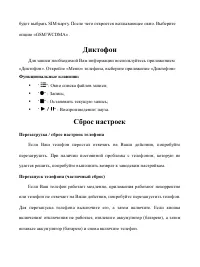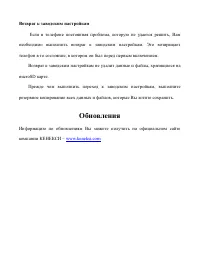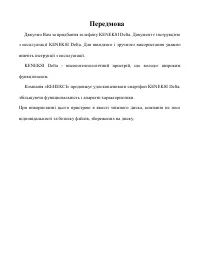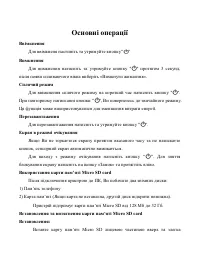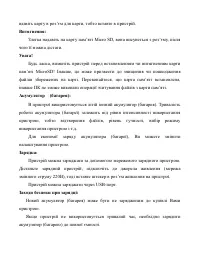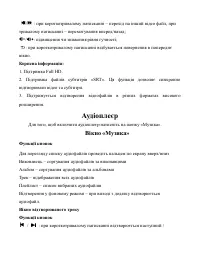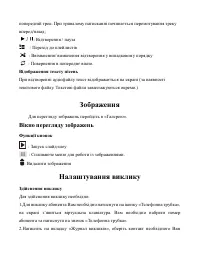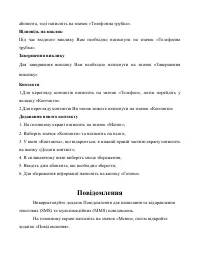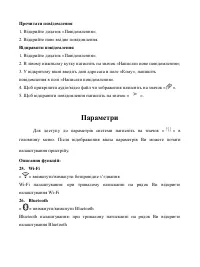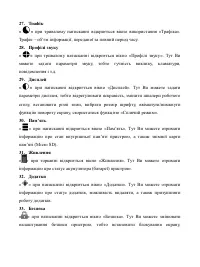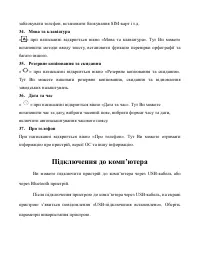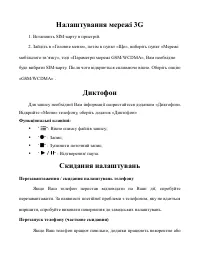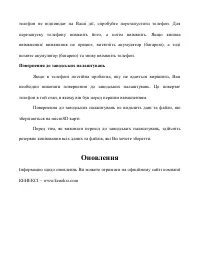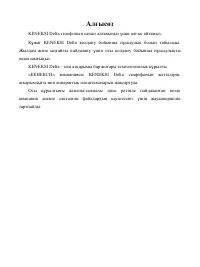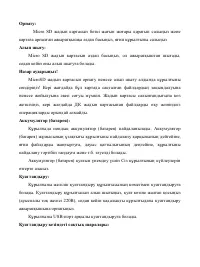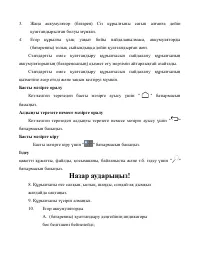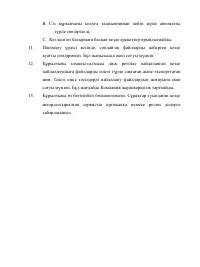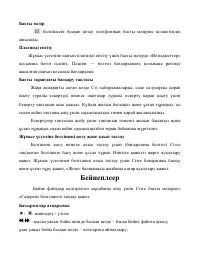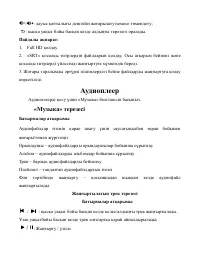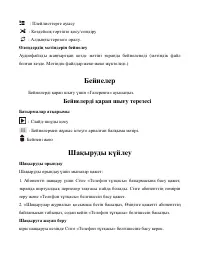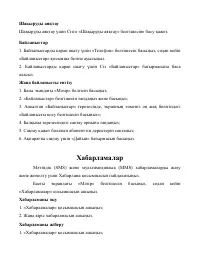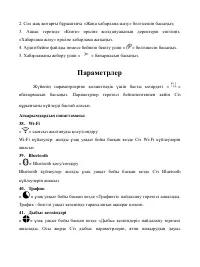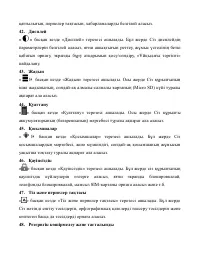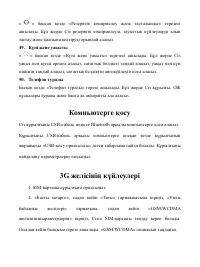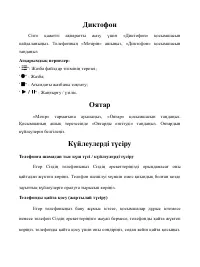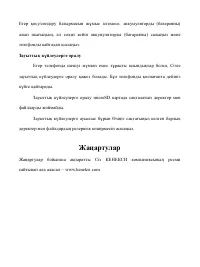Смартфоны KENEKSI Delta - инструкция пользователя по применению, эксплуатации и установке на русском языке. Мы надеемся, она поможет вам решить возникшие у вас вопросы при эксплуатации техники.
Если остались вопросы, задайте их в комментариях после инструкции.
"Загружаем инструкцию", означает, что нужно подождать пока файл загрузится и можно будет его читать онлайн. Некоторые инструкции очень большие и время их появления зависит от вашей скорости интернета.
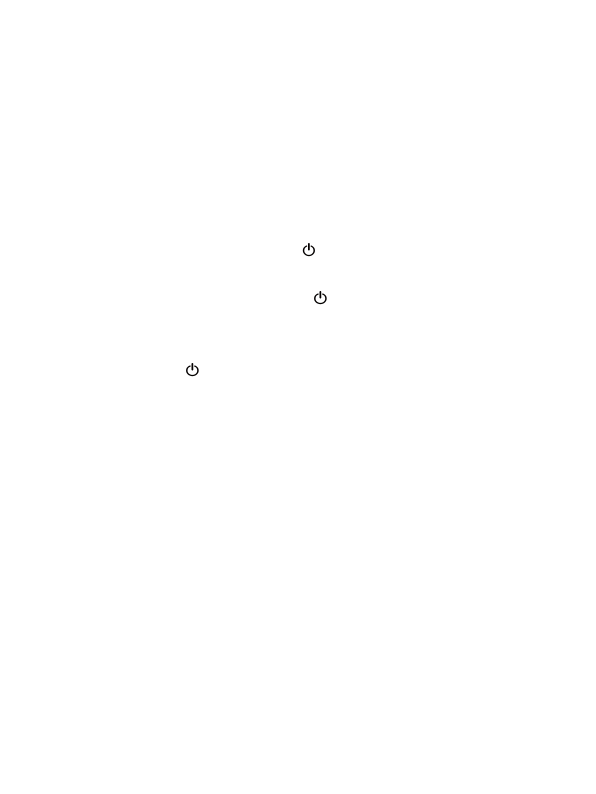
Built-in microphone and long time recording;
Support firmware upgrade;
Supporting Micro SD Card;
Support OTG function, can expand storage space.
Basic Operation
Power on
In the shutdown state, long press key "
"
Power off
In the power on state, long press the "
" key 3 seconds then pop-up device
options, select " Power off " to shut down.
Sleep
Short press key "
", it will switch off the Screen, press it again to resume in
normal mode.
Screen time out
If you do not use the device during the set time, the screen will automatically
turn off.
Using the Micro SD card
When you connect the device with the computer, you can find two disks. The
first one is the built-in memory disk of this device and the other is the disk for the
Micro SD card. If no card is inserted, the second disk can not be opened. The device
supports the extension of the Micro SD card from 128MB to 32GB.
Inserting and Pulling out the Micro SD card
Inserting:
Put the Micro SD card face up (side with words), and slightly force the card into
the socket of the card.