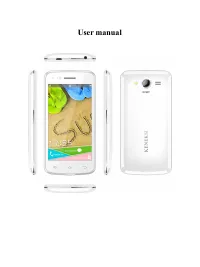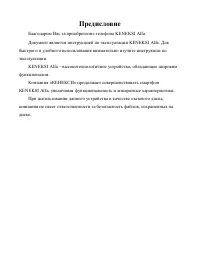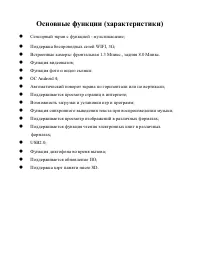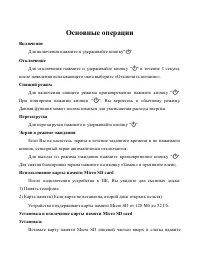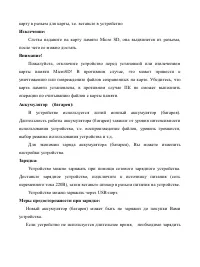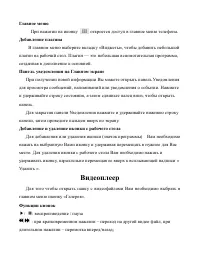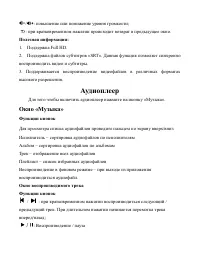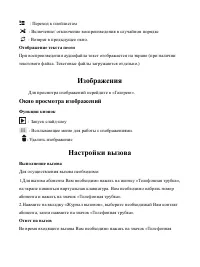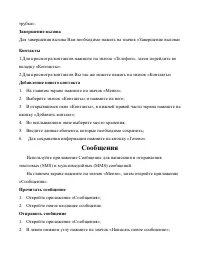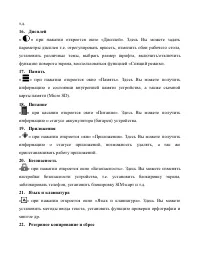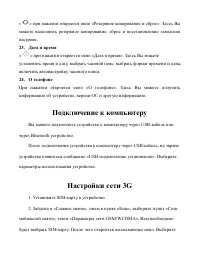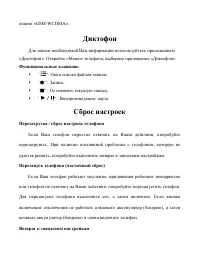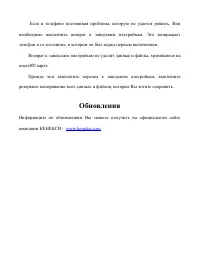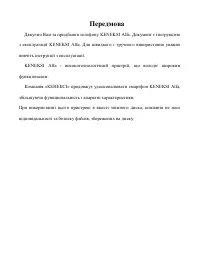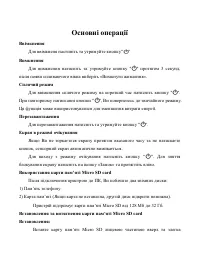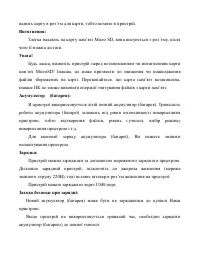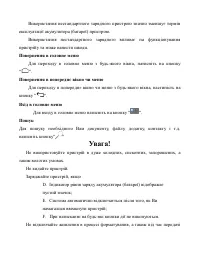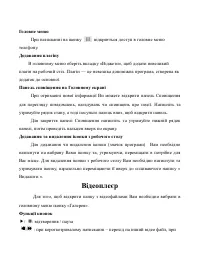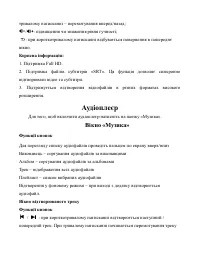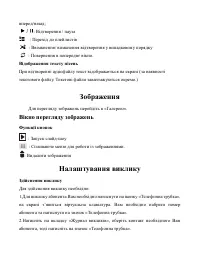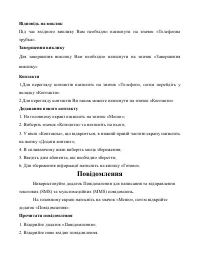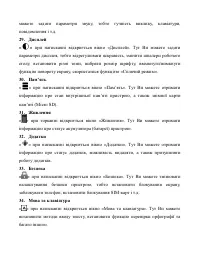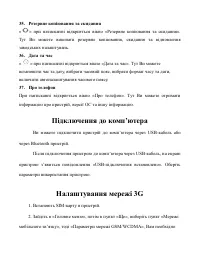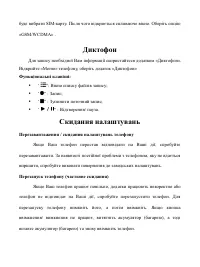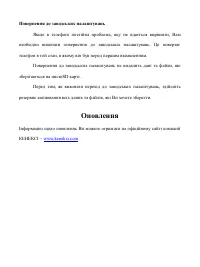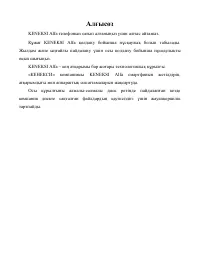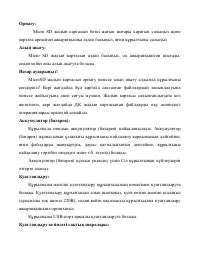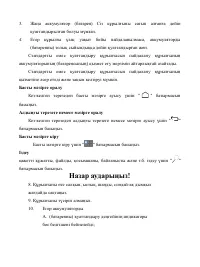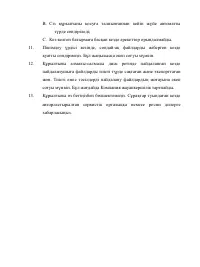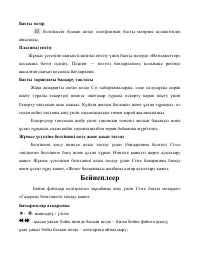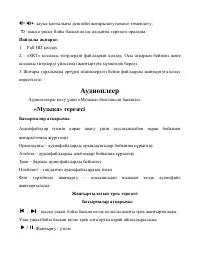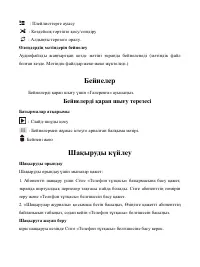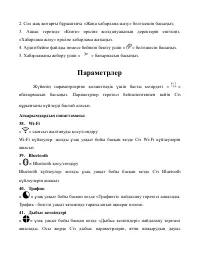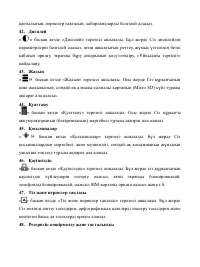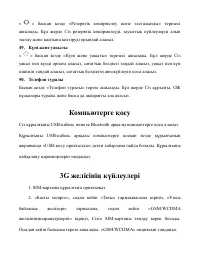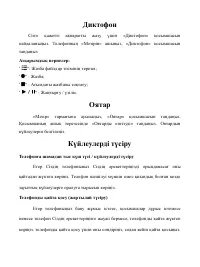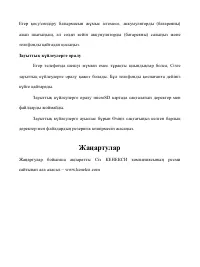Смартфоны KENEKSI Alfa - инструкция пользователя по применению, эксплуатации и установке на русском языке. Мы надеемся, она поможет вам решить возникшие у вас вопросы при эксплуатации техники.
Если остались вопросы, задайте их в комментариях после инструкции.
"Загружаем инструкцию", означает, что нужно подождать пока файл загрузится и можно будет его читать онлайн. Некоторые инструкции очень большие и время их появления зависит от вашей скорости интернета.
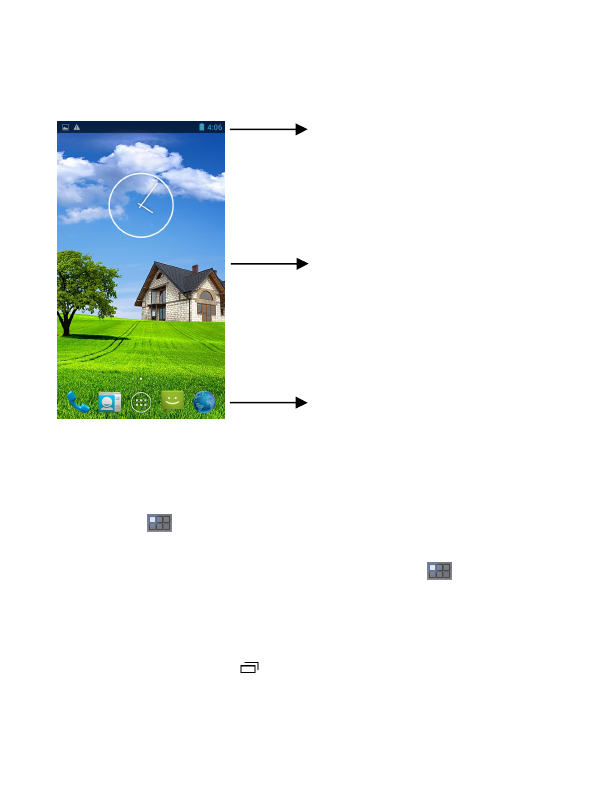
Main interface
Display current time, battery level,
operator signal and so on.
Slide screen left or right to
accomplish to flip file.
Press an icon to start work
Settings menu
Display all functional icon
Short press the
icon will display main menu.
Add window small plugin
The main interface, touch the screen on the right side of the "
" control icon,
and then click above
on the screen " WIDGETS" long according to select small
plugin, can add to desktop .
Display the backg round prog rams that are running
Any interface, click the "
" icon to the left of the screen, pop up the